how to screen record on an android
Screen recording on Android has become increasingly popular in recent years, with the rise of social media and the need to share tutorials, gaming sessions, or other activities with friends and followers. Whether you want to record your screen for personal use or for professional purposes, knowing how to screen record on an Android device is a valuable skill to have. In this article, we will guide you through the different methods of screen recording on Android devices and provide some tips and tricks to help you get the best results.
Method 1: Using built-in screen recording feature
Many modern Android devices come with a built-in screen recording feature, making it quick and easy to record your screen without the need for any additional apps. To access this feature, start by swiping down from the top of your screen to open the notification panel. Then, look for the “Screen record” option and tap on it. If you can’t find it, you might need to add it to your quick settings panel by tapping on the pencil icon.
Once you have selected the screen record option, a countdown will appear, giving you a few seconds to prepare before the recording begins. During the recording, a red dot will appear on your screen, indicating that the recording is in progress. To stop the recording, simply tap on the red dot and confirm the action. Your screen recording will be saved in your device’s gallery, and you can access it at any time.
Method 2: Using a third-party screen recording app
If your device doesn’t have a built-in screen recording feature, or if you want more control over your recordings, you can use a third-party screen recording app. There are many options available on the Google Play Store, each with its own set of features and capabilities. Some popular choices include AZ Screen Recorder, DU Recorder, and Mobizen Screen Recorder.
To use a third-party screen recording app, simply download and install it from the Google Play Store. Once installed, open the app and follow the on-screen instructions to set up your recording preferences. These apps usually offer more options than the built-in feature, such as the ability to record audio, adjust video quality, and edit your recordings.
Method 3: Using a computer and a screen recording software
Another option for screen recording on Android is to use a computer and a screen recording software. This method is useful if you want to record your screen for a longer period or if you need more advanced editing features. To use this method, you will need a computer and a USB cable to connect your Android device to your computer.
Once you have connected your device to your computer, you will need to enable USB debugging in the developer options. To do this, go to Settings > System > Developer options and toggle on the “USB debugging” option. Then, download and install a screen recording software on your computer, such as OBS Studio, Bandicam, or Camtasia.
Next, open the screen recording software and select your Android device as the source for the recording. You can then customize your recording settings, such as video quality, audio source, and recording area. Once you are satisfied with your settings, click on the record button to start the recording. When you are done, click on the stop button, and your recording will be saved on your computer.
Tips for better screen recording results
Now that you know the different methods of screen recording on Android, here are some tips to help you get the best results:
1. Clear your device’s storage: Before starting a screen recording, make sure your device has enough storage space to save the recording. If your device’s storage is full, it can affect the quality of your recording or cause the recording to fail.
2. Use a stable internet connection: If you are recording a video from an app or a game that requires an internet connection, make sure you are connected to a stable Wi-Fi network. This will ensure that your recording is smooth and uninterrupted.
3. Adjust your device’s brightness: To avoid glare or reflection on your screen, adjust your device’s brightness to an appropriate level before starting the recording.
4. Use a microphone: If you want to record audio along with your screen recording, consider using an external microphone for better sound quality. This is especially important if you are recording a tutorial or commentary.
5. Avoid recording copyrighted content: Make sure you have the permission to record and share any content that is copyrighted, such as music or videos. Recording and sharing copyrighted content without permission can lead to legal consequences.
6. Edit your recording: If you want to make your recording more engaging, consider editing it with a video editing software. You can add text, annotations, or transitions to make your recording more professional.
Conclusion
Screen recording on Android has become an essential tool for many users, whether for personal or professional use. With the built-in screen recording feature, third-party apps, or a computer and a screen recording software, you can easily record your screen and share it with others. By following our tips and tricks, you can improve the quality of your recordings and make them more engaging. So, next time you want to capture and share your screen, remember these methods and start recording!
change location chrome
Google Chrome is one of the most popular web browsers in the world, with over 60% of internet users using it as their primary browser. With its sleek design, fast loading speeds, and user-friendly interface, it’s no wonder that Chrome has become the go-to choice for many people. However, one of the most common questions asked by Chrome users is how to change their location within the browser. Whether you want to access region-locked content, protect your privacy, or simply change your virtual location for fun, this article will guide you through the process of changing your location on Chrome.
Before we dive into the steps, it’s important to understand why you might want to change your location on Chrome in the first place. There are several reasons why someone might want to do this. One of the most common reasons is to access content that is restricted to a specific region. For example, some streaming services only allow access to certain shows or movies in certain countries. By changing your location, you can bypass these restrictions and access the content you want.
Another reason to change your location on Chrome is for privacy purposes. By masking your real location, you can protect yourself from online tracking and targeted advertising. This is especially important for those who are concerned about their online privacy and want to keep their browsing activities private.
Now, let’s get into the steps for changing your location on Chrome. The process may vary slightly depending on the device you are using, but the general steps remain the same.
Step 1: Install a VPN or Proxy Extension
The first step to changing your location on Chrome is to install a VPN (Virtual Private Network) or Proxy extension. These tools work by routing your internet connection through a remote server, making it appear as though you are browsing from a different location.
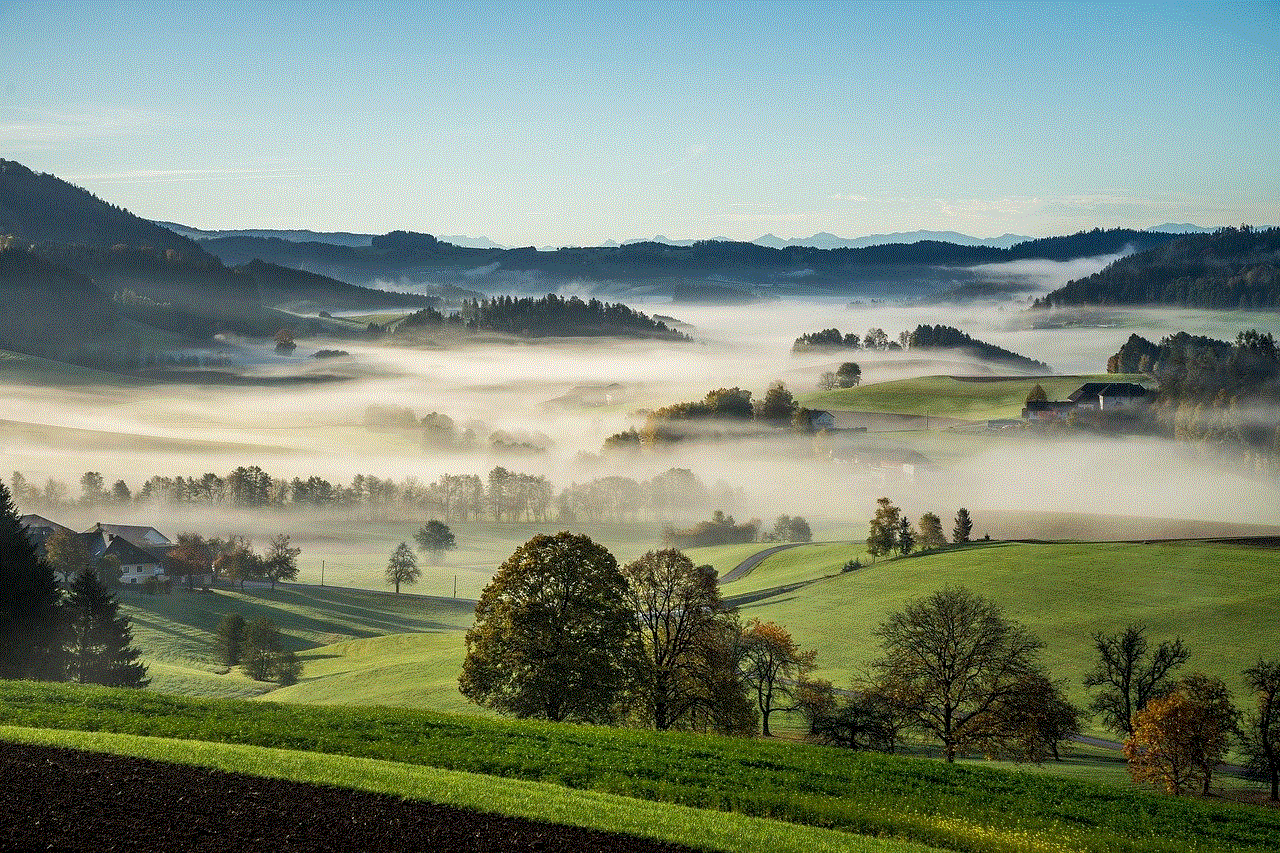
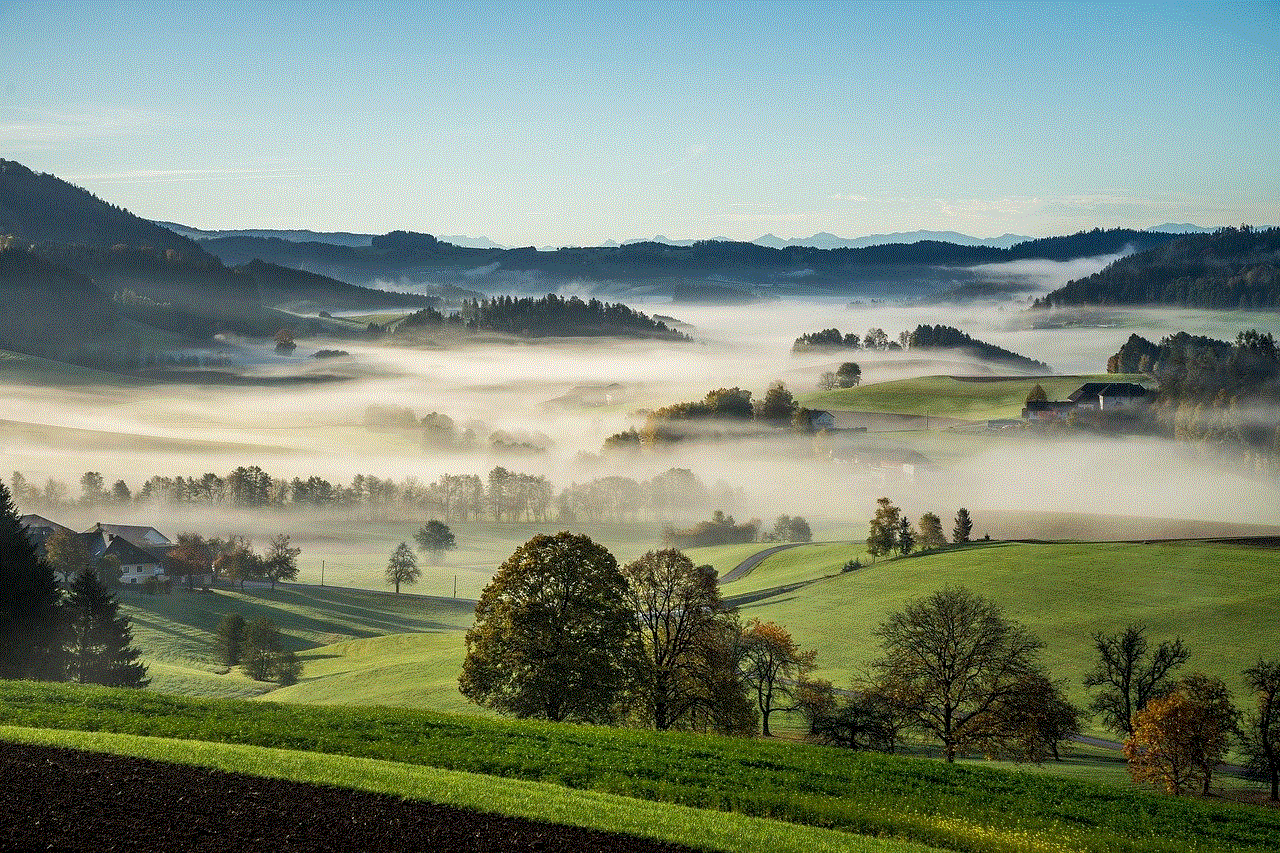
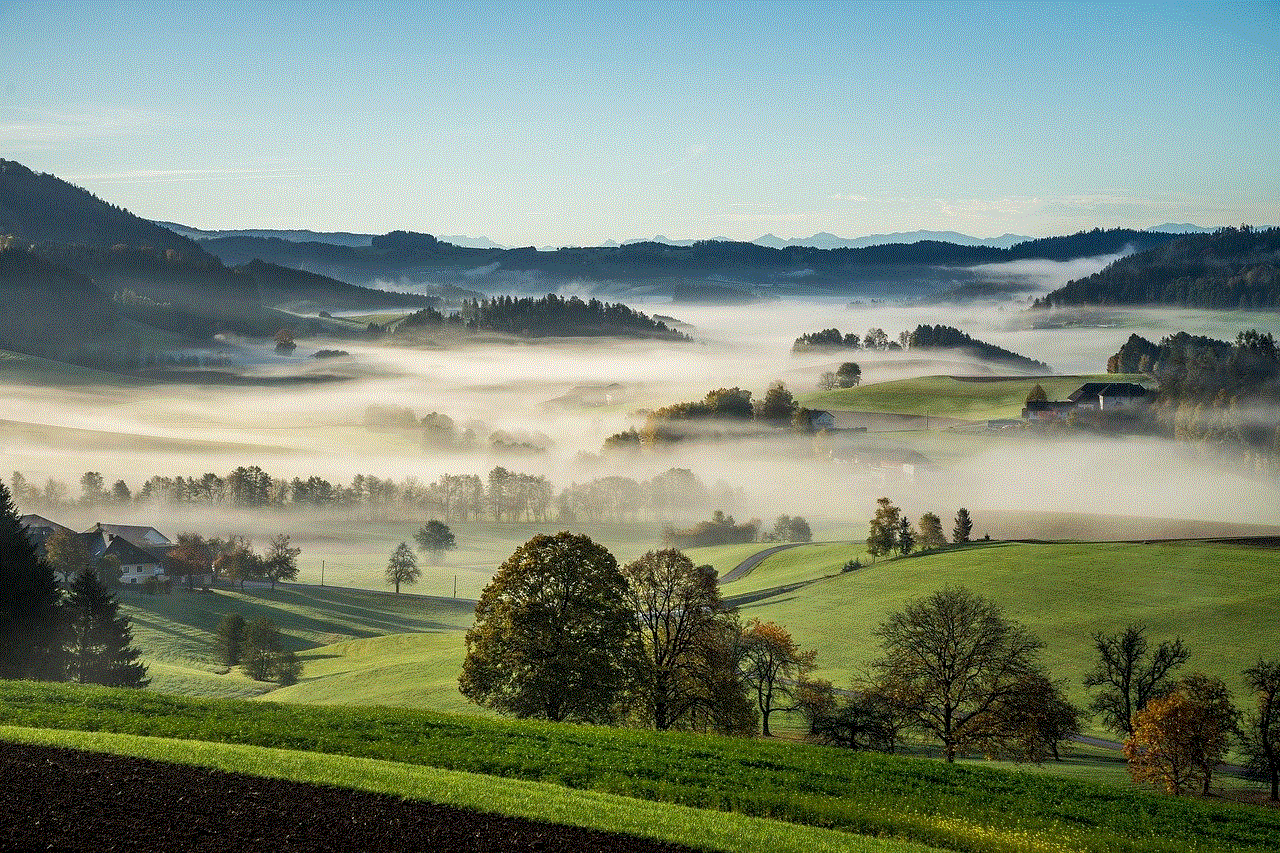
There are several VPN extensions available for Chrome, such as NordVPN, ExpressVPN, and CyberGhost. These extensions offer a variety of servers located in different countries, giving you the option to choose the location you want to appear from.
Similarly, there are also proxy extensions such as Hola VPN and ZenMate, which work similarly to VPNs but with a limited number of server options.
Step 2: Enable the Extension
Once you have installed the VPN or Proxy extension, you will need to enable it on your Chrome browser. You can do this by clicking on the extension icon in your browser’s toolbar and following the prompts to activate it.
Step 3: Choose a Location
Now that your VPN or Proxy extension is enabled, you can choose the location you want to appear from. Most extensions will have a list of servers or countries from which you can choose. Simply select the location you want, and your connection will be routed through that server, making it appear as though you are browsing from that country.
Step 4: Test Your Connection
To ensure that your location has been changed successfully, you can perform a quick test by visiting a website that displays your IP address. If the location shown on the website matches the one you selected on your VPN or Proxy extension, then your connection has been successfully changed.
Step 5: Clear Your Browsing Data
If you have previously visited a website that has tracked your real location, you may need to clear your browsing data to ensure that your new location is not compromised. You can do this by going to your browser’s settings and selecting the option to clear your browsing history, cookies, and cached images.
Step 6: Access Region-Locked Content
Now that your location has been changed, you can access region-locked content on websites and streaming services. This includes content on websites like Netflix , Hulu , and BBC iPlayer, which are only available in certain countries.
Step 7: Protect Your Privacy
By changing your location on Chrome, you can also protect your privacy and keep your online activities private. This is especially important when using public Wi-Fi networks, as it prevents anyone from tracking your real location or monitoring your online activities.
Step 8: Change Your Location on Mobile Devices
If you are using Chrome on a mobile device, the steps for changing your location are slightly different. You will need to download a VPN app from your device’s app store and follow the prompts to enable it. Once enabled, you can choose the location you want to appear from and access region-locked content on your mobile device.
Step 9: Change Your Default Location
If you want to change your default location on Chrome, you can do so by going to your device’s settings and selecting the option to change your default location. This will ensure that every time you use Chrome, your connection will be routed through the location you have selected.
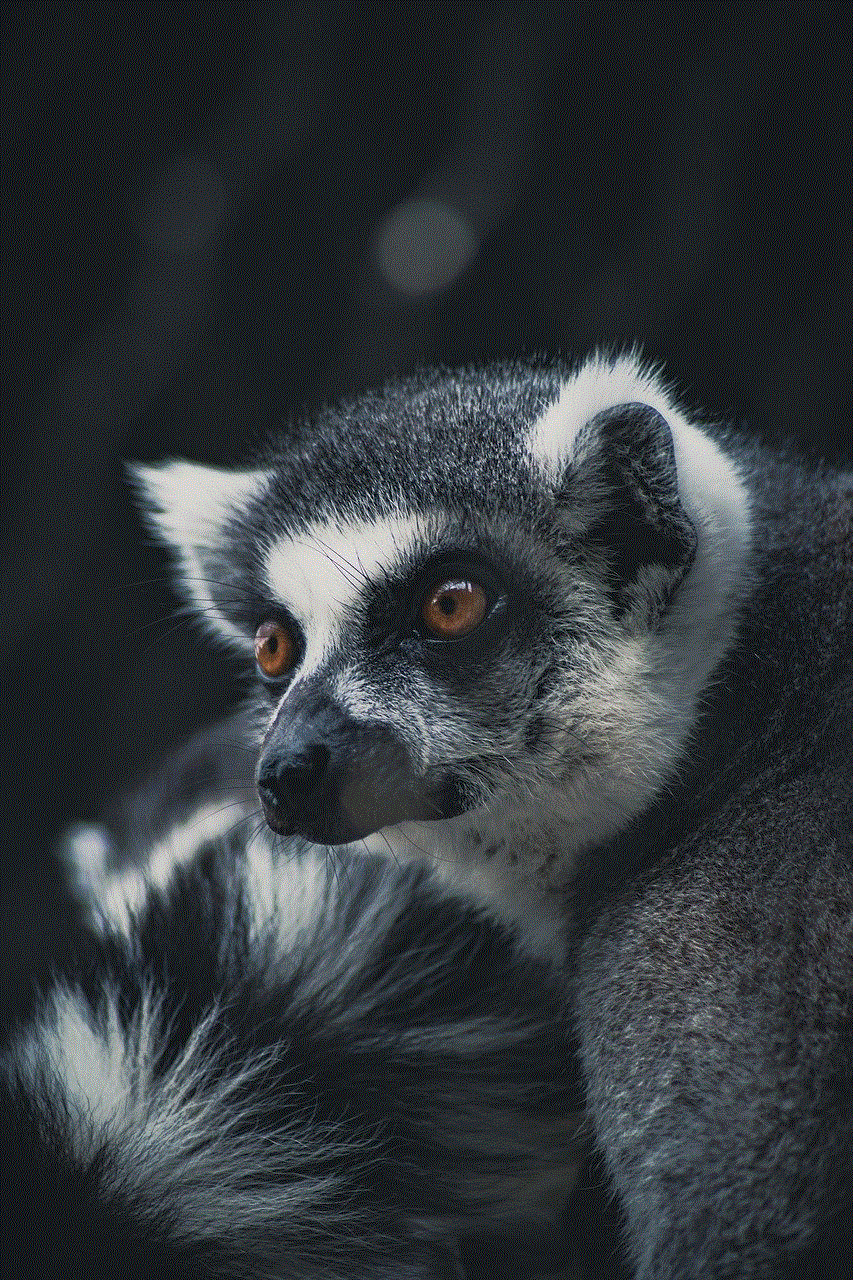
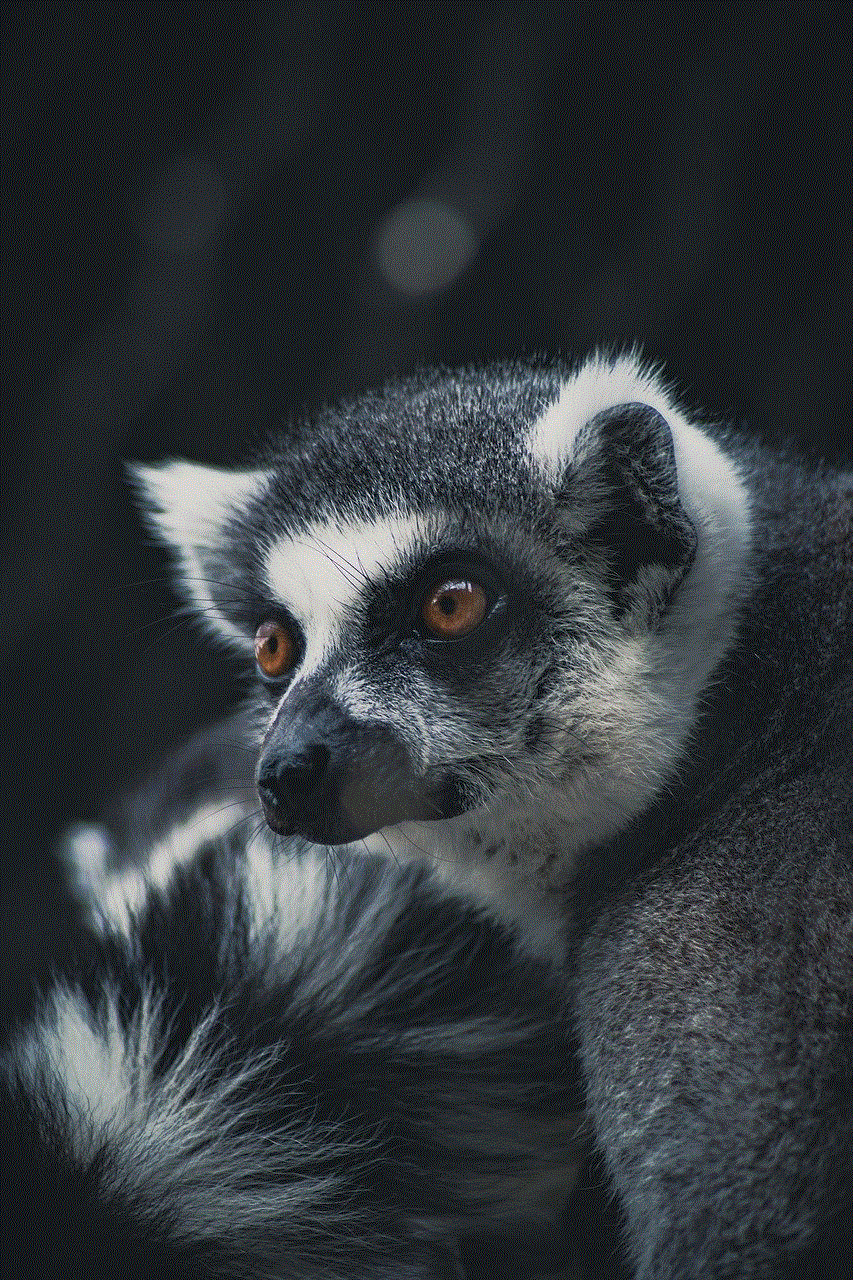
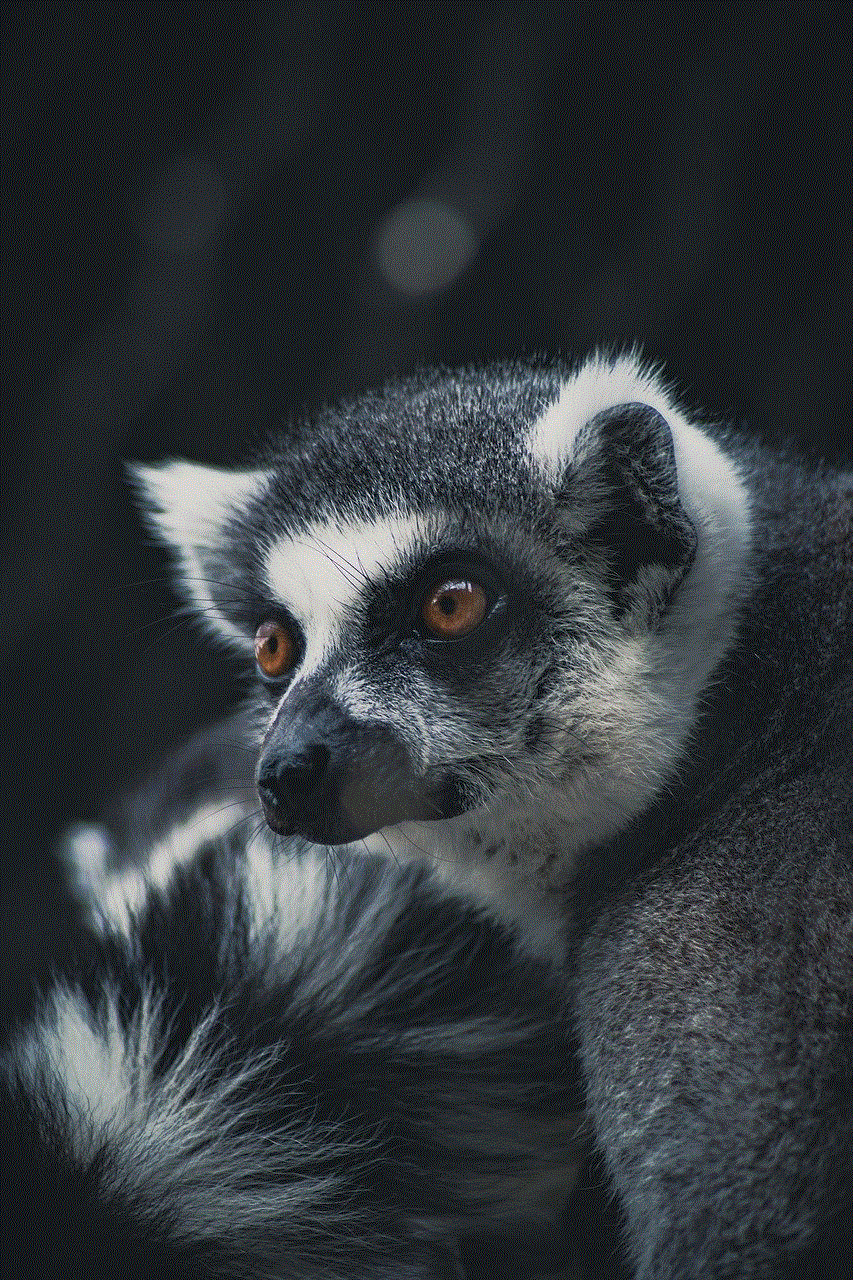
Step 10: Disable the Extension
If you no longer need to change your location on Chrome, you can simply disable the VPN or Proxy extension. This will revert your connection back to your real location.
In conclusion, changing your location on Chrome is a simple process that can be done with the help of a VPN or Proxy extension. Whether you want to access region-locked content, protect your privacy, or simply change your virtual location for fun, following these steps will allow you to do so with ease. Just remember to always use a reputable VPN or Proxy extension to ensure the safety and security of your online activities.
best pokemon go coordinates
Pokemon Go has taken the world by storm since its release in 2016. The augmented reality mobile game has captured the hearts of millions of players, young and old, all over the globe. With its unique concept of catching and battling virtual creatures in the real world, it has become a cultural phenomenon and has even sparked a resurgence in the popularity of the Pokemon franchise. One of the key elements of the game is finding and catching rare and powerful Pokemon, and that’s where coordinates come in. In this article, we will delve into the world of Pokemon Go coordinates and explore the best locations to find rare and powerful Pokemon.
But first, let’s understand what coordinates are in the context of Pokemon Go. Coordinates are a set of numbers that represent a specific location on the Earth’s surface. In the game, these coordinates are used to pinpoint the exact location of a Pokemon, PokeStop, or Gym. This allows players to navigate to a specific location and increase their chances of finding rare and powerful Pokemon. The use of coordinates has become crucial for players who want to catch ’em all and level up quickly in the game.
Now that we understand the importance of coordinates in Pokemon Go, let’s dive into the best coordinates for catching rare and powerful Pokemon. The first location on our list is The Sydney Opera House in Australia. This iconic landmark is not only a tourist hotspot but also a Pokemon Go hotspot. With its proximity to the waterfront, players have reported finding a variety of water-type Pokemon, including the elusive Lapras. It is also a great spot for community events and raids, making it a must-visit location for any Pokemon Go player.
Next up, we have Central Park in New York City, USA. This massive urban park attracts not only tourists but also a plethora of Pokemon. It is known to be a hotbed for rare and powerful Pokemon, including Dragonite, Snorlax, and Charizard. The park is also a popular spot for Pokemon Go community events and has a high density of PokeStops and Gyms. It’s no wonder that Central Park is a favorite among Pokemon Go players.
Moving on to Europe, we have the beautiful city of Prague in the Czech Republic. This magical city is not only known for its stunning architecture but also for its fantastic Pokemon Go spawns. The Old Town Square and Charles Bridge are two locations that have been reported to have a high concentration of rare and powerful Pokemon. Players have also reported finding region-exclusive Pokemon, such as Mr. Mime, in Prague. So if you’re planning a trip to Europe, make sure to add Prague to your list of Pokemon Go destinations.
Another European city that is a must-visit for Pokemon Go players is Paris, France. The City of Love is also a city of Pokemon, with many popular locations such as the Eiffel Tower, Notre Dame, and the Louvre Museum being hotspots for rare and powerful Pokemon. The city is also known for its active Pokemon Go community, with regular events and meetups taking place. So grab a baguette and your Pokeballs and head to Paris to catch some rare Pokemon.
Heading over to Asia, we have Tokyo, Japan, on our list. This bustling city is a hub for Pokemon Go players, with a high concentration of PokeStops and Gyms. The Shinjuku district is a popular spot for rare and powerful Pokemon, including the fan-favorite Pikachu. The city also hosts regular Pokemon Go events, making it a must-visit for any Pokemon trainer.
Moving on to South America, we have Rio de Janeiro, Brazil. This vibrant city is not only known for its beautiful beaches and carnival but also for its diverse Pokemon spawns. The Copacabana Beach and the Botanical Garden are two popular locations for catching rare and powerful Pokemon, including the region-exclusive Heracross. So if you’re planning a trip to Brazil, make sure to pack your phone and join in on the Pokemon Go fun.
Next, we have the African continent, specifically Cape Town, South Africa. This coastal city is a paradise for Pokemon Go players, with a wide variety of rare and powerful Pokemon spawns. The V&A Waterfront and Table Mountain are two popular locations for catching Pokemon, with players reporting sightings of Dragonite and Tyranitar. The city also has an active Pokemon Go community, making it a great place to connect with other players.
Heading back to the United States, we have the city of Chicago, Illinois. This city has been a popular destination for Pokemon Go players since the game’s release, with many events and meetups taking place here. Millennium Park and Navy Pier are two locations that have been reported to have a high concentration of rare and powerful Pokemon. The city also hosts an annual Pokemon Go Fest, which attracts players from all over the world. So if you’re a Pokemon Go enthusiast, make sure to add Chicago to your list of must-visit locations.
Moving on to the land down under, we have Melbourne, Australia, on our list. This vibrant city is known for its street art and coffee culture, but it’s also a haven for Pokemon Go players. The Royal Botanic Gardens and Federation Square are two popular locations for catching rare and powerful Pokemon, including the region-exclusive Kangaskhan. The city also has a strong Pokemon Go community, with regular events and meetups taking place.
Last but not least, we have the city of London in the United Kingdom. This historic city is not only a popular tourist destination but also a popular spot for Pokemon Go players. The Tower of London and Hyde Park are two locations that have been reported to have a high concentration of rare and powerful Pokemon. The city also hosts regular Pokemon Go events and has a strong community of players.



In conclusion, Pokemon Go coordinates play a vital role in the game, allowing players to navigate to specific locations and increase their chances of finding rare and powerful Pokemon. From iconic landmarks to bustling cities, there are numerous locations all over the world that are a must-visit for any Pokemon Go player. So pack your bags, grab your phone, and embark on an adventure to catch ’em all at these best Pokemon Go coordinates.
0 Comments