how to see what post you liked on instagram
# How to See What Post You Liked on Instagram : A Comprehensive Guide
Instagram, one of the most popular social media platforms globally, allows users to share their life moments through photos and videos. One of the features that makes Instagram engaging is the ability to like posts, which not only shows appreciation for content but also helps curate a personalized feed of interests. However, as you navigate through countless posts, you may wonder how to track which posts you’ve liked. In this comprehensive guide, we will explore various methods to see what posts you’ve liked on Instagram, providing you with detailed steps, tips, and tricks.
## Understanding Likes on Instagram
Before diving into the specifics of how to view your liked posts, it’s essential to understand the significance of likes on Instagram. When you like a post, it’s a way of expressing your appreciation or interest in the content. This simple action can also contribute to the overall engagement metrics of the post, influencing its visibility on the platform. Over time, as you like more and more content, your liked posts create a digital footprint that reflects your interests.
### The Importance of Liked Posts
Your liked posts can serve various purposes. They can act as bookmarks for content you want to revisit, such as recipes, travel inspirations, or fashion ideas. Additionally, reviewing your liked posts can provide insights into your evolving interests and preferences over time. Whether you’re looking for inspiration or simply reminiscing, knowing how to access your liked posts is invaluable.
## How to View Your Liked Posts on Instagram
Instagram provides a straightforward way to access your liked posts directly through the app or website. Here’s a step-by-step guide for both mobile and desktop users.
### Viewing Liked Posts on Mobile
1. **Open the Instagram App**: Launch the Instagram app on your smartphone.
2. **Go to Your Profile**: Tap on your profile icon located in the bottom right corner of the screen.
3. **Access the Menu**: Tap on the three horizontal lines (hamburger icon) in the top right corner to open the menu.
4. **Settings**: Scroll down and select “Settings” at the bottom of the menu.
5. **Account**: Tap on “Account” to access account-related options.
6. **Posts You’ve Liked**: Look for the option labeled “Posts You’ve Liked” or “Your Activity,” depending on your app version. Tap on it to view all the posts you have liked.
### Viewing Liked Posts on Desktop
1. **Open Instagram in a Browser**: Go to the Instagram website and log into your account.
2. **Go to Your Profile**: Click on your profile picture in the top right corner to access your profile page.
3. **Settings**: Click on the gear icon (Settings) next to “Edit Profile.”
4. **Privacy and Security**: Navigate to “Privacy and Security” and look for the option to view your liked posts. Note that Instagram’s web version may not have the same features as the mobile app, so your access may be limited.
### Limitations of Viewing Liked Posts
While Instagram allows you to view your liked posts, there are some limitations to be aware of. Firstly, Instagram only displays the most recent posts you’ve liked, which means that older liked posts may not appear if you have liked numerous new posts since then. Additionally, any posts that have been deleted by the original poster will no longer appear in your liked posts.
## Alternative Methods to Track Liked Posts
If you find that Instagram’s built-in feature does not meet your needs, there are alternative methods to track your liked posts on the platform.
### Use of Third-Party Apps
Several third-party applications are designed to help users manage their Instagram accounts, including tracking liked posts. However, using third-party apps comes with risks, including potential data privacy concerns. If you decide to explore this route, ensure that the app is reputable and has positive reviews.
### Create a Personal Archive
Another method to keep track of posts you like is to create your personal archive. When you come across a post you like, take a screenshot or save the post link to a note-taking app. This way, you can create your own collection of liked posts that you can revisit anytime.
### Engage with Content Creators
Engaging with the content creators whose posts you frequently like can also be beneficial. By following them, you can stay updated with their latest posts and perhaps even save posts to your collections for easier access later.
## Managing Your Likes
As you continue to like posts on Instagram, it’s essential to manage your liked posts effectively. Here are some tips to help you keep your liked content organized.
### Unliking Posts
If you find that your feed is cluttered with posts you no longer resonate with, consider unliking them. You can do this by revisiting the post, tapping the heart icon again, and removing your like. This action can help refine your interests and make your liked posts more relevant.
### Organizing Your Interests
Instagram allows users to create collections in the saved posts feature. While this is different from liked posts, you can save posts that you want to revisit later, categorizing them into specific interests. This method provides a more structured approach to managing the content you appreciate.
### Regularly Review Your Liked Posts
Make it a habit to review your liked posts regularly. This practice not only helps you keep your liked posts relevant but also allows you to reflect on how your interests have changed over time.
## The Role of Instagram Algorithms
Understanding Instagram’s algorithms can give you insights into how your likes influence your feed. The platform’s algorithm takes various factors into account, including your interactions with other users, the type of content you like, and the recency of your interactions. By analyzing your liked posts, you can better understand what kinds of content the algorithm favors for your feed.
### Engagement Metrics
Instagram tracks various engagement metrics, including likes, comments, and shares. The more you engage with certain types of content, the more likely you are to see similar content in your feed. Keeping this in mind can help you curate a feed that aligns with your interests.
### Content Creators and Their Strategies
Many content creators are aware of how the Instagram algorithm works and often encourage their followers to engage with their posts through likes and comments. By understanding the dynamics of engagement, you can also become a more informed user, supporting creators whose content you genuinely enjoy.
## Privacy Considerations
As you navigate the process of viewing and managing your liked posts, it’s important to consider privacy implications. Instagram is a public platform, and while your liked posts are not visible to everyone, your activity can still be observed by your followers. Here are some privacy considerations to keep in mind:
### Private vs. Public Accounts
If your account is public, anyone can see your activity, including what posts you’ve liked. Consider switching to a private account if you wish to limit visibility and maintain a level of privacy regarding your interactions on the platform.
### Managing Your Activity
Instagram allows users to manage their activity and interactions. Regularly reviewing your likes and adjusting your privacy settings can help you maintain control over your Instagram experience.



### Understanding the Risks of Third-Party Apps
If you decide to use third-party applications to track your likes, be cautious. Sharing your account information with unverified apps can lead to security breaches. Always research and read reviews before using any external tools.
## Conclusion
In conclusion, being able to see what posts you’ve liked on Instagram is a valuable feature that enhances your user experience. It allows you to revisit content that resonates with you and provides insight into your evolving interests. By following the steps outlined in this guide, you can easily access your liked posts, manage them effectively, and understand how your interactions shape your Instagram experience.
As you navigate the world of social media, remember to engage mindfully and curate a feed that reflects your true interests. Whether you’re using Instagram for inspiration, connection, or leisure, being aware of your likes can enhance your overall experience on the platform. Happy scrolling!
snapchat snap score
## Understanding Snapchat Snap Score: The Ultimate Guide
In the era of social media, platforms continuously evolve to enhance user experience and engagement. One such platform that has captured the attention of millions, especially among younger demographics, is Snapchat . Launched in 2011, Snapchat introduced a unique twist to social networking with its ephemeral messages and stories. However, one of the features that has garnered significant interest is the Snap Score. This article delves deep into Snapchat Snap Score—what it is, how it works, its significance, and tips on how to increase it.
### What is Snapchat Snap Score?
Snap Score is a numerical representation of a user’s activity on Snapchat. It’s a combination of various factors, including the number of Snaps sent and received, stories posted, and other interactions. This score is visible to friends on the platform and serves as a playful metric of engagement and social interaction. Users often view their Snap Score as a badge of honor, with higher scores indicating more active and engaged users.
Unlike many social media metrics that emphasize likes or followers, Snap Score focuses on direct interactions, making it a unique indicator of user engagement. To see your Snap Score, simply navigate to your profile by tapping on your Bitmoji or story icon in the top-left corner of the screen. Your Snap Score will be displayed just beneath your username.
### How is Snap Score Calculated?
While Snapchat has not publicly disclosed the exact algorithm used to calculate Snap Scores, it is widely believed that several factors contribute to the score:
1. **Snaps Sent and Received**: The most significant contributors to your Snap Score are the number of Snaps you send and receive. Each Snap typically adds to your score, although the exact weight of each Snap is not clear.
2. **Stories Posted**: Posting stories also boosts your Snap Score. When you share a story, it not only engages your current friends but potentially exposes your content to a wider audience, which can further increase interactions.
3. **Streaks**: Maintaining Snap Streaks with friends—exchanging Snaps for consecutive days—also plays a role in increasing your Snap Score. The more streaks you have, the higher your score may climb.
4. **Other Interactions**: Engaging in other features such as group chats, sending video Snaps, and using Snapchat’s various filters and lenses may also contribute to your overall score.
While the specific weight of each interaction remains a mystery, it’s clear that the more active you are on the platform, the higher your Snap Score will be.
### Why Does Snap Score Matter?
Snap Score serves several purposes within the Snapchat ecosystem:
1. **Indicator of Engagement**: For many users, Snap Score is a fun way to gauge their activity level on the platform. A high score often reflects a vibrant social life and active engagement with friends.
2. **Social Status**: Among friends, a higher Snap Score can act as a status symbol. Users may feel a sense of pride in having a high score, leading to friendly competition among peers.
3. **Encouraging Interaction**: The Snap Score feature encourages users to engage more with the app. The desire to increase one’s score can motivate people to send more Snaps and maintain consistent communication with friends.
4. **Gamification of Social Interactions**: By incorporating a scoring system, Snapchat has gamified the experience of social interactions. This gamification keeps users coming back to the app, fostering a sense of community and connection.
### The Psychology Behind Snap Score
The psychological implications of social media metrics like Snap Score are profound. In a world where digital interactions often overshadow face-to-face communication, metrics such as Snap Score can impact self-esteem and social dynamics.
1. **Validation and Recognition**: A high Snap Score can serve as a form of validation for users, affirming their social interactions. This recognition can boost self-esteem, particularly among younger users who are more susceptible to social validation.
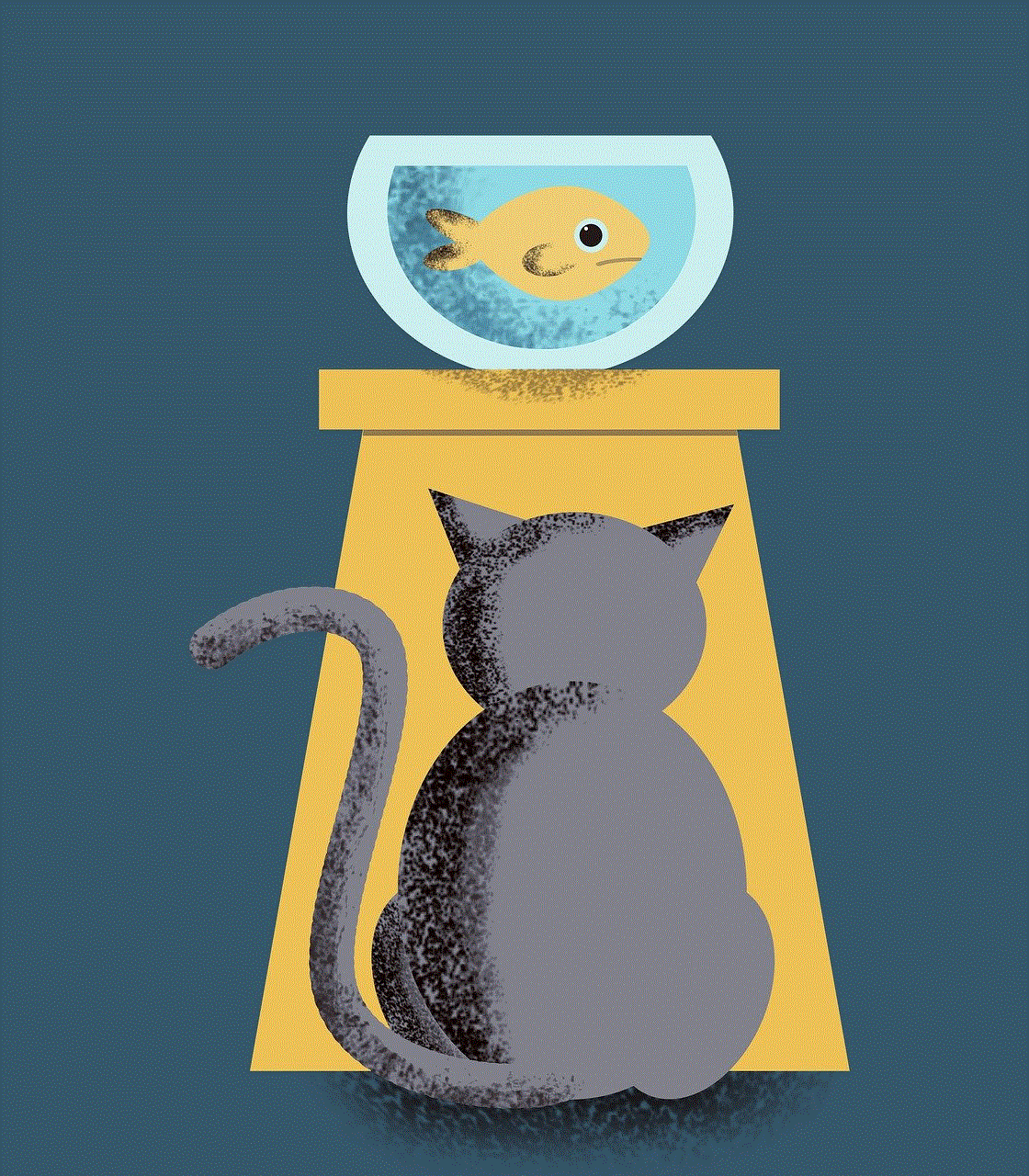
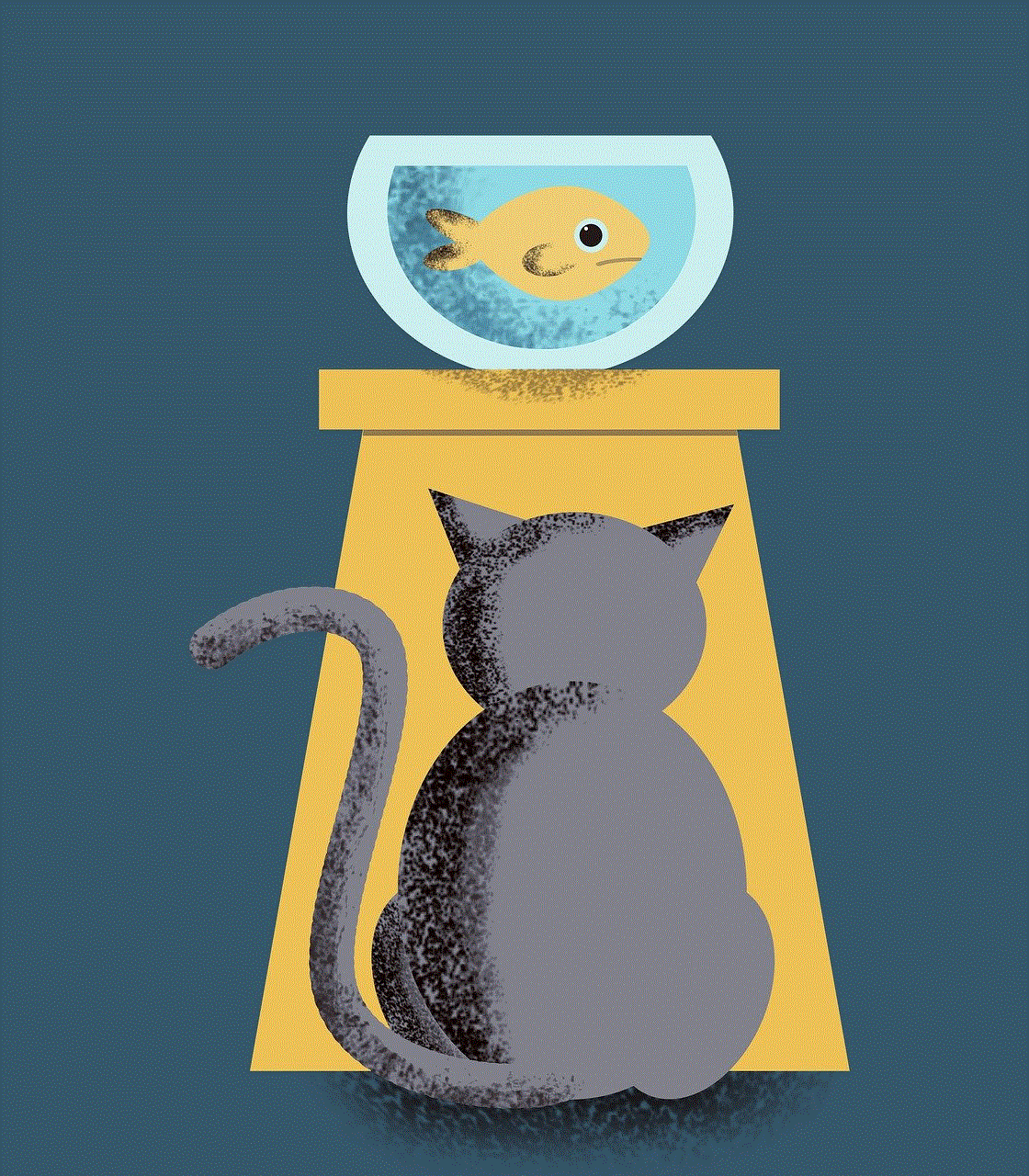
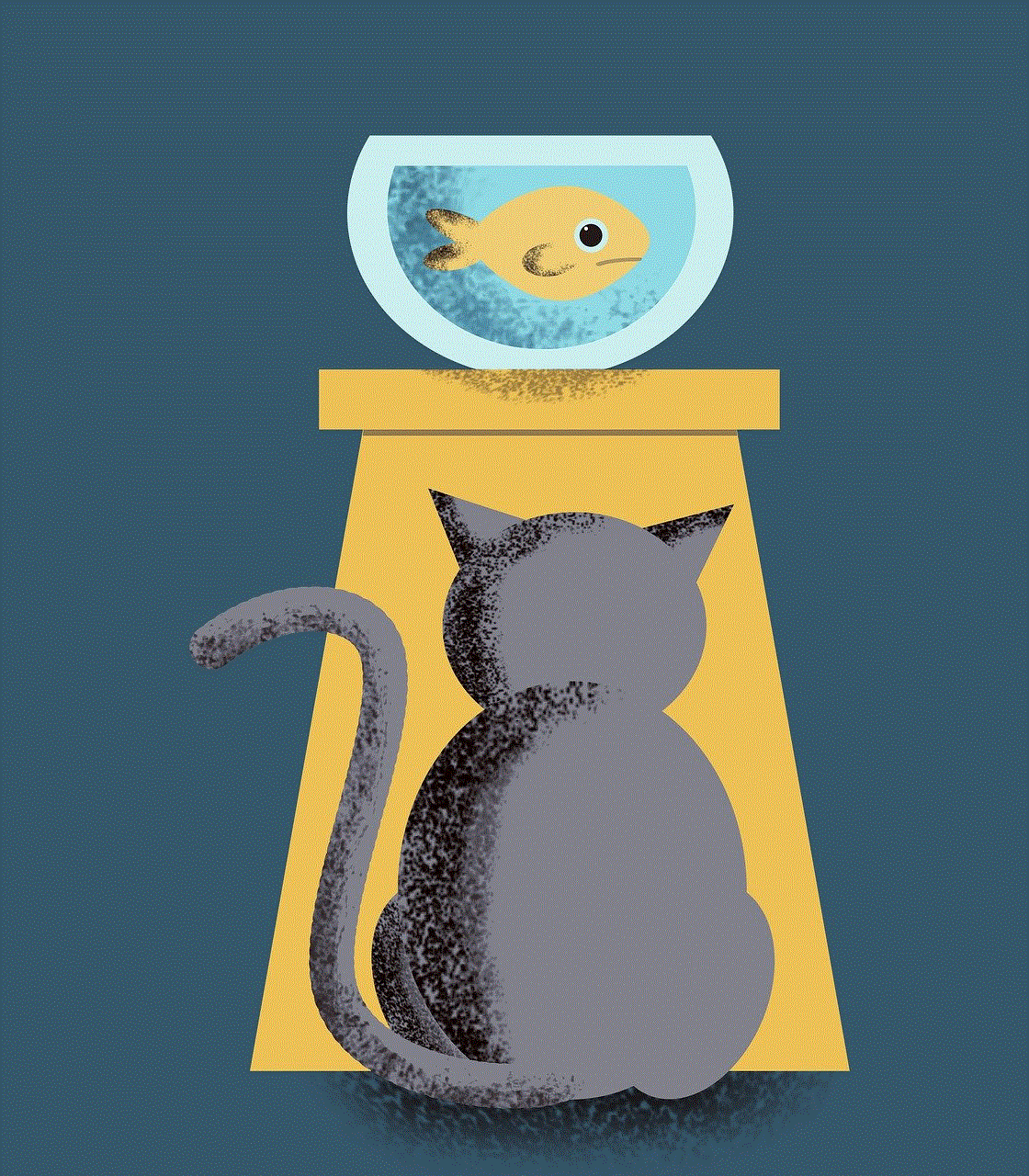
2. **Fear of Missing Out (FOMO)**: The competitive nature of Snap Scores can lead to FOMO, where users may feel pressured to engage more to keep up with friends. This can result in increased screen time and a constant urge to check the app.
3. **Social Comparison**: Users often compare their Snap Scores with those of their friends. This comparison can lead to feelings of inadequacy or competitiveness, influencing how users interact with the platform.
4. **Community Building**: On a positive note, Snap Score can foster community building. Users may feel more connected to friends with similar scores, creating a sense of belonging and shared experiences.
### How to Increase Your Snap Score
If you’re looking to boost your Snap Score, there are several strategies you can implement:
1. **Send More Snaps**: The most straightforward way to increase your Snap Score is to send more Snaps. Engage with friends regularly, whether through photos, videos, or messages.
2. **Post Stories**: Utilize Snapchat Stories to share moments from your day. Stories are a great way to engage with friends and can contribute to your overall score.
3. **Maintain Streaks**: Work on maintaining Snap Streaks with friends. Not only will this increase your Snap Score, but it will also encourage consistent communication.
4. **Engage with Friends**: Respond to friends’ Snaps and messages. Engaging in conversations and sending replies can also help increase your score.
5. **Explore Snapchat Features**: Use Snapchat’s various features, such as filters, lenses, and Bitmojis. Engaging with these fun features can lead to more interactions and, consequently, a higher Snap Score.
6. **Participate in Group Chats**: Engage in group chats and send Snaps to multiple friends at once. This can help you stay connected with more people and increase your score simultaneously.
7. **Be Consistent**: Regular activity on the app is key. By consistently engaging with friends and sharing content, you’re more likely to see your Snap Score increase over time.
### Common Myths About Snap Score
Despite the popularity of Snap Score, several myths and misconceptions persist:
1. **Snap Score is Just for Teenagers**: While Snapchat is popular among younger demographics, users of all ages can have Snap Scores. The app appeals to a wide audience, and many adults use it for communication and social interaction.
2. **Snap Score is Linked to Popularity**: A high Snap Score does not necessarily equate to popularity. Some users may have high scores due to consistent engagement with a small group of friends, while others may have lower scores despite a larger social circle.
3. **You Can Buy Snap Score**: There are no legitimate ways to purchase or artificially inflate your Snap Score. Any claims that suggest you can buy a higher score are false and could lead to account suspension.
4. **Snap Score Updates Instantly**: While Snap Scores do update regularly, they may not reflect every interaction immediately. There can be a slight delay in score updates, especially during peak usage times.
### The Future of Snap Score
As Snapchat continues to evolve, the future of Snap Score remains uncertain. With the platform constantly introducing new features and updates, it’s possible that Snap Score may undergo changes to enhance user experience further.
1. **Increased Integration with Other Features**: Snapchat may integrate Snap Score more deeply with other features, such as Snap Map or augmented reality experiences, to create a more holistic view of user engagement.
2. **Enhanced Privacy Features**: As concerns over privacy and data security grow, Snapchat may introduce additional privacy features related to Snap Score. Users might have more control over who can see their scores or how they are calculated.
3. **Gamification and Rewards**: Snapchat might explore more gamification elements, such as challenges or rewards for reaching certain Snap Score milestones, further encouraging user engagement.
4. **Community Building**: The platform may introduce features that promote community building based on Snap Scores, allowing users with similar scores to connect and engage with one another.
### Conclusion



Snap Score is more than just a number; it represents engagement, social interaction, and the unique dynamics of the Snapchat community. Whether you’re a casual user or a Snapchat aficionado, understanding Snap Score can enhance your experience on the platform. By actively engaging with friends, utilizing the app’s features, and maintaining a positive attitude towards social interactions, you can increase your Snap Score and enjoy the benefits of an active presence on Snapchat. As social media continues to evolve, so too will the metrics we use to measure our digital lives. Embrace the journey, connect with friends, and enjoy the playful nature of Snap Score.
0 Comments