how to send disappearing photos on instagram
# How to Send Disappearing Photos on Instagram : A Comprehensive Guide
In the fast-paced world of social media, sharing moments has evolved beyond simple text updates. Platforms like Instagram have transformed the way we communicate, allowing users to send images and videos that can vanish after being viewed. This feature, often referred to as “disappearing photos,” offers a playful and private way to share content with friends and followers. In this extensive guide, we’ll delve into how to send disappearing photos on Instagram, explore the features surrounding this function, and discuss the implications for privacy and social interaction.
## Understanding Instagram’s Disappearing Photos Feature
Before diving into the mechanics of sending disappearing photos, it’s essential to understand the feature itself. Instagram introduced disappearing messages as part of its Stories functionality, which allows users to share content that disappears after 24 hours. However, the direct messaging feature enables users to send photos and videos that vanish after they have been viewed. This ephemeral nature of content has made it increasingly popular among users, especially younger audiences who prioritize privacy and spontaneity in their online interactions.
Disappearing photos can be sent through Instagram Direct, the platform’s messaging service. This allows for a more personal and intimate sharing experience compared to posting on your feed or Stories. The allure of knowing that a photo will disappear can encourage users to share candid moments they might not want permanently documented.
## How to Send Disappearing Photos on Instagram: Step-by-Step Instructions
### Step 1: Opening Instagram
To start, you need to open the Instagram app on your mobile device. Ensure that you have the latest version of Instagram installed, as updates often include new features and improvements.
### Step 2: Navigating to Direct Messages
Once you’ve logged into your account, navigate to the Direct Messages section. You can do this by tapping the paper airplane icon located in the top right corner of your home screen. This will take you to your message inbox, where you can see all your conversations.
### Step 3: Selecting a Contact
In your Direct Messages inbox, choose the contact you wish to send a disappearing photo to. You can either scroll through your existing conversations or use the search bar to find a specific user. Once you’ve located the person you want to message, tap on their name to open the chat.
### Step 4: Sending a Disappearing Photo
To send a disappearing photo, tap on the camera icon located next to the text input field. This will open your camera, allowing you to take a new photo. Alternatively, you can swipe up to access your camera roll and select an existing photo.
Once you have your desired image, you can customize it using Instagram’s editing tools. You can apply filters, add text, or draw on the photo to make it more personal. When you’re satisfied with your creation, look for the circular arrow icon (send button) at the bottom right corner of the screen.
### Step 5: Choosing the Disappearing Option
Before sending, make sure you are aware that the photo will be sent as a disappearing message. Instagram will notify the recipient that the photo is temporary, and it will only be visible for a limited time after they open it.
After tapping the send button, your photo will be delivered to the recipient, and they will be able to view it once. After they have seen it, the photo will disappear. If the recipient takes a screenshot, you will receive a notification, giving you an added layer of awareness regarding who is saving your content.
### Step 6: Engaging with the Recipient
After sending your disappearing photo, you can engage with the recipient through the chat. You can ask for their thoughts, share more images, or even send a follow-up disappearing photo to keep the conversation lively. The informal nature of disappearing photos often leads to more spontaneous interactions.
## The Appeal of Disappearing Photos
The rising popularity of disappearing photos on Instagram can be attributed to several factors:
### 1. Enhanced Privacy
In an age where privacy concerns are paramount, disappearing photos offer a layer of security. Users can share personal moments without the fear of them becoming permanently archived on the internet. This sense of privacy makes users feel more comfortable sharing authentic and candid moments.
### 2. Encouraging Authenticity
The temporary nature of disappearing photos encourages users to be more genuine. With the knowledge that their content won’t last forever, individuals are more likely to share spontaneous and unfiltered moments, fostering a sense of authenticity in their interactions.
### 3. Fostering Intimacy
Disappearing photos create a sense of intimacy between users. The feature is often used in private conversations, allowing friends and loved ones to share moments that feel more personal. This can strengthen relationships and enhance the overall social experience on the platform.
### 4. Playfulness and Fun
The playful aspect of sending photos that vanish after viewing adds an element of fun to communication. Users can experiment with the feature, sending silly selfies or candid moments without worrying about how they might be perceived later.
## The Importance of Consent and Boundaries
While disappearing photos can be a fun way to share moments, it’s crucial to approach this feature mindfully. Consent and boundaries play a significant role in maintaining healthy online interactions. Here are some key considerations:
### 1. Respecting Privacy
Before sending a disappearing photo, consider whether the recipient is comfortable receiving such content. Always ensure that your interactions are consensual, especially when sharing personal or sensitive images.
### 2. Understanding Context
Context is vital when sending disappearing photos. What may be acceptable in a close friendship might not be suitable in a more casual relationship. Always gauge the relationship dynamics before sharing potentially sensitive content.
### 3. Setting Boundaries
It’s essential to establish clear boundaries with your contacts regarding disappearing photos. If you receive a disappearing photo that makes you uncomfortable, communicate your feelings to the sender. Open dialogue can help prevent misunderstandings and foster a respectful environment.
## The Impact of Disappearing Photos on Social Dynamics
The introduction of disappearing photos has significantly influenced social dynamics on Instagram.
### 1. Changing Communication Styles
Disappearing photos have shifted how users communicate on the platform. Conversations have become more dynamic and less formal, as users are encouraged to share fleeting moments rather than carefully curated content.
### 2. Redefining Relationships
The ephemeral nature of disappearing photos can redefine relationships. For some, they may create a deeper sense of connection and intimacy, while for others, they can lead to misunderstandings if boundaries are not respected.
### 3. The Role of FOMO (Fear of Missing Out)
Disappearing content can also evoke feelings of FOMO among users. Knowing that a photo is temporary might encourage individuals to engage more actively with their friends’ posts, fostering a sense of urgency and excitement in social interactions.
## Tips for Mastering the Disappearing Photo Feature
To make the most out of Instagram’s disappearing photo feature, consider these practical tips:
### 1. Be Creative
Don’t shy away from experimenting with the editing tools available in the app. Use filters, stickers, and text to create visually appealing images that capture attention.
### 2. Use the Feature Sparingly
While it can be fun to send disappearing photos, using the feature sparingly can make the experience more special. Overusing it may diminish its charm and effectiveness.
### 3. Keep Your Audience in Mind
Consider who you are sending disappearing photos to. Tailor your content to suit the recipient’s personality and preferences, ensuring that your interactions remain engaging and enjoyable.
### 4. Monitor Your Interactions
Stay aware of how your friends respond to your disappearing photos. If they seem uninterested or uncomfortable, it may be a sign to adjust your approach to using this feature.
## The Future of Disappearing Content on Social Media
As social media continues to evolve, the trend of disappearing content is likely to grow. Platforms are increasingly focusing on ephemeral content, appealing to users’ desires for privacy and authenticity.
### 1. Enhanced Features
Instagram may continue to enhance its disappearing photo feature, introducing new tools and functionalities that allow for greater creativity and personalization.
### 2. Greater Focus on Privacy
With growing concerns about digital privacy, future iterations of disappearing content may offer even more robust privacy controls, ensuring users feel secure when sharing personal moments.
### 3. Integration with Other Features
As Instagram continues to innovate, we may see the integration of disappearing photo features with other functionalities, such as augmented reality filters and interactive stickers, creating a more dynamic sharing experience.
## Conclusion
Sending disappearing photos on Instagram is a fun and engaging way to communicate with friends and loved ones. By understanding how to utilize this feature effectively, users can enhance their interactions, foster intimacy, and share authentic moments without the burden of permanence. However, it’s essential to approach this feature with mindfulness, respecting boundaries and ensuring that all interactions are consensual. As social media continues to evolve, the popularity of disappearing content is likely to grow, shaping the future of communication in exciting ways. So go ahead, unleash your creativity, and start sharing those candid, fleeting moments that make life beautiful!
best phone for txting
# Best Phones for Texting: A Comprehensive Guide
In an era where communication primarily relies on instant messaging and text messaging services, finding the best phone for texting has become crucial for many users. Whether you’re a busy professional, a student, or someone who enjoys keeping in touch with friends and family, a phone that facilitates smooth, efficient texting is essential. This article delves into the features, specifications, and options available in the market that can help determine the best phones for texting.
## The Importance of Texting in Modern Communication
Text messaging has evolved significantly since its inception. Initially a simple way to send short messages, texting has transformed into a comprehensive communication tool. With the rise of messaging apps like WhatsApp , Telegram, and iMessage, texting now encompasses multimedia sharing, voice messages, and group chats. Therefore, the best phone for texting should accommodate these features, ensuring that users can communicate effortlessly.
## Key Features to Consider
When searching for the best phone for texting, several key features should be taken into account:
1. **Keyboard Design**: A comfortable and responsive keyboard is essential for efficient texting. Some users prefer physical keyboards, while others are satisfied with touchscreen layouts. A phone with a well-designed keyboard can make a world of difference.



2. **Screen Size**: The size and resolution of the display greatly affect the texting experience. A larger screen allows for easier readability and more comfortable typing, especially for those who struggle with smaller screens.
3. **Battery Life**: Long-lasting battery life is crucial, particularly for individuals who rely heavily on their phones for communication. A phone that can last through a full day of texting without requiring a recharge is ideal.
4. **Operating System**: Different operating systems (OS) offer varying levels of customization and app availability. Whether you prefer Android or iOS, the choice of OS can influence your texting experience.
5. **Software Features**: Look for phones that come with advanced texting features, such as message scheduling, read receipts, and the ability to send multimedia files easily.
6. **Price Point**: Budget is always a consideration. There are excellent options across various price ranges, and one doesn’t necessarily have to spend a fortune to get a great texting phone.
## Top Phones for Texting in 2023
### 1. Apple iPhone 14
The iPhone 14 series continues Apple’s legacy of producing high-quality smartphones, and it excels in the texting department. The 6.1-inch Super Retina XDR display offers vibrant colors and sharp text, making it easy to read messages. The iOS ecosystem supports iMessage, which provides a seamless and secure messaging experience. Additionally, the device’s 5G capability ensures fast message delivery.
**Pros**:
– High-quality display
– Robust iMessage features
– Consistent software updates
**Cons**:
– Higher price point
– Limited customization options compared to Android
### 2. Samsung Galaxy S23
Samsung’s Galaxy S23 is another strong contender for the best phone for texting. With a 6.1-inch Dynamic AMOLED display, text is crisp and clear. The One UI software enhances the texting experience with features like Smart Reply, which suggests responses based on your conversation. The long-lasting battery ensures you can text all day without worrying about running out of power.
**Pros**:
– Excellent display quality
– Advanced messaging features
– Good battery life
**Cons**:
– Bloatware in the software
– Pricey for some models
### 3. Google Pixel 7
The Google Pixel 7 is renowned for its clean Android experience and exceptional camera capabilities. However, it also shines in the texting arena. The device’s 6.3-inch OLED display provides vivid colors, and the Google Messages app ensures seamless communication. The Pixel 7’s ability to transcribe voice messages into text adds an extra layer of convenience for busy individuals.
**Pros**:
– Clean Android interface
– Great camera
– Regular software updates
**Cons**:
– Battery life could be better
– Limited availability in some regions
### 4. OnePlus 11
For those who want a fast and smooth texting experience, the OnePlus 11 is an excellent choice. The 6.7-inch AMOLED display is large and easy to read, while the OxygenOS brings a plethora of customization options to the table. OnePlus devices are known for their speed, and the OnePlus 11 is no exception, making it a fantastic option for heavy texters.
**Pros**:
– Fast performance
– Great display
– Customizable software experience
**Cons**:
– Camera performance can be inconsistent
– Not as widely recognized as other brands
### 5. Motorola Moto G Power (2023)
If you’re on a budget, the Motorola Moto G Power (2023) is a fantastic option. It offers an impressive battery life, lasting up to three days on a single charge, which is perfect for those who text frequently. With a 6.5-inch display, the phone’s size is ideal for comfortable reading and typing. While it doesn’t have all the bells and whistles of flagship models, it gets the job done efficiently.
**Pros**:
– Outstanding battery life
– Affordable price
– Decent display
**Cons**:



– Performance may lag compared to premium models
– Limited software updates
### 6. Nokia G50
Nokia has a reputation for producing durable and reliable phones, and the G50 is no exception. With a 6.82-inch display, it provides ample screen real estate for texting. The phone runs on stock Android, guaranteeing a smooth and uncluttered user experience. The addition of 5G support makes it a great option for future-proofing your communication.
**Pros**:
– Durable build quality
– Clean software experience
– Affordable price
**Cons**:
– Camera quality is average
– Performance may not match higher-end competitors
### 7. Samsung Galaxy Z Flip 4
For those who want a unique texting experience, the Samsung Galaxy Z Flip 4 stands out with its foldable design. When opened, it features a 6.7-inch AMOLED display that provides ample space for typing. The Flex Mode allows you to prop the phone up for hands-free video calls or chats, enhancing the overall texting experience. The stylish design is an added bonus for those who appreciate aesthetics.
**Pros**:
– Innovative foldable design
– Great display quality
– Unique texting features
**Cons**:
– Higher price point
– Durability concerns with foldable screens
### 8. Sony Xperia 5 IV
Sony’s Xperia 5 IV offers a unique blend of multimedia capabilities and texting features. The 6.1-inch OLED display is perfect for reading and composing messages. Additionally, the phone’s focus on audio quality makes it a great choice for sending and receiving voice messages. With a robust battery, users can text and communicate without worrying about frequent recharges.
**Pros**:
– Excellent audio quality
– Good display
– Long battery life
**Cons**:
– Software can be less intuitive
– Limited availability in some regions
### 9. Asus Zenfone 9
The Asus Zenfone 9 is compact yet powerful, making it ideal for those who prefer smaller devices. The 5.9-inch AMOLED display is vibrant, and the phone’s overall performance is quick and responsive. The Zenfone 9 also features a great battery life, ensuring that you can keep up with your texting demands throughout the day.
**Pros**:
– Compact design
– Fast performance
– Good battery life
**Cons**:
– Camera quality may not compete with flagship models
– Limited brand recognition
### 10. TCL 30 XL
For a budget-friendly option with decent performance, consider the TCL 30 XL. This phone features a 6.75-inch display that is suitable for reading texts and typing. With a focus on affordability, it provides a good balance of features, making it accessible for users who want a reliable texting phone without breaking the bank.
**Pros**:
– Large display
– Affordable price
– Decent performance for basic tasks
**Cons**:
– Limited features compared to premium options
– Average camera performance
## Conclusion: Finding Your Ideal Texting Phone
In conclusion, choosing the best phone for texting ultimately depends on your specific needs and preferences. Whether you prioritize display quality, battery life, or price, there is a phone out there that can meet your requirements. From the premium options like the iPhone 14 and Samsung Galaxy S23 to budget-friendly choices like the Motorola Moto G Power, the market offers a wide variety of devices tailored for texting.
When selecting your next phone, consider how you use it daily. If texting is a primary function, look for devices that offer responsive keyboards, high-quality displays, and long-lasting battery life. Additionally, pay attention to software features that can enhance your messaging experience, such as read receipts, smart replies, and multimedia sharing capabilities.
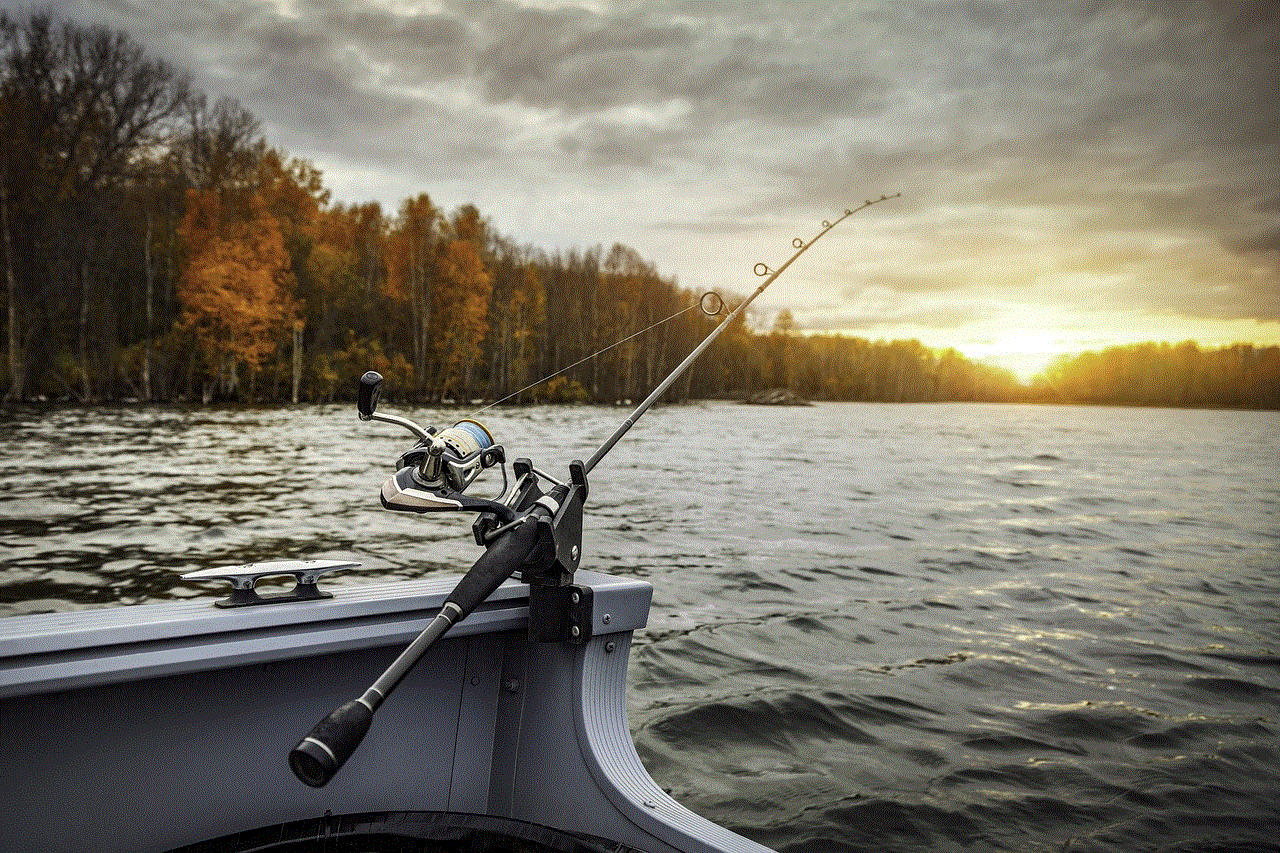
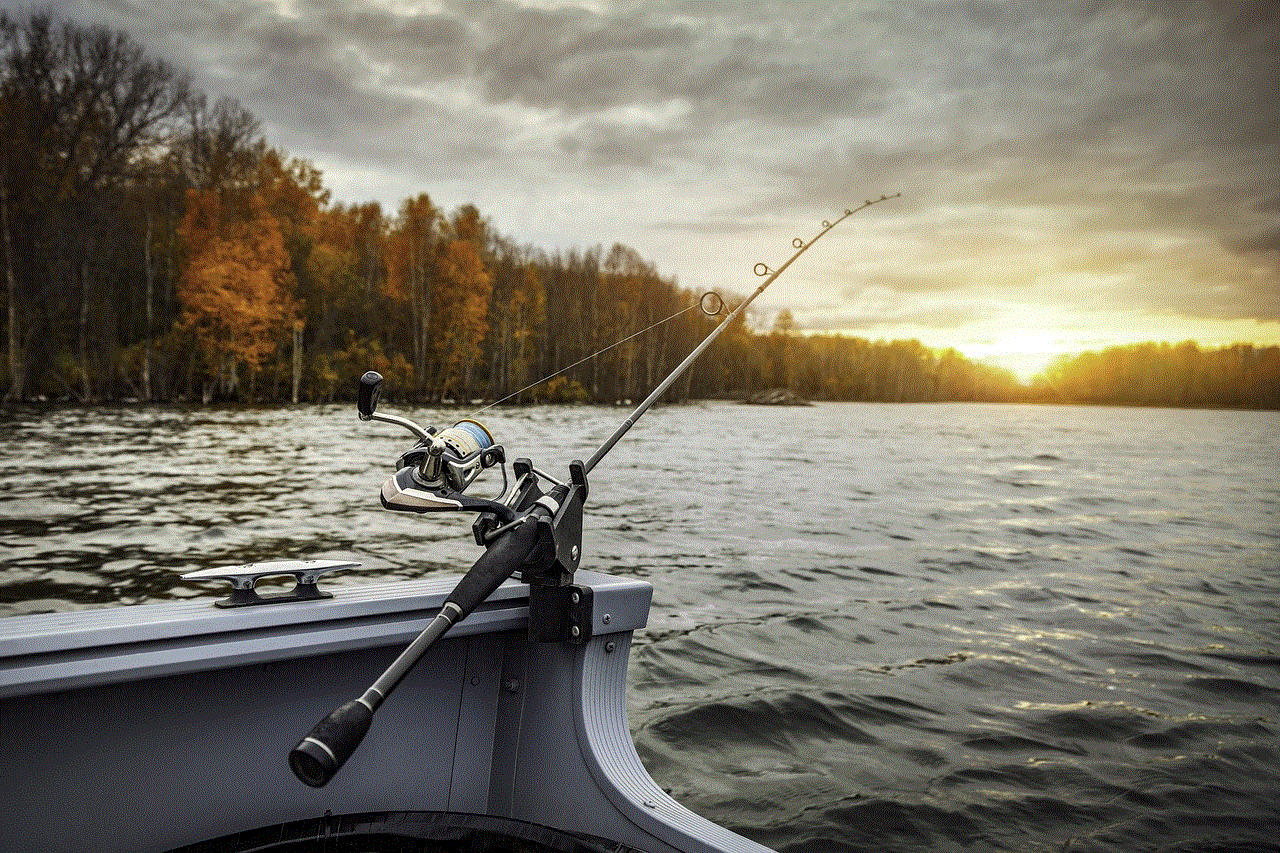
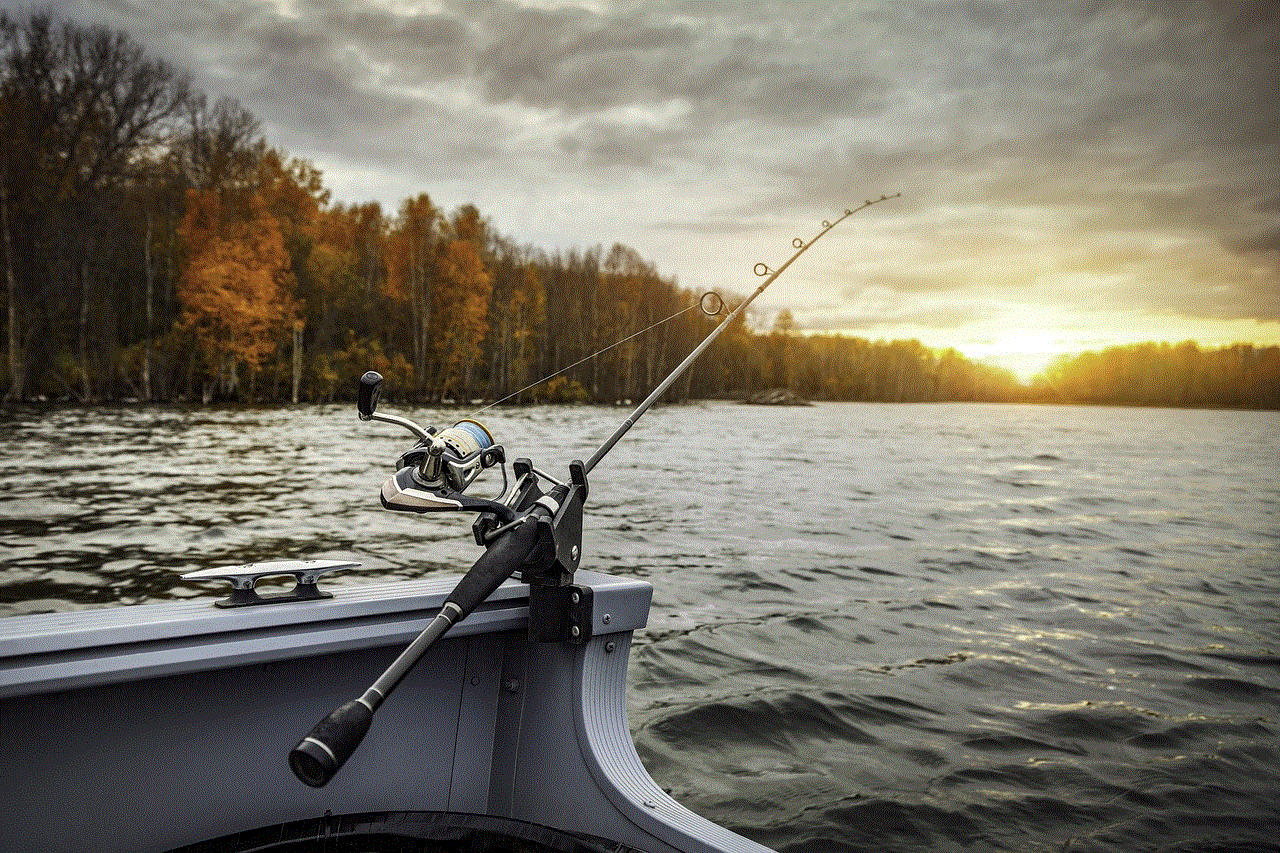
Ultimately, the best texting phone is one that fits seamlessly into your lifestyle, allowing you to stay connected with ease and convenience. So take the time to explore your options, read reviews, and find the phone that’s perfect for your texting needs.
0 Comments