how to send money on facebook messenger
facebook -parental-controls-guide”>Facebook Messenger is one of the most popular messaging apps in the world, with over 1.3 billion active users. Apart from just sending messages, photos, and videos to your friends and family, you can also use Facebook Messenger to send money. This feature, known as Facebook Pay, allows you to securely send and receive money through the app. Whether you owe your friend for a dinner bill or want to pay for a product or service, Facebook Messenger makes it easy to transfer money without leaving the app.
In this article, we will guide you through the process of sending money on Facebook Messenger. From setting up Facebook Pay to understanding the various payment options available, we’ve got you covered. So, let’s dive in and learn how to send money on Facebook Messenger.
Setting Up Facebook Pay
Before you can start sending money on Facebook Messenger, you need to set up Facebook Pay. To do this, open the Messenger app on your phone and tap on your profile picture at the top left corner. Scroll down and select “Facebook Pay” from the list of options. You will be prompted to add a payment method, which can be a debit or credit card, or your PayPal account. You can also set up a PIN for added security.
Once you have set up Facebook Pay, you can start sending money to your friends and family on Messenger. It’s important to note that Facebook Pay is only available to users in select countries, so make sure it is available in your region before proceeding.
Sending Money on Facebook Messenger
To send money on Facebook Messenger, open the conversation with the person you want to send money to. Tap on the “+” sign at the bottom left corner and select the “Payments” option. Next, enter the amount you want to send and add a note if necessary. You can also choose to split the amount with multiple people if you want to split a bill or expense. Once you’re done, tap on “Pay” and the money will be sent instantly.
If you have multiple payment methods set up, you can choose which one to use for the transaction. Additionally, you can also add a new payment method by tapping on “Add New Debit Card” or “Add New Credit Card” and following the instructions.
Receiving Money on Facebook Messenger
If someone sends you money on Facebook Messenger, you will receive a message with the payment details. You will also receive a notification from Facebook and the money will be instantly added to your account. You can choose to keep the money in your Facebook Pay balance, or transfer it to your bank account by tapping on “Transfer to Bank.” You can also choose to send the money to another friend or use it to make a purchase on Facebook.
It’s worth noting that there is a limit to how much money you can send and receive on Facebook Messenger. As of now, the limit is $9,999 per transaction and $20,000 per week. If you want to exceed this limit, you will need to provide additional information and verify your identity.
Security and Privacy
Facebook takes the security and privacy of its users very seriously, and the same applies to Facebook Pay. All transactions on Facebook Messenger are encrypted and your payment information is securely stored. You can also choose to add an extra layer of security by setting up a PIN or using biometric authentication, such as Face ID or Touch ID.
In terms of privacy, Facebook Pay uses the same privacy policy as Facebook, meaning your payment information will not be shared with third parties without your consent. However, it’s important to note that Facebook has faced criticism in the past for its handling of user data, so it’s always a good idea to read the privacy policy and understand how your information is being used.
Other Payment Options on Facebook Messenger
Apart from using Facebook Pay, you can also send money on Messenger using other payment options, such as PayPal and Venmo. To do this, you will need to have the respective app installed on your phone and linked to your Messenger account. You can then select the PayPal or Venmo option when sending money on Messenger and follow the prompts to complete the transaction.
If you’re a business owner, you can also use Facebook Messenger to accept payments from customers. This can be done by setting up a “Shop” section on your Facebook Page and linking it to your Messenger account. Customers can then make purchases directly through Messenger, making it a convenient and seamless experience.
Tips for Safe Money Transactions on Facebook Messenger
While Facebook Pay and other payment options on Messenger are secure, it’s always important to exercise caution when sending or receiving money online. Here are some tips to keep in mind for safe money transactions on Facebook Messenger:
1. Only send money to people you know and trust. If you receive a request for money from someone you don’t know, be cautious and verify their identity before proceeding.
2. Keep your Messenger app and phone updated to the latest version to ensure you have the latest security patches.
3. Use strong and unique passwords for your Facebook and Messenger accounts to prevent unauthorized access.
4. Avoid using public Wi-Fi or unsecured networks when sending or receiving money on Messenger.
5. If you suspect any fraudulent activity on your account, report it to Facebook immediately.
Final Thoughts
Facebook Messenger’s money transfer feature is a convenient and secure way to send and receive money from friends, family, and businesses. With Facebook Pay and other payment options, you can easily settle bills, split expenses, and make purchases without having to leave the app. However, it’s important to keep in mind the security and privacy aspects and take necessary precautions to ensure safe transactions. Now that you know how to send money on Facebook Messenger, go ahead and give it a try!
how can you tell if your phone is tapped



In today’s digital age, where almost every aspect of our lives is connected to technology, the fear of being monitored or having our privacy invaded is a common concern. And with the rise of surveillance and hacking techniques, the possibility of our phones being tapped is a real threat. So, how can you tell if your phone is tapped? In this article, we will explore the signs and methods to detect if your phone has been compromised.
Before we dive into the indicators of a tapped phone, it’s important to understand what phone tapping means. Phone tapping, also known as wiretapping, is the act of intercepting and recording telephone conversations without the knowledge or consent of the parties involved. It can be done through physical access to the phone or remotely through hacking techniques. The purpose of tapping a phone can range from surveillance by law enforcement agencies to spying by individuals with malicious intent.
So, let’s start with the most obvious question – why would someone tap your phone? Some of the reasons could be to gather evidence for criminal investigations, monitor communications of suspected terrorists or criminals, or to gather information for competitive advantage in the business world. On a personal level, someone might tap your phone to spy on you, track your location, or gather sensitive information such as bank account details or personal conversations.
Now that we understand the motives behind phone tapping, let’s look at some of the signs that may indicate your phone has been compromised.
1. Unusual Battery Drainage: If you notice that your phone’s battery is draining faster than usual, it could be a sign of a tapped phone. This is because monitoring software or apps that are running in the background can consume a lot of battery power. In some cases, the battery may even feel hot to touch.
2. Background Noise during Calls: If you hear strange noises or static during your phone calls, it could be an indication that someone is eavesdropping on your conversations. This can happen due to interference caused by the tapping device.
3. Unusual Text Messages: If you receive strange or unusual text messages, it could be a sign of a compromised phone. These messages may contain random characters or symbols, or they may be written in a language you don’t understand. These could be commands sent by the hacker to control your phone remotely.
4. Unusual App Activity: If you notice that your apps are behaving strangely, it could be a sign of a tapped phone. For example, if your phone suddenly starts freezing or crashing, or if you see unfamiliar apps on your device, it could be a result of a hacking attempt.
5. Increased Data Usage: If you notice a sudden increase in your data usage, it could be a sign of a tapped phone. This is because spyware or other malicious software can use your data to transfer information to the hacker.
6. Suspicious Activity on Your Accounts: If you start receiving notifications about suspicious activity on your bank accounts or social media profiles, it could be an indication that your phone has been compromised. This is because hackers can access your personal information through your phone and use it to gain unauthorized access to your accounts.
7. Strange Behavior of Your Phone: If your phone starts behaving strangely, such as turning on and off on its own, or if you find apps that you didn’t download, it could be a sign of a tapped phone. This is because the hacker may be controlling your device remotely.
8. Increased Call Dropouts: If you experience an unusually high number of call dropouts, it could be a sign of a tapped phone. This could happen due to interference caused by the tapping device.



9. Higher than Usual Number of Ads: If you notice an increased number of ads popping up on your phone, it could be a sign of a tapped phone. This is because spyware can redirect you to websites and bombard you with ads to generate revenue for the hacker.
10. Unusual Network Activity: If you see a sudden spike in your network activity, it could be a sign of a tapped phone. This could happen because the hacker is using your phone to transfer data remotely.
Now that we have discussed the signs of a tapped phone, let’s look at the methods you can use to detect if your phone has been compromised.
1. Check for Strange Apps: The first step in detecting a tapped phone is to check for any unfamiliar apps on your device. These could be spyware or other malicious software installed by the hacker. If you find any suspicious apps, uninstall them immediately.
2. Use Antivirus Software: Another way to detect if your phone has been compromised is to use antivirus software. These programs can scan your device for any malicious software and alert you if they find anything suspicious.
3. Check Your Network Activity: You can also monitor your network activity to see if there is any unusual data transfer happening. If you notice a lot of data being used even when you are not actively using your phone, it could be a sign of a tapped phone.
4. Look for Physical Signs: If you suspect that someone has physical access to your phone, you can check for any physical signs of tampering. This could include scratches or dents on the phone’s exterior or any loose or misplaced parts.
5. Use Encryption: One way to prevent your phone from being tapped is to use encryption. This will make it difficult for hackers to intercept and understand your communication.
6. Change Your Passwords: If you suspect that your phone has been compromised, change all your passwords immediately. This includes passwords for your phone, email, social media accounts, and bank accounts.
7. Reset Your Phone: If you are unable to detect the source of the tapping, you can reset your phone to factory settings. This will erase all the data on your phone and remove any spyware or malware that may be present.
8. Use a Faraday Bag: A Faraday bag is a specially designed bag that blocks all electromagnetic signals, making it impossible for anyone to access your phone remotely. If you are traveling to a high-risk area or you suspect that your phone is being tapped, you can use a Faraday bag to protect your device.
9. Seek Professional Help: If you are not confident in your ability to detect a tapped phone, you can seek professional help. There are specialized companies that offer services to detect and remove tapping devices from your phone.
10. Be Vigilant: The best defense against a tapped phone is to be vigilant and aware of any suspicious activity. Keep an eye on your phone’s behavior and take immediate action if you notice anything unusual.
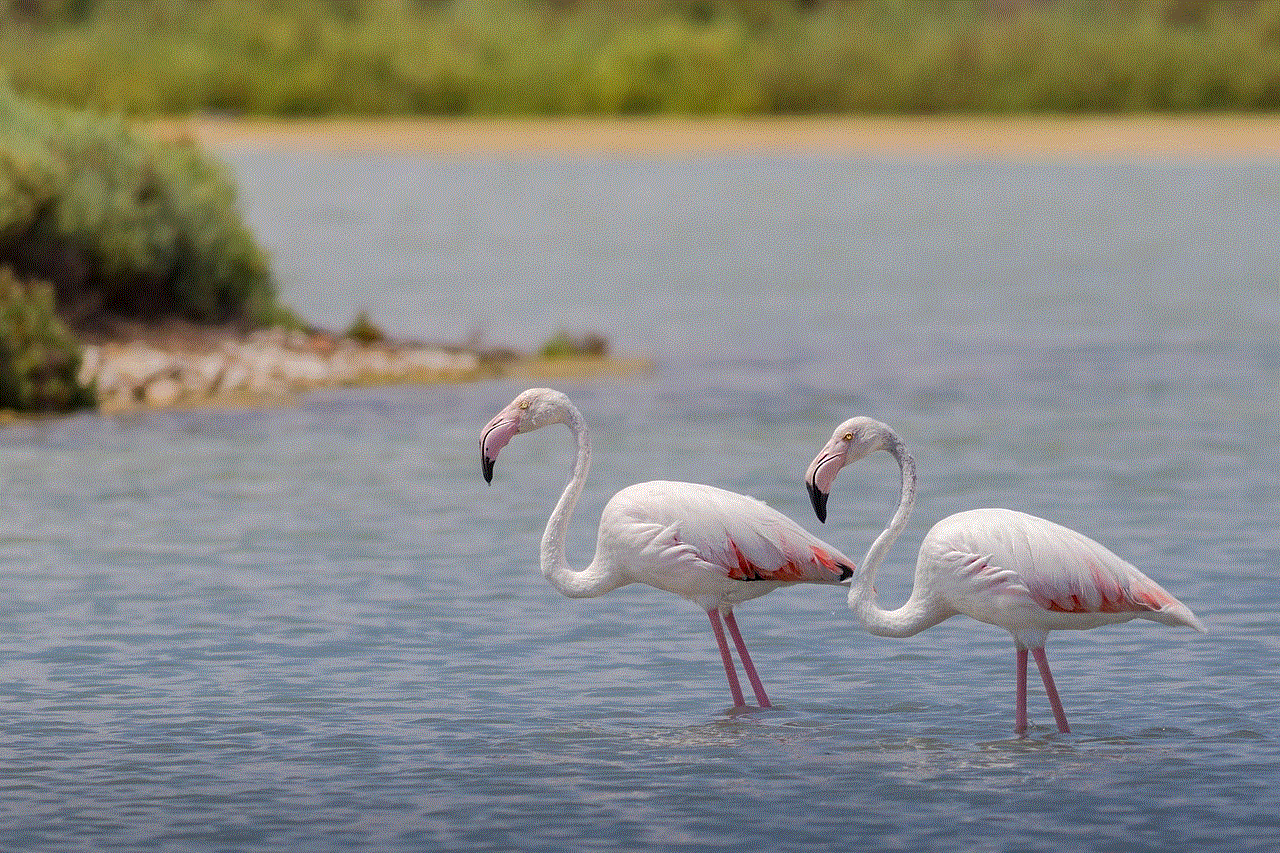
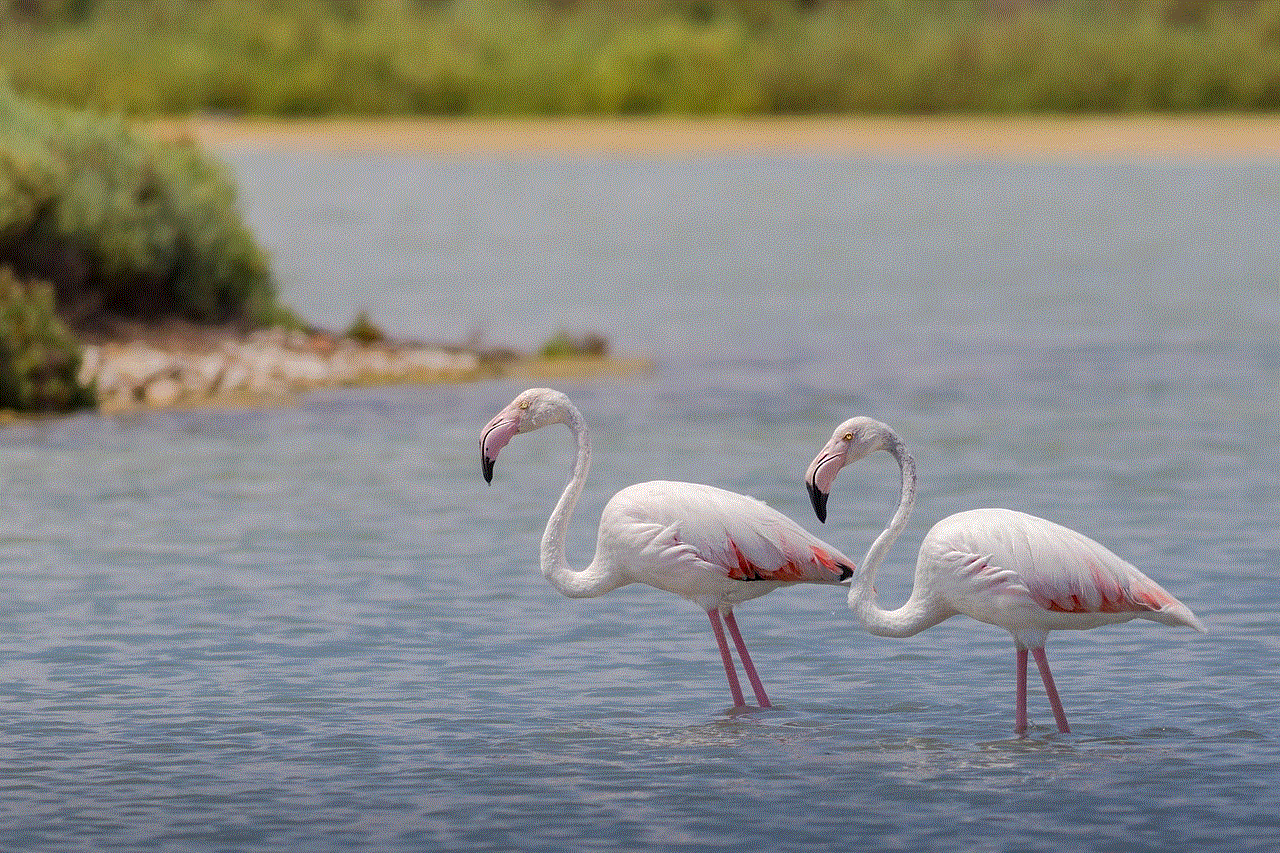
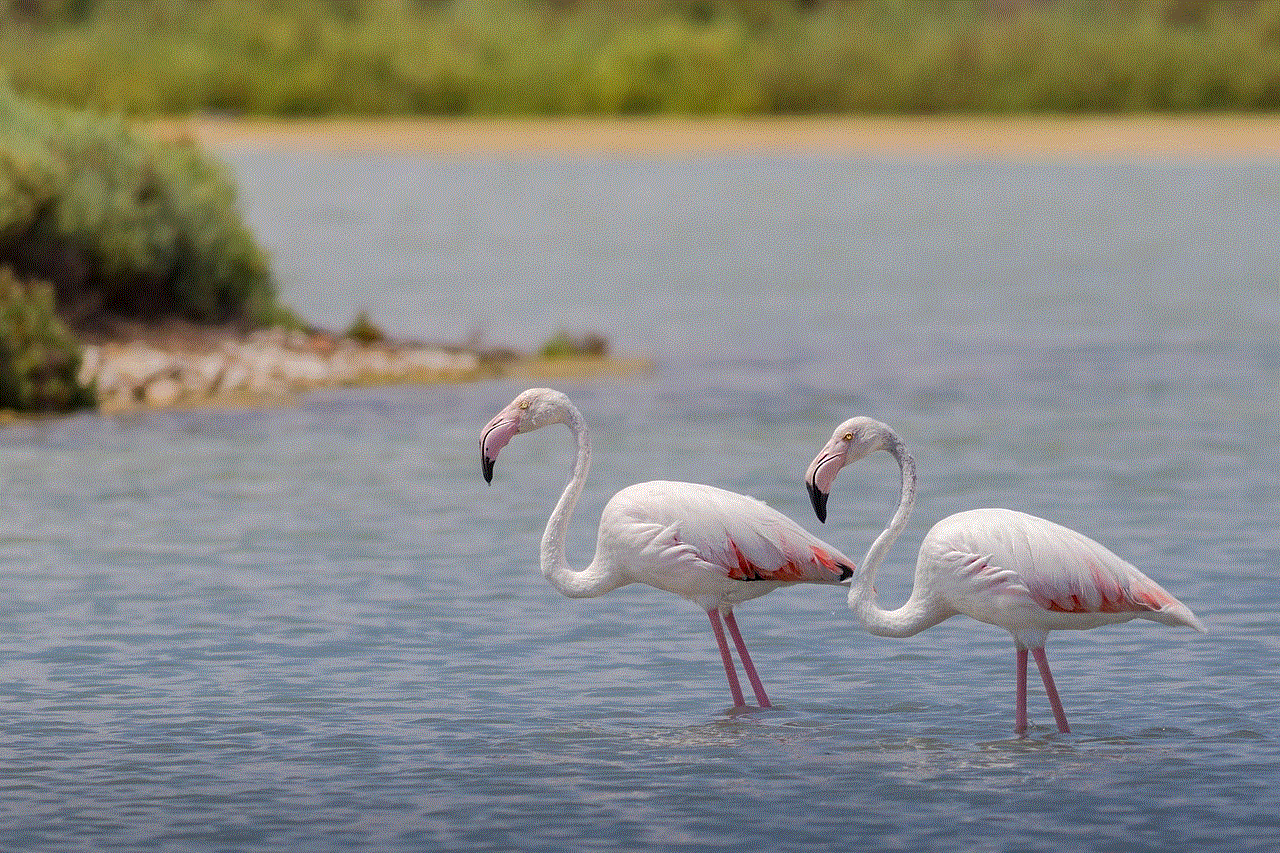
In conclusion, the fear of having our phones tapped is a valid concern in today’s digital world. With the signs and methods we have discussed in this article, you can take steps to detect and prevent your phone from being tapped. Remember to always be cautious and protect your privacy by regularly checking for any signs of compromise.
0 Comments