how to tell if you’re blocked
Being blocked by someone can be a confusing and frustrating experience. It can happen in various situations, such as on social media, messaging apps, or even in real life. Being blocked means that the person has restricted you from contacting them, viewing their profile or content, or interacting with them in any way. However, it is not always easy to tell if you have been blocked, as there is no direct notification or message that informs you about it. In this article, we will discuss how to tell if you’re blocked and the signs to look out for in different scenarios.
Social media has become an essential part of our daily lives, and it is not uncommon for people to block each other on these platforms. The most popular social media platforms such as Facebook, Instagram, Twitter, and Snapchat have the option to block someone, and it is often used to avoid unwanted interactions or to protect oneself from trolls or cyberbullies. The first sign that you have been blocked on social media is that you won’t be able to find the person’s profile or see their posts or updates. If you had previously been following them, you will notice that their profile has disappeared from your following list, and you won’t be able to search for them. In some cases, the person’s profile may still appear in your search results, but when you click on it, you will be redirected to a blank or error page. This is a strong indication that you have been blocked.
Another sign to look out for is that you won’t be able to send a friend request or follow the person again. If you had previously sent a request, it will still be pending, but you won’t be able to cancel it or send it again. Similarly, if you try to follow the person, the follow button will be greyed out, and you won’t be able to click on it. This can be confusing, as it can also happen if the person has deactivated or deleted their account. However, if you have mutual friends with the person, you can ask them to check if the person’s profile is still active. If it is, and you are still unable to follow or send a request, it is likely that you have been blocked.
On Instagram, there are a few other signs that can help you determine if you have been blocked. The first is that you won’t be able to see the person’s posts or stories, even if they are public. If you try to view their profile from a different account, you will get a message saying “User not found.” Another sign is that your comments or likes on the person’s posts will disappear. However, if you had tagged the person in a post or comment, their username will still appear, but it won’t be clickable. This is because the person’s profile is no longer accessible to you. Additionally, you won’t receive any notifications from the person, such as likes, comments, or direct messages, which can also indicate that you have been blocked.
On Twitter, the signs of being blocked are similar. You won’t be able to view the person’s profile, tweets, or replies. If you had previously followed the person, you would see that the follow button is now replaced with a “You have been blocked from following this account at the request of the user” message. This message only appears if you have been blocked by the person, and not if they have deactivated or deleted their account. Another sign is that you won’t be able to view your direct messages with the person, and any previous conversations will no longer be visible. However, if you have sent a direct message to the person, it will still appear in your conversation, but you won’t be able to send a new message.
Snapchat also has a block feature, and if you have been blocked by someone, you won’t be able to view their stories or send them snaps or messages. The person’s name will also disappear from your friend’s list, and any previous conversations will be deleted. Unlike other social media platforms, Snapchat doesn’t send a notification when you have been blocked. However, if the person has added you back, you will receive a notification saying “Username added you as a friend” when you open the app. If you don’t receive this notification, it is likely that you have been blocked.
Apart from social media, messaging apps also have the option to block someone. WhatsApp , for example, allows you to block a contact, and you won’t be able to see their profile picture, last seen status, or online status. If you had previously been chatting with the person, their name will still appear in your chat list, but you won’t be able to send them messages. If you had a group chat with the blocked contact, you will still see their messages, but you won’t be able to reply to them. Another sign is that your messages to the person will only have one checkmark, indicating that they have not been delivered. If the person has blocked you , you will not receive any notification or message informing you about it.
In real life, being blocked can happen when someone doesn’t want to communicate with you anymore or if they want to avoid confrontation. This can happen with friends, family members, or even colleagues. The signs of being blocked in real life are not as evident as in social media or messaging apps, but there are a few signs to look out for. The first is that the person will not respond to your calls, texts, or emails. If you had previously made plans with the person, they will likely cancel or make excuses to avoid meeting you. Another sign is that the person will try to avoid you in social situations or gatherings. They may also ask mutual friends not to invite you or try to change the topic when you are mentioned. These signs can indicate that the person has blocked you or is purposely avoiding you.
However, it is essential to note that being blocked is not always intentional. Technical glitches, server errors, or internet connection problems can also prevent you from accessing someone’s profile or sending them messages. In some cases, the person may have deactivated or deleted their account, which can also give the same appearance as being blocked. Therefore, it is always best to double-check and confirm with the person or a mutual friend before jumping to conclusions.
In conclusion, being blocked can happen in different situations and can be frustrating to deal with. The signs of being blocked vary depending on the platform or medium of communication. On social media, some of the most common signs are a missing profile, the inability to follow or send a friend request, and not receiving any notifications from the person. In messaging apps, you won’t be able to send messages or see the person’s profile or online status. In real life, the signs may not be as apparent, but the person will try to avoid you or not respond to your attempts at communication. It is essential to keep in mind that being blocked is not always intentional and can happen due to technical reasons or the person’s decision to deactivate or delete their account. If you suspect that you have been blocked, it is best to confirm with the person or a mutual friend before assuming anything.
can people see what you search on wifi
In today’s digital age, most of our daily activities are connected to the internet. Whether it’s checking emails, browsing social media, or searching for information, we rely heavily on the internet for our daily tasks. With the increasing use of public and private wifi networks, many people have become concerned about their online privacy and security. One of the most common questions that arise is, can people see what you search on wifi? In this article, we will delve deep into this topic and provide you with a comprehensive understanding of the matter.
To begin with, it is essential to understand how wifi networks work. Wifi, short for Wireless Fidelity, is a technology that allows devices to connect to the internet wirelessly. When you connect to a wifi network, the data from your device is transmitted to a router, which then sends it to the internet service provider (ISP). From there, the data is routed to its destination. In simpler terms, a wifi network acts as a bridge between your device and the internet.
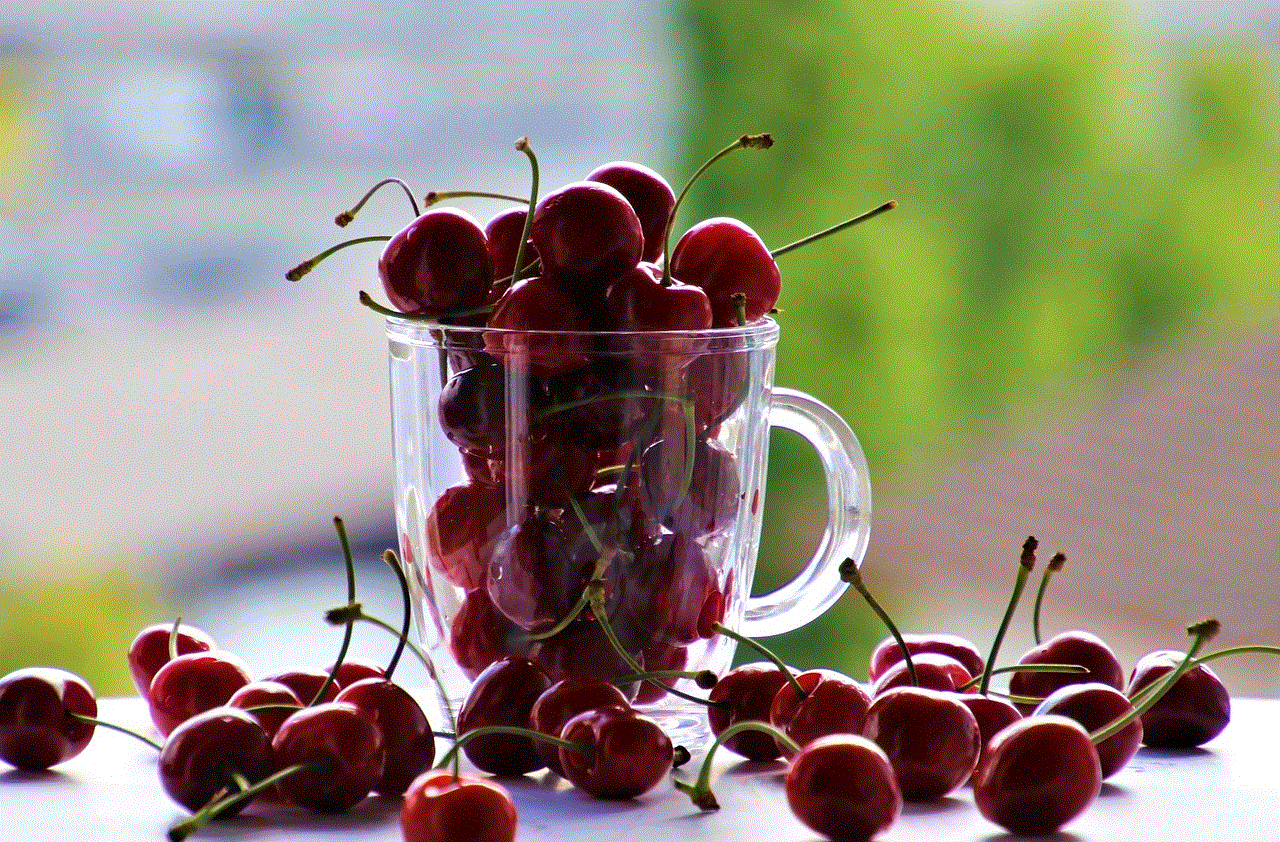
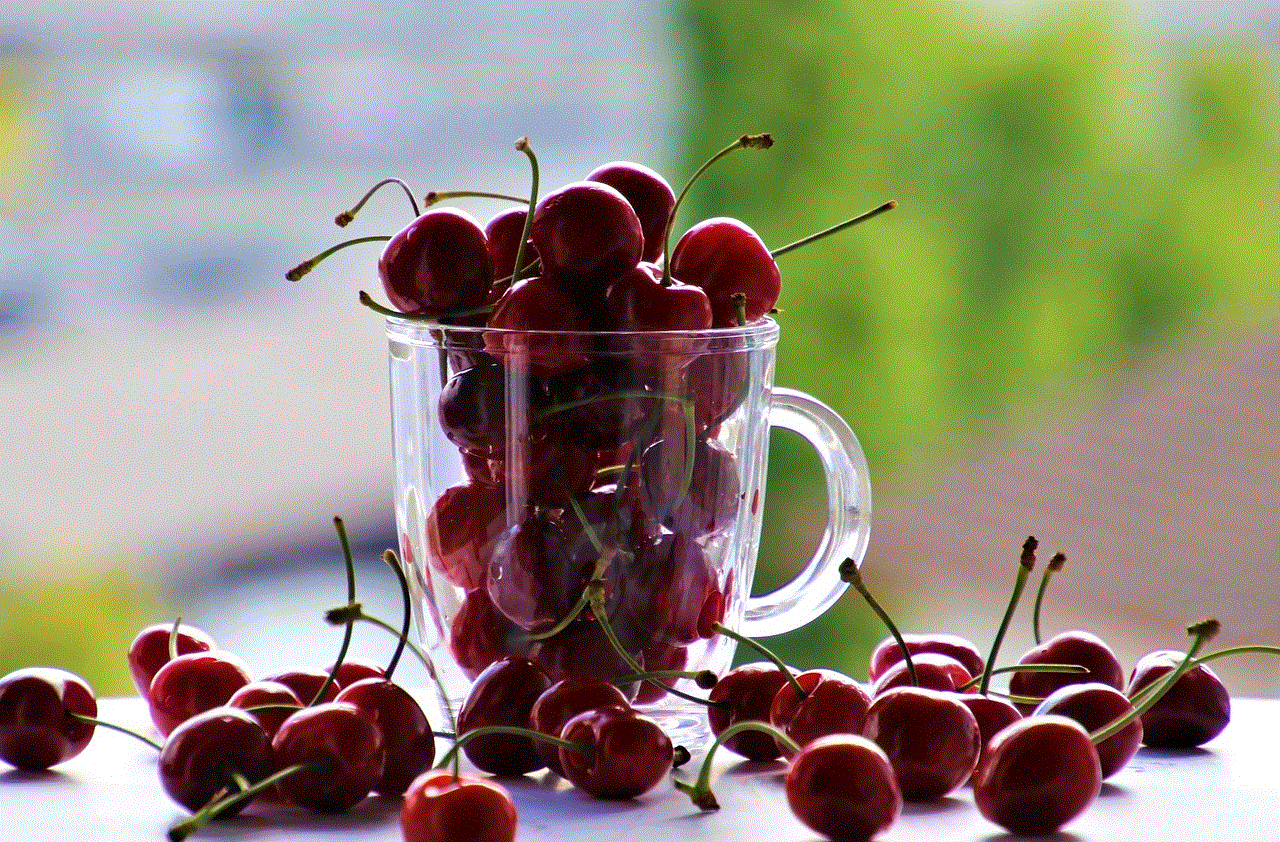
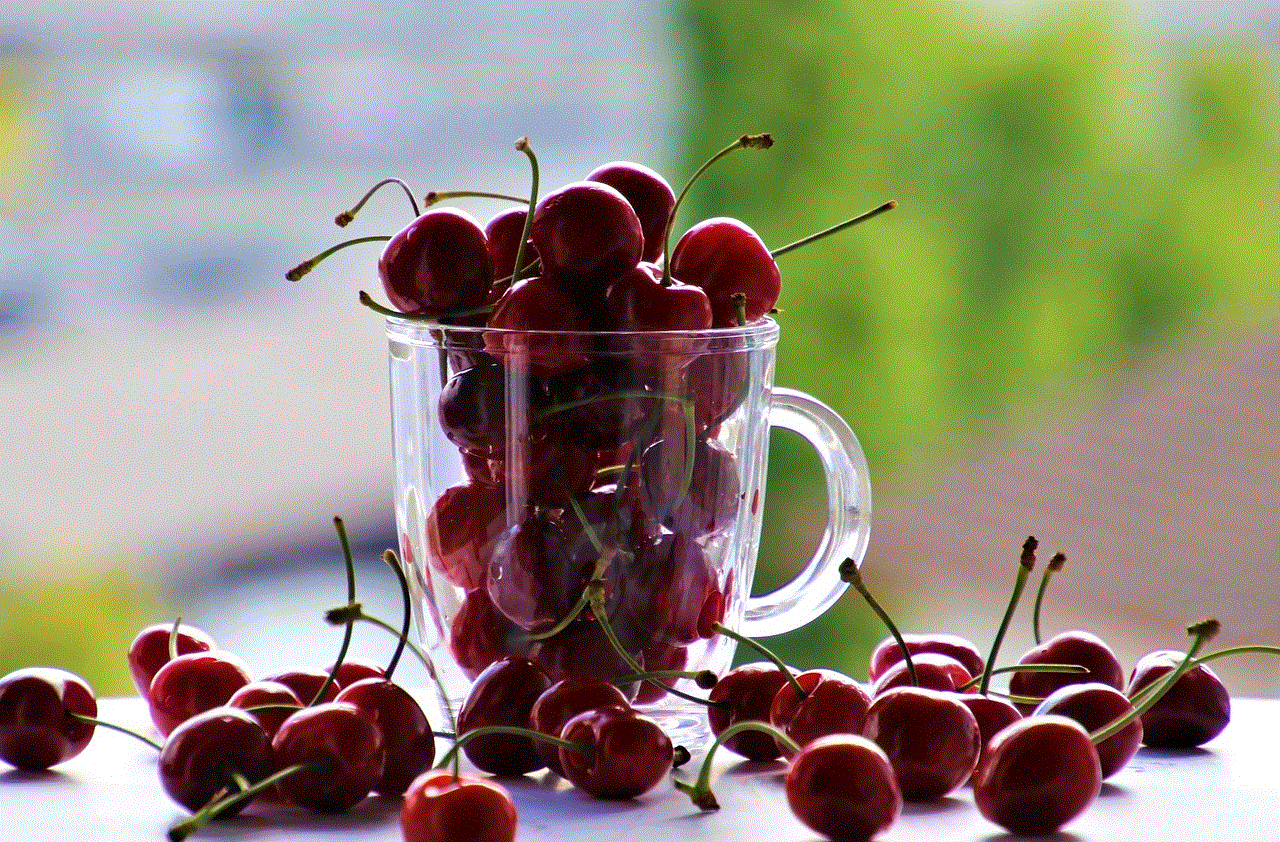
Now, coming back to the question, can people see what you search on wifi? The answer is yes and no. It primarily depends on the type of wifi network you are connected to. If you are connected to a public wifi network, such as the ones found in cafes, airports, or hotels, then there is a high chance that your online activities can be seen by others. These networks are often unsecured, meaning they do not have any encryption or security protocols in place. As a result, anyone with basic hacking skills can intercept the data being transmitted on the network.
On the other hand, if you are connected to a private wifi network, such as the one in your home or office, the chances of your online activities being seen by others are significantly lower. These networks are usually secured with a password and have encryption protocols, making it difficult for anyone to intercept the data being transmitted. However, it is not entirely impossible for someone to see what you search on a private wifi network. If the network’s security protocols are weak or the password is easily guessable, then someone with malicious intent can still access your data.
Furthermore, it is worth mentioning that even if you are connected to a secure private wifi network, your online activities can still be seen by your ISP. This is because your ISP is the one providing you with internet access, and they can see all the data that is being transmitted through their network. In fact, ISPs are legally required to keep a record of their users’ online activities for a certain period. This data can be accessed by government agencies or law enforcement if necessary.
So, what can people see if they are able to intercept your data on a public wifi network? The answer is, a lot. They can see the websites you visit, the searches you make on search engines, the emails you send and receive, and even your login credentials for different websites. This can put your sensitive information, such as bank account details and personal information, at risk. Moreover, hackers can also inject malware into your device through unsecured wifi networks, which can compromise your device’s security and privacy.
Now that we have established the risks of using unsecured wifi networks let’s talk about how to protect yourself and your online activities. The most effective way to ensure your online privacy on wifi networks is to use a Virtual Private Network (VPN). A VPN is a service that encrypts all the data transmitted from your device and routes it through a secure server, making it almost impossible for anyone to intercept your data. This means that even if you are connected to a public wifi network, your online activities will remain hidden from prying eyes.
Another way to protect your online activities is by using websites with HTTPS protocols. HTTPS stands for Hypertext Transfer Protocol Secure, and it is an extension of HTTP, which is used to transfer data between a web server and a web browser. The difference between HTTP and HTTPS is that the latter uses encryption to secure the data being transmitted. This is why you might have noticed a lock icon next to the website’s URL when you visit certain websites. This indicates that the website is secure, and the data transmitted is encrypted.
In addition to using a VPN and accessing secure websites, it is essential to be cautious of the websites you visit and the links you click on. Hackers often create fake websites that look like legitimate ones to trick users into entering their sensitive information. This is known as phishing, and it is a common tactic used to steal personal information. Therefore, always double-check the URL of the website before entering any information, and never click on suspicious links.
It is also worth mentioning that using incognito mode on your web browser does not make your online activities invisible to others on wifi networks. Incognito mode only prevents your browsing history from being saved on your device. Your ISP and anyone who has access to the wifi network can still see your online activities.
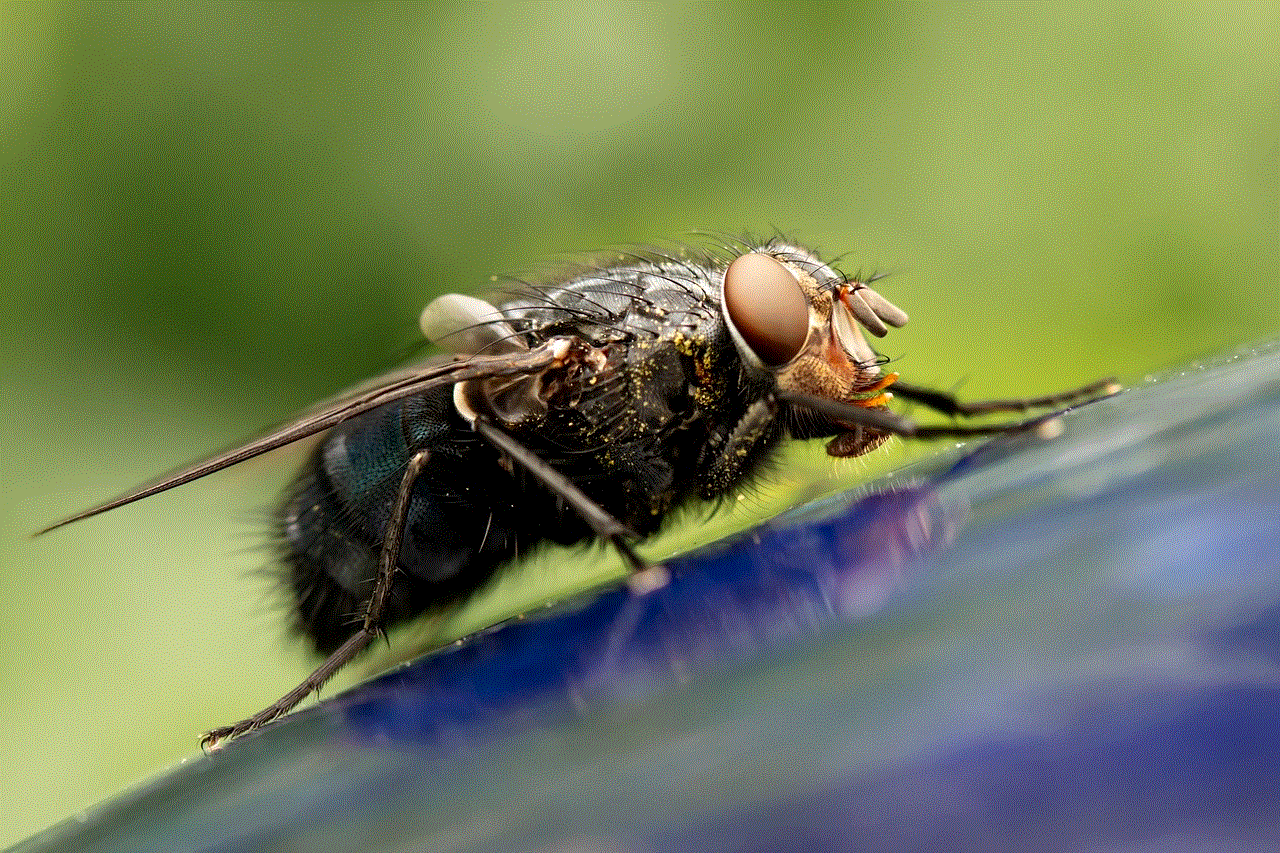
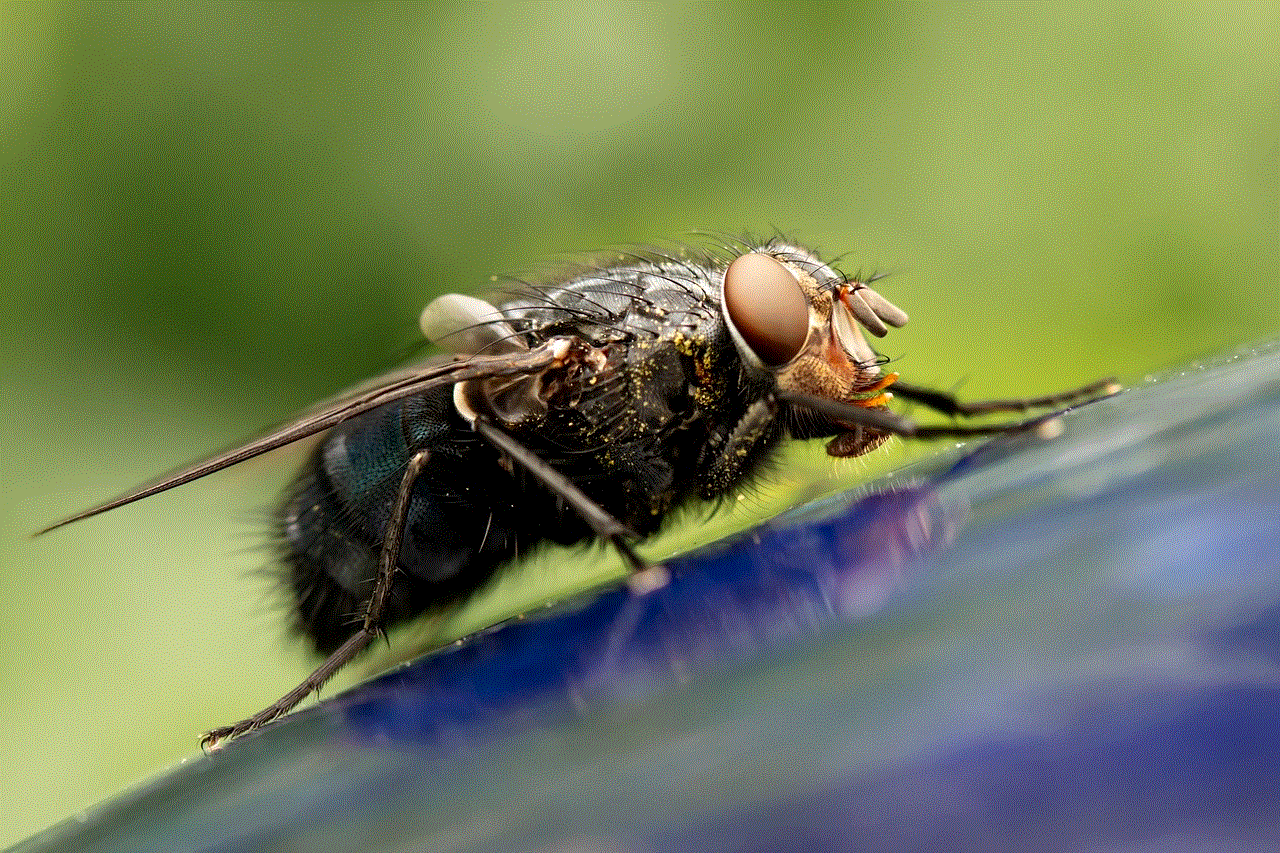
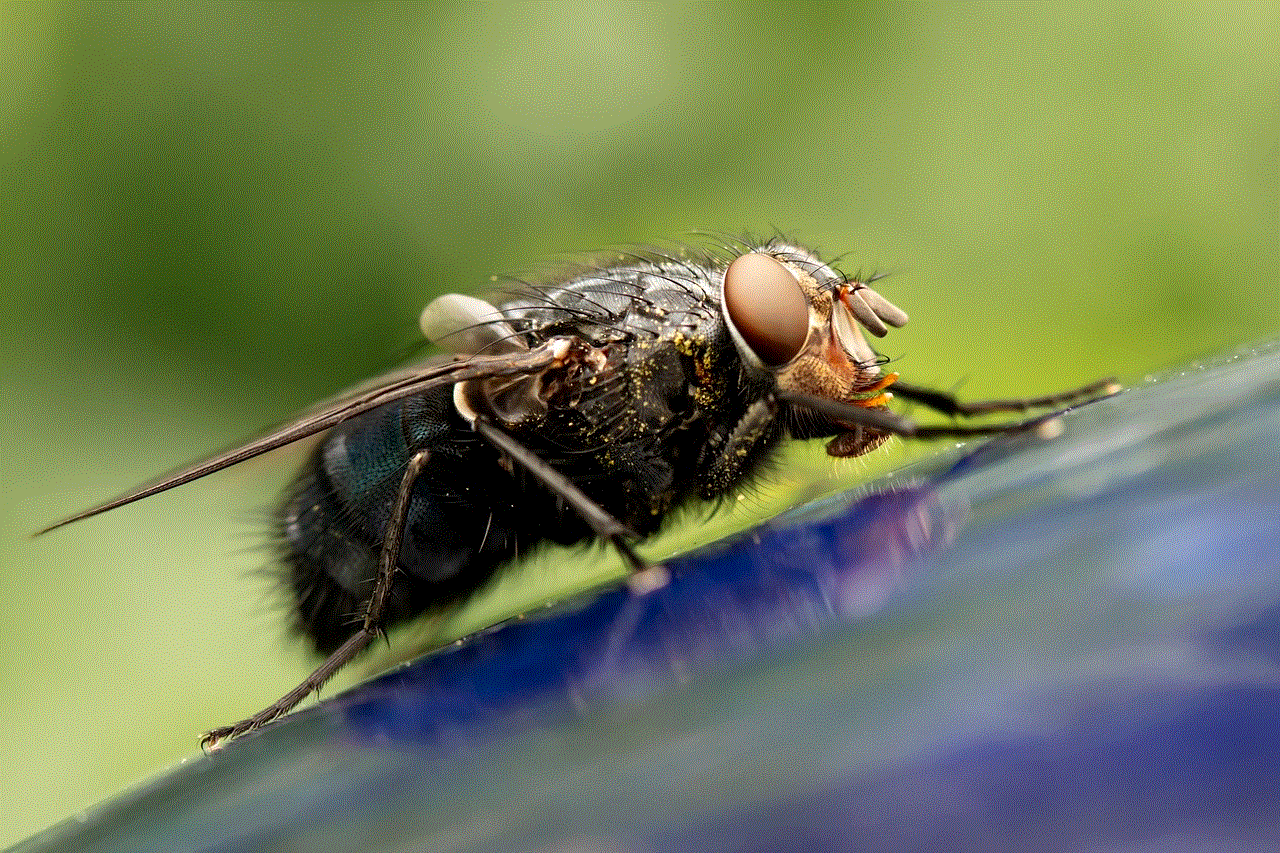
In conclusion, the answer to the question, can people see what you search on wifi, is yes, they can. If you are using a public wifi network or a weakly secured private network, your online activities can be seen by others. This can put your sensitive information at risk. However, by following the aforementioned tips, such as using a VPN, accessing secure websites, and being cautious of the websites you visit, you can protect your online privacy and security. Always remember, it is better to be safe than sorry, especially when it comes to your online activities.
0 Comments