how to turn on local network on iphone
# How to Turn On Local Network on iPhone
In today’s digital age, connectivity is paramount. Whether you’re sharing files, streaming media, or simply browsing the web, a reliable local network can enhance your iPhone experience. With the iPhone being one of the most popular smartphones globally, understanding how to turn on and manage your local network is crucial for maximizing its potential. In this comprehensive guide, we will explore the steps to enable your local network on iPhone, troubleshoot common issues, and delve into the benefits of using a local network.
## Understanding Local Networks
Before we dive into the specifics of enabling your local network on iPhone, it’s essential to understand what a local network is. A local network, often referred to as a Local Area Network (LAN), is a network that connects devices within a limited area, such as a home, office, or school. This network allows devices to communicate and share resources, such as printers and internet connections, efficiently.
In the context of an iPhone, a local network can enable features like AirDrop, HomeKit, and connections to smart devices. By enabling your local network, you can enhance the functionality of your iPhone and create a seamless integration with other devices in your environment.
## Steps to Turn On Local Network on iPhone
### Step 1: Connect to Wi-Fi
The first step in enabling a local network on your iPhone is to connect to a Wi-Fi network. A local network typically relies on a wireless router to connect devices. Here’s how to connect to Wi-Fi on your iPhone:
1. **Open the Settings App**: Locate the settings icon on your home screen and tap to open.
2. **Tap on Wi-Fi**: In the settings menu, you will see the Wi-Fi option. Tap on it to access Wi-Fi settings.
3. **Select a Network**: You will see a list of available networks. Choose your local network from this list by tapping on it.
4. **Enter the Password**: If prompted, enter the password for the Wi-Fi network and tap ‘Join’.
Once you’ve successfully connected to the Wi-Fi network, your iPhone will be part of that local network.
### Step 2: Enable Local Network Access for Apps
With your iPhone connected to Wi-Fi, the next step is to ensure that the apps that require local network access have it enabled. Many apps, especially those that interact with smart devices, need permission to use the local network. Here’s how to manage these settings:
1. **Go to Settings**: Open the Settings app again.
2. **Scroll Down to Privacy**: Tap on ‘Privacy’ to enter the privacy settings.
3. **Select Local Network**: You will see a ‘Local Network’ option. Tap on it to see a list of apps that have requested access to your local network.
4. **Enable Access**: Toggle the switch next to each app to allow or deny access to your local network.
By managing these settings, you can ensure that your apps can communicate with other devices on your local network.
### Step 3: Restart Your Device
If you encounter issues while trying to connect to your local network, a simple restart can sometimes resolve connectivity problems. Here’s how to restart your iPhone:
1. **Press and Hold the Power Button**: Depending on your iPhone model, press and hold the side button and either volume button until the power off slider appears.
2. **Drag the Slider**: Slide the power off slider to turn off your iPhone.
3. **Turn It Back On**: After a few seconds, hold the power button again until you see the Apple logo.
Restarting your device can refresh the network settings and help establish a stable connection.
### Step 4: Troubleshooting Connectivity Issues
If you’re still having trouble connecting to your local network, several troubleshooting steps can help identify and resolve the issue:
1. **Check Wi-Fi Connection**: Ensure that your Wi-Fi network is functioning correctly. You can do this by checking if other devices can connect to the same network.
2. **Forget and Reconnect to Network**: In the Wi-Fi settings, tap on the network you’re connected to and select ‘Forget This Network’. After forgetting the network, reconnect by selecting it again and entering the password.
3. **Update iOS**: Ensure that your iPhone is running the latest version of iOS. Go to Settings > General > Software Update to check for updates.
4. **Reset Network Settings**: As a last resort, you can reset your network settings. Go to Settings > General > Reset > Reset Network Settings. This will erase all saved Wi-Fi networks and passwords.
### Step 5: Understanding Local Network permissions
When apps request access to your local network, it’s essential to understand why they need this permission. Apps that require local network access typically do so for specific functionalities, such as:
– **File Sharing**: Apps like AirDrop and file transfer applications need local network access to share files between devices.
– **Smart Home Integration**: Applications that control smart home devices (like lights, thermostats, and cameras) must connect to these devices over the local network.
– **Multiplayer Gaming**: Games that allow local multiplayer require access to the local network to connect to other players’ devices.
Understanding these permissions can help you make informed decisions about which apps to allow access to your local network.
## Benefits of Using a Local Network with Your iPhone
### Enhanced File Sharing
One of the significant advantages of having a local network with your iPhone is the ability to share files quickly and easily. Features like AirDrop allow you to transfer photos, videos, and documents to other Apple devices in close proximity without needing an internet connection. This functionality is not only fast but also secure, as it uses peer-to-peer Wi-Fi and Bluetooth.
### Improved Smart Home Integration
If you have smart home devices, connecting your iPhone to a local network can significantly enhance your control over these devices. With local network access, you can use apps like Apple HomeKit to manage your smart devices seamlessly. This includes controlling lights, locks, and thermostats from your iPhone, creating automation routines, and receiving notifications about your home’s status.
### Efficient Streaming
Using a local network allows for efficient streaming of media content. For instance, if you have a media server set up on your local network, you can stream movies and music directly to your iPhone without consuming additional internet bandwidth. This is particularly useful for large media libraries, as it allows for smooth playback without buffering.
### Faster Data Transfer
When transferring large files or backing up data, a local network can provide faster speeds compared to relying solely on internet connections. By connecting your iPhone to a local network, you can take advantage of higher transfer rates, making tasks like backing up photos or syncing data with other devices more efficient.



### Enhanced Gaming Experience
For gamers, a local network can provide a significant advantage. Many multiplayer games allow for local network gaming, which usually offers lower latency and a more stable connection than online gaming. This can be particularly beneficial in competitive gaming scenarios, where every millisecond counts.
### Increased Security
Using a local network can also enhance your security. By limiting your devices to a local network, you reduce the exposure to potential threats from outside networks. Additionally, local sharing features like AirDrop use encryption, ensuring that your files are transferred securely between devices.
### Cost Savings on Data
When connected to a local network, your iPhone can perform many tasks without using cellular data. This can lead to significant cost savings, especially for users with limited data plans. Tasks such as software updates, app downloads, and streaming content can all be done over Wi-Fi rather than using cellular data, helping you stay within your data limits.
### Better Control Over Devices
With a local network, you have better control over the devices in your environment. You can easily manage and monitor devices connected to your local network, ensuring they are functioning correctly. This is particularly useful for troubleshooting issues or making adjustments to connected devices without needing to access them remotely.
### Conclusion
Enabling and managing your local network on your iPhone is essential for maximizing the device’s capabilities. By following the steps outlined above, you can ensure that your iPhone is connected to a local network, allowing for efficient file sharing, improved smart home integration, and enhanced gaming experiences. With the myriad of benefits that a local network provides, it’s worthwhile to familiarize yourself with these settings and functionalities.
By understanding the importance of local networks and how to manage them on your iPhone, you can optimize your device usage and enjoy a more connected and efficient digital lifestyle. Whether you’re sharing files, controlling smart devices, or simply enjoying media, a local network can significantly enhance your iPhone experience. Take the time to explore these features and discover how they can benefit your daily activities.
fortnite retail row parenting books
### Parenting Lessons from Fortnite: Insights from Retail Row
In the world of gaming, few titles have captured the imagination of players quite like Fortnite. Launched in 2017, it rapidly rose to become a cultural phenomenon, attracting millions of players worldwide. At the heart of its success lies a vibrant world filled with colorful environments, engaging gameplay, and a unique social component that connects players. One of the most iconic locations within Fortnite is Retail Row, a bustling area filled with shops, houses, and opportunities for exploration. Surprisingly, amidst the chaos of battling opponents and collecting loot, there are invaluable parenting lessons that can be gleaned from this virtual landscape.
#### The Importance of Community
One of the fundamental aspects of parenting is the understanding of community. In Retail Row, players often find themselves collaborating with others, whether through forming teams or sharing resources. This mirrors the real-life experience of parenting, where a strong support network can significantly impact a child’s upbringing. The importance of community in parenting cannot be overstated; it provides emotional support, shared experiences, and valuable resources. Just as players in Fortnite depend on their teammates, parents can benefit from connecting with other parents, sharing advice, and collaborating on activities for their children.
In Retail Row, players often encounter friends who help them navigate challenges. This reflects the real-world value of building relationships with other parents. Whether through school events, playgroups, or online forums, parents can share their experiences, seek advice, and find camaraderie. Engaging with a community can alleviate the stress of parenting and provide a sense of belonging, much like the friendships formed in Fortnite.
#### Embracing Flexibility and Adaptability
Fortnite is renowned for its ever-changing landscape. Retail Row, like many other areas in the game, often undergoes transformations based on seasonal events or updates. This constant evolution teaches players the importance of being flexible and adaptable. Similarly, parenting requires the ability to adjust to new challenges and unexpected situations.
Children are unpredictable; their needs, moods, and interests can change rapidly. As parents, it’s essential to be open to change and ready to adapt strategies to suit evolving circumstances. Whether it’s a new school year, a shift in friendships, or the introduction of technology, adaptability is key. Embracing change can lead to new opportunities for growth and bonding within the family, much like how players in Fortnite thrive by adjusting their strategies based on the game’s dynamics.
#### Resource Management and Planning
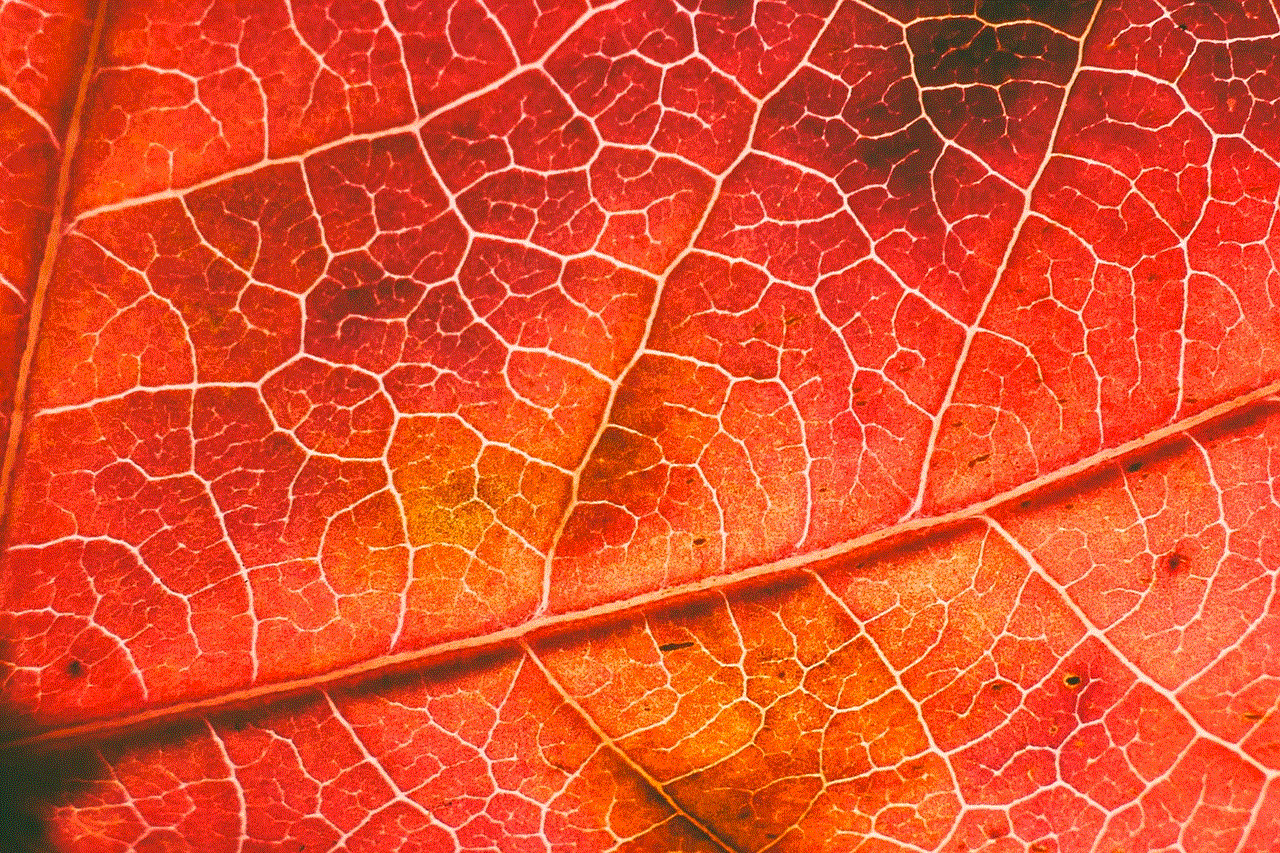
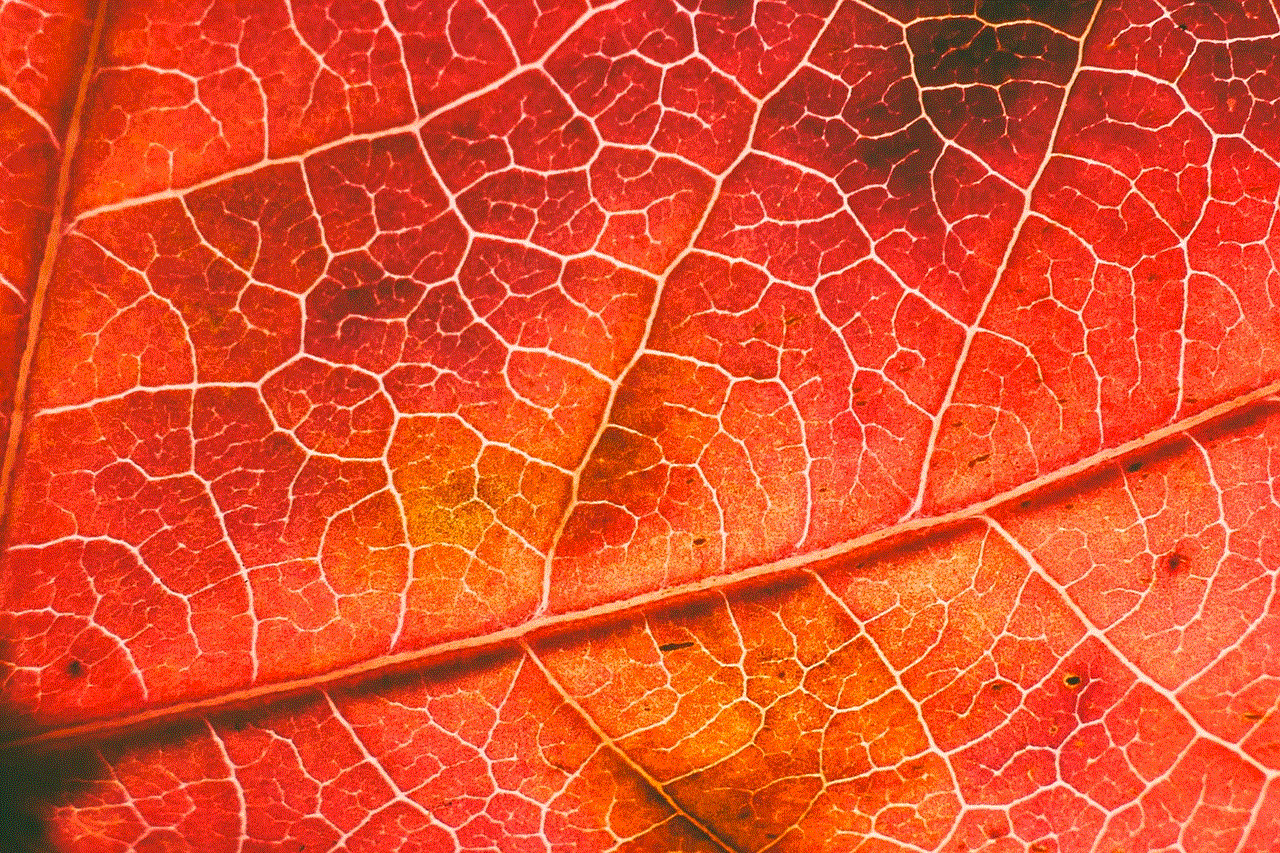
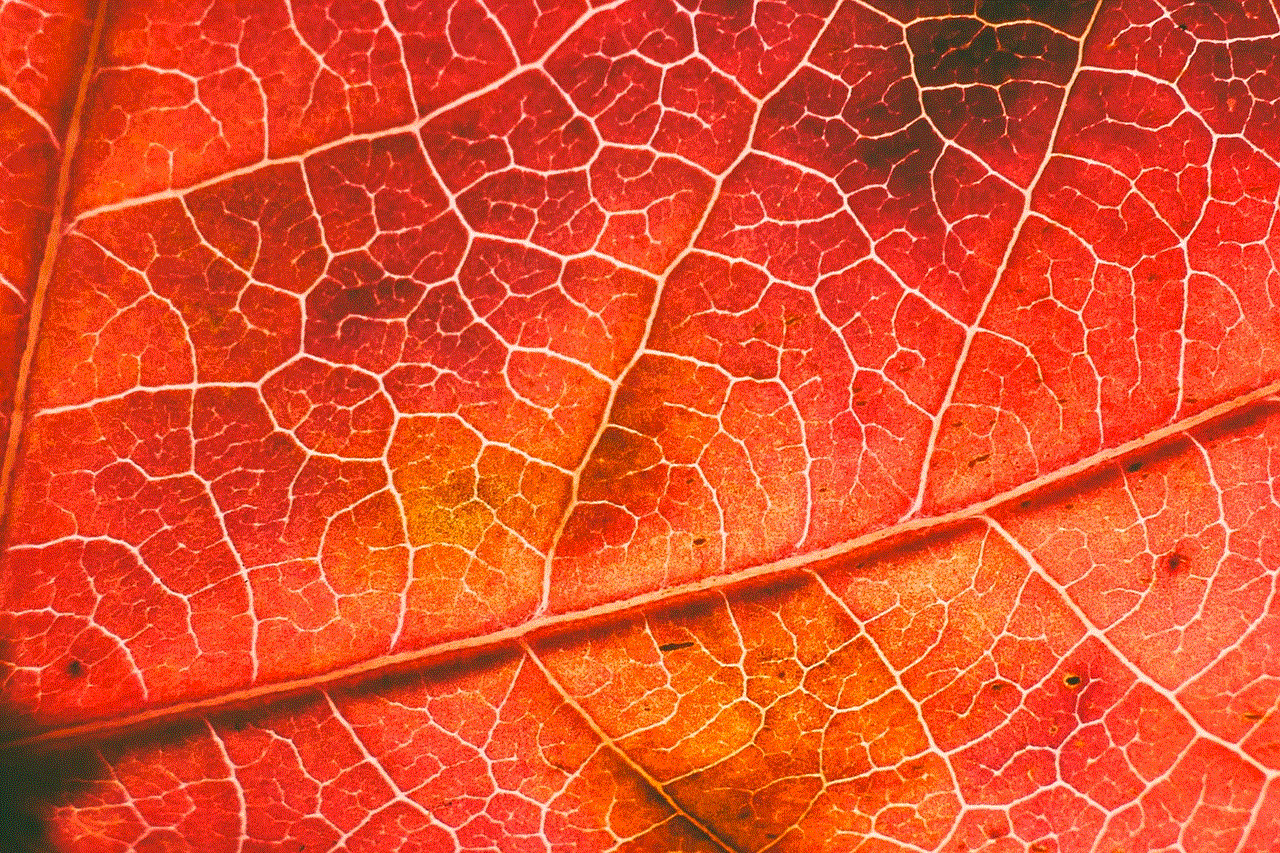
In Fortnite, effective resource management is critical for success, especially in Retail Row, where players must gather materials, weapons, and health items to survive. This concept has a direct parallel to parenting, where managing time, finances, and resources is essential for raising children.
Parents often find themselves juggling multiple responsibilities, from work commitments to household chores and extracurricular activities. Just as players must strategize their resource allocation to maximize their chances of winning, parents must plan and prioritize their time and resources to ensure their children’s well-being. This can involve creating schedules, budgeting for expenses, and finding ways to balance personal and family needs. By fostering good resource management skills, parents can create a stable environment for their children, much like a well-prepared player navigating the challenges of Fortnite.
#### The Value of Teamwork
Collaboration is a cornerstone of gameplay in Fortnite, particularly in team modes. Players must communicate, strategize, and work together to overcome obstacles and achieve their objectives. This principle is equally vital in parenting, where teamwork between partners, extended family, and even friends can significantly enhance the parenting experience.
Successful parenting often requires cooperation and communication between caregivers. Whether it’s coordinating schedules, sharing responsibilities, or supporting each other during difficult times, teamwork is essential. Just as players in Retail Row rely on each other for survival, parents can benefit from working together to create a nurturing environment for their children. Emphasizing the value of teamwork can also teach children important social skills and the significance of collaboration in their own lives.
#### Teaching Resilience and Problem-Solving
In Fortnite, players frequently face setbacks, whether it’s getting eliminated in battle or losing a prized item. The game encourages a mindset of resilience, teaching players to learn from their mistakes and try again. This lesson is particularly relevant to parenting, where children will inevitably encounter challenges and failures throughout their lives.
Parents have the opportunity to model resilience by demonstrating how to cope with setbacks and approach problems with a solution-oriented mindset. Instead of shielding children from failure, it’s essential to guide them in understanding that setbacks are a natural part of life. By discussing challenges openly and encouraging children to find solutions, parents can foster a sense of resilience and self-confidence that will serve them well in the future, much like a skilled Fortnite player who learns from each match.
#### Setting Boundaries and Rules
Retail Row is filled with opportunities for exploration, but it also presents dangers. Players must navigate this environment carefully, often establishing rules and boundaries to protect themselves from threats. Similarly, parenting involves setting boundaries that help children understand expectations and navigate the world safely.
Establishing clear rules and consequences is crucial for a child’s development. It provides a sense of security and helps children learn about responsibility and accountability. Just as players in Fortnite must be aware of their surroundings and make strategic decisions, children benefit from understanding the boundaries set by their parents. Open communication about these rules can also create a collaborative environment where children feel valued and involved in the decision-making process.
#### Encouraging Creativity and Exploration
One of the most enjoyable aspects of Fortnite is the freedom to explore and create within its vast world. Retail Row is no exception, offering players countless opportunities for creativity, whether through building structures or customizing characters. This spirit of exploration and creativity is an essential component of healthy child development.
Parents can encourage their children to explore their creativity by providing opportunities for artistic expression, imaginative play, and exploration of new interests. Whether it’s through art projects, engaging in sports, or trying out new hobbies, fostering creativity can help children develop critical thinking skills and self-confidence. By allowing children the freedom to explore and create, parents can nurture their individuality and help them discover their passions, much like how players in Fortnite find innovative ways to approach challenges.
#### The Role of Technology in Parenting
Fortnite has undoubtedly changed the way children and teens interact with technology. While some parents may be concerned about excessive gaming, it’s essential to recognize that technology can also offer valuable opportunities for learning and socialization. Retail Row serves as a microcosm of how technology can facilitate teamwork and communication.
Parents can leverage technology to enhance their children’s learning experiences. There are numerous educational games, apps, and online resources that can complement traditional learning methods. Additionally, technology can provide a platform for children to connect with peers, collaborate on projects, and develop digital literacy skills. By guiding children in their use of technology and setting appropriate boundaries, parents can help them navigate the digital world responsibly, much like how players in Fortnite learn to strategize and collaborate online.
#### Fostering Empathy and Understanding
In Fortnite, players often encounter others in various situations—some may be friendly, while others may be adversarial. This dynamic teaches players about empathy and understanding in a competitive environment. Parenting, too, requires fostering empathy within children, helping them understand the perspectives and feelings of others.
Parents can model empathetic behavior by demonstrating kindness, listening actively, and encouraging open discussions about emotions. Engaging in conversations about feelings, both positive and negative, can help children develop emotional intelligence. By fostering a sense of empathy, parents can equip their children with the skills to navigate social situations and build meaningful relationships, much like how players in Fortnite learn to understand their teammates and opponents.
#### Conclusion: Lessons Beyond the Game
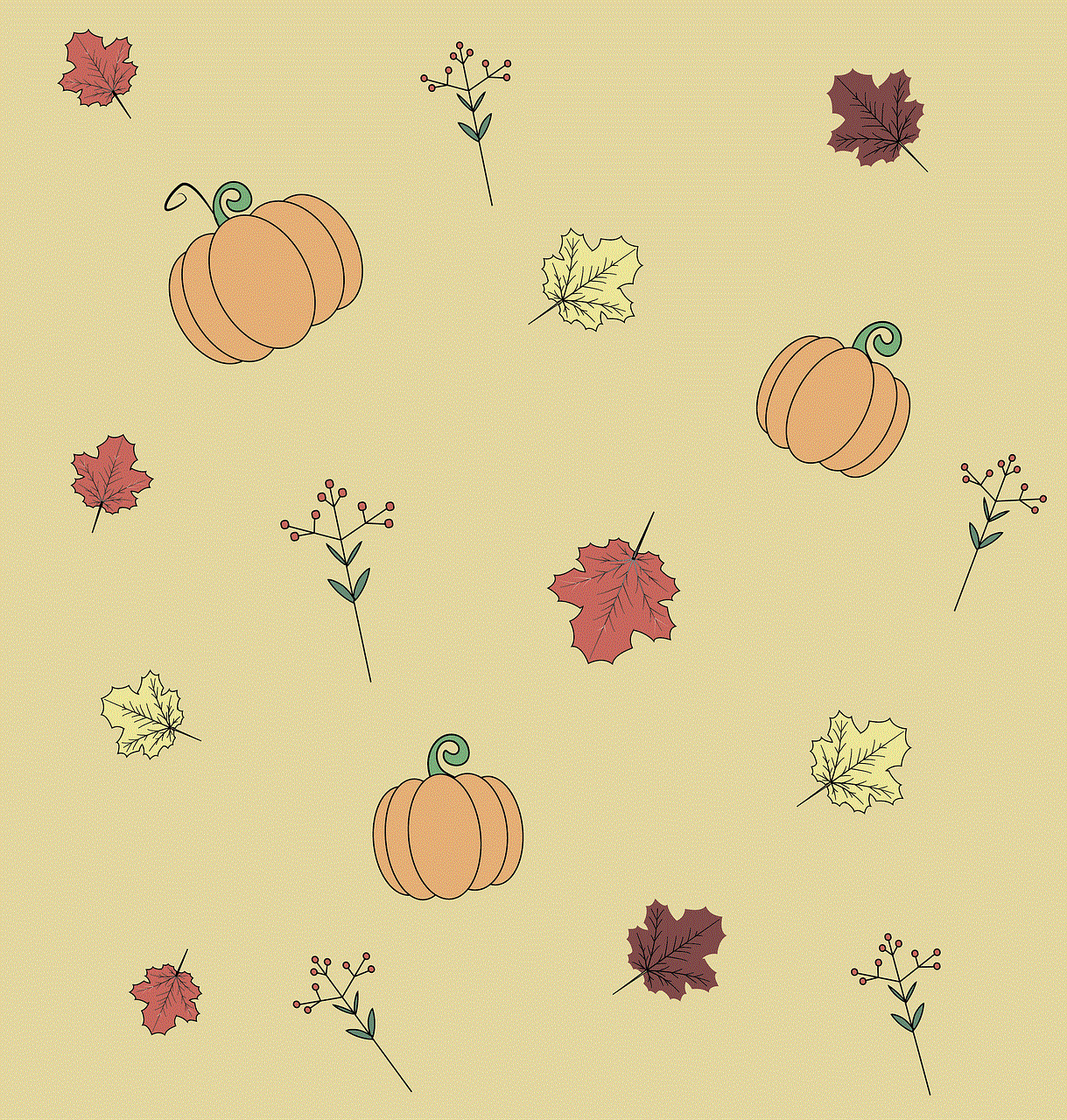
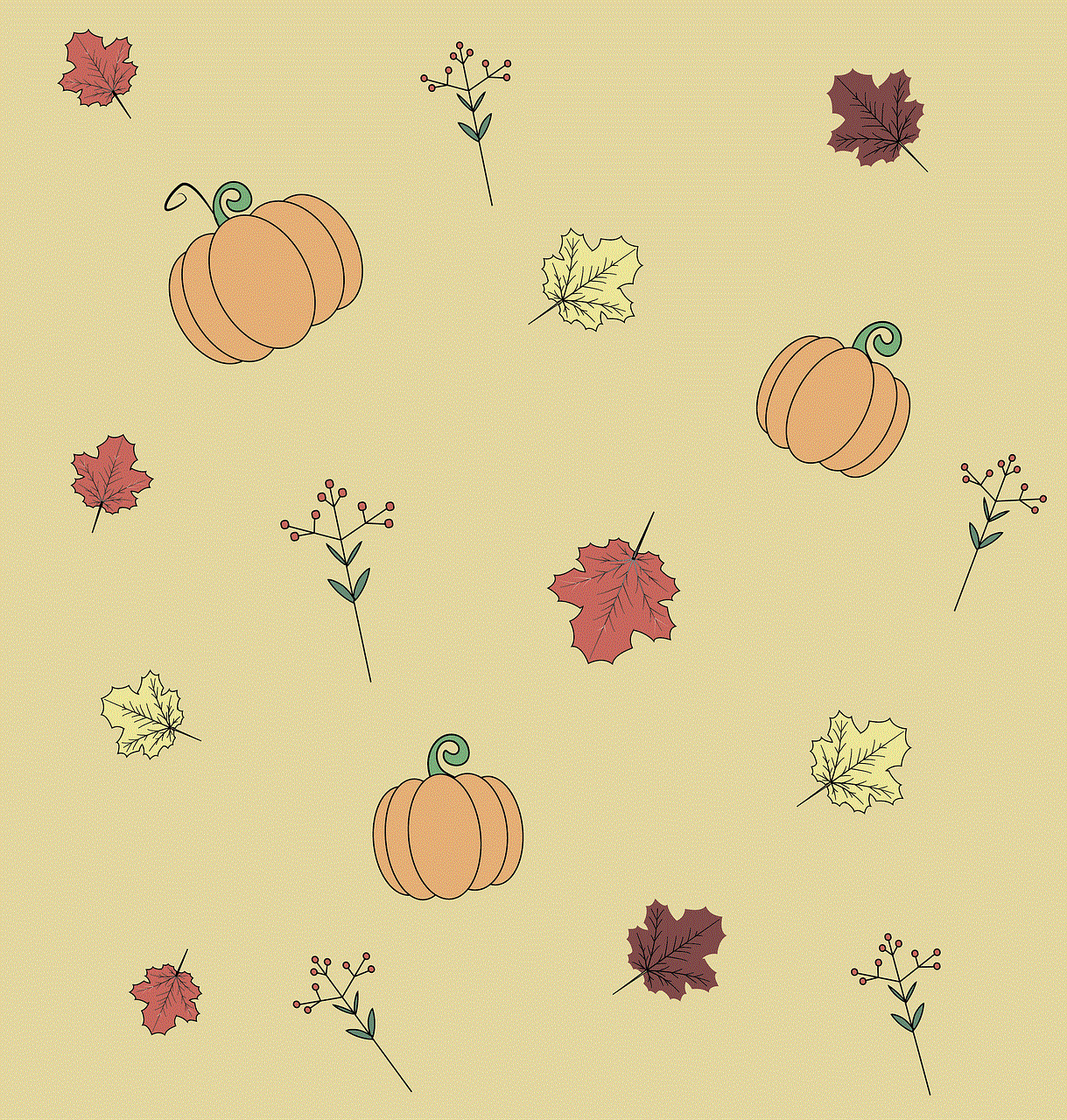
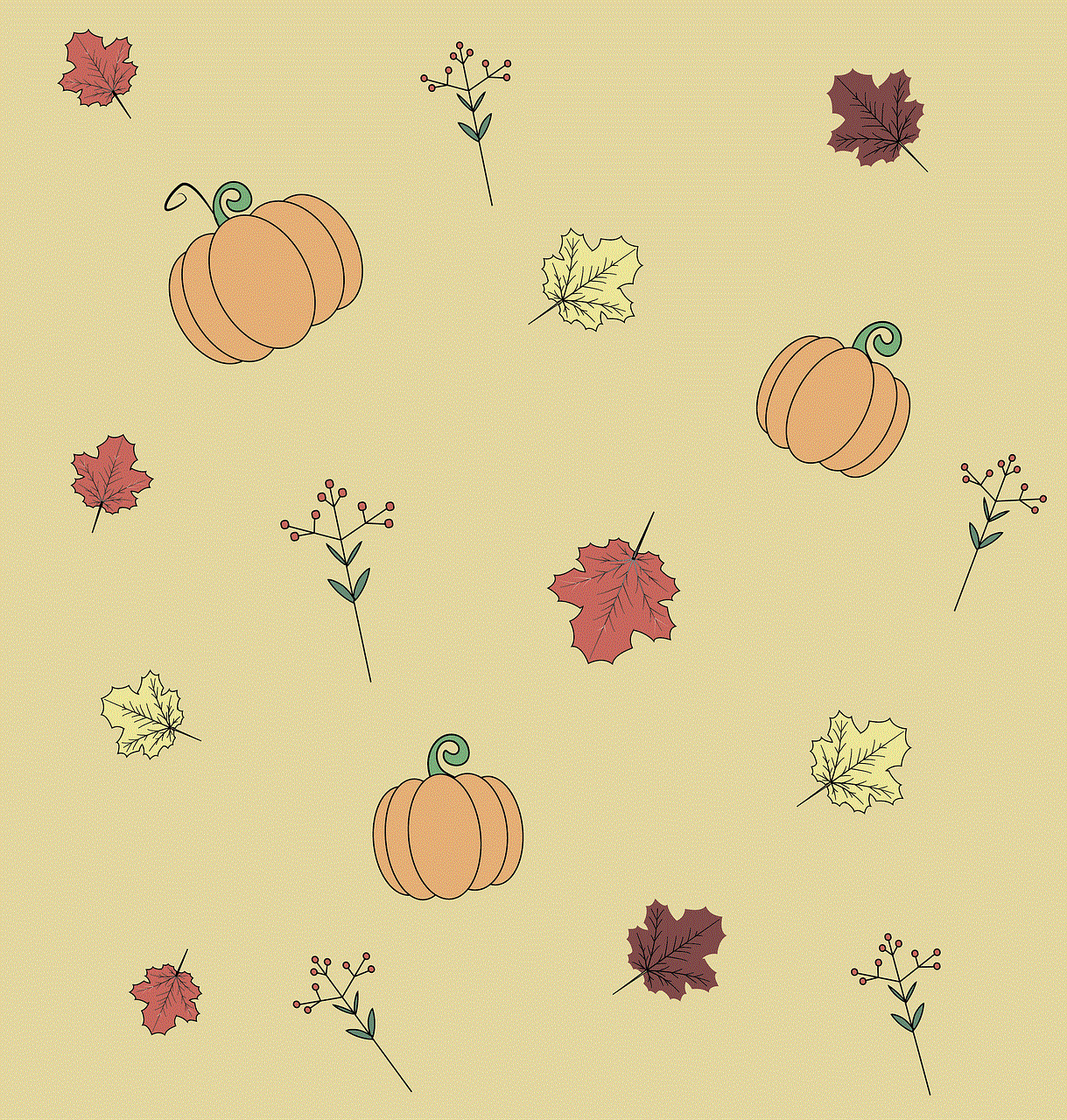
As we explore the vibrant world of Fortnite and the lessons that can be drawn from Retail Row, it becomes clear that parenting is a multifaceted journey that requires a blend of skills, insights, and support. From building a community to fostering resilience and creativity, the principles observed in Fortnite can serve as valuable reminders for parents navigating the challenges of raising children in today’s world.
While Fortnite may seem like a simple game to some, it encapsulates many of the core values and skills necessary for successful parenting. By embracing these lessons and applying them to real-life scenarios, parents can create a nurturing environment that promotes growth, understanding, and connection. Just as players in Fortnite learn and evolve with each match, parents too can continually refine their approaches, ensuring that they are equipped to guide their children through the complexities of life. In this way, the lessons of Retail Row extend far beyond the screen, offering a roadmap for effective and compassionate parenting in the modern age.
0 Comments