how to use samsung smart tv
Samsung Smart TVs have revolutionized the way we watch television. With their advanced features and cutting-edge technology, these TVs offer an immersive viewing experience like never before. Whether you want to stream your favorite shows and movies, play games, or browse the internet, Samsung Smart TVs have got you covered. In this article, we will discuss in detail how to use Samsung Smart TV and explore all the exciting features it has to offer.
Setting up your Samsung Smart TV is a simple and straightforward process. Once you have unboxed the TV, connect it to a power source and turn it on. You will be prompted to select your preferred language and then guided through the setup process. This includes connecting the TV to your home Wi-Fi network, setting up your Samsung account, and configuring your cable or satellite provider. Once the setup is complete, you are ready to dive into the world of Samsung Smart TV.
One of the most notable features of Samsung Smart TVs is their user-friendly interface. The home screen is designed to be easy to navigate, making it simple for users of all ages to operate. The main menu is laid out in a grid-like format, with different options such as TV, Apps, and Settings. You can use the remote control to navigate through these options, or you can download the Samsung SmartThings app on your smartphone and use it as a remote. This app also allows you to access and control your TV from anywhere in the house, making it incredibly convenient.
Now, let’s talk about the TV feature. With Samsung Smart TVs, you have access to a wide range of channels and content. You can watch live TV, access on-demand content, and even record your favorite shows using the built-in digital video recorder (DVR). The TV guide is also easily accessible, allowing you to browse through channels and schedule recordings. Additionally, Samsung Smart TVs come with voice control capabilities, which means you can change channels, adjust the volume, and search for content using voice commands. This feature is particularly handy when you can’t find the remote or if you have limited mobility.
When it comes to streaming, Samsung Smart TVs have a lot to offer. They come with popular streaming apps pre-installed, such as Netflix , Hulu, and Amazon Prime Video. You can also download other apps from the Samsung App Store. The TV also has a universal search function, allowing you to search for content across all streaming platforms at once. Furthermore, with the SmartThings app, you can seamlessly mirror content from your smartphone or laptop to your TV, making it easy to share photos, videos, or presentations with friends and family.
Another exciting feature of Samsung Smart TVs is their gaming capabilities. With the Samsung Game Mode, you can connect your gaming console and enjoy a smooth and lag-free gaming experience. This mode automatically optimizes the TV’s settings for gaming, so you don’t have to worry about adjusting them manually. Additionally, Samsung Smart TVs also come with a feature called Steam Link, which allows you to stream games from your PC to your TV. This means you can play your favorite PC games on a larger screen without the hassle of connecting cables or moving your computer .
Samsung Smart TVs also offer a variety of customization options, allowing you to personalize your viewing experience. You can adjust the picture and sound settings to your liking, or you can choose from pre-set modes such as Movie, Sports, and Game. If you have multiple devices connected to your TV, you can also customize the source list, making it easier to switch between them. You can even set up multiple user profiles, each with their own personalized settings and recommendations based on their viewing habits.
One of the most impressive features of Samsung Smart TVs is their integration with other smart home devices. Through the SmartThings app, you can connect and control various smart devices such as lights, thermostats, and security cameras. This means you can use your TV as a central hub for all your smart home devices, making it incredibly convenient and efficient. You can also set up routines and automate tasks, such as turning off all the lights and locking the doors when you start watching a movie.
Samsung Smart TVs also come with a built-in web browser, allowing you to browse the internet directly on your TV. The browser is easy to use, and you can navigate using the remote control or a wireless keyboard. This feature is especially handy if you want to quickly look up something without having to switch to another device. You can also save your favorite websites for easy access in the future.
In terms of accessibility, Samsung Smart TVs have a range of features to make the viewing experience more inclusive. The TV’s interface supports voice guidance, which reads out menu options and settings for users with visual impairments. There is also a closed captioning feature, which displays text on the screen for those who are hard of hearing. Additionally, you can adjust the TV’s display settings, such as color and contrast, to your liking, making it easier to see the content on the screen.
To ensure that your Samsung Smart TV stays up to date and runs smoothly, it is essential to regularly update the software. Samsung releases updates that add new features, fix bugs, and improve the overall performance of the TV. You can check for updates manually or set the TV to download updates automatically. It is recommended to keep your TV updated to ensure you have the best possible viewing experience.
In conclusion, Samsung Smart TVs offer a vast array of features and options that make them an excellent choice for any household. From watching live TV to streaming your favorite shows and movies, playing games, and controlling smart home devices, these TVs have it all. The user-friendly interface, voice control, and customization options make them suitable for users of all ages and abilities. With regular software updates, you can be sure that your Samsung Smart TV will continue to provide an immersive viewing experience for years to come.
kik private albums
Kik is a popular messaging app that allows users to connect with friends and family through text, photos, and videos. With over 300 million registered users, Kik has become a staple in the world of social media. One of the unique features of Kik is the ability to create private albums, where users can share photos and videos with a select group of people. In this article, we will explore the concept of Kik private albums and how they can enhance the user experience.
What are Kik private albums?
Kik private albums are a feature within the app that allows users to create a collection of photos and videos that are only visible to a chosen group of people. This means that only those who have been invited to view the album can see its contents. Private albums are a great way to share memories and moments with close friends and family without having to worry about the content being seen by everyone on the app.
How to create a private album on Kik?
Creating a private album on Kik is a simple process that can be done in a few easy steps. First, open the app and go to the chat screen. Next, tap on the “+” button in the bottom right corner and select “New Group.” From there, you can select the contacts you want to add to the group and give it a name. Once the group is created, tap on the group name and select “Set Up Group,” then choose “Albums.” Finally, tap on “Create Private Album” and select the photos and videos you want to add to the album. Once you’re done, click on “Create Album” and your private album is ready to be shared with your selected group of friends.
Who can view the private album?
Only the members of the group that the private album was created in can view its contents. This means that if you have created a private album in a group with 5 people, only those 5 people will be able to see the photos and videos in the album. This ensures that the content remains private and is not visible to anyone outside of the selected group.
Why use private albums on Kik?
There are several reasons why users may choose to create private albums on Kik. One of the main reasons is privacy. In today’s digital age, it’s becoming increasingly important to control who can see our personal information and content. With private albums, users can have peace of mind knowing that their photos and videos are only visible to a select group of people who they trust.
Another reason for using private albums is to share personal moments with loved ones. With the rise of social media, people are often bombarded with notifications and posts from hundreds of friends and followers. Private albums allow users to share special memories and moments with a select group of people without getting lost in the noise of social media.



Private albums can also be used for practical purposes, such as sharing important documents or information with a group of people. This feature can be especially useful for students who need to collaborate on projects or share study materials with their classmates.
Benefits of using private albums on Kik
Apart from the obvious privacy benefits, there are several other advantages to using private albums on Kik. One of the main benefits is control. Users have complete control over who can view their private album and can add or remove members at any time. This gives users the freedom to share personal content without the fear of it being seen by unwanted individuals.
Private albums also allow for a more intimate and personalized experience. By creating albums with a select group of people, users can create a more personal and meaningful connection with their friends and family. This can be especially beneficial for those who have loved ones living in different parts of the world.
The convenience factor is another advantage of using private albums on Kik. Instead of individually sending photos and videos to each person, users can simply create a private album and share it with the entire group. This saves time and effort, making it a convenient option for users.
Potential risks of using private albums on Kik
While private albums on Kik offer a safe and secure way to share content, there are still some potential risks that users should be aware of. One of the main risks is the possibility of someone taking a screenshot of the content and sharing it with others. This is a common concern with any private messaging app, and it’s important for users to trust the people they are sharing their content with.
Another risk is the possibility of someone being added to the group without the user’s knowledge. This can happen if a member of the group adds a new contact without consulting the others. To prevent this, it’s important for users to regularly check the group members and remove anyone they do not trust.
In conclusion, Kik private albums are a great feature that offers users a safe and convenient way to share personal content with a select group of people. It’s important for users to be aware of the potential risks and take necessary precautions when using this feature. With the right approach, private albums can enhance the user experience and make connecting with friends and family on Kik even more enjoyable.
how to see recently watched tiktoks
As TikTok continues to rise in popularity, it has become a go-to app for entertainment and inspiration. With millions of users, there is an endless stream of content to watch, and it can be easy to lose track of what you have already seen. However, fear not, as there are several ways to see your recently watched TikToks and keep track of your favorites.
In this article, we will discuss the various methods you can use to view your recently watched TikToks and how to make the most out of your TikTok experience.
1. TikTok History Tab
The most straightforward way to see your recently watched TikToks is through the History tab on the app. This feature allows you to see all the videos you have watched in chronological order. To access this tab, click on the “Me” icon at the bottom right corner of the app, then click on the clock icon at the top right corner of the screen. This will bring up your History page, where you can scroll through all the videos you have watched.



2. Clearing Your Watch History
If you want to start fresh and clear your watch history, you can do so by tapping on the three dots on the top right corner of your History page and selecting “Clear History.” This will remove all the videos from your History tab, and you can begin again with a clean slate.
3. Recently Watched Section
Another way to see your recently watched TikToks is through the “Recently Watched” section on the Discover page. This feature shows you the videos you have watched in the last 24 hours. To access this section, click on the magnifying glass icon at the bottom of the app, then click on the clock icon at the top right corner of the screen. Here, you can scroll through the videos you have watched in the last 24 hours.
4. TikTok Watch Later Feature
If you come across a video that you want to watch again later, you can save it to your Watch Later list. To do this, click on the “Share” icon on the right side of the video, then select “Save Video.” This will add the video to your Watch Later list, which you can access by clicking on the “Me” icon, then clicking on the bookmark icon at the top right corner of the screen.
5. Favoriting Videos
In addition to the Watch Later feature, you can also favorite videos to easily access them later. To do this, click on the heart icon on the right side of the video, and it will be added to your Favorites list. You can access your Favorites by clicking on the “Me” icon, then clicking on the heart icon at the top right corner of the screen.
6. Creating a Playlist
If you want to organize your favorite videos into different categories, you can create a playlist. To do this, click on the “Me” icon, then click on the “Favorites” tab. At the top right corner of the screen, click on the “+” icon. Here, you can create a new playlist and add your favorite videos to it. This feature is helpful if you want to separate your favorite videos into different genres or themes.
7. TikTok Search Bar
The TikTok search bar is another useful tool for finding recently watched videos. When you type in a keyword or hashtag, the app will show you the videos you have watched related to that keyword or hashtag. This feature makes it easier to find a video that you may have watched a while back and want to watch again.
8. “For You” Page
The “For You” page on TikTok is where you can find trending and popular videos. These videos are selected based on your interests and viewing history, so it is likely that you will see recently watched videos on this page. This feature is perfect for discovering new content and keeping up with the latest trends.
9. TikTok Algorithm
The TikTok algorithm is constantly evolving and learning about your preferences. As you continue to watch videos and engage with content, the app will suggest videos that it thinks you will enjoy based on your past viewing history. This feature makes it easier to find new videos that you may have missed or forgotten about.
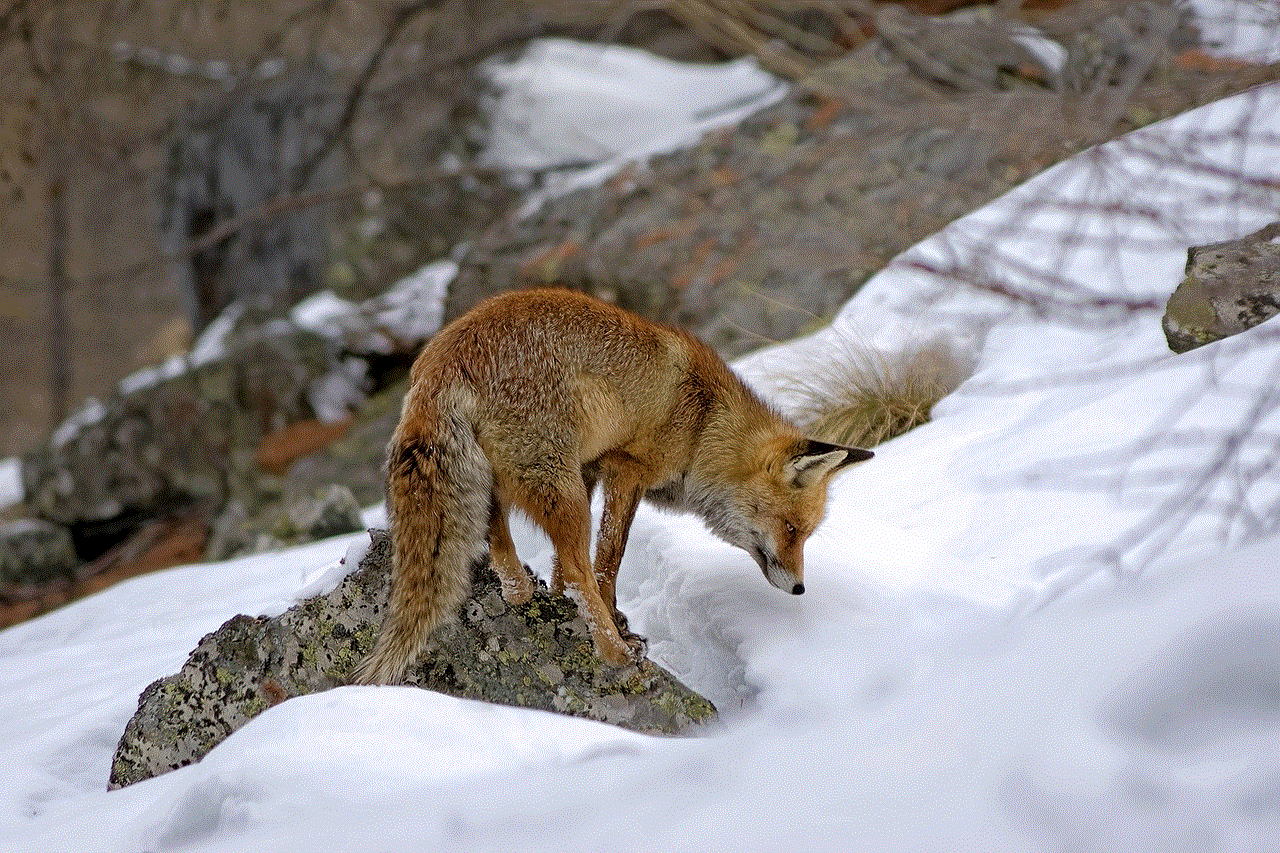
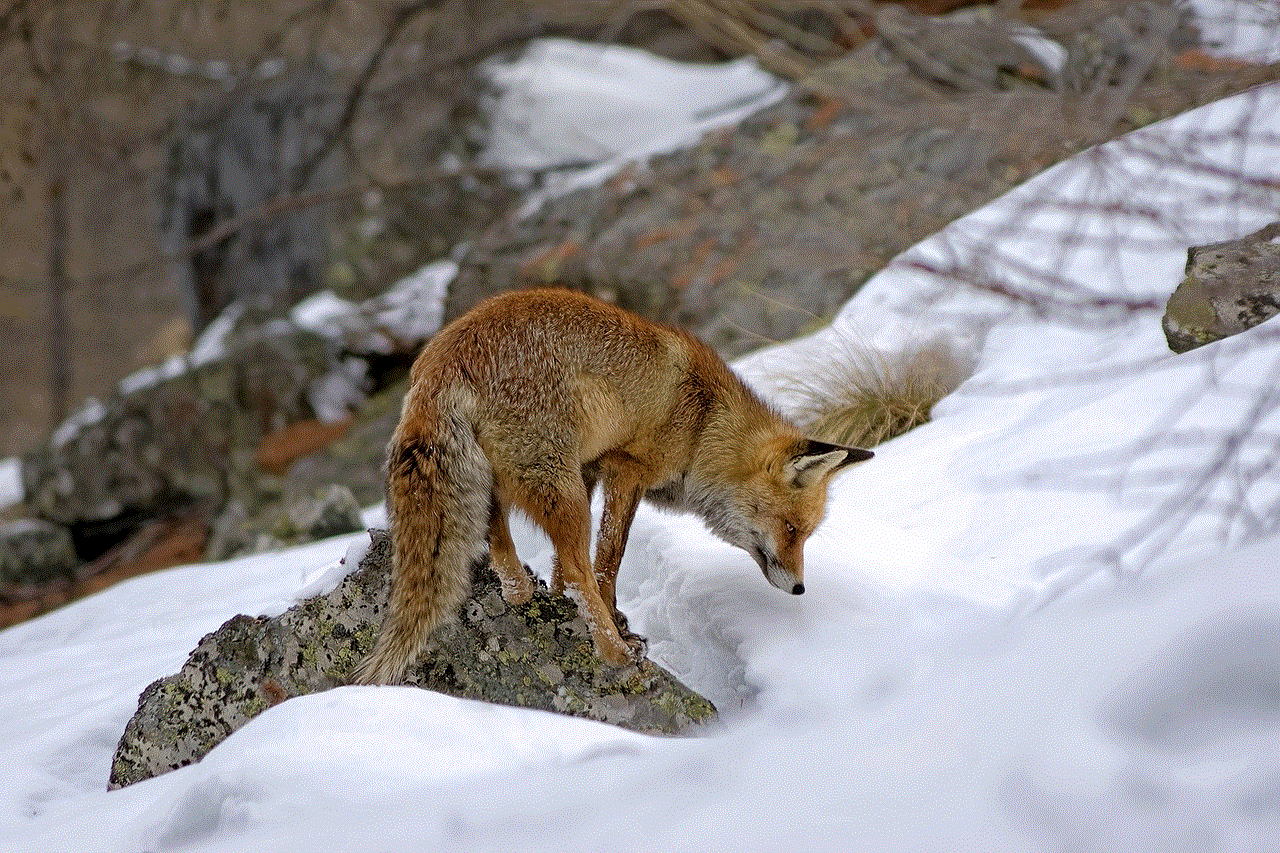
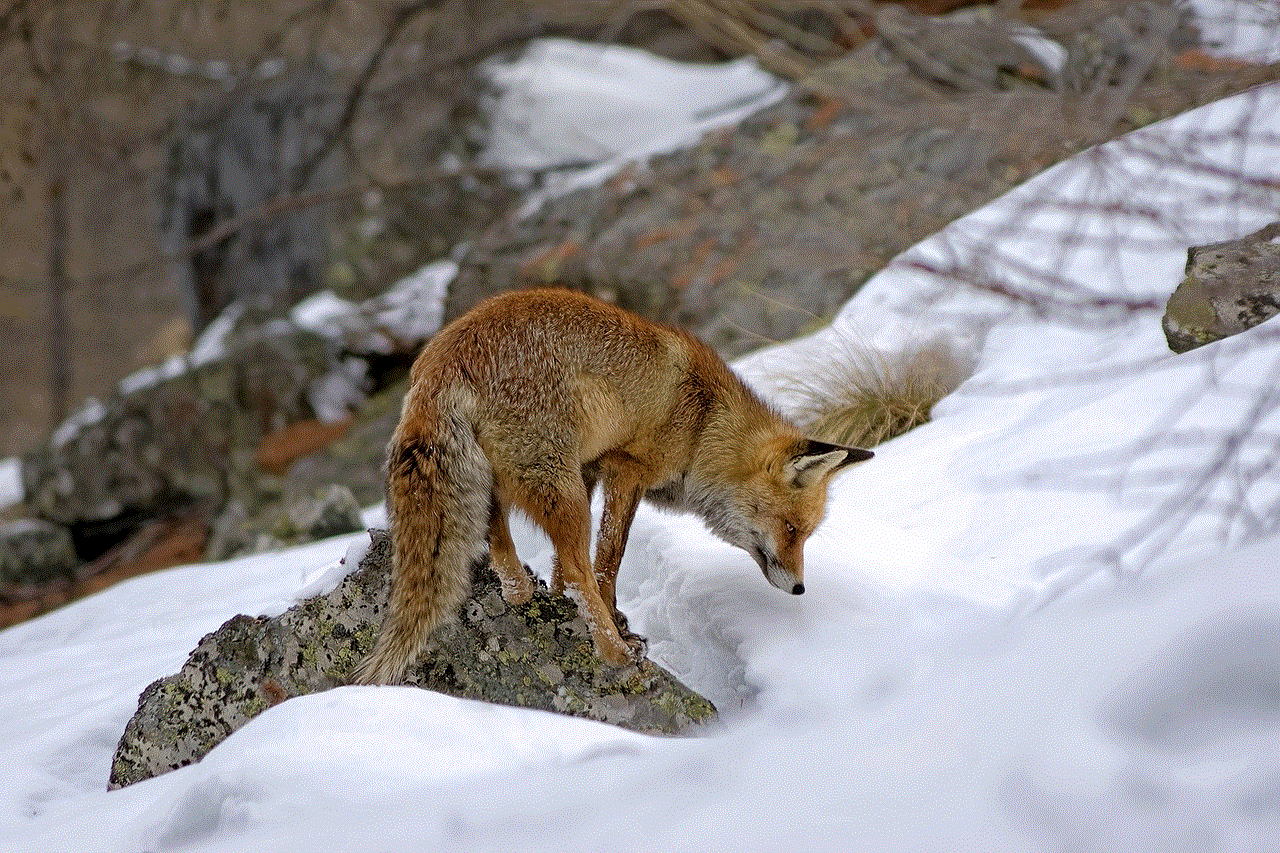
10. Third-Party Apps
If you want to keep track of your recently watched TikToks outside of the app, there are third-party apps that can help you do so. These apps sync with your TikTok account and show you a list of the videos you have watched. Some popular options include TikTok List and TikTok Tracker. These apps can be helpful if you want to keep a record of your favorite videos or track your viewing habits.
In conclusion, there are various ways to see your recently watched TikToks. Whether it is through the History tab, Recently Watched section, or using third-party apps, there is no shortage of methods to keep track of your favorite TikToks. By utilizing these features, you can make the most out of your TikTok experience and never miss a video again. So go ahead, start scrolling, and discover your next favorite TikTok.
0 Comments