how to use your fingerprint to download apps
In today’s digital age, downloading apps has become an integral part of our daily lives. From social media to productivity tools, there seems to be an app for everything. With the rise of cybersecurity threats, many smartphone manufacturers have incorporated fingerprint technology as a security measure to protect user data. This has made it possible for users to use their fingerprint to download apps, providing an extra layer of security. In this article, we will explore the benefits and steps of using your fingerprint to download apps.
Before we dive into the process of using your fingerprint to download apps, let’s first understand what fingerprint technology is and how it works. Fingerprint technology, also known as biometric authentication, uses unique patterns on an individual’s fingertips to identify and verify their identity. This is done by scanning the fingerprint and matching it with the stored pattern in the device’s database. This technology is used as a security measure as it is difficult to replicate or fake a fingerprint, making it a reliable form of authentication.
Now, let’s discuss how you can use your fingerprint to download apps. The process may vary slightly depending on the type of device you are using, but the general steps are similar. Firstly, you need to ensure that your device has a fingerprint scanner and that it is set up for use. This can usually be done in your device’s settings under the security or biometric options. Once your fingerprint is registered, you can follow these steps to download apps using your fingerprint.
Step 1: Open the app store on your device
The app store is where you can find and download various applications for your device. It can be identified by its icon, which usually resembles a shopping bag or a play button. Once you open the app store, you will be greeted with a home screen that displays featured and popular apps.
Step 2: Search for the app you want to download
Using the search bar at the top of the screen, type in the name of the app you want to download. The app store will then display a list of results related to your search. Select the app you want to download from the list.
Step 3: Tap on the app’s download button
On the app’s page, you will see a download button, usually denoted by a cloud-shaped icon with an arrow pointing downwards. Tap on this button to initiate the download process.
Step 4: Place your finger on the fingerprint scanner
After tapping on the download button, you will be prompted to place your finger on the fingerprint scanner. This will verify your identity and authorize the download process.
Step 5: Wait for the download to complete
Once your fingerprint is scanned and verified, the download process will begin. You can monitor the progress of the download from the notification bar or the app store’s download section.
Step 6: Enter your password (if required)
In some cases, you may be prompted to enter your password in addition to using your fingerprint for authentication. This is an added security measure to ensure that only the device owner can download apps.
Step 7: Install the app
After the download is complete, the app will be automatically installed on your device. You can open the app from the app store or from your device’s home screen.
Using your fingerprint to download apps not only adds an extra layer of security but also makes the process much faster and more convenient. You no longer have to remember long and complicated passwords or worry about someone else accessing your device and downloading apps without your permission.
Apart from providing a secure and convenient way to download apps, using your fingerprint also has other benefits. For instance, it eliminates the need to enter your password every time you want to download an app, making the process much quicker. This is especially useful when you have to download multiple apps at once. Additionally, fingerprint technology is more reliable than traditional password methods, as it is unique to each individual and cannot be easily duplicated.
However, like any technology, fingerprint authentication also has its limitations. One of the main concerns is the potential for false positives, where the device may mistakenly identify someone else’s fingerprint as yours, leading to unauthorized access. To address this issue, it is recommended to use a strong password as a backup option in case the fingerprint scanner fails to recognize your fingerprint.
In conclusion, using your fingerprint to download apps is a convenient and secure way to access the vast world of applications available on your device. It not only saves time but also adds an extra layer of protection to your personal data. With the continuous advancements in technology, we can expect to see more devices incorporating biometric authentication, making our digital experiences more streamlined and secure. So the next time you download an app, remember to use your fingerprint and enjoy a hassle-free experience.
block searches on google
Title: The Importance of Blocking Searches on Google: Enhancing Online Safety and Privacy
Introduction (approximately 200 words):
In today’s digital age, Google has become an integral part of our lives, serving as the primary search engine for millions worldwide. While Google provides a wealth of information and convenience, it’s crucial to acknowledge the need for blocking searches on this popular platform. Blocking searches on Google is a proactive measure that enhances online safety and privacy, ensuring a secure and controlled browsing experience. In this article, we will explore the reasons behind blocking searches on Google, the methods to implement it, and the numerous benefits it offers.
1. The Need for Blocking Searches on Google (approximately 200 words):
With the vast amount of data available on the internet, it’s essential to protect ourselves from potential threats and malicious activities. By blocking searches on Google, individuals can exercise control over their online presence and safeguard their privacy. Blocking searches allows users to limit exposure to explicit content, malicious websites, or harmful advertisements. It also prevents unauthorized access to personal information and ensures a more secure online environment for users of all ages.
2. Methods to Block Searches on Google (approximately 200 words):
Blocking searches on Google can be accomplished through various methods, depending on the level of control and customization desired. One approach is to use parental control software or internet filtering tools that allow users to block certain keywords or categories of content. Additionally, browser extensions and add-ons can help filter out unwanted search results or restrict access to specific websites. Another option is to configure the router’s settings to block specific domains or keywords, ensuring that all devices connected to the network are protected.
3. Enhancing Online Safety (approximately 250 words):
Blocking searches on Google significantly contributes to enhancing online safety for individuals, families, and organizations. By implementing appropriate filters and restrictions, users can prevent accidental exposure to explicit or inappropriate content, especially for children. Parents can ensure a safer online experience for their kids by blocking searches on Google that may lead to harmful websites or potentially dangerous information. Moreover, organizations can benefit from blocking certain searches to maintain a secure and productive work environment, reducing the risk of cybersecurity threats and unauthorized access to sensitive data.
4. Protecting Personal Privacy (approximately 250 words):
Privacy concerns have become increasingly prevalent in the digital realm. Blocking searches on Google offers a means to protect personal privacy and limit the amount of personal information available online. By blocking searches, users can prevent search engines from collecting and storing their browsing history, search queries, and other data. This proactive measure also reduces the chances of targeted advertising and minimizes the risk of data breaches or identity theft. Blocking searches on Google empowers individuals to take control of their online footprint and maintain their privacy in an era of pervasive data tracking.
5. Controlling Access to Inappropriate or Harmful Content (approximately 250 words):
One of the primary reasons to block searches on Google is to exercise control over the types of content that users can access. This is particularly relevant in educational settings, where schools and colleges need to ensure that students are not exposed to inappropriate or harmful material. By blocking specific keywords or categories, educational institutions can create a safer environment for learning, preventing distractions and maintaining a focus on academic pursuits. Additionally, organizations can employ content filtering to prevent employees from accessing non-work-related websites during office hours, promoting productivity and minimizing potential security risks.
6. Improving Productivity and Focus (approximately 200 words):
Blocking searches on Google can significantly improve productivity, both in personal and professional settings. With the multitude of distractions available online, it’s easy to lose focus and waste precious time on irrelevant searches. By blocking certain search keywords or websites, individuals can eliminate distractions and maintain their focus on tasks at hand. Moreover, organizations can benefit from blocking non-work-related searches during office hours, ensuring that employees are engaged in their designated responsibilities. This results in increased productivity, improved time management, and a more efficient workforce.
7. Reducing Exposure to Malicious Websites and Scams (approximately 250 words):
The internet is rife with malicious websites and scams that can compromise users’ security and privacy. Blocking searches on Google helps to minimize the risk of accessing such websites, protecting individuals from potential malware, phishing attempts, or identity theft. By implementing filters and restrictions, users can avoid inadvertently clicking on suspicious links or falling victim to online scams. This proactive measure significantly reduces the chances of encountering harmful websites, ensuring a safer online experience for all.
8. Overcoming Digital Addiction (approximately 200 words):
Blocking searches on Google can also aid in overcoming digital addiction and promoting a healthier relationship with technology. With the constant availability of information and entertainment online, it’s easy to become excessively reliant on search engines and spend excessive amounts of time browsing aimlessly. By blocking certain search terms or restricting access to specific websites, individuals can break free from the grip of digital addiction, allowing them to focus on real-life interactions, hobbies, and personal growth.
Conclusion (approximately 200 words):
Blocking searches on Google is a proactive measure that contributes to online safety, privacy, and productivity. By employing appropriate filters and restrictions, individuals, families, and organizations can control their online presence, protect personal information, and create a secure browsing environment. Additionally, blocking searches on Google helps in overcoming digital addiction and fostering a healthier relationship with technology. As we navigate the digital landscape, it is essential to recognize the importance of blocking searches on Google and make use of the available tools and methods to enhance our online experiences.
forgetfulness in children causes
Forgetfulness in Children: Causes, Effects, and Strategies for Improvement
Introduction:



Forgetfulness is a common concern among parents when it comes to their children’s academic performance and everyday life. While occasional forgetfulness is normal, persistent forgetfulness can have a significant impact on a child’s ability to learn, complete tasks, and function effectively. This article aims to explore the causes of forgetfulness in children, its effects on their daily lives, and strategies to improve memory and concentration.
1. Developmental Factors:
Forgetfulness in children can be attributed to various developmental factors. Younger children, especially between the ages of 3 and 7, have limited working memory capacity, making it harder for them to retain and recall information. As children grow older, their working memory improves, but they may still struggle with remembering specific details and instructions.
2. Attention Deficit Hyperactivity Disorder (ADHD):
One of the most common causes of forgetfulness in children is ADHD. Children with ADHD often exhibit symptoms such as difficulty paying attention, impulsivity, and hyperactivity, which can significantly impact their ability to remember information. Their forgetfulness may manifest in forgetting to complete homework assignments, losing belongings, or struggling to follow instructions.
3. Stress and Anxiety:
Stress and anxiety can also contribute to forgetfulness in children. When children are under stress or experiencing anxiety, their cognitive functioning may be impaired. This can lead to difficulties with memory retrieval, as their attention is focused on their worries rather than the task at hand. Moreover, chronic stress can affect the brain’s hippocampus, the region responsible for forming and retrieving memories.
4. Lack of Sleep:
Insufficient sleep can have a detrimental impact on memory and cognitive functioning in children. When children do not get enough sleep, their ability to consolidate and retain information is compromised. This can result in forgetfulness and reduced attention span, making it harder for them to concentrate and perform well academically.
5. Learning Disabilities:
Certain learning disabilities, such as dyslexia or dyscalculia, can contribute to forgetfulness in children. These conditions affect a child’s ability to process and retain information effectively. For instance, a child with dyslexia may struggle with remembering the sequence of letters or words, leading to difficulties in reading and comprehending text.
6. Environmental Factors:
Environmental factors, such as a chaotic home environment or frequent disruptions, can also contribute to forgetfulness in children. When children are exposed to excessive noise, distractions, or lack of structure, their ability to concentrate and remember information is impaired. Additionally, a cluttered environment can make it harder for children to locate their belongings, leading to forgetfulness and disorganization.
7. Nutritional Deficiencies:
A well-balanced diet is crucial for optimal brain function and memory. Nutritional deficiencies, specifically those of essential nutrients like vitamins and minerals, can impact a child’s cognitive abilities. For example, deficiencies in omega-3 fatty acids, iron, or vitamin B12 have been associated with memory problems and reduced cognitive function.
8. Technology Overload:
The excessive use of technology, such as smartphones, tablets, and video games, can have a negative impact on children’s memory and attention. The constant exposure to screens can lead to reduced concentration, decreased ability to focus, and increased forgetfulness. It is essential for parents to set reasonable limits on screen time to promote healthy brain development.
9. Strategies for Improvement:
To address forgetfulness in children, several strategies can be implemented:
a. Establishing routines and structure: Providing a consistent daily routine can help children develop memory cues and reduce forgetfulness.
b. Encouraging healthy sleep habits: Ensuring children get enough sleep can enhance their memory consolidation and overall cognitive functioning.
c. Teaching organization skills: Helping children learn organizational strategies, such as using calendars, checklists, and labeling, can improve their ability to remember tasks and responsibilities.
d. Promoting a balanced diet: Providing a nutritious diet that includes brain-boosting foods can support optimal cognitive functioning and memory.
e. Limiting distractions: Creating a quiet and organized study environment can help children focus better and improve memory retention.
f. Teaching mnemonic techniques: Introducing mnemonic devices, such as acronyms or visualization techniques, can aid children in remembering information more effectively.
g. Encouraging physical exercise: Regular physical activity has been linked to improved memory and cognitive function. Encouraging children to engage in physical activities can enhance their overall brain health.
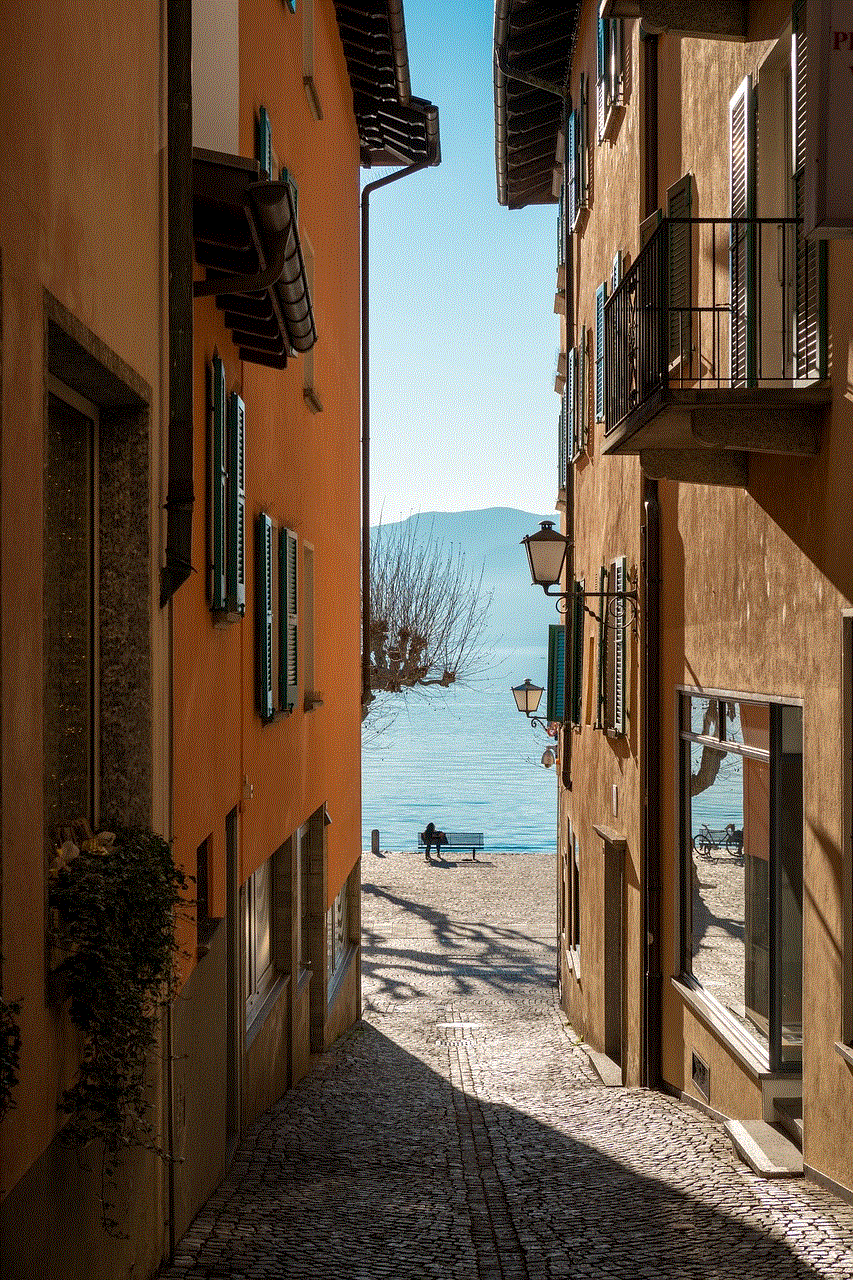
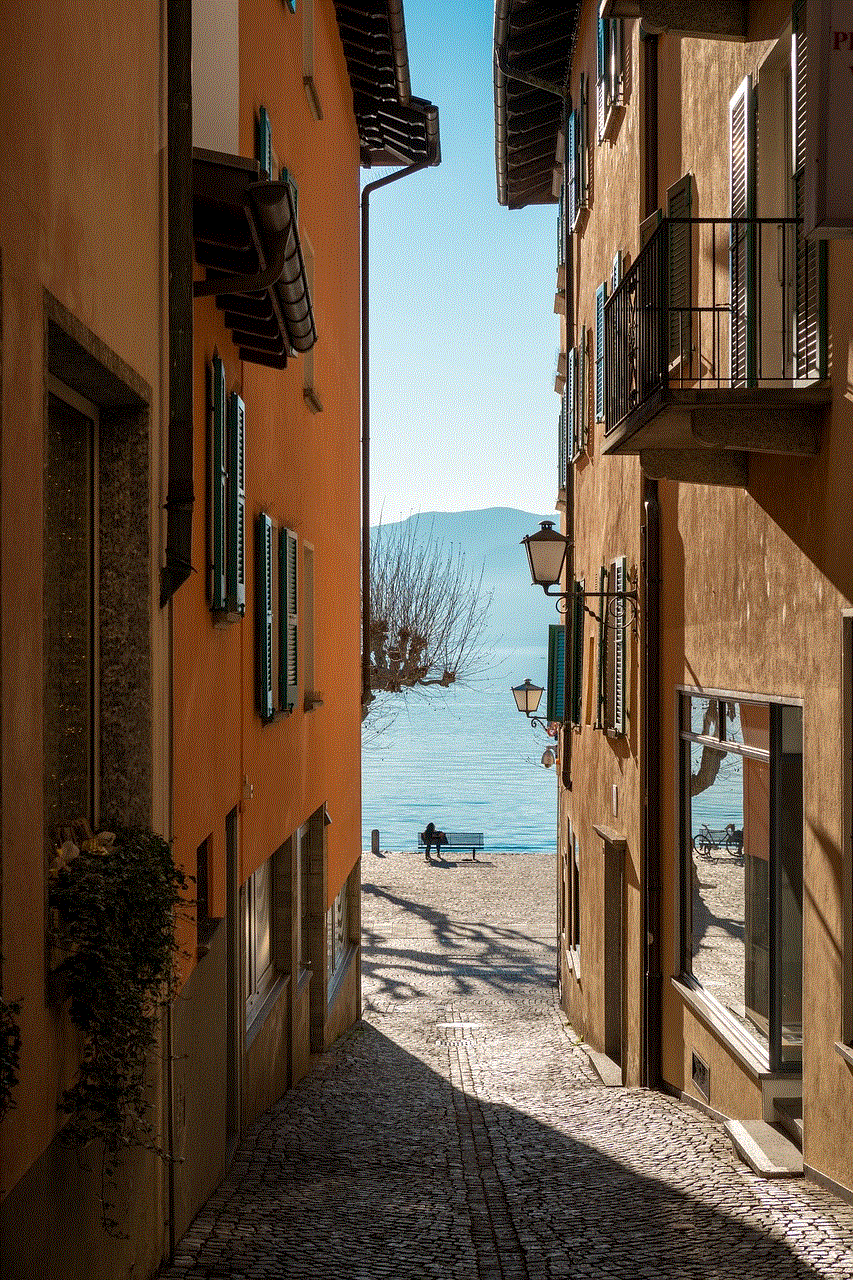
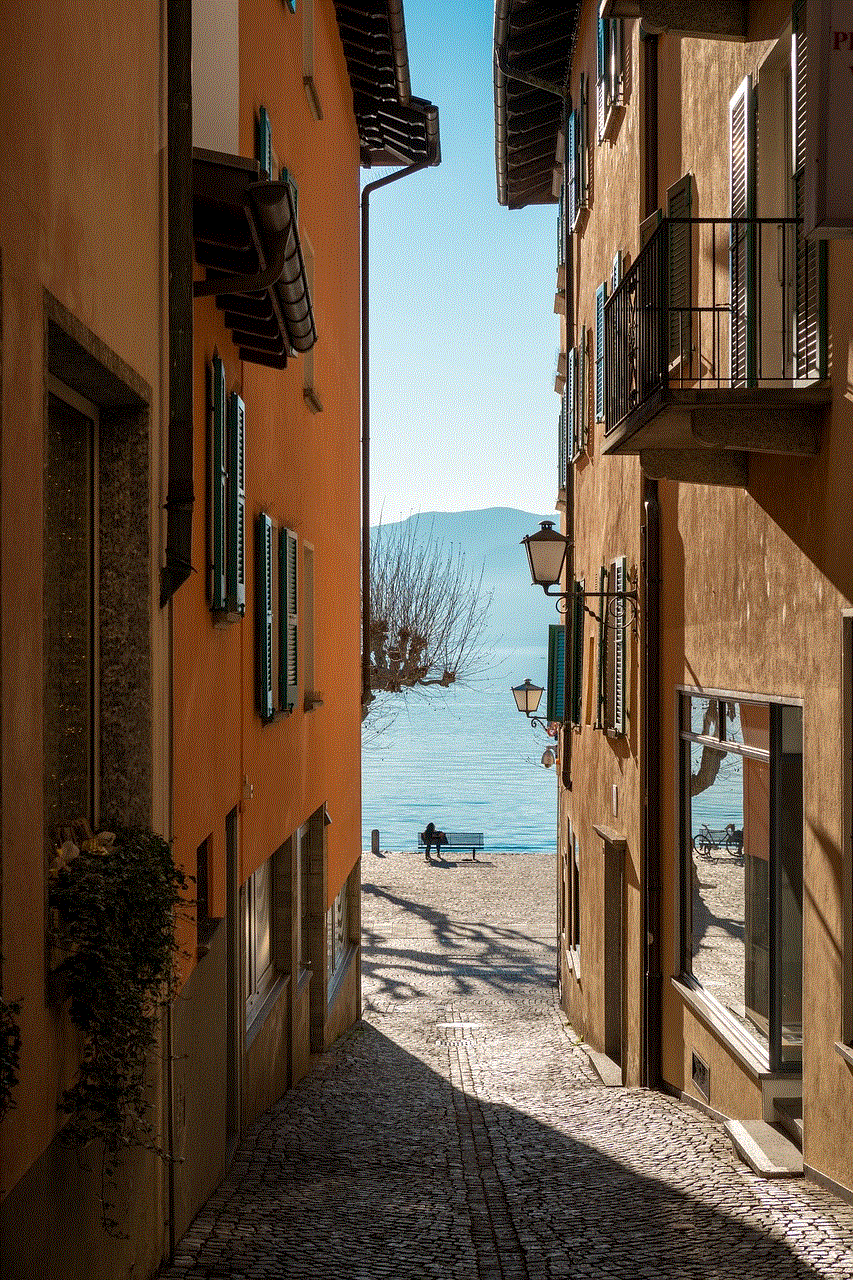
Conclusion:
Forgetfulness in children can stem from various causes, ranging from developmental factors and learning disabilities to environmental influences and nutritional deficiencies. Understanding the underlying causes and implementing appropriate strategies can help improve children’s memory and concentration abilities. By providing a supportive and structured environment, promoting healthy habits, and teaching effective memory techniques, parents and educators can empower children to overcome forgetfulness and reach their full potential.
0 Comments