is duckduckgo safe to use
Is DuckDuckGo Safe to Use?
In today’s digital age, privacy and security have become major concerns for internet users. With the increasing amount of personal data being collected and shared online, many individuals are searching for alternative search engines that prioritize privacy. DuckDuckGo is one such search engine that claims to offer a safer and more secure browsing experience. But is DuckDuckGo truly safe to use? In this article, we will delve into the features and policies of DuckDuckGo to determine its safety and explore the reasons why users are turning to this search engine.
DuckDuckGo is a search engine that was launched in 2008 with a primary focus on protecting user privacy. Unlike other popular search engines like Google or Bing, DuckDuckGo does not track or store any personal information about its users. This means that when you search for something on DuckDuckGo, your search history and personal data are not collected or used to target advertisements. This commitment to privacy has made DuckDuckGo a popular choice among privacy-conscious individuals who want to keep their online activities private.
One of the key features that sets DuckDuckGo apart from other search engines is its strict no-tracking policy. This policy ensures that the search engine does not collect or store any personally identifiable information (PII) about its users. This includes your IP address, search history, and any other data that could be used to identify you. By not tracking its users, DuckDuckGo aims to provide a more private and secure browsing experience.
In addition to its no-tracking policy, DuckDuckGo also offers a feature called “bangs.” Bangs are shortcuts that allow users to search directly on other websites without having to visit those sites individually. For example, if you want to search for a product on Amazon, you can simply type “!a” followed by your search query, and DuckDuckGo will redirect you to the Amazon search results page. This feature not only saves time but also adds an extra layer of privacy by preventing your search query from being sent to the website you are searching on.
Another aspect that contributes to DuckDuckGo’s safety is its use of encryption. All searches conducted on DuckDuckGo are encrypted using HTTPS, which means that the connection between your device and the search engine is secure. This encryption helps protect your search queries and prevents anyone from intercepting or eavesdropping on your online activities. By prioritizing encryption, DuckDuckGo ensures that your data remains safe and secure.
Furthermore, DuckDuckGo has implemented several security measures to protect its users from malicious websites and potential threats. It uses various sources, including community feedback, to identify and block websites that may contain malware or phishing attempts. This proactive approach to security helps to create a safer browsing environment for DuckDuckGo users, reducing the risk of encountering harmful websites or falling victim to online scams.
Another significant aspect of DuckDuckGo’s safety is its partnership with various reputable sources for search results. Unlike other search engines that prioritize websites based on popularity or advertising revenue, DuckDuckGo aims to provide relevant and unbiased search results. It sources its search results from a variety of trusted partners, including Bing, Yahoo, and Wikipedia, ensuring that users receive accurate and reliable information. By partnering with reputable sources, DuckDuckGo minimizes the risk of displaying misleading or false information in its search results.
Although DuckDuckGo takes several measures to protect user privacy and security, it is important to note that no search engine can guarantee complete anonymity or protection from all online threats. While DuckDuckGo does not track its users, it is still subject to legal requirements and may need to provide user data in response to a valid legal request. Additionally, while DuckDuckGo blocks known malicious websites, it cannot guarantee protection against newly emerging threats or zero-day vulnerabilities.
Despite these limitations, DuckDuckGo has gained a reputation as a safe and privacy-focused search engine. Its commitment to privacy, strict no-tracking policy, use of encryption, and proactive security measures make it a compelling choice for those who value their online privacy and security. In a time when data breaches and privacy concerns are common, DuckDuckGo offers an alternative that prioritizes user privacy without sacrificing the quality of search results.
In conclusion, DuckDuckGo is a safe search engine that prioritizes user privacy and security. Its strict no-tracking policy, use of encryption, proactive security measures, and partnerships with reputable sources contribute to its safety. While no search engine can provide complete anonymity or protection from all online threats, DuckDuckGo offers a more private and secure browsing experience compared to other popular search engines. As the importance of privacy continues to grow, DuckDuckGo provides a viable alternative for individuals who want to protect their personal information and keep their online activities private.
how to teach your kids to swim
Teaching your kids to swim is not only a valuable life skill but also a fun and enjoyable activity that can create lasting memories. As a parent, it is important to ensure that your children are safe in and around water. In this comprehensive guide, we will explore various methods and techniques to help you teach your kids to swim effectively. From understanding the importance of water safety to introducing basic swimming skills and stroke techniques, we will cover everything you need to know to make your child a confident and competent swimmer.
1. Importance of Water Safety:
Water safety should always be the first priority when teaching your kids to swim. Before diving into the swimming lessons, it is crucial to educate your children about the potential risks and how to stay safe in and around water. Talk to them about the importance of never swimming alone, always having adult supervision, and understanding the different water environments such as pools, lakes, and oceans.
2. Building Confidence:
Confidence plays a vital role in learning how to swim. Start by introducing your child to the water gradually. Begin in a shallow area where they can comfortably stand and slowly progress to deeper water as they become more confident. Encourage them to splash, play, and get comfortable with the water before moving on to actual swimming techniques.
3. Introduction to Basic Skills:
Once your child is comfortable in the water, it’s time to introduce them to basic swimming skills. Start with teaching them how to float on their back, as this is an essential survival skill. Show them how to relax their body, keep their head back, and breathe comfortably. Floating on their back will also instill confidence in them, as they will realize that they can rest and breathe without any effort.
4. Kicking and Leg Movements:
Kicking is another fundamental skill that your child needs to learn. Begin by teaching them how to kick their legs in the water while holding onto the pool edge or using a kickboard for support. Encourage them to kick from their hips and keep their legs straight. As they become more comfortable, gradually reduce the support until they can kick independently.
5. Arm Movements:
After your child has mastered the kicking technique, introduce them to arm movements. Start by teaching them how to perform the basic front crawl stroke. Show them how to extend one arm forward, pull it back through the water, and then do the same with the other arm. Emphasize the importance of a relaxed and rhythmic motion.
6. Breathing Techniques:
Teaching your child proper breathing techniques is crucial for their swimming progress. Show them how to turn their head to the side while taking a breath during the arm pull. Encourage them to exhale underwater and inhale quickly when their face is out of the water. Practicing these breathing techniques will help them feel more comfortable and confident in the water.
7. Submerging and Underwater Skills:
Many children may feel apprehensive about putting their face in the water or going underwater. Gradually introduce them to these skills by starting with simple activities such as blowing bubbles or retrieving objects from the pool floor. Make it a fun game and praise their efforts. As they become more comfortable, encourage them to try submerging their entire face and eventually their whole body.
8. Water Safety Rules:
Alongside teaching your child to swim, it is important to establish water safety rules. Emphasize the importance of never running near the pool, diving into shallow water, or pushing others into the water. Teach them to always ask for permission before entering the water and to be aware of their surroundings. Reinforce these rules consistently to ensure their safety.
9. Regular Practice:
Consistency is key when teaching your kids to swim. Set aside regular practice sessions to reinforce their skills and build their confidence. Make it a fun and enjoyable experience by incorporating games, toys, and friendly competitions. Consider enrolling them in swimming lessons or joining a local swim club to provide them with additional opportunities for practice and improvement.



10. Gradual Progression:
Remember that every child learns at their own pace, so be patient and understanding throughout the process. Gradually progress from basic skills to more advanced techniques as your child becomes more comfortable and confident in the water. Introduce different swimming strokes such as breaststroke, backstroke, and butterfly when they are ready to expand their skills.
In conclusion, teaching your kids to swim is a rewarding experience that not only equips them with a valuable life skill but also provides them with endless opportunities for fun and recreation. By prioritizing water safety, building confidence, introducing basic skills, and reinforcing regular practice, you can help your child become a confident and competent swimmer. Remember to make it an enjoyable journey, filled with positive reinforcement and encouragement, and watch as your child develops a lifelong love for swimming.
does snapchat show screen recording 2020
Does Snapchat Show Screen Recording 2020?
Snapchat, the popular multimedia messaging app, has become a part of our daily lives. With its unique features like disappearing messages, filters, and stories, Snapchat has gained immense popularity among millennials and Gen Z users. However, one question that often arises is whether Snapchat notifies users when someone takes a screen recording of their snaps. In this article, we will explore this topic in detail and provide you with insights into Snapchat’s screen recording policies in 2020.
Snapchat’s Disappearing Messages
One of the key features that distinguish Snapchat from other messaging apps is its disappearing messages. When you send a snap to someone, it is supposed to disappear after the recipient views it. This feature was initially designed to provide users with a sense of privacy and security, as they could share moments without the fear of permanent records. However, with the advent of screen recording technology, Snapchat faced challenges in maintaining this privacy feature.
Snapchat’s Response to Screen Recording
Snapchat, being aware of the potential privacy concerns related to screen recording, has taken certain measures to address this issue. In 2018, Snapchat introduced a feature called “Screenshot” notifications. This feature notifies users when someone takes a screenshot of their snaps. Whenever a user takes a screenshot of a snap, the sender receives a notification indicating that their snap has been saved.
However, Snapchat’s response to screen recording is slightly different. As of 2020, Snapchat does not provide any explicit notification or alert when someone takes a screen recording of your snaps. This means that the app does not have a built-in mechanism to inform users about screen recordings specifically.
Snapchat’s Approach to Protecting Privacy
While Snapchat does not notify users about screen recordings, the app has implemented several measures to protect user privacy. One of the primary methods is the automatic deletion of snaps after they have been viewed. According to Snapchat’s privacy policy, snaps are supposed to disappear from the recipient’s device once they are viewed. This helps in maintaining the ephemeral nature of Snapchat, as the content is not supposed to be permanently stored on the recipient’s device.
Additionally, Snapchat has implemented measures to detect and prevent unauthorized screen recording. The app uses various techniques, such as disabling the use of screen capture tools while the app is active, to deter users from recording snaps. Although these measures are not foolproof, they act as a deterrent and discourage users from taking screen recordings.
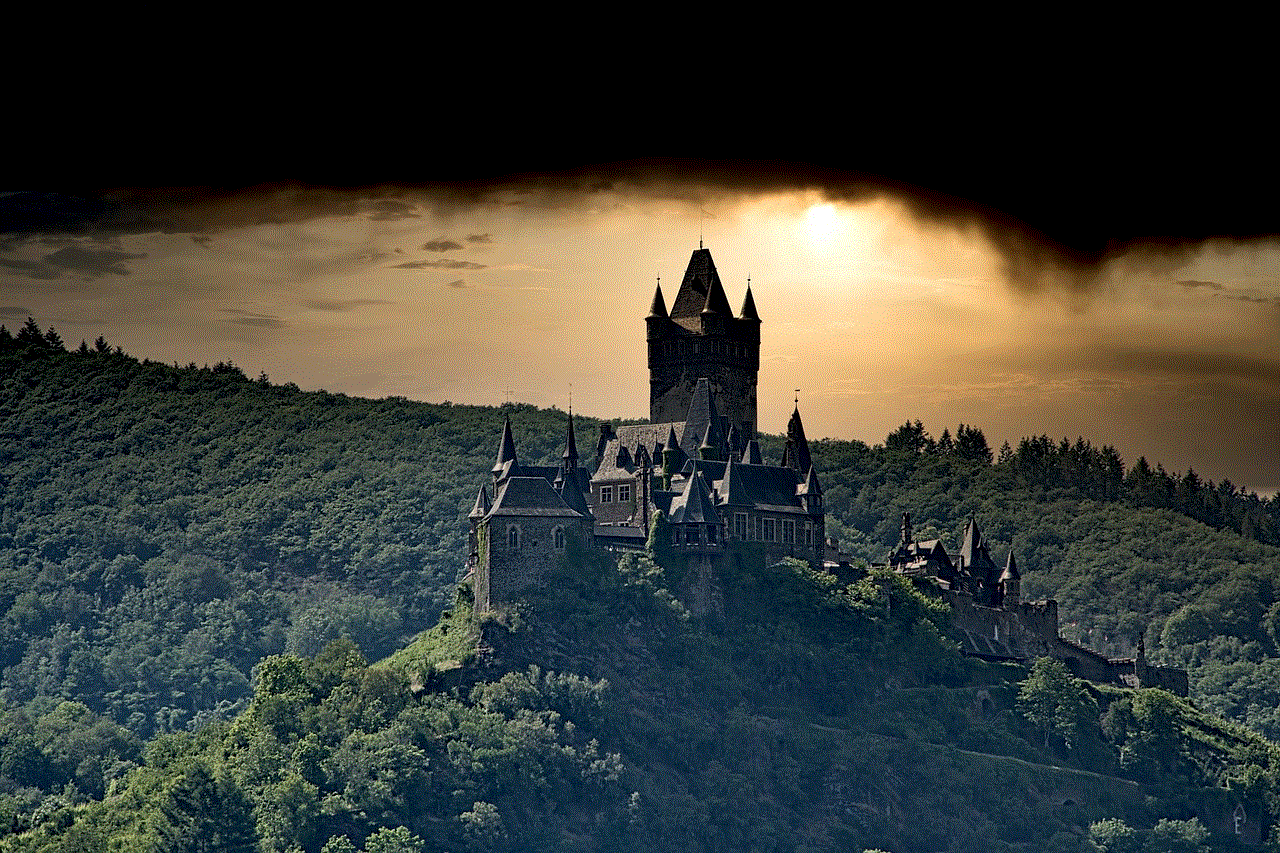
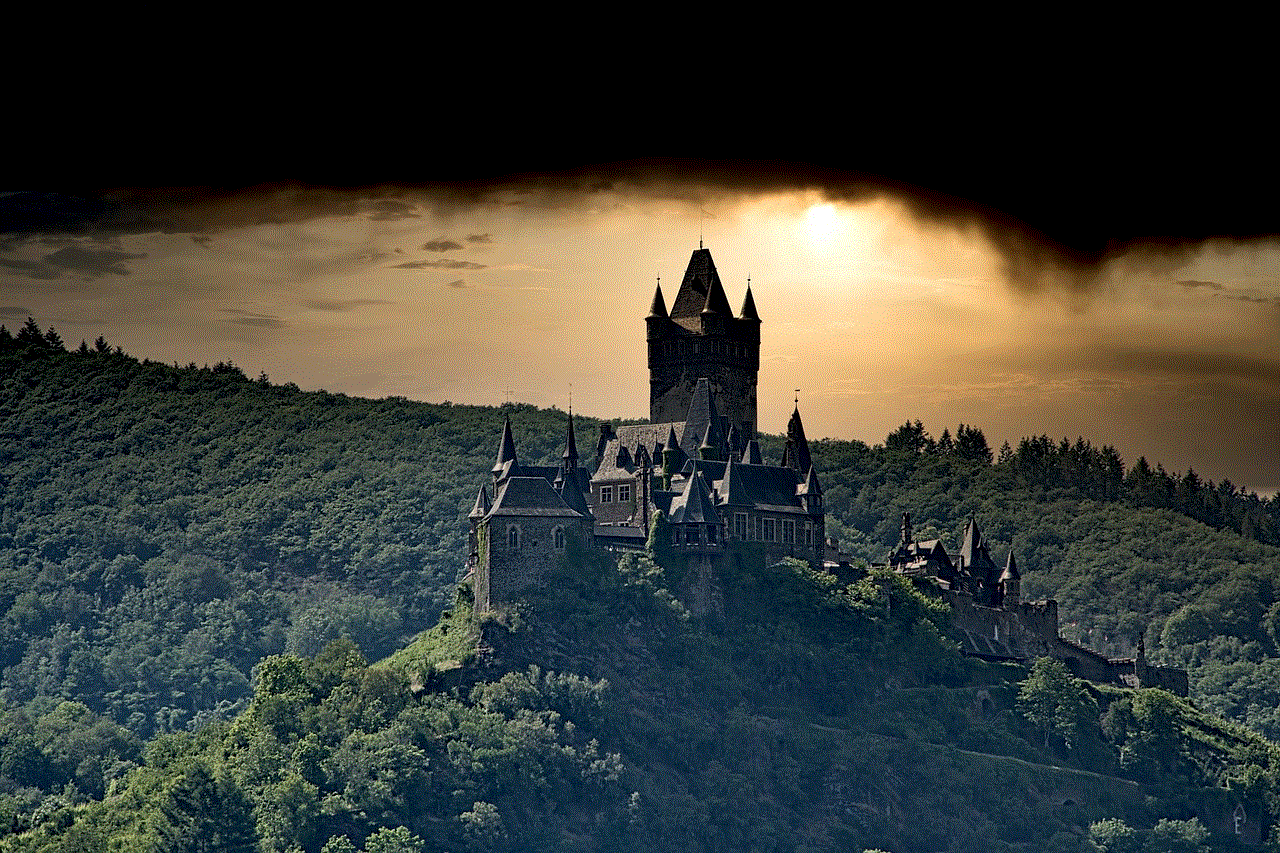
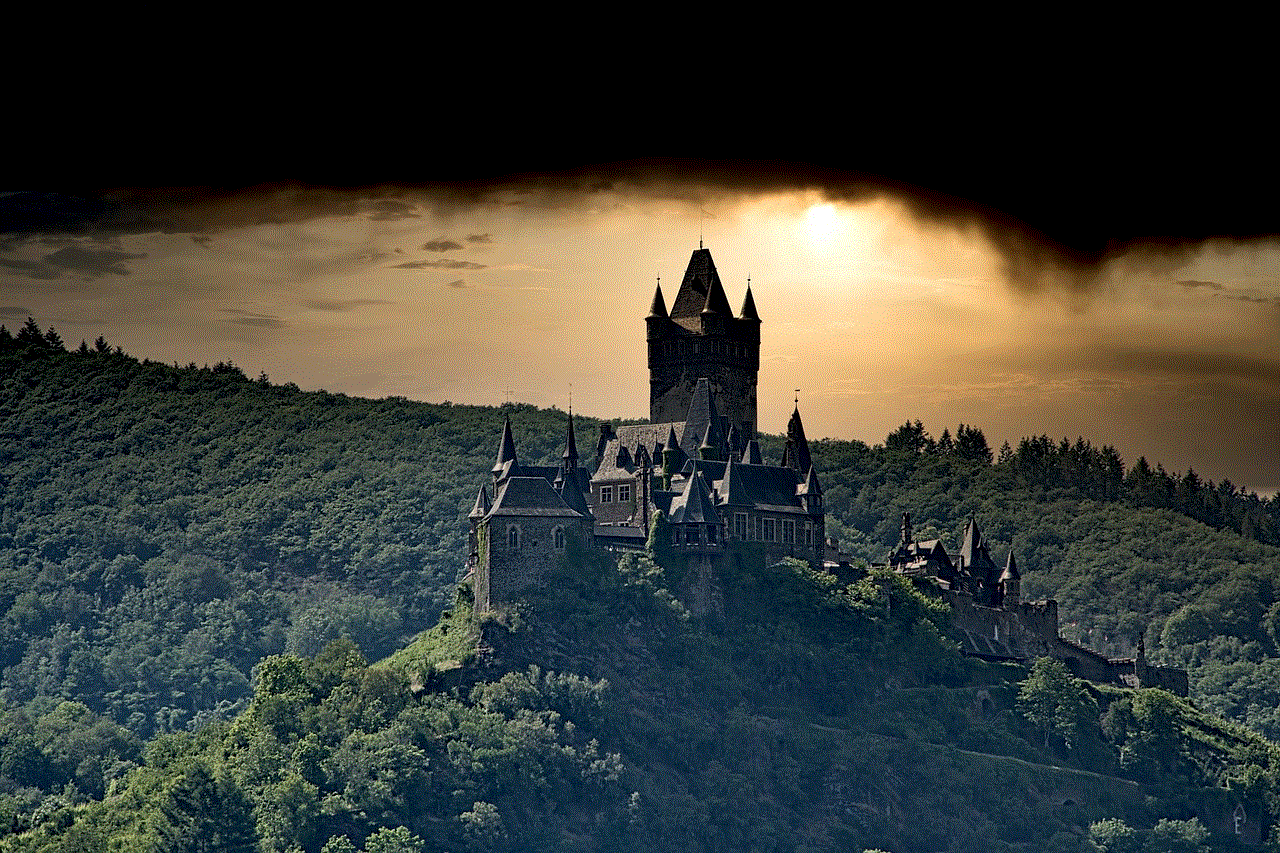
Third-Party Screen Recording Apps
While Snapchat itself does not provide notifications for screen recordings, users should be aware that third-party screen recording apps can bypass Snapchat’s security measures. These apps can capture the screen and record snaps without the sender’s knowledge. Therefore, it is important to exercise caution while sharing sensitive or private information on Snapchat, as it can still be recorded by unauthorized third-party apps.
Snapchat’s Policy on Privacy and Security
Snapchat takes privacy and security seriously, and the company has implemented various measures to protect user data. In its privacy policy, Snapchat states that it strives to keep user data secure and confidential. The app uses encryption to protect user communications and has implemented measures to prevent unauthorized access to user information.
Snapchat also encourages users to report any violations of privacy or security. The app provides a reporting feature that allows users to flag inappropriate content or behavior. This helps Snapchat maintain a safe and secure platform for its users.
Tips for Ensuring Privacy on Snapchat
While Snapchat takes measures to protect user privacy, there are certain steps users can take to enhance their privacy on the app:
1. Be cautious about the content you share: Avoid sharing sensitive or private information that you wouldn’t want to be recorded or saved.
2. Limit your exposure: Be selective about who you add as friends on Snapchat and share your snaps only with trusted individuals.
3. Regularly review your privacy settings: Familiarize yourself with Snapchat’s privacy settings and customize them according to your preferences.
4. Use the “Only Friends” option for stories: If you want to restrict the visibility of your stories, use the “Only Friends” option to ensure that only your approved friends can view them.
5. Report any privacy violations: If you encounter any privacy breaches or inappropriate behavior on Snapchat, make use of the reporting feature to alert Snapchat’s support team.
Conclusion



In conclusion, Snapchat does not explicitly notify users when someone takes a screen recording of their snaps. While the app provides notifications for screenshots, it does not have a built-in mechanism to detect or notify screen recordings specifically. However, Snapchat has implemented measures to protect user privacy, such as automatic deletion of snaps and deterrence of unauthorized screen recording. Users should also be cautious about third-party screen recording apps that can bypass Snapchat’s security measures. By following best practices and exercising caution, users can enhance their privacy on Snapchat and enjoy the app’s unique features without compromising their personal information.
0 Comments