medical guardian pricing
Medical Guardian is a leading provider of medical alert systems that offer peace of mind and security to seniors and individuals with medical conditions. With their reliable and easy-to-use devices, Medical Guardian ensures that help is always just a button press away. However, before making a decision to invest in a medical alert system, it is essential to understand the pricing options and plans offered by Medical Guardian. In this article, we will delve into the pricing structure of Medical Guardian and explore the various plans available to help you make an informed choice.
Medical Guardian offers a range of pricing options to cater to different needs and budgets. They understand that every individual has unique requirements, and their flexible plans reflect this understanding. The pricing plans offered by Medical Guardian include the Classic Guardian, Home Guardian, Family Guardian, and Mobile Guardian.
The Classic Guardian is the most basic and affordable plan offered by Medical Guardian. Priced at $29.95 per month, this plan provides round-the-clock monitoring with a base station and a waterproof help button. It is an excellent option for individuals who primarily stay at home and want protection within their living environment.
The Home Guardian plan is designed for individuals who want coverage both inside and outside their homes. Priced at $34.95 per month, this plan includes a base station and a wearable help button with a range of up to 1,300 feet. This extended range allows individuals to move freely around their homes and even in their yards while remaining protected.
For those looking for a more comprehensive solution that includes advanced features, the Family Guardian plan is an ideal choice. Priced at $79.95 per month, this plan includes a base station, a wearable help button, and additional sensors to monitor activity and provide fall detection. The Family Guardian plan also offers a caregiver portal that allows family members or caregivers to monitor the user’s activity and receive alerts in case of emergencies.
Finally, the Mobile Guardian plan is perfect for individuals who are always on the go. Priced at $39.95 per month, this plan includes a portable device with GPS tracking and two-way communication capabilities. It is especially beneficial for active seniors who enjoy traveling, going for walks, or engaging in outdoor activities. The Mobile Guardian plan ensures that help is just a button press away, no matter where the user may be.
In addition to these four main plans, Medical Guardian also offers add-on options to enhance the level of protection and customization. These add-ons include fall detection, which is available for an additional $10 per month, and protection plan, which covers the cost of lost, stolen, or damaged equipment for $5 per month. These add-ons can be selected based on individual needs and preferences to create a tailored solution.
It is important to note that Medical Guardian does not require long-term contracts, providing customers with the flexibility to cancel or change their plans at any time. This is a significant advantage as it allows individuals to adapt their medical alert system to their changing needs without any financial penalties.
When considering the pricing of Medical Guardian, it is crucial to look beyond the cost and assess the value it provides. Medical alert systems offer a lifeline during emergencies, ensuring timely assistance that can potentially save lives. The peace of mind and security that comes with a Medical Guardian system is invaluable, making it a worthwhile investment for many individuals and their families.
In addition to the pricing plans, Medical Guardian also offers a 30-day risk-free trial period for new customers. This trial period allows individuals to experience the benefits of a medical alert system firsthand before committing to a long-term contract. It is a testament to the company’s confidence in their products and services, providing customers with the assurance that they are making the right choice.
Furthermore, Medical Guardian’s pricing is inclusive of all the necessary equipment, including the base station and wearable help buttons. There are no upfront costs or hidden fees, ensuring transparency and simplicity in the pricing structure. The monthly fee covers the cost of equipment, monitoring services, and access to the emergency response center.
To further enhance the value for their customers, Medical Guardian also offers free shipping and a lifetime warranty on their equipment. This warranty ensures that customers are protected against any defects or malfunctions in their devices, giving them peace of mind knowing that their investment is secure.
In conclusion, Medical Guardian offers a range of pricing options to cater to different needs and budgets. Their flexible plans, including the Classic Guardian, Home Guardian, Family Guardian, and Mobile Guardian, ensure that individuals can find the perfect fit for their lifestyle and requirements. With add-on options, risk-free trial periods, and inclusive pricing, Medical Guardian prioritizes customer satisfaction and strives to provide the best possible experience. Investing in a medical alert system is not just about the cost but the peace of mind and security it offers. Medical Guardian understands this, making them a trusted choice for individuals looking for reliable and affordable medical alert systems.
best music making apps for chromebook
Best Music Making Apps for Chromebook : Unleash Your Creativity
Chromebooks have gained immense popularity in recent years due to their affordable price, simplicity, and ease of use. While they are primarily designed for web browsing and productivity tasks, many users are now looking for music-making apps to unleash their creativity on these devices. Thankfully, there are several fantastic music-making apps available for Chromebooks that offer a wide range of features, from virtual instruments to music production tools. In this article, we will explore the best music-making apps for Chromebooks, allowing you to create, compose, and produce your music right from your device.
1. Soundtrap
Soundtrap is a popular cloud-based music-making app that offers a comprehensive set of features for music creation and collaboration. With its intuitive interface and a wide range of virtual instruments, loops, and effects, you can create professional-quality music right from your Chromebook. The app also allows real-time collaboration, making it perfect for remote music production sessions with your friends or bandmates. Whether you are a beginner or an experienced musician, Soundtrap provides all the tools you need to bring your musical ideas to life.
2. BandLab
BandLab is another excellent music-making app that offers a full-fledged digital audio workstation (DAW) experience on your Chromebook. With its powerful tools and easy-to-use interface, you can record, edit, and mix your music effortlessly. The app also includes a wide range of virtual instruments, loops, and effects to enhance your compositions. Additionally, BandLab allows you to collaborate with other musicians in real-time, making it an ideal choice for bands and music production teams.
3. Soundation Studio
Soundation Studio is a feature-packed music-making app that offers a vast library of virtual instruments, effects, and loops. With its user-friendly interface and drag-and-drop functionality, you can easily create and arrange your music on the Chromebook. The app also supports MIDI controllers, allowing you to connect your favorite hardware devices for a more tactile music-making experience. Whether you are a beginner or an advanced user, Soundation Studio provides all the tools you need to produce high-quality music.
4. Soundtrap for Education
Soundtrap for Education is a specially designed version of the Soundtrap app, tailored for classroom use. With its collaborative features and easy-to-use interface, it allows teachers and students to create music together, fostering creativity and teamwork. The app also includes educational resources and lesson plans, making it a valuable tool for music educators. Soundtrap for Education is a perfect choice for schools and educational institutions looking to incorporate music-making into their curriculum.
5. Flat
Flat is a cloud-based music notation software that allows you to compose and arrange sheet music on your Chromebook. With its intuitive interface and powerful features, you can write complex musical scores with ease. The app supports MIDI input, allowing you to connect your MIDI keyboard for real-time note entry. Whether you are a composer, arranger, or music teacher, Flat provides all the tools you need to create beautiful sheet music.
6. UJAM
UJAM is a unique music-making app that focuses on creating professional-sounding tracks with minimal effort. With its AI-powered technology, you can easily generate song ideas, arrange music, and apply professional-grade effects to your compositions. The app offers a wide range of musical styles and genres, allowing you to explore different sounds and moods. Whether you are a songwriter, producer, or content creator, UJAM can help you create music that stands out.
7. AudioTool
AudioTool is a powerful online music production studio that offers a comprehensive set of tools for creating electronic music. With its modular interface and a wide range of virtual instruments, synthesizers, and effects, you can design unique sounds and create complex compositions. The app also supports MIDI controllers, allowing you to control your instruments and effects in real-time. Whether you are an electronic music producer or a sound designer, AudioTool provides a playground for your creative ideas.
8. Amped Studio
Amped Studio is a browser-based music-making app that offers a complete music production environment on your Chromebook. With its extensive collection of virtual instruments, effects, and mixing tools, you can create professional-quality tracks right from your browser. The app also supports MIDI controllers and external hardware devices, allowing you to integrate your favorite gear seamlessly. Whether you are a beginner or an experienced producer, Amped Studio has everything you need to produce music.



9. JAM with Chrome
JAM with Chrome is a fun and interactive music-making app that allows you to play and collaborate with others in real-time. With its collection of virtual instruments, including guitars, drums, keyboards, and more, you can jam along with your friends or create music on your own. The app also offers a selection of backing tracks and loops, making it easy to create songs on the fly. Whether you are a beginner or an experienced musician, JAM with Chrome provides a unique and enjoyable music-making experience.
10. Groovepad
Groovepad is a popular music-making app that focuses on creating electronic dance music (EDM) and beats. With its extensive library of loops, samples, and effects, you can create catchy tunes and grooves within minutes. The app’s user-friendly interface and intuitive controls make it accessible to beginners, while its advanced features offer flexibility for experienced producers. Whether you want to create your next EDM hit or experiment with different genres, Groovepad is a great choice for music production on your Chromebook.
In conclusion, Chromebooks are no longer limited to web browsing and productivity tasks. With the availability of these fantastic music-making apps, you can unleash your creativity and produce professional-quality music right from your Chromebook. Whether you are a beginner or an experienced musician, these apps offer a wide range of features and tools to suit your needs. So, grab your Chromebook, install one of these music-making apps, and let your musical ideas flow!
how to lock screen on fire tablet
How to Lock Screen on Fire Tablet
Fire tablets, developed by Amazon, provide a range of features and functions that enhance the user experience. One of the essential aspects of any device is security, and knowing how to lock the screen on your Fire tablet is crucial in ensuring your privacy and safeguarding your device from unauthorized access. In this article, we will guide you through the step-by-step process of locking the screen on your Fire tablet, as well as exploring additional security measures you can take to protect your device.
Locking the screen on your Fire tablet is a simple process that can be done in a few easy steps. To start, locate the power button on your tablet, which is usually positioned on the top edge or side. Press and release the power button to turn off the screen. This will lock your device, preventing any unauthorized access. However, it is important to note that simply turning off the screen does not provide complete security, as someone could still turn it back on without entering a password or PIN.
To enhance the security of your Fire tablet, you can set up a lock screen password or PIN. To do this, go to the “Settings” menu on your tablet. From there, select “Security & Privacy” and then “Lock Screen Password.” You will be prompted to enter a password or PIN of your choice. It is recommended to choose a strong and unique password or PIN that is not easily guessable. Once you have set up a lock screen password or PIN, your device will require it every time you want to unlock the screen.
Another option for securing your Fire tablet is using biometric authentication, such as fingerprint or facial recognition. To enable this feature, go to the “Settings” menu and select “Security & Privacy.” From there, choose “Biometric Authentication” and follow the on-screen instructions to set up your preferred method. It is worth noting that not all Fire tablet models support biometric authentication, so make sure to check the specifications of your device.
In addition to setting up a lock screen password, PIN, or biometric authentication, you can also customize various settings related to lock screen security. For example, you can choose to display notifications on the lock screen, enable or disable the camera shortcut, and even customize the lock screen wallpaper. These settings can be accessed through the “Lock Screen” section in the “Settings” menu.
One of the most convenient features on Fire tablets is the ability to use Alexa voice commands to lock the screen. If your device has Alexa built-in, you can simply say, “Alexa, lock the screen,” and your tablet will be locked. This feature can be particularly useful when you are in a hurry or have your hands full.
When it comes to securing your Fire tablet, it is important to keep in mind a few best practices to ensure maximum protection. Firstly, always keep your device’s operating system up to date. Amazon regularly releases software updates that include security patches and bug fixes. By installing these updates, you can ensure that your device has the latest security enhancements.
Secondly, be cautious when downloading and installing apps from unknown sources. Amazon’s Appstore is a safe and trusted platform for downloading apps, but if you choose to sideload apps from other sources, you increase the risk of installing malicious software. Stick to reputable sources and always read user reviews before downloading any apps.
Lastly, consider using a virtual private network (VPN) when connecting to public Wi-Fi networks. VPNs encrypt your internet traffic, making it more difficult for hackers to intercept your data. This is especially important when accessing sensitive information, such as online banking or personal accounts, on your Fire tablet.
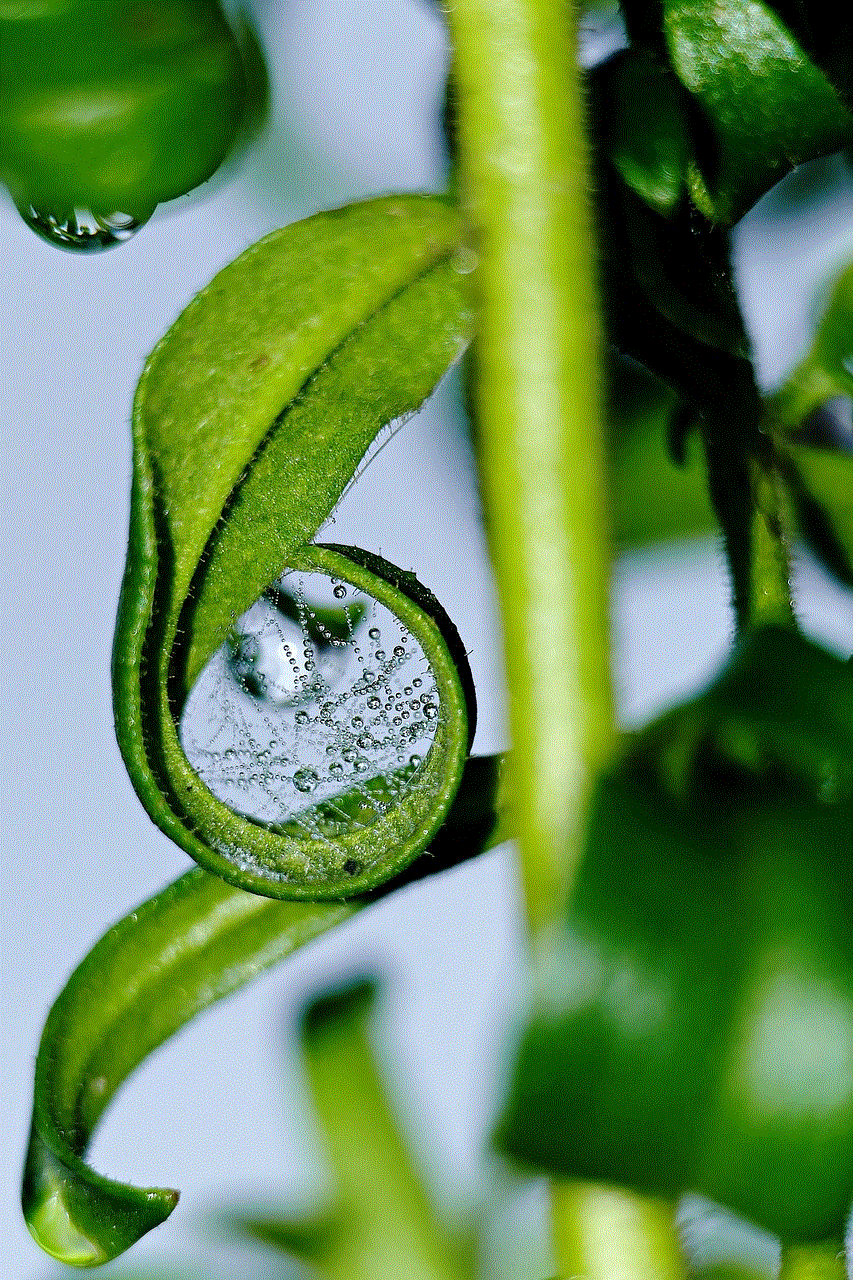
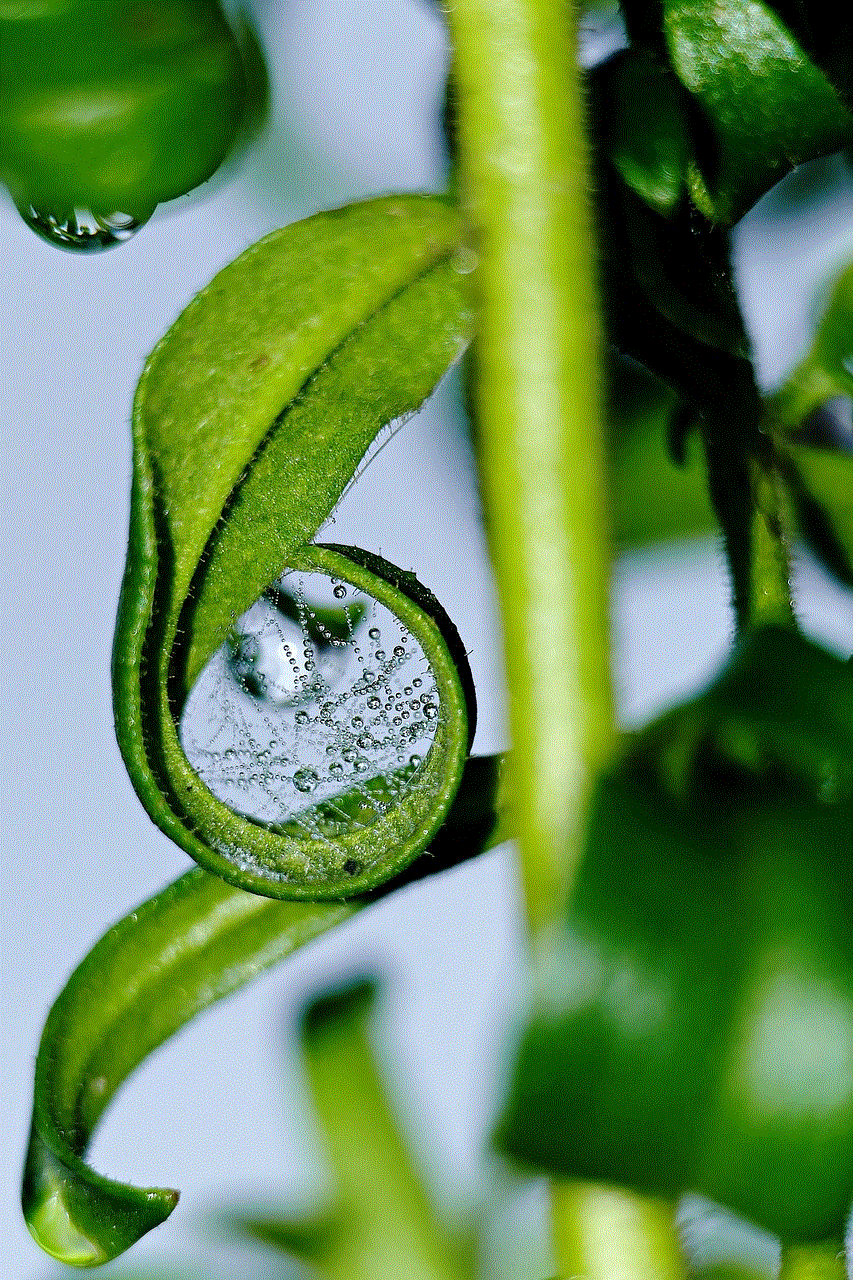
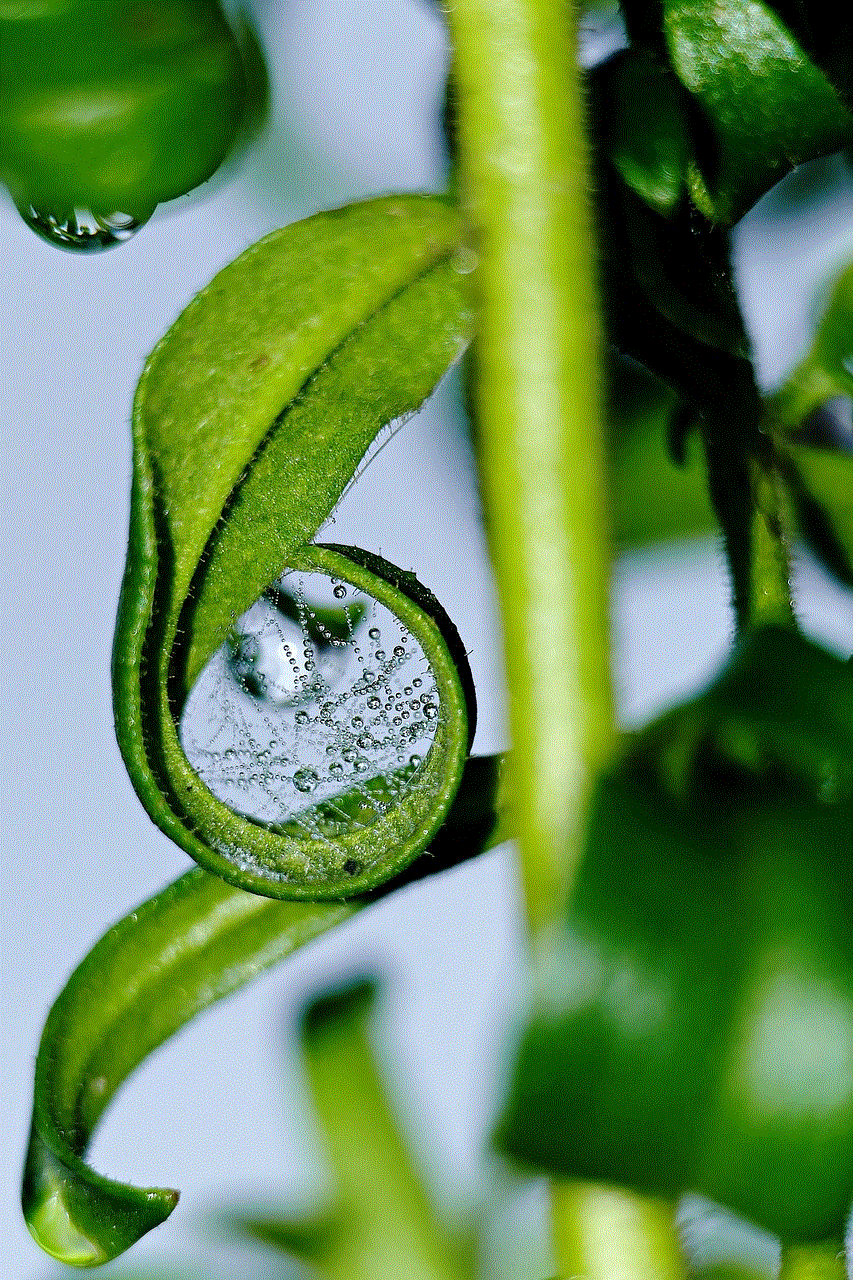
In conclusion, locking the screen on your Fire tablet is a fundamental step in ensuring the privacy and security of your device. By following the simple steps outlined in this article, you can easily set up a lock screen password, PIN, or biometric authentication. Additionally, customizing various lock screen settings and utilizing features like Alexa voice commands can further enhance the security of your Fire tablet. Remember to keep your device’s operating system up to date, be cautious when downloading apps, and consider using a VPN when connecting to public Wi-Fi networks. By implementing these security measures, you can enjoy a worry-free experience with your Fire tablet.
0 Comments