one grey check on whatsapp
# Understanding the Significance of the One Grey Check on WhatsApp
In the age of instant communication, messaging apps have become an integral part of our daily lives. Among these apps, WhatsApp stands out as one of the most popular platforms, boasting over two billion users worldwide. The app offers a plethora of features that facilitate seamless communication, including text messaging, voice calls, video calls, and multimedia sharing. However, one of the most intriguing aspects of WhatsApp is its message delivery indicators, particularly the one grey check mark. This article delves into the meaning of the one grey check on WhatsApp, its implications, and its broader significance in the context of digital communication.
## The Basics of WhatsApp Message Indicators
Before we dive into the specifics of the one grey check, it’s essential to understand the different message indicators used by WhatsApp. When you send a message on WhatsApp, you will see various check marks that indicate the status of your message:
1. **One Grey Check**: This indicates that your message has been sent from your device but has not yet been delivered to the recipient’s device.
2. **Two Grey Checks**: This indicates that the message has been delivered to the recipient’s device but has not yet been read.
3. **Two Blue Checks**: This means that the recipient has read your message.
These indicators provide users with valuable feedback about their messages and help manage expectations regarding communication. The one grey check mark, in particular, is often a source of confusion and concern for many users.
## The Meaning Behind the One Grey Check
When you see a one grey check mark next to your sent message, it signifies that the message has left your device but has not yet reached the recipient. Several factors can contribute to this situation:
1. **Recipient’s Device is Offline**: If the recipient’s device is turned off or they are not connected to the internet, your message will remain in the sent state (one grey check) until their device is back online.
2. **Network Issues**: If either you or the recipient is experiencing network issues, the message may not be delivered. This can happen due to poor mobile data coverage, Wi-Fi connectivity problems, or any other factors affecting internet access.
3. **WhatsApp Settings**: The recipient may have disabled notifications or turned off their data for WhatsApp, preventing the app from receiving messages even when they are online.
4. **Blocked User**: If you have been blocked by the recipient, your messages will only show one grey check mark, indicating they have been sent but never delivered.
Understanding these factors can help alleviate the anxiety that often accompanies the one grey check mark. Users tend to speculate about the reasons for the check mark, often jumping to conclusions about the recipient’s intentions.
## Emotional Implications of the One Grey Check
The one grey check can evoke a range of emotions among users. Communication is inherently social, and the way we interact with others can significantly influence our feelings. When a message remains with one grey check, the sender may experience:
1. **Anxiety**: The uncertainty of not knowing why the message hasn’t been delivered can lead to anxiety. The sender might worry that the recipient is ignoring them or not interested in the conversation.
2. **Frustration**: In situations where time-sensitive information is being shared, having a message stuck at one grey check can be frustrating. This is particularly true in professional contexts where communication is crucial.
3. **Insecurity**: Individuals might question the nature of their relationship with the recipient. If a friend or partner does not respond quickly, it can lead to feelings of insecurity or doubt about the relationship.
4. **Overthinking**: The mind tends to fill in gaps when information is lacking. Users may overthink the situation, creating scenarios in their minds about what might be happening on the other side.
It’s important to recognize that these emotional responses are normal, and understanding the technical aspects behind the one grey check can provide a sense of reassurance.
## The Social Dynamics of Messaging
The one grey check also reflects broader social dynamics in digital communication. Messaging apps like WhatsApp have transformed the way we interact, fostering a sense of immediacy in communication. However, this immediacy can create pressure to respond quickly, leading to the following social dynamics:
1. **Expectations of Instantaneous Responses**: In our fast-paced digital world, there is often an expectation that messages should be read and responded to immediately. This pressure can lead to misunderstandings and feelings of neglect when a message goes unacknowledged, as indicated by the one grey check.
2. **Read Receipts and Privacy**: The existence of message indicators raises questions about privacy and consent. While some users appreciate the transparency of read receipts, others may feel uncomfortable knowing that their message status is visible to the sender.
3. **The ‘Seen’ Culture**: The phenomenon of being ‘seen’ or ‘unseen’ can significantly impact relationships. The one grey check can symbolize a lack of acknowledgment, which can be perceived as indifference or disengagement.
4. **Social Etiquette**: The rules of digital communication are still evolving. Many users grapple with what constitutes appropriate response times and the etiquette surrounding message delivery indicators. The one grey check can complicate these unwritten rules.
## Dealing with the Anxiety of the One Grey Check
Given the emotional implications of the one grey check, it’s essential to develop strategies for coping with the anxiety it can induce. Here are some practical tips:
1. **Reframe Your Thoughts**: Instead of assuming the worst, try to reframe your thoughts. Recognize that there could be various reasons for the one grey check that have nothing to do with you personally.
2. **Limit the Overthinking**: Set boundaries for how much time you spend worrying about unsent messages. If it helps, allocate a specific time to check your messages rather than constantly refreshing the app.
3. **Engage in Other Activities**: Distract yourself from the anxiety by engaging in hobbies or activities that require your focus. This can help reduce the emotional weight of waiting for a response.
4. **Communicate Openly**: If you find that the one grey check is causing significant anxiety, consider discussing it with the recipient. Open communication can clarify misunderstandings and strengthen relationships.
5. **Accept the Uncertainty**: Embrace the unpredictability of digital communication. Accepting that not all messages will be answered immediately can alleviate some of the pressure associated with the one grey check.
## The Role of Technology in Communication
The one grey check serves as a reminder of the evolving nature of communication in the digital age. Technology has fundamentally changed how we interact with one another. While it has made communication more accessible, it has also introduced new complexities. Some of these include:
1. **Immediacy vs. Delay**: While technology allows for instant communication, it can create tension when there are delays or when messages are not received as expected. The one grey check epitomizes this tension.
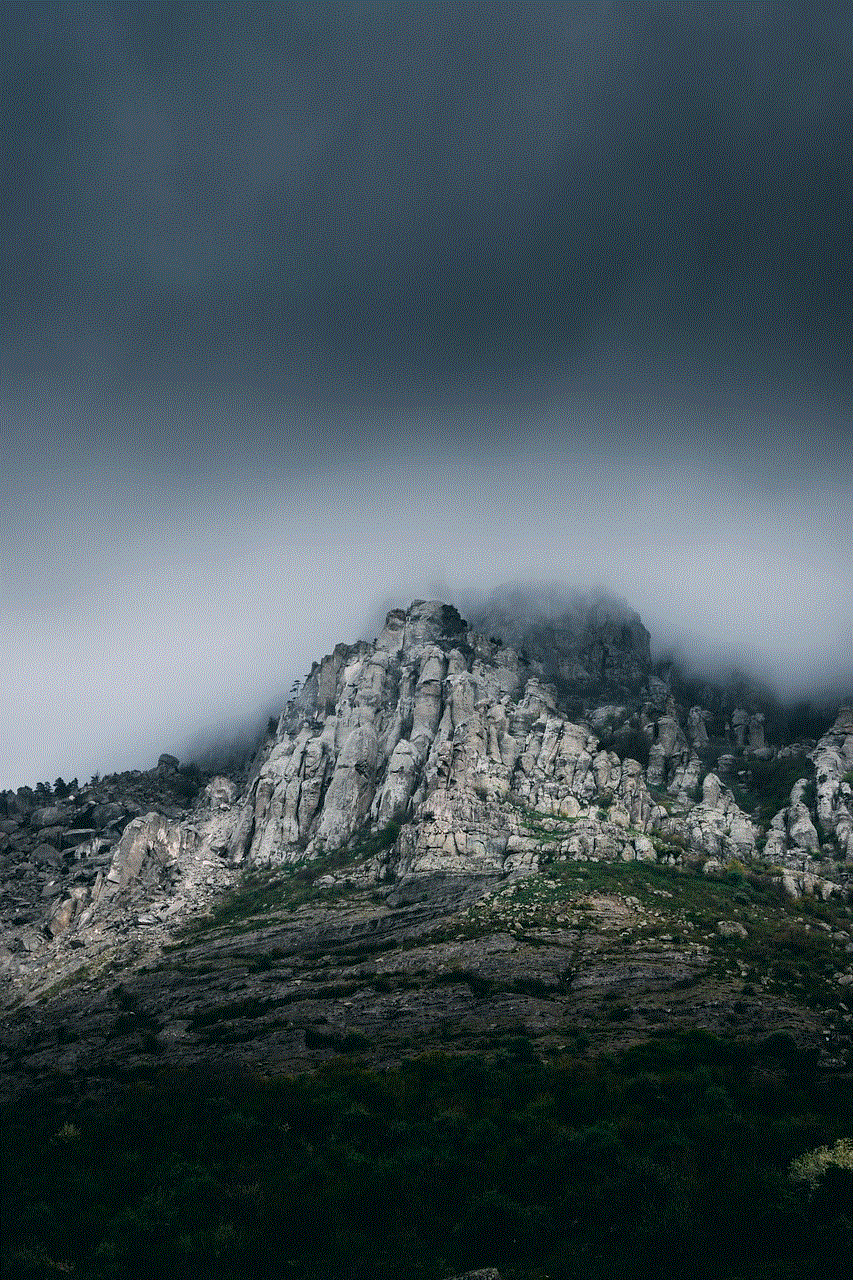
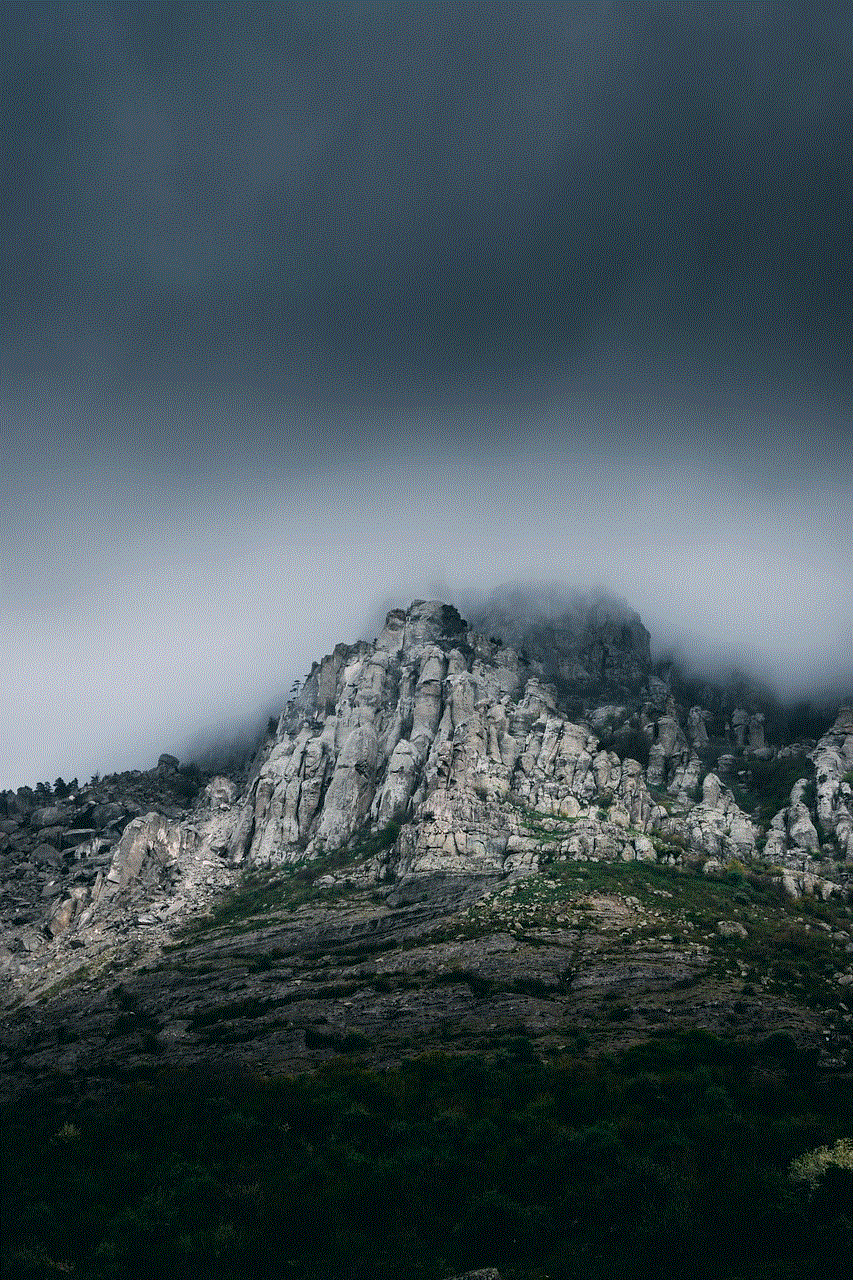
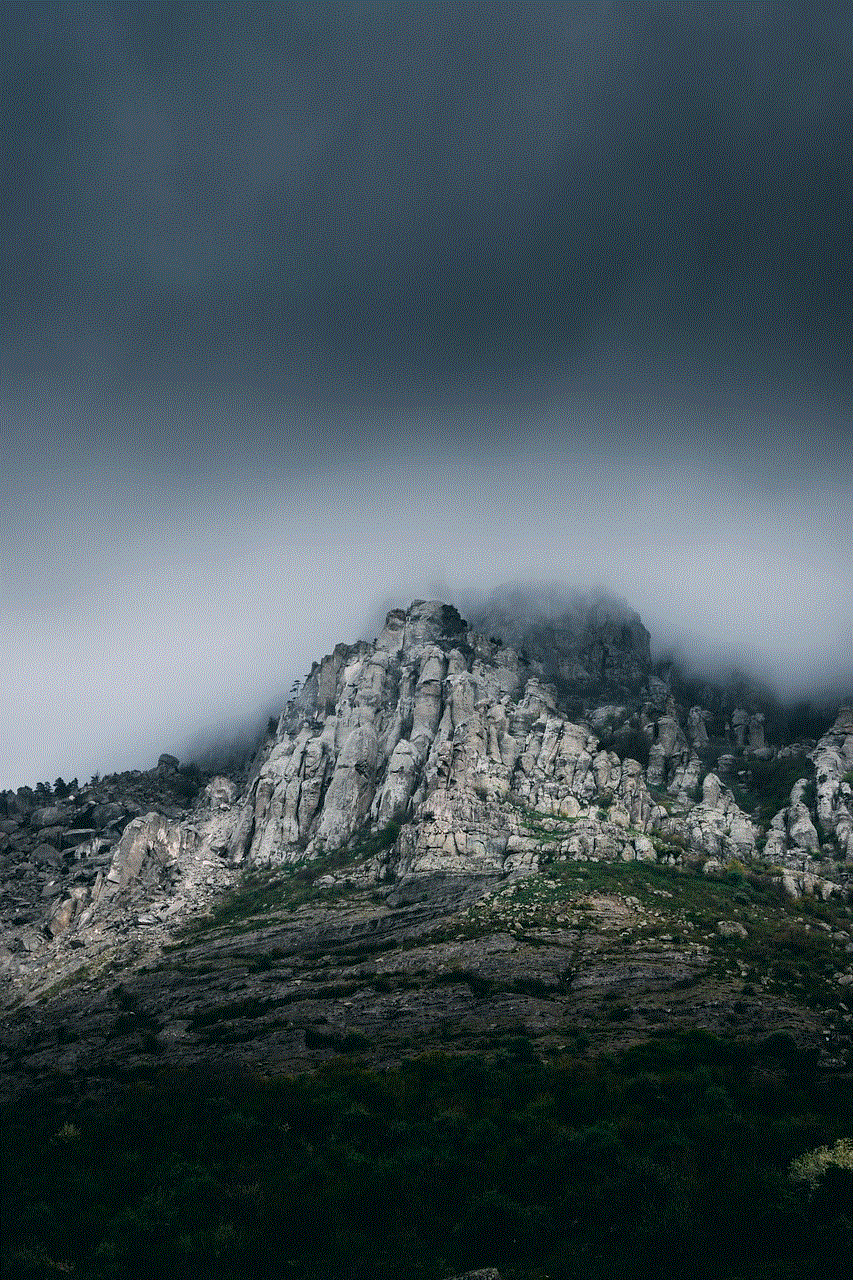
2. **Reduced Non-Verbal Cues**: In face-to-face conversations, non-verbal cues play a significant role in communication. Digital messaging lacks these cues, which can lead to misinterpretations and heightened anxiety over message status.
3. **Global Connectivity**: WhatsApp connects people across the globe, allowing for communication regardless of geographical barriers. However, time zone differences can complicate expectations around message response times.
4. **Changing Communication Norms**: As technology continues to advance, communication norms are evolving. Users must navigate these changes while adapting to new platforms and features.
## Conclusion: The One Grey Check and Its Broader Implications
Ultimately, the one grey check on WhatsApp is more than just a simple indicator of message delivery. It encapsulates the complexities of modern communication, highlighting emotional responses, social dynamics, and the impact of technology on our interactions. By understanding the significance of the one grey check and the factors that contribute to it, users can foster healthier communication habits and mitigate anxiety associated with digital messaging.
As we continue to navigate the intricacies of digital communication, it is essential to engage with empathy and understanding. Recognizing that each check mark tells a story can help bridge the gap between technology and human connection, allowing us to communicate more effectively in an increasingly digital world.
clear recent searches iphone
In today’s digital age, our phones have become an essential part of our daily lives. We use them for communication, entertainment, and even for keeping track of our daily tasks. One of the most used features on our phones is the search function. It allows us to quickly find information on the internet without having to open a separate browser. However, as we use our phones for various purposes, our search history can quickly pile up, making it difficult to find the information we need. This is where the “clear recent searches” function comes in. In this article, we will explore what this function is, how to use it, and its benefits on the iPhone.
What is the “Clear Recent Searches” function?
The “clear recent searches” function is a feature on the iPhone that allows users to delete their recent search history. This includes all the searches made using the search bar on the home screen, the search function in the App Store, and the search function in the Safari browser. It also includes any searches made using Siri. This function is available on all iPhone models and can be accessed through the Settings app.
How to use the “Clear Recent Searches” function?
Using the “clear recent searches” function is a simple process that can be done in just a few steps. Here’s how to do it:
Step 1: Open the Settings app on your iPhone.
Step 2: Scroll down and tap on “Safari”.
Step 3: Under the “Privacy & Security” section, tap on “Clear History and Website Data”.
Step 4: A pop-up window will appear asking you to confirm your action. Tap on “Clear History and Data” again to confirm.
Step 5: Once the process is complete, you will see a message saying “All history and website data have been cleared”. This means that your recent search history has been successfully deleted.
Benefits of using the “Clear Recent Searches” function on the iPhone
1. Protects your privacy
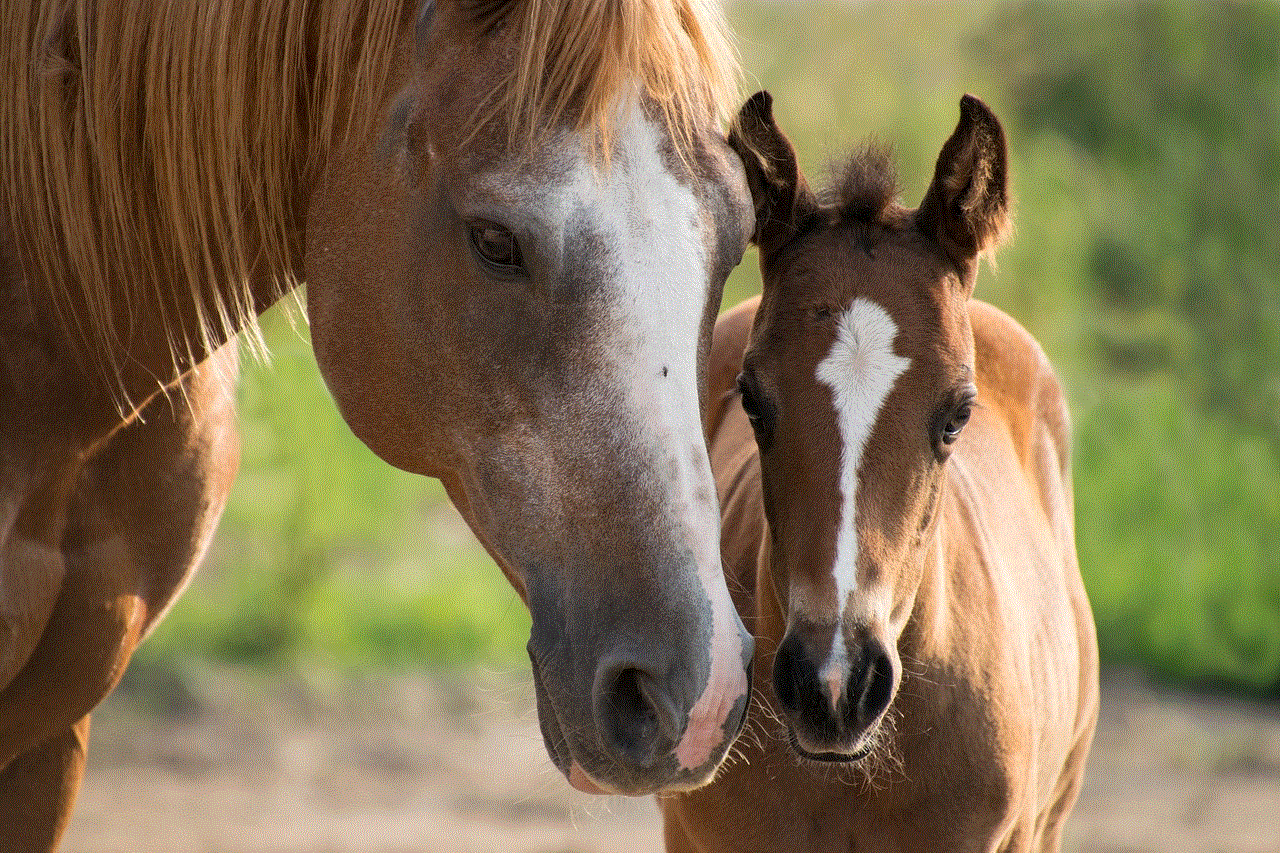
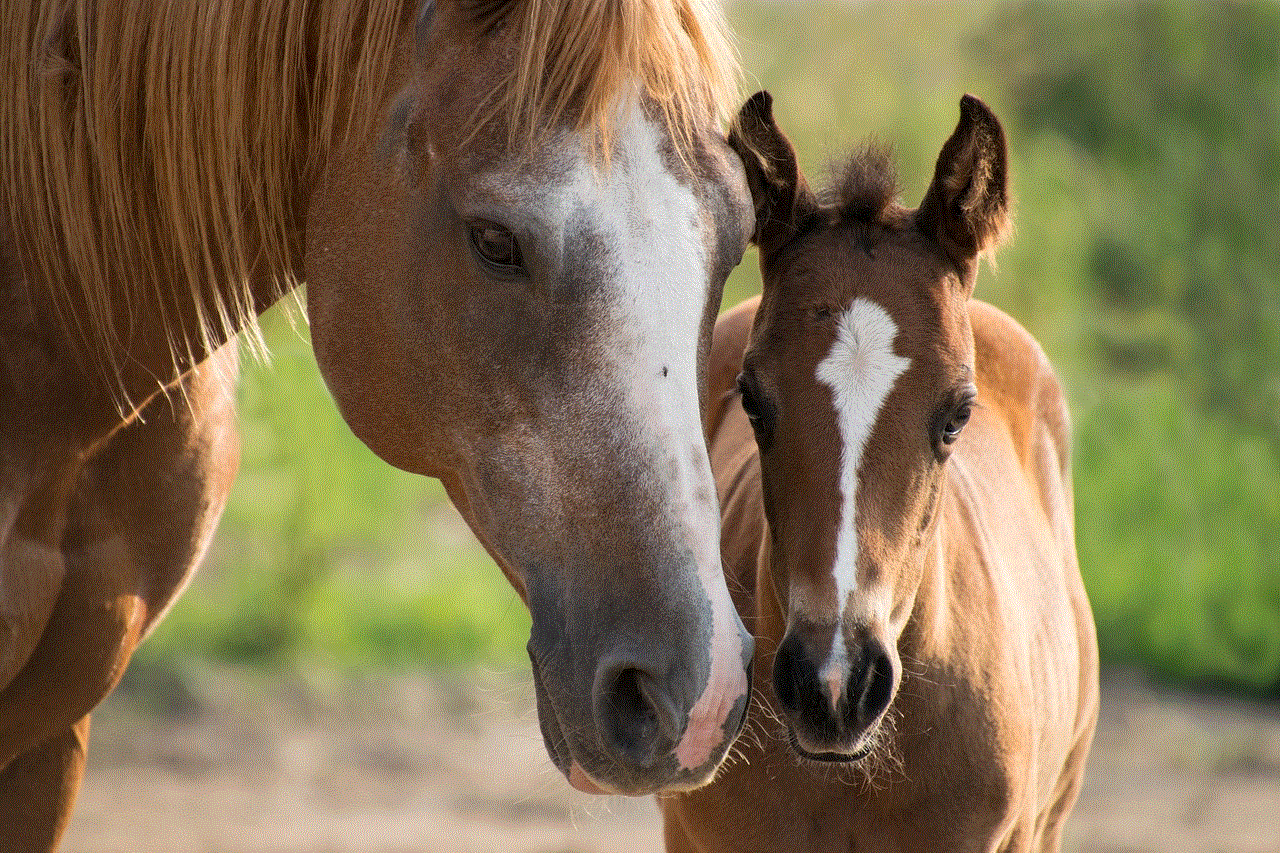
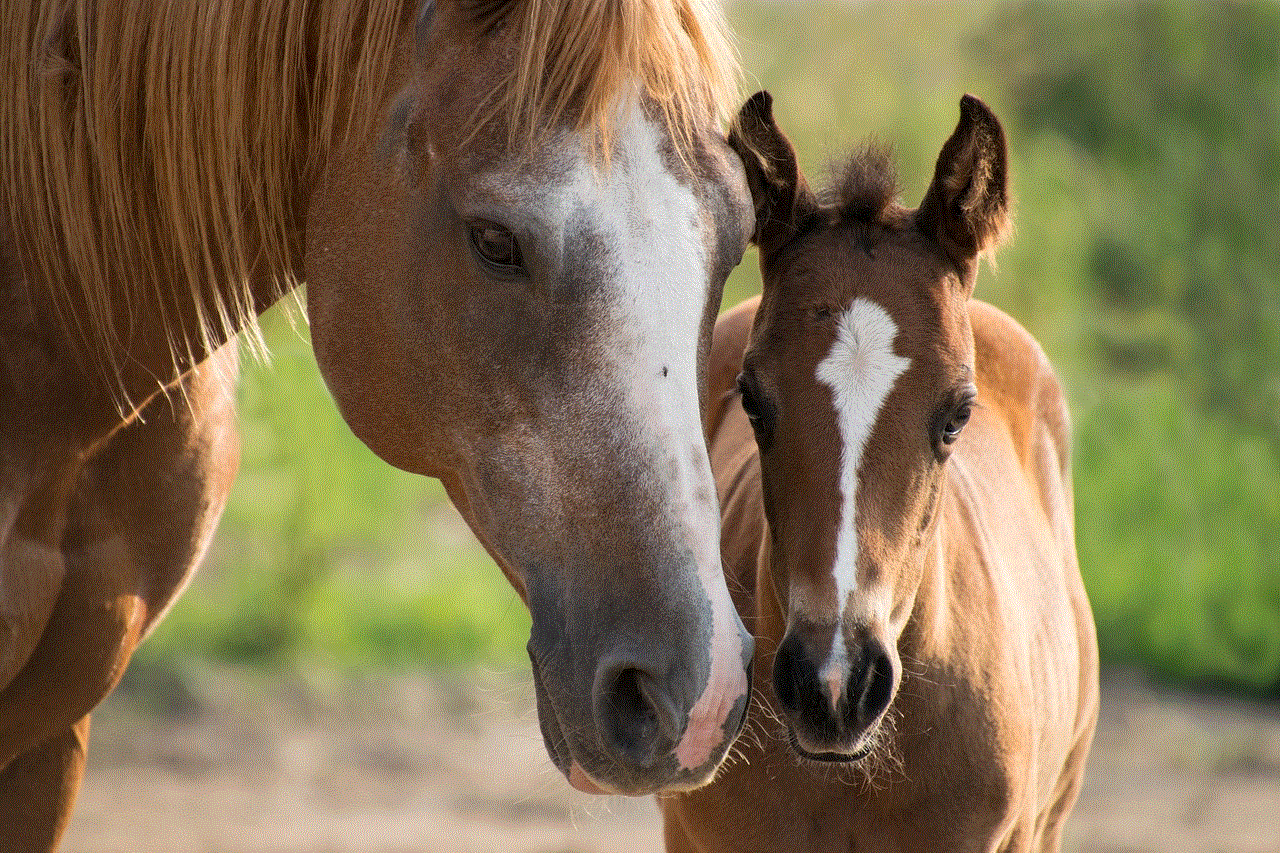
With the increasing concern over online privacy, it has become essential to keep our personal information safe. By using the “clear recent searches” function, you can delete your search history, ensuring that your private information is not accessible to anyone else who might use your phone.
2. Saves storage space
As we use our phones for various purposes, the amount of data stored on our devices keeps increasing. This can lead to storage issues, causing our phones to run slower. By clearing your recent searches, you can free up some storage space, making your phone run smoother.
3. Improves search accuracy
As your search history grows, it can become challenging to find the information you are looking for. By clearing your recent searches, you are starting with a clean slate, making it easier for you to find what you need without having to sift through previous searches.
4. Prevents targeted ads
Have you ever searched for a product online, only to see ads for the same product popping up on your social media feeds? This is because search engines use your search history to show you targeted ads. By clearing your recent searches, you can prevent this from happening and avoid seeing ads for products you have already searched for.
5. Avoids embarrassment
Let’s face it; we have all searched for something embarrassing or personal on our phones at some point. By using the “clear recent searches” function, you can avoid the potential embarrassment of someone else seeing your search history.
6. Keeps your phone running smoothly
As mentioned earlier, having a large amount of data stored on your phone can slow it down. By regularly clearing your recent searches, you are preventing your phone from getting bogged down with unnecessary data, keeping it running smoothly.
7. Encourages a healthier internet habit
We are all guilty of going down the rabbit hole of endless scrolling and searching on our phones. By clearing our recent search history, we are breaking that habit and encouraging ourselves to be more intentional with our internet usage.
8. Helps with internet security
Our search history can also contain sensitive information, such as login details for websites. By clearing our recent searches, we are removing this information, making it harder for hackers to access our accounts.
9. Allows for a fresh start
Sometimes, we just need a fresh start. By clearing our recent searches, we are giving ourselves a clean slate to start anew. This can be helpful for those who are trying to break a bad habit or want to start using the search function more efficiently.
10. Makes it easier to find information
By regularly clearing our recent searches, we are decluttering our search history, making it easier to find the information we need quickly. This is especially useful when we are searching for something we have already searched for before.
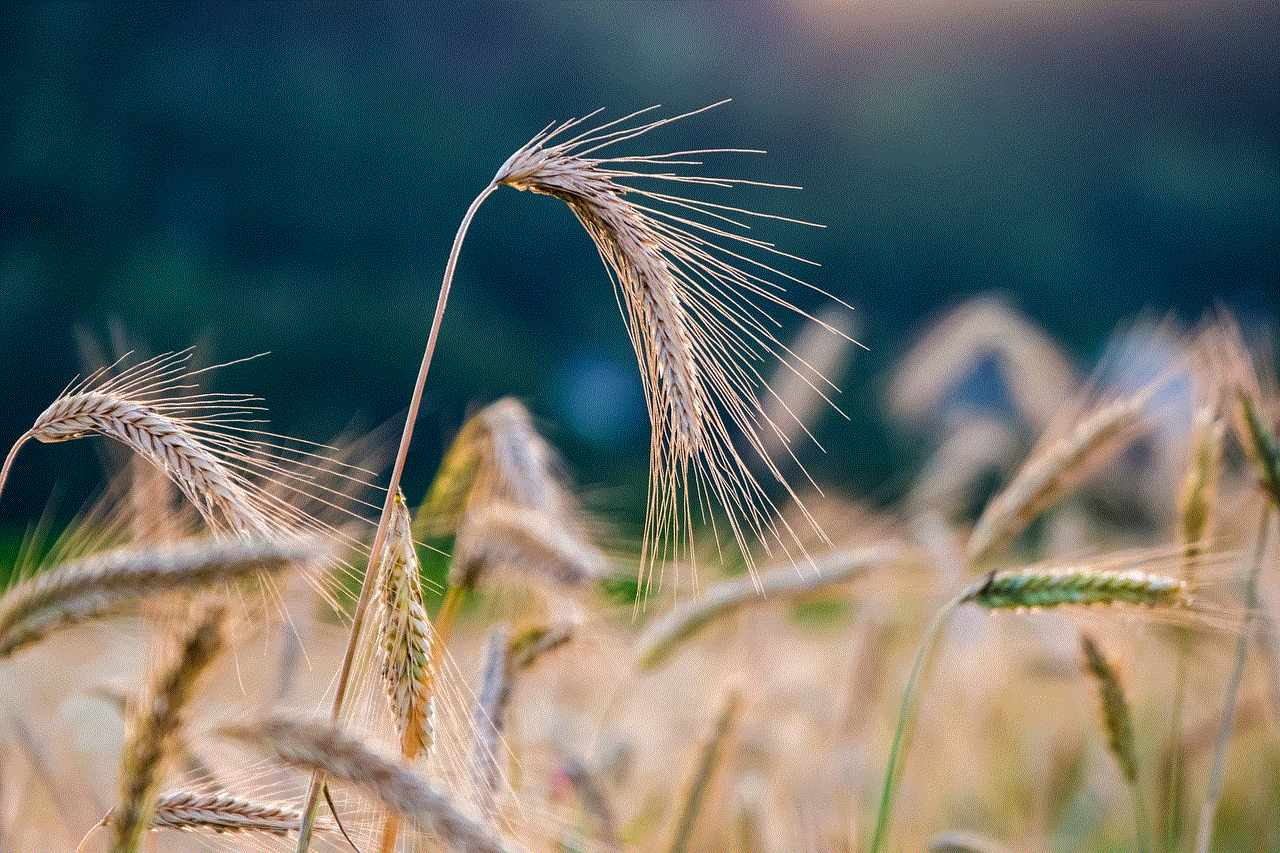
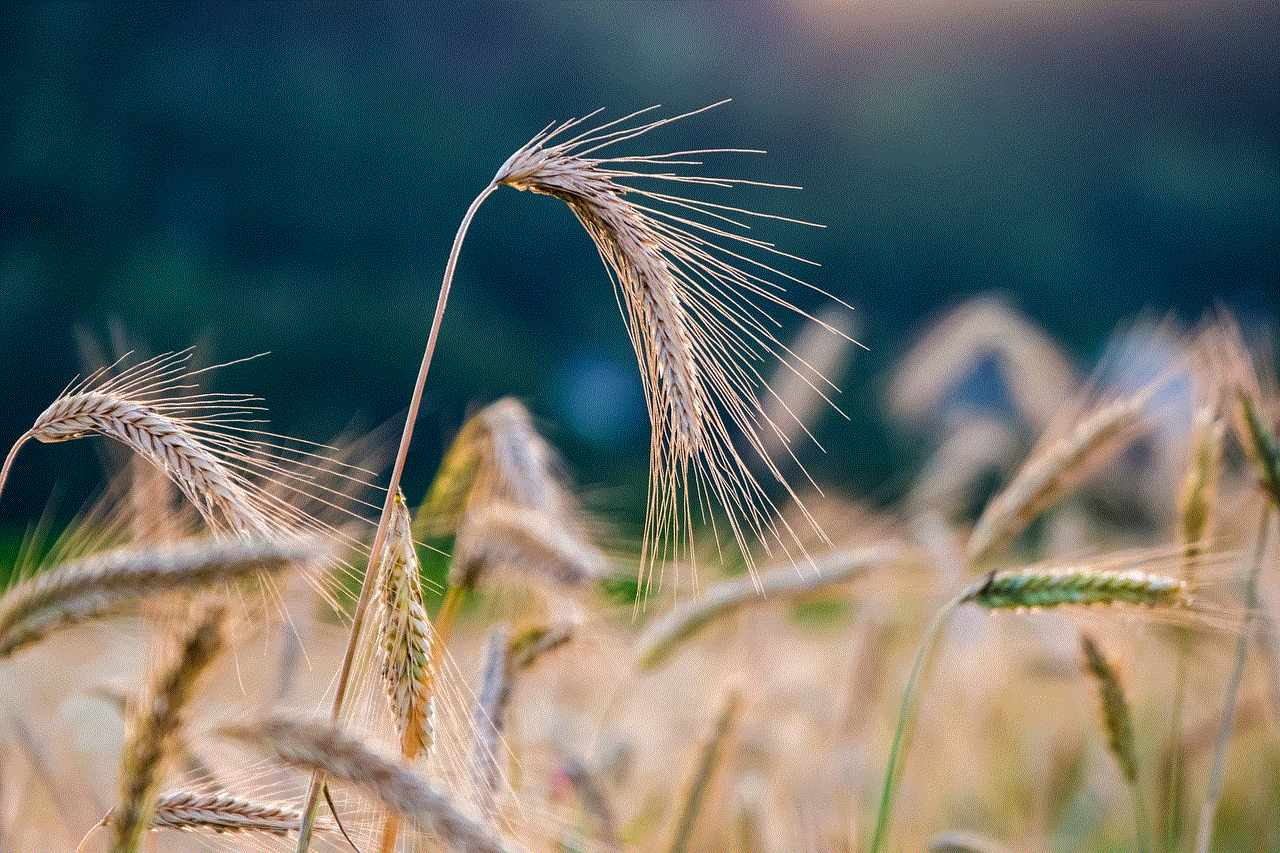
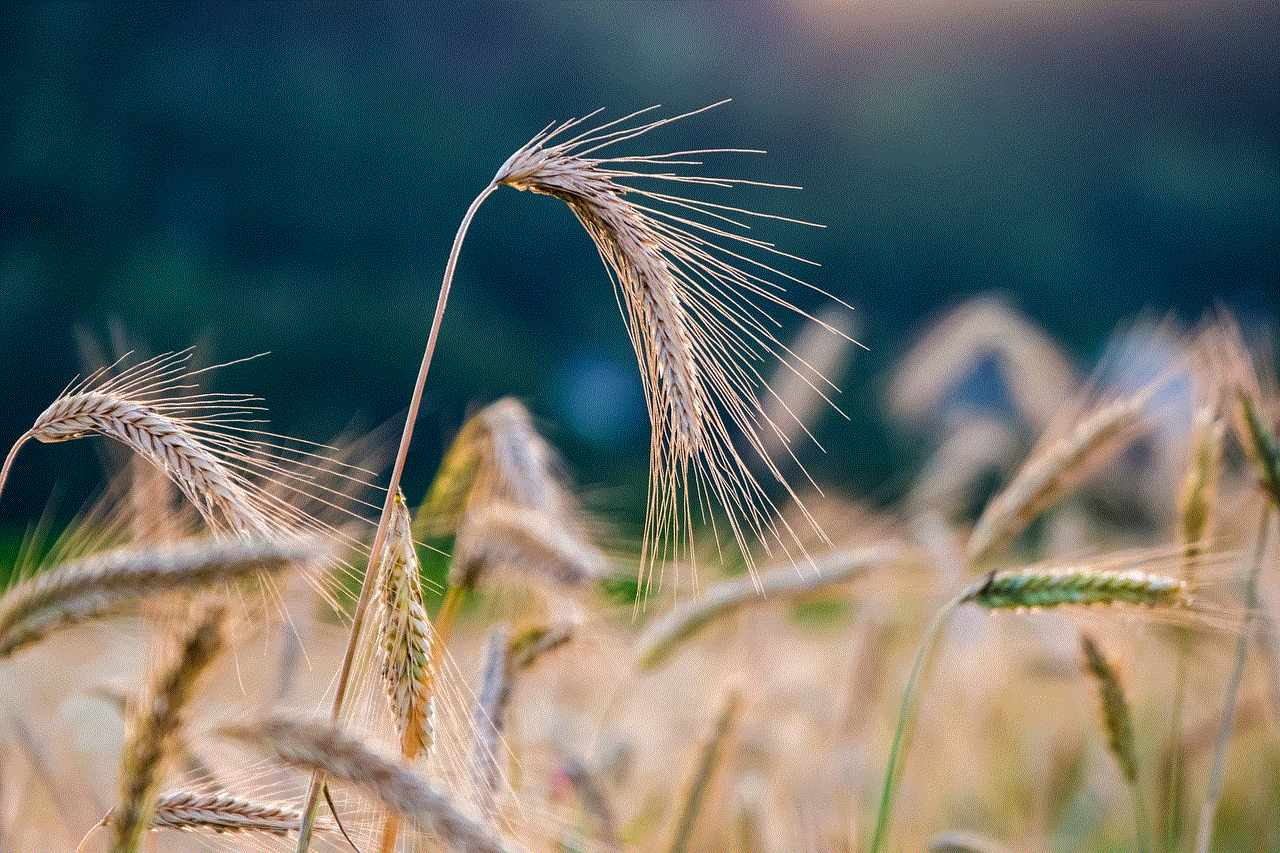
In conclusion, the “clear recent searches” function on the iPhone is a simple yet powerful tool that can help us protect our privacy, save storage space, and improve our overall internet experience. By using this function regularly, we can ensure that our search history remains clean and organized, making it easier to find the information we need. So, the next time you find yourself overwhelmed with your recent search history, remember to use the “clear recent searches” function on your iPhone for a fresh start.
0 Comments