onstar guardian app review
# OnStar Guardian App Review: A Comprehensive Look at Safety and Connectivity
In an age where technology has revolutionized the way we communicate and manage our lives, vehicle safety and connectivity have become paramount concerns for many drivers. One solution that has gained significant traction is the OnStar Guardian app, designed to enhance vehicle safety and provide a suite of features that extend beyond traditional automotive functions. In this comprehensive review, we will delve into the various aspects of the OnStar Guardian app, exploring its features, usability, advantages, limitations, and overall effectiveness in promoting safety and peace of mind for users.
## Introduction to OnStar Guardian
OnStar has long been synonymous with in-vehicle safety and service, offering features such as emergency response, navigation, and vehicle diagnostics. With the introduction of the OnStar Guardian app, the company has expanded its reach beyond the vehicle itself, providing users with a mobile platform that allows them to stay connected and safe, no matter where they are. Available for both iOS and Android devices, the OnStar Guardian app aims to empower users with tools that enhance their personal safety while offering connectivity to their vehicles.
## Key Features of the OnStar Guardian App
### 1. Emergency Services
One of the standout features of the OnStar Guardian app is its ability to connect users with emergency services at the touch of a button. In the event of an accident or emergency, users can quickly alert OnStar’s trained advisors, who can then coordinate assistance with local emergency responders. This feature is particularly valuable for those who may find themselves in unfamiliar areas or during late-night travels, providing an added layer of security.
### 2. Roadside Assistance
The OnStar Guardian app offers users access to 24/7 roadside assistance. Whether you experience a flat tire, run out of gas, or need a jump start, the app allows you to request help quickly and easily. The convenience of having roadside assistance at your fingertips adds to the overall appeal of the app, especially for those who frequently travel long distances or are prone to vehicle issues.
### 3. Location Sharing
Another compelling feature of the OnStar Guardian app is its location-sharing functionality. Users can share their real-time location with family and friends, providing reassurance to loved ones when traveling alone or in unfamiliar areas. This feature is particularly beneficial for parents of teenagers or for anyone who may be concerned about a loved one’s safety during travel.
### 4. Vehicle Status and Diagnostics
For those who wish to keep tabs on their vehicle’s health, the OnStar Guardian app provides access to vehicle diagnostics. Users can receive alerts about potential issues, check battery levels, and monitor fuel efficiency. This feature is essential for proactive vehicle maintenance, allowing users to address potential problems before they escalate.
### 5. Smart Driver Feedback
The app includes a Smart Driver feature that provides users with feedback on their driving habits. By analyzing how users drive, the app can offer suggestions for safer driving practices, potentially leading to lower insurance premiums and improved overall safety on the road.
### 6. Trip Logging
For users who need to keep track of their travel for business or personal reasons, the trip logging feature within the OnStar Guardian app is invaluable. The app automatically logs trips, allowing users to categorize and manage their driving for expense reports or tax purposes.
## User Interface and Experience
### 1. Design and Layout
The OnStar Guardian app boasts a user-friendly design that is both aesthetically pleasing and intuitive. Navigation through the app is straightforward, with clearly labeled sections for emergency services, roadside assistance, vehicle diagnostics, and more. The clean layout ensures users can find the features they need without unnecessary confusion.
### 2. Accessibility
The app is designed with accessibility in mind, featuring options that cater to users with different needs. Voice commands and screen reader compatibility enhance usability for visually impaired users, ensuring that everyone can benefit from the app’s features.
### 3. Performance
In terms of performance, the OnStar Guardian app generally receives high marks. Users report quick loading times and smooth transitions between features. However, connectivity issues can occasionally arise, particularly in areas with poor cellular reception, which may hinder the app’s effectiveness in emergency situations.
## Advantages of Using the OnStar Guardian App
### 1. Enhanced Safety and Security
The primary advantage of the OnStar Guardian app is the enhanced safety and security it offers. With features like emergency services and location sharing, users can feel more secure when traveling alone or in unfamiliar areas.
### 2. Comprehensive Vehicle Monitoring
The ability to monitor vehicle health and receive diagnostic alerts helps users stay proactive about maintenance. This not only extends the life of the vehicle but also ensures that drivers are less likely to encounter unexpected breakdowns.
### 3. Peace of Mind for Families
For parents of young drivers or individuals who frequently travel alone, the app provides peace of mind. Knowing that they can easily reach emergency services or share their location with loved ones adds a layer of comfort and reassurance.
### 4. Cost Savings
Through features like Smart Driver feedback, users may be able to improve their driving habits, leading to potential savings on insurance premiums. Additionally, proactive vehicle monitoring can prevent costly repairs down the line.
## Limitations of the OnStar Guardian App
### 1. Subscription Costs
While the OnStar Guardian app offers a wealth of features, it comes at a cost. Users must subscribe to OnStar’s services, which may not be feasible for everyone. The subscription model can deter potential users who are looking for free or lower-cost safety solutions.
### 2. Dependence on Cellular Connectivity
The app’s functionality relies heavily on cellular connectivity. In remote areas or regions with poor service, the app may not work as intended, which could be a significant drawback in emergency situations.
### 3. Limited Vehicle Compatibility
Not all vehicles are compatible with the OnStar Guardian app. While it works seamlessly with many GM vehicles, users with other brands may find that they cannot access all features. This limitation can be frustrating for those who wish to utilize the app’s capabilities with their existing vehicles.
## Comparing OnStar Guardian with Other Safety Apps
In the realm of safety and connectivity apps, the OnStar Guardian app is not alone. Competitors such as Life360, Roadside Assistance apps from various insurers, and other vehicle monitoring systems offer similar features. However, OnStar distinguishes itself with its comprehensive suite of services, including emergency response and vehicle diagnostics, all in one platform.
Life360, for instance, focuses primarily on location sharing and family safety but lacks the vehicle diagnostics and roadside assistance features that OnStar provides. Similarly, while many insurance companies offer roadside assistance, they often do not include the additional safety features that OnStar users enjoy.
## User Feedback and Testimonials
User feedback regarding the OnStar Guardian app is generally positive. Many users appreciate the peace of mind that comes with having emergency services and roadside assistance readily available. Testimonials often highlight the app’s user-friendly interface and the ease with which they can share their location with loved ones.
However, some users have reported issues with app connectivity and occasional glitches, particularly during high-traffic times or in areas with weak cell service. These concerns, while noteworthy, do not seem to overshadow the overall satisfaction that users derive from the app’s core functions.
## Conclusion: Is the OnStar Guardian App Worth It?



In conclusion, the OnStar Guardian app is a powerful tool for enhancing vehicle safety and personal security. Its array of features, including emergency services, roadside assistance, vehicle diagnostics, and location sharing, make it a comprehensive solution for those looking to stay connected and safe on the road.
While there are limitations, such as subscription costs and dependence on cellular connectivity, the benefits often outweigh these drawbacks for many users. For families, especially those with young drivers, the peace of mind offered by the app can be invaluable.
Ultimately, whether the OnStar Guardian app is worth it will depend on individual needs and circumstances. For those seeking a robust safety solution that extends beyond the vehicle, the OnStar Guardian app is a compelling choice that merits consideration.
As technology continues to evolve and integrate into our daily lives, tools like the OnStar Guardian app will likely play an increasingly vital role in ensuring our safety and connectivity on the road. Whether you’re a frequent traveler, a concerned parent, or simply someone who values peace of mind, the OnStar Guardian app offers a suite of features designed to help you navigate the challenges of modern driving with confidence.
why does it say no location found on find my friends
# Understanding “No Location Found” on Find My Friends: Causes and Solutions
In today’s fast-paced world, technology plays an essential role in our lives, helping us stay connected with friends and family. One of the most popular applications that facilitate this connection is Apple’s “Find My Friends,” now integrated into the “Find My” app. This tool allows users to share their locations with others, making it easier to coordinate meetups and ensure safety. However, it can be frustrating when you see the notification “No Location Found.” This article delves into the possible reasons behind this issue and offers practical solutions to help you resolve it.
## What is Find My Friends?
Before diving into the reasons behind the “No Location Found” message, it’s essential to understand what Find My Friends is and how it works. Launched in 2011, Find My Friends allows users to share their real-time location with trusted contacts. This feature is particularly useful for parents who want to keep tabs on their children, friends coordinating outings, or individuals who wish to ensure the safety of loved ones.
The app operates using GPS technology, which is built into most smartphones. Users can send location requests, and if the recipient has granted permission, their location will be displayed on a map. The app also provides features like location sharing for a specified period, notifications when friends arrive or leave specific locations, and the ability to hide one’s location when desired.
## Reasons for “No Location Found”
When you attempt to locate a friend using Find My Friends and see the message “No Location Found,” it can be caused by several factors. Understanding these reasons can help you troubleshoot the issue effectively.
### 1. location services Disabled
One of the most common reasons for the “No Location Found” notification is that the person you are trying to locate has disabled their location services. For Find My Friends to function correctly, both the sender and recipient must have location services enabled on their devices. To check this, the person can navigate to **Settings > Privacy > Location Services** on their iPhone or iPad and ensure that location services are turned on.
### 2. Internet Connectivity Issues
The Find My Friends app relies heavily on a stable internet connection, either through Wi-Fi or cellular data. If the person you are trying to locate is in an area with poor signal or has turned off their mobile data, their location may not be updated. This can lead to the “No Location Found” message. Encouraging the person to check their internet connection or move to a location with better service can resolve this issue.
### 3. Device Settings
Sometimes, the device settings can interfere with the functionality of Find My Friends. For example, if the recipient has enabled **Airplane Mode**, their location will not be shared, resulting in the “No Location Found” notification. It’s also essential for the user to allow Find My Friends to access their location in the app’s settings.
### 4. App permissions
Another reason might be related to app permissions . If the person you are trying to locate has removed or restricted permissions for Find My Friends, this could prevent their location from being shared. Users can check this by going to **Settings > Privacy > Location Services > Find My Friends** and ensuring it is set to “While Using the App” or “Always.”
### 5. Outdated Software
Software updates are crucial for the optimal performance of apps. If either you or the person you are trying to locate is using an outdated version of iOS, this could lead to compatibility issues with Find My Friends. Regularly updating the device can often resolve such problems. To check for updates, users can go to **Settings > General > Software Update**.
### 6. Sign-In Issues
To use Find My Friends, both parties must be signed into iCloud with their Apple IDs. If the person you’re trying to locate has signed out of their iCloud account or changed their Apple ID password, it can lead to the “No Location Found” message. It’s crucial for users to verify their iCloud sign-in status and ensure that they are signed in correctly.
### 7. Location Privacy Settings



Apple has taken significant steps to enhance user privacy, which can sometimes lead to confusion regarding location sharing. If the recipient has set their location sharing options to “Hide My Location” or has not shared their location with you specifically, this will also result in the “No Location Found” message. Users can manage their location sharing preferences in the Find My app under the “People” tab.
### 8. Location Not Available
In some cases, the location may not be available due to various reasons such as the device being turned off, the battery being dead, or the device being out of range. If the person you are trying to locate is traveling in remote areas or has left their device behind, it may not be possible to track their location, resulting in the “No Location Found” notification.
### 9. Device Compatibility
Older devices may struggle with newer applications due to hardware limitations or compatibility issues. If the device being used is outdated, it may not support the latest features of Find My Friends, leading to potential issues with location sharing.
### 10. Temporary Glitches
Like any other app, Find My Friends can experience temporary glitches or bugs that may cause it to malfunction. These issues can often be resolved by simply restarting the app or the device. If the problem persists, uninstalling and reinstalling the app may also help.
## Troubleshooting Steps
If you encounter the “No Location Found” message, there are several troubleshooting steps you can take to resolve the issue:
### 1. Check Location Services
Ensure that location services are enabled for both you and the person you are trying to locate. This can be done through the device’s settings as mentioned earlier.
### 2. Verify Internet Connection
Confirm that both parties have a stable internet connection. You can do this by checking Wi-Fi or mobile data settings and performing a quick speed test if necessary.
### 3. Review App Permissions
Check the permissions for the Find My Friends app and ensure that it has access to your location and the location of the person you are trying to track.
### 4. Update Software
Make sure both devices are running the latest version of iOS. Software updates often include bug fixes that can enhance the app’s performance.
### 5. Sign Into iCloud
Verify that both users are signed into their iCloud accounts and that there are no issues related to account access.
### 6. Restart the Device
Sometimes, a simple restart of the device can resolve temporary glitches. Both parties should consider rebooting their devices to see if this resolves the issue.
### 7. Uninstall and Reinstall the App
If all else fails, uninstalling and reinstalling the Find My Friends app can clear any persistent issues that may be affecting its functionality.
## Conclusion
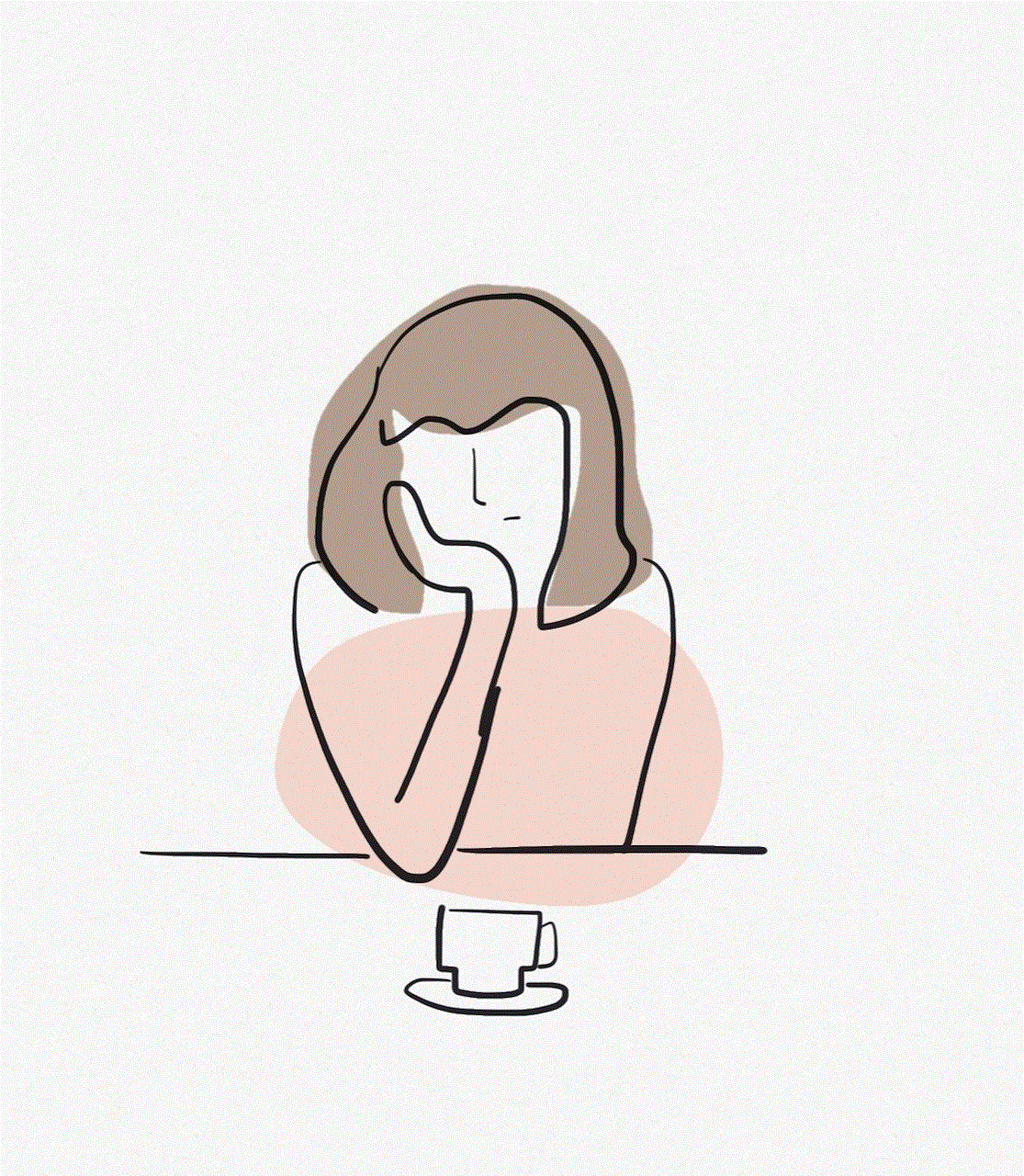
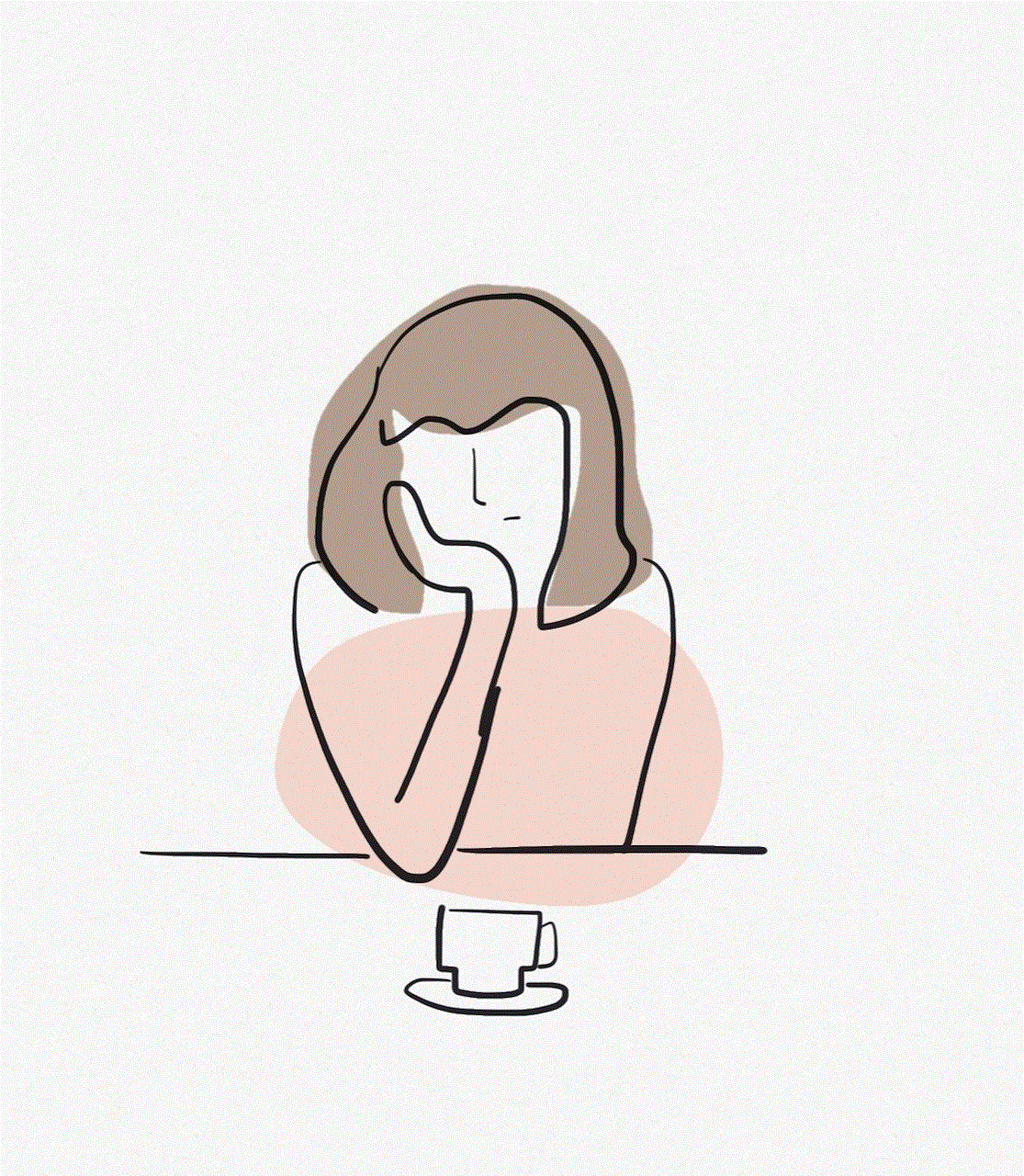
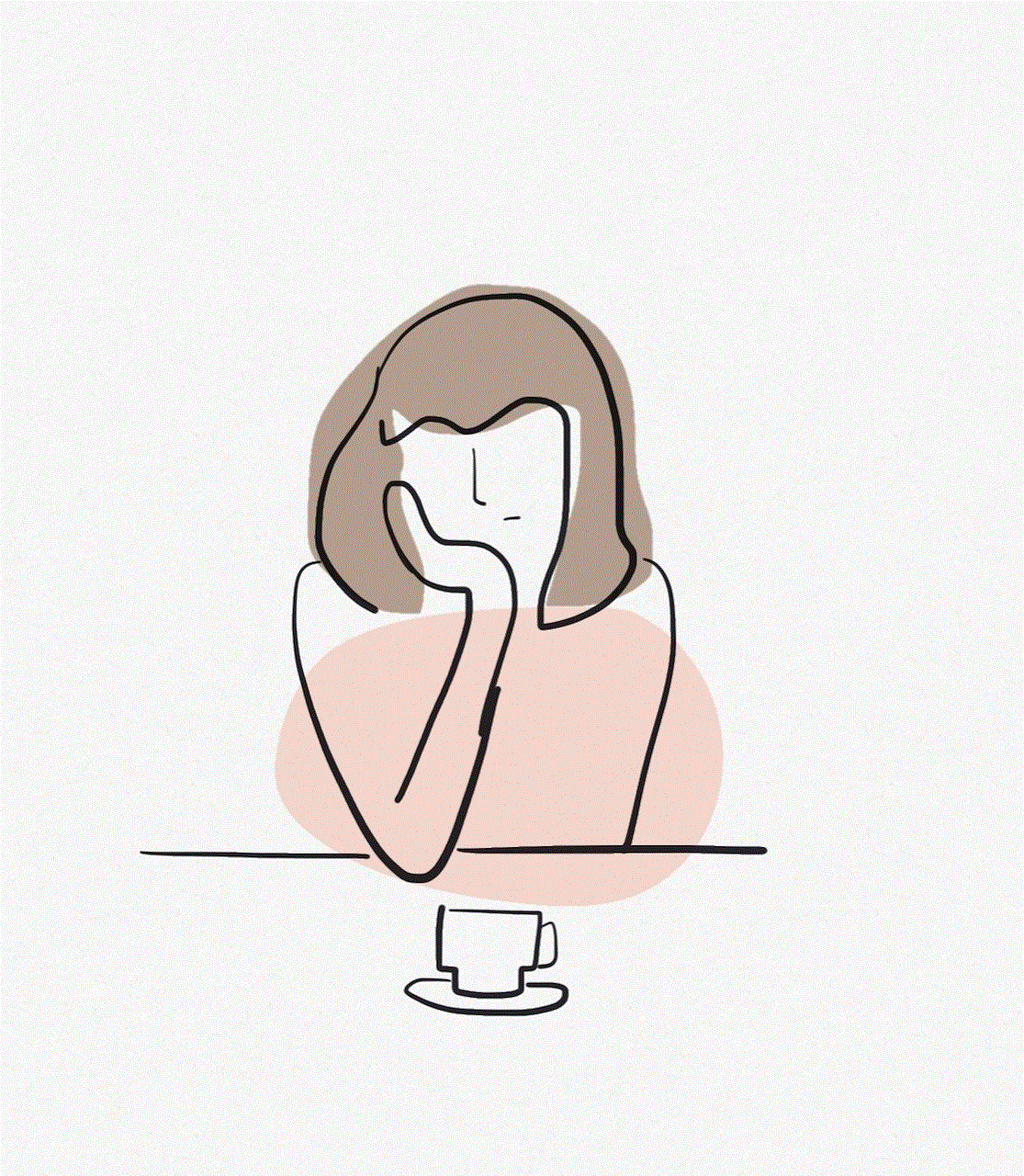
In summary, seeing “No Location Found” on Find My Friends can stem from various factors, including disabled location services, internet connectivity issues, device settings, app permissions, outdated software, and more. By understanding these potential causes and following the troubleshooting steps outlined in this article, you can resolve the issue and continue using this valuable app to stay connected with friends and family.
As technology continues to evolve, apps like Find My Friends will play an increasingly vital role in our daily lives. By being aware of how these applications work and what can go wrong, users can ensure they use them effectively and enjoy the benefits of their features. Whether for safety, convenience, or simply staying in touch, understanding how to navigate the challenges of technology can enhance our connections with others.
0 Comments