pinterest pin ideas
# Pinterest Pin Ideas: Unlocking the Power of Visual Inspiration
Pinterest has become a go-to platform for discovering and saving ideas across various interests, from home decor to fashion, DIY projects to recipes. With millions of users pinning content every day, it’s crucial to have a solid strategy for creating engaging and visually appealing pins that can capture attention and drive traffic to your website or blog. In this article, we will explore over ten Pinterest pin ideas that can help you stand out in a crowded space and maximize the impact of your content.
## Understanding the Importance of Pinterest Pins
Before diving into specific pin ideas, it’s essential to understand why Pinterest is a valuable platform for content creators and marketers. Unlike other social media platforms, Pinterest operates more like a search engine. Users actively seek inspiration and ideas, making it an incredible platform for driving organic traffic to your website. According to recent statistics, around 80% of Pinterest users use the platform to plan new projects or purchases, making it a fertile ground for businesses and creators.
Each pin you create serves as a visual bookmark, guiding users to your content. Thus, crafting pins that are not only visually appealing but also informative is critical. The goal is to create pins that resonate with your target audience, prompting them to click through and explore more of what you have to offer.
## 1. Infographic Pins
Infographics are one of the most effective types of content on Pinterest. They combine visuals with information, making complex topics easier to digest. When creating an infographic pin, focus on a specific topic relevant to your niche. Use engaging graphics, a clear layout, and concise text to convey your message. Infographics are highly shareable, meaning that if your content is valuable, it has the potential to reach a broader audience.
For example, if you run a health blog, you might create an infographic detailing the benefits of a balanced diet or simple exercises for busy professionals. Remember to include your branding and a call-to-action, encouraging viewers to click through for more detailed information.
## 2. Step-by-Step Tutorials
Step-by-step tutorials are perfect for educating your audience while providing them with actionable insights. Break down a process into easy-to-follow steps, using visuals to illustrate each phase. This type of pin is particularly effective for DIY projects, cooking recipes, or even beauty routines.
For instance, if you have a baking blog, you could create a pin that outlines the steps for making a popular dessert, complete with photos of each stage. Ensure that your text is clear and that the design is visually appealing—this will encourage users to save and share your pin.
## 3. Before and After Transformations
Transformation pins are eye-catching and provide instant gratification. Whether it’s a home renovation, a personal makeover, or a project you’ve completed, showcasing a before-and-after comparison can be incredibly powerful. This format captures attention and communicates the effectiveness of your ideas or products.
If you’re an interior designer, for example, you can showcase a room transformation. Make sure to include details about the process and the products used, providing viewers with a roadmap they can follow. This not only inspires your audience but also establishes your credibility in your field.
## 4. Seasonal Content
Seasonal content is perennially popular on Pinterest. Users often turn to the platform for holiday inspiration, seasonal recipes, or decor ideas. Creating pins that align with various seasons or holidays can significantly increase your visibility.
For example, during the holiday season, you could create a pin featuring DIY holiday decor ideas or festive recipes. Make sure to use seasonal colors and imagery to evoke the spirit of the time. Adding tips or checklists can further enhance the value of your pins.
## 5. Quote Pins
Inspirational quotes resonate with many Pinterest users and are often shared widely. Creating visually appealing quote pins can help you connect with your audience on a deeper level. Choose quotes that align with your brand’s message or the theme of your content.
Design your quote pins with eye-catching typography and backgrounds that reflect your brand’s aesthetic. This type of pin can drive engagement and encourage users to explore more of your content, especially if they find the quote relatable or motivating.
## 6. Listicles
Listicles are a popular format for blog posts and can translate effectively into Pinterest pins. Create a visually appealing pin that highlights the main points of your listicle. Use engaging graphics and concise text to pique interest.
For instance, if you have a travel blog, you might create a pin titled “10 Must-Visit Destinations for Adventure Seekers.” Each point can be paired with an attractive image, enticing users to click through to read the full article. Listicle pins are easy to digest and share, making them a great addition to your Pinterest strategy.
## 7. Recipe Cards
If you’re in the food niche, recipe cards are essential for engaging your audience on Pinterest. Create visually appealing pins that showcase your delicious recipes, complete with mouth-watering images and easy-to-follow instructions.
Highlight key ingredients and cooking times to make your pins more informative. You can also use vertical formats, which tend to perform better on Pinterest. Consider adding a personal touch by including tips or variations to the recipe, making it even more valuable for your audience.
## 8. Product Showcases
If you have an e-commerce business or promote products, creating product showcase pins can be highly beneficial. Use high-quality images to highlight your products, and include compelling descriptions and pricing information.
Consider creating lifestyle images that show your products in use, as this can help potential customers envision how they would fit into their lives. Additionally, incorporating user-generated content, such as customer reviews or photos, can enhance authenticity and trust.
## 9. Behind-the-Scenes Content
Behind-the-scenes pins provide a glimpse into your creative process, whether you’re a blogger, artist, or business owner. This type of content humanizes your brand and builds a connection with your audience.
Share images or videos of your workspace, the tools you use, or the steps involved in creating your products or content. This transparency can foster a sense of community and encourage users to engage with your brand on a more personal level.
## 10. Interactive Pins
Interactive content is gaining traction on Pinterest, and creating pins that encourage user interaction can set you apart. Consider designing pins that include quizzes, polls, or challenges related to your niche.
For example, if you run a fitness blog, you could create a pin that invites users to take a short quiz to determine their fitness level, followed by tailored workout suggestions. This not only engages users but also provides them with personalized value, increasing the likelihood of sharing.
## 11. User-Generated Content
User-generated content (UGC) is a powerful way to build community and trust around your brand. Encourage your audience to share their experiences with your products or services, and feature their content on your Pinterest boards.
Create a pin that showcases customer photos or testimonials, highlighting their positive experiences. This not only serves as social proof but also encourages others to engage with your brand and share their content, creating a cycle of engagement.
## 12. Tips and Tricks
Creating pins that offer quick tips or hacks related to your niche can be highly shareable. Users love discovering new ways to simplify their lives or learn something new.
For instance, if you’re a parenting blogger, you could create pins with “10 Quick Tips for Busy Moms” or “Life Hacks for Organizing Your Home.” Use striking visuals and clear text to convey your message, ensuring that your pins are easily readable at a glance.
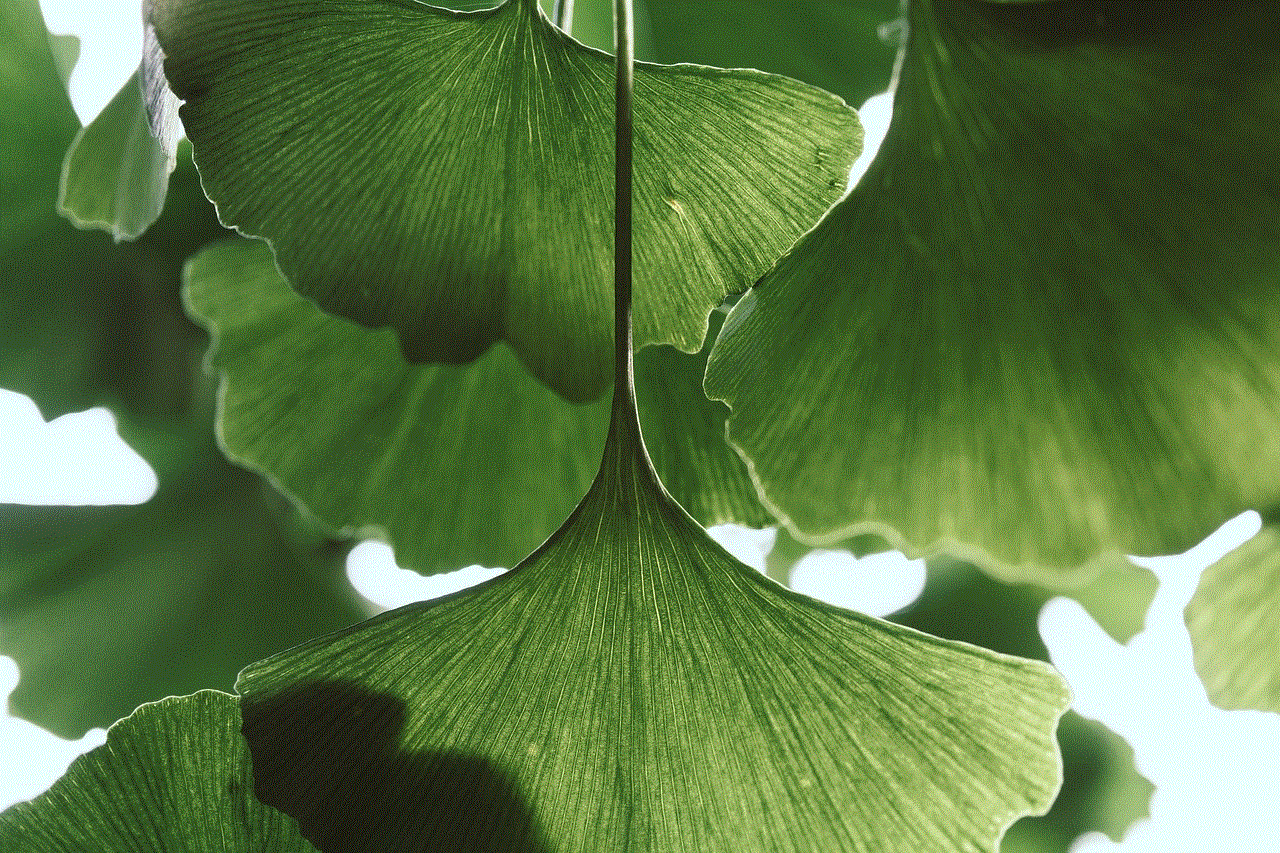
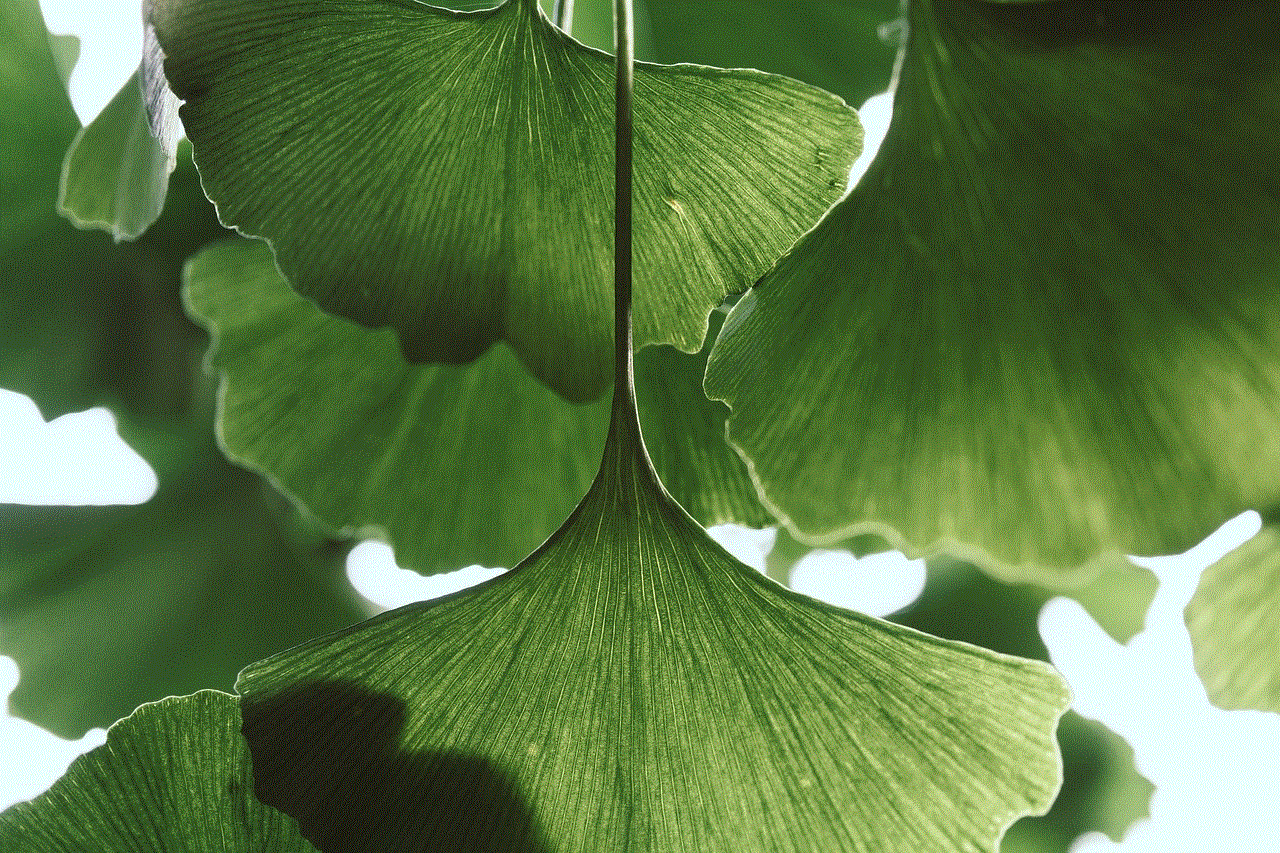
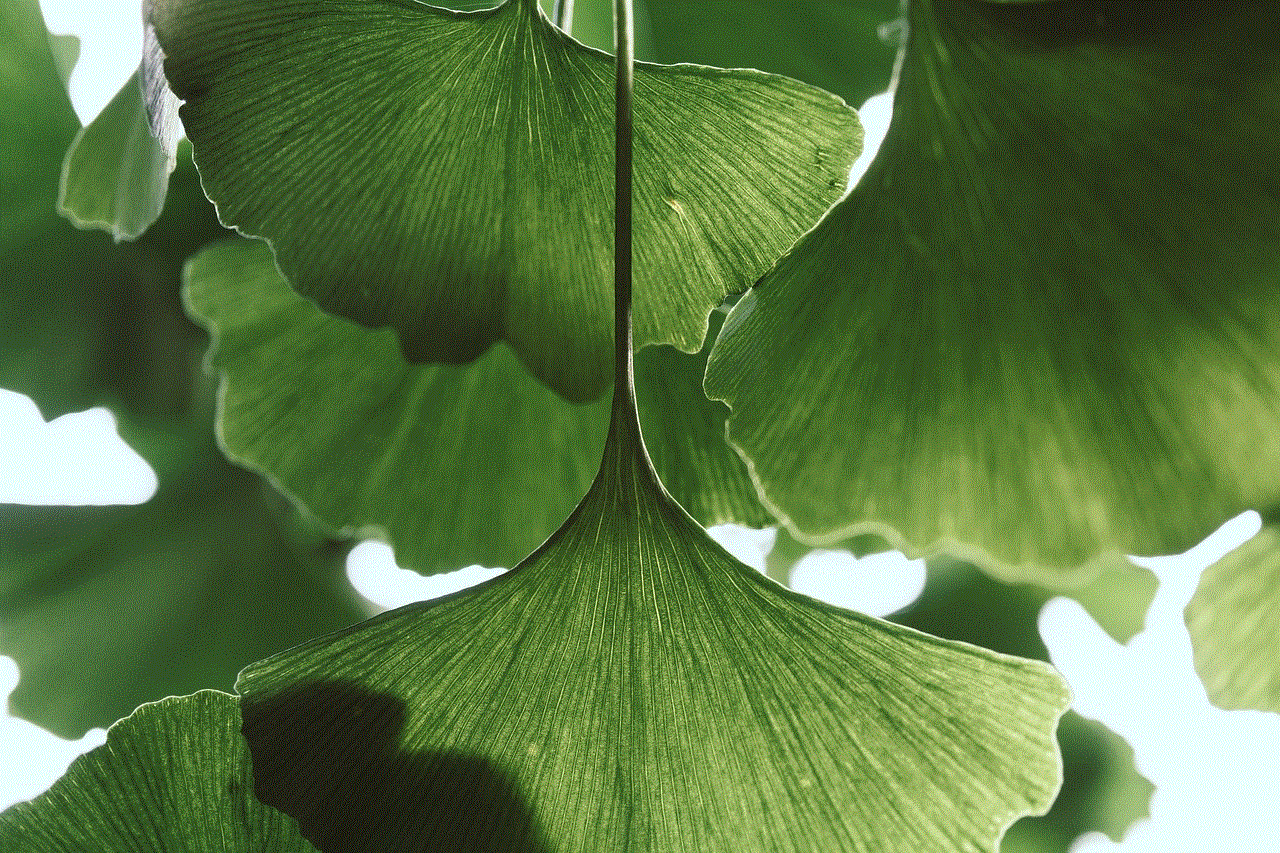
## Conclusion
Pinterest is a powerful platform that can significantly enhance your content strategy, driving traffic and engagement to your website. By implementing these diverse pin ideas—from infographics and tutorials to seasonal content and interactive pins—you can create a robust Pinterest presence that resonates with your audience.
Remember that consistency is key; regularly updating your boards with fresh, engaging content will keep your followers interested and attract new users. As you experiment with different pin formats and styles, pay attention to your analytics to understand what resonates most with your audience. The right combination of creativity, strategy, and consistency can unlock the full potential of Pinterest, turning it into a valuable tool for your brand’s growth.
By harnessing the power of Pinterest and implementing these pin ideas, you can inspire, engage, and connect with users, ultimately driving more traffic and conversions for your business or blog. Happy pinning!
how to remove people from a group chat
Group chats have revolutionized the way we communicate with multiple people at once. Whether it’s for planning a group trip, discussing work projects, or simply catching up with friends, group chats have become an essential part of our daily lives. However, there may come a time when you need to remove someone from a group chat. This could be due to various reasons, such as personal conflicts, inappropriate behavior, or simply wanting to keep the group small and more intimate. Whatever the reason may be, knowing how to remove people from a group chat is an important skill to have. In this article, we will discuss the different methods and etiquette for removing someone from a group chat.
Method 1: Removing Someone From a Group Chat on WhatsApp
WhatsApp is one of the most popular messaging apps, with over 2 billion active users worldwide. It offers a convenient and user-friendly interface for group chats, making it a popular choice for staying connected with friends, family, and coworkers. If you are a group chat admin on WhatsApp, you have the power to remove people from the group. Here’s how you can do it:
Step 1: Open the Group Chat
The first step is to open the group chat from which you want to remove someone. If you are using an iPhone, tap on the group name at the top of the screen. If you are using an Android device, tap on the three dots in the top right corner and select “Group info.”
Step 2: Access Group Info
On the group info page, you will see a list of all the group members. Tap on the name of the person you want to remove.
Step 3: Remove the Person
On the person’s profile page, scroll down and tap on the “Remove from group” option. You will be prompted to confirm the action. Tap on “Remove” to confirm.
Method 2: Removing Someone From a Group Chat on iMessage
iMessage is the default messaging app for Apple devices, and it also offers group chat functionality. If you are the admin of a group chat on iMessage, you can remove someone from the group using the following steps:
Step 1: Open the Group Chat
Open the group chat from which you want to remove someone. Tap on the group name at the top of the screen.
Step 2: Tap on “Info”
On the group info page, tap on “Info” in the top right corner.
Step 3: Remove the Person
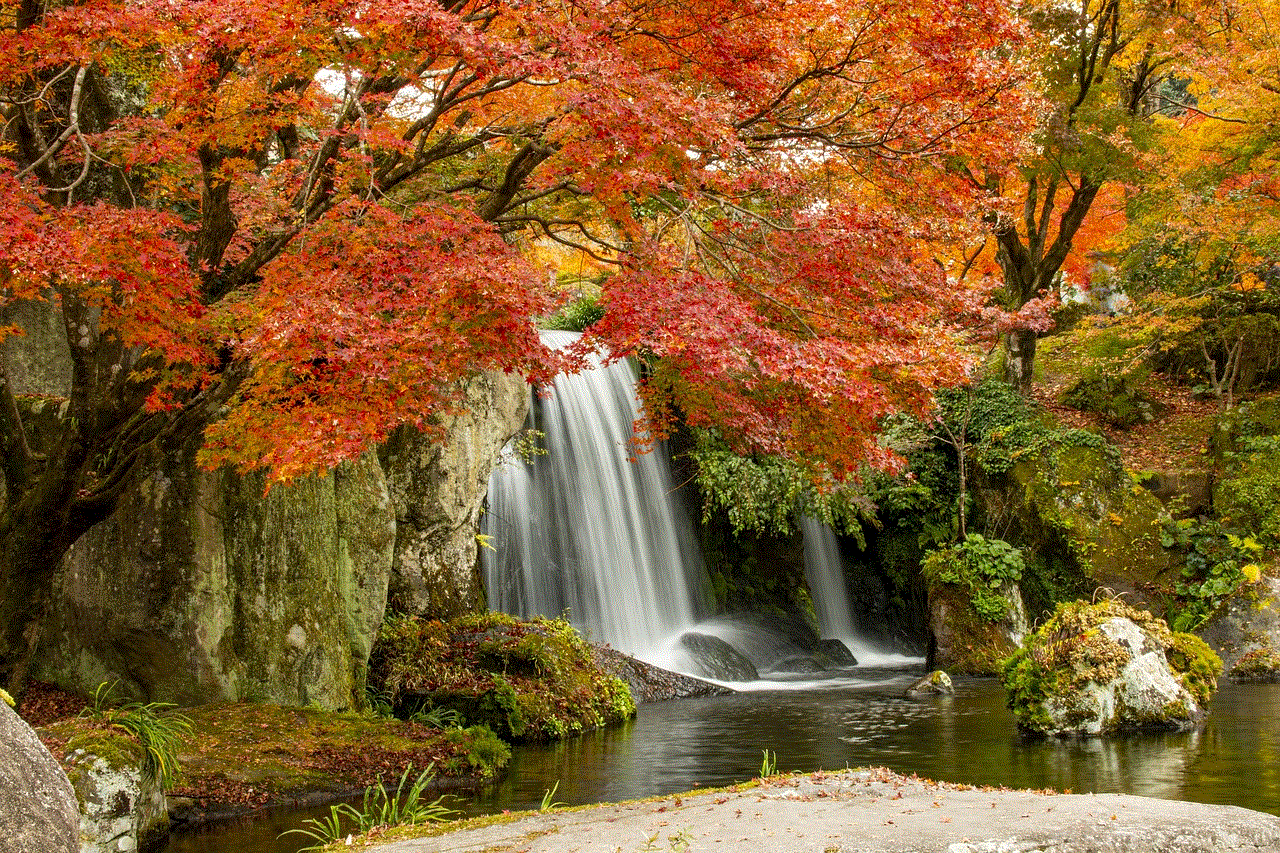
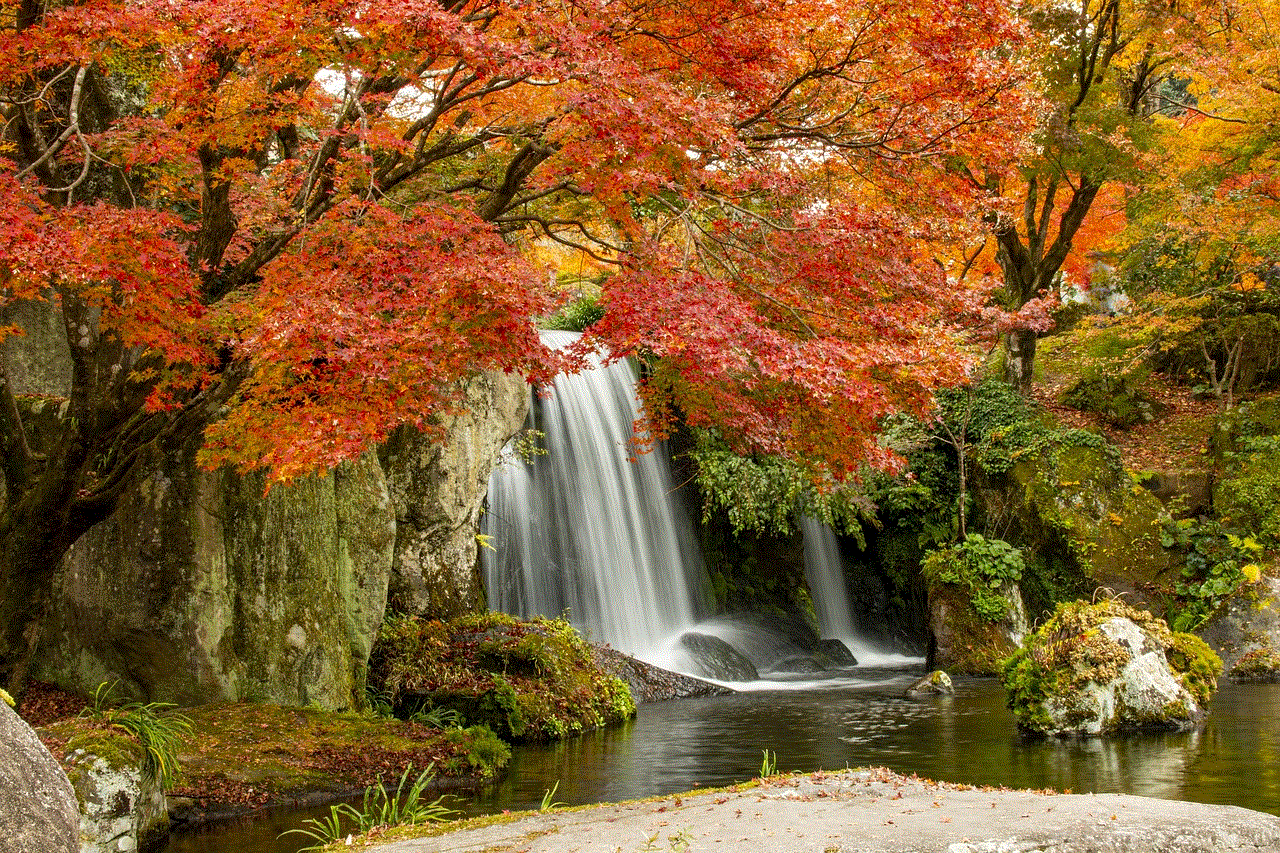
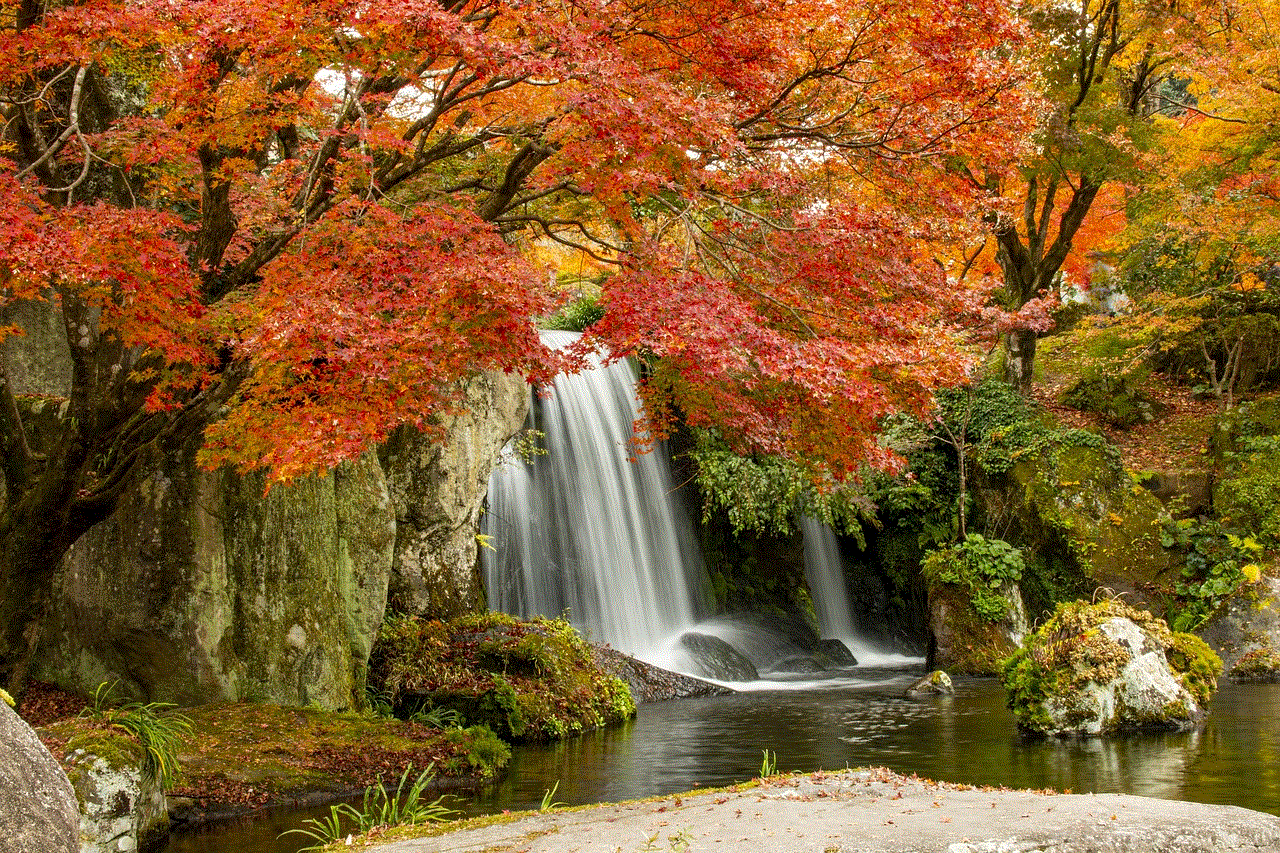
Scroll down to the “Members” section and tap on the name of the person you want to remove. On their profile page, tap on “Remove from chat” and confirm the action by tapping on “Remove.”
Method 3: Removing Someone From a Group Chat on facebook -parental-controls-guide”>Facebook Messenger
Facebook Messenger is another popular messaging app that offers group chat functionality. If you are the admin of a group chat on Messenger, you can remove someone from the group using the following steps:
Step 1: Open the Group Chat
Open the group chat from which you want to remove someone. Tap on the group name at the top of the screen.
Step 2: Tap on “Members”
On the group info page, tap on “Members” in the top right corner.
Step 3: Remove the Person
Tap on the three dots next to the person’s name and select “Remove from group.” You will be prompted to confirm the action. Tap on “Remove” to confirm.
Etiquette for Removing Someone From a Group Chat
Removing someone from a group chat is not something that should be taken lightly. It can cause hurt feelings and unnecessary drama if not done correctly. Here are some etiquette tips to keep in mind when removing someone from a group chat:
1. Have a valid reason: Before removing someone from a group chat, make sure you have a valid reason for doing so. It could be due to personal conflicts, inappropriate behavior, or simply wanting to keep the group small and more intimate. If you are removing someone for no reason, it can come across as hurtful and disrespectful.
2. Communicate privately: If you are removing someone from a group chat, it’s better to communicate with them privately beforehand. This will give them a chance to understand the reason and avoid any misunderstandings. It also shows that you respect their feelings and are not trying to publicly embarrass them.
3. Be polite and respectful: When communicating with the person, make sure to be polite and respectful. Avoid using harsh words or being confrontational. Remember, the goal is not to hurt the person’s feelings, but to maintain the harmony of the group chat.
4. Give a warning: If the person’s behavior is the reason for their removal, it’s always a good idea to give them a warning beforehand. This will give them a chance to correct their behavior, and if they don’t, then you can proceed with removing them from the group.
5. Keep it private: When removing someone from a group chat, it’s essential to keep the conversation private. Do not share screenshots or discuss it with other members of the group. This will only add fuel to the fire and cause unnecessary drama.
6. Consider their feelings: Put yourself in the person’s shoes and consider their feelings before removing them from the group chat. How would you feel if you were in their place? If you think it would hurt your feelings, then it’s best to handle the situation with empathy and understanding.
7. Don’t make a big deal out of it: Removing someone from a group chat is not a big deal, and it shouldn’t be treated as one. Avoid making a big announcement or drawing attention to the fact that someone has been removed. This will only create unnecessary tension and awkwardness.
8. Be fair and consistent: If you are the admin of a group chat, it’s essential to be fair and consistent when it comes to removing people. Don’t play favorites or remove someone just because they disagree with you. This will create a toxic environment and lead to the breakup of the group.
9. Don’t add them back immediately: If you have removed someone from a group chat, don’t add them back immediately. Give them some time to cool off and process the situation. If they want to rejoin the group, they can always request to be added back later.
10. Move on: Once the person has been removed from the group chat, it’s best to move on and not dwell on the situation. Don’t bring it up again or hold a grudge. Remember, the purpose of a group chat is to stay connected and have fun, so don’t let one person’s behavior ruin it for everyone else.
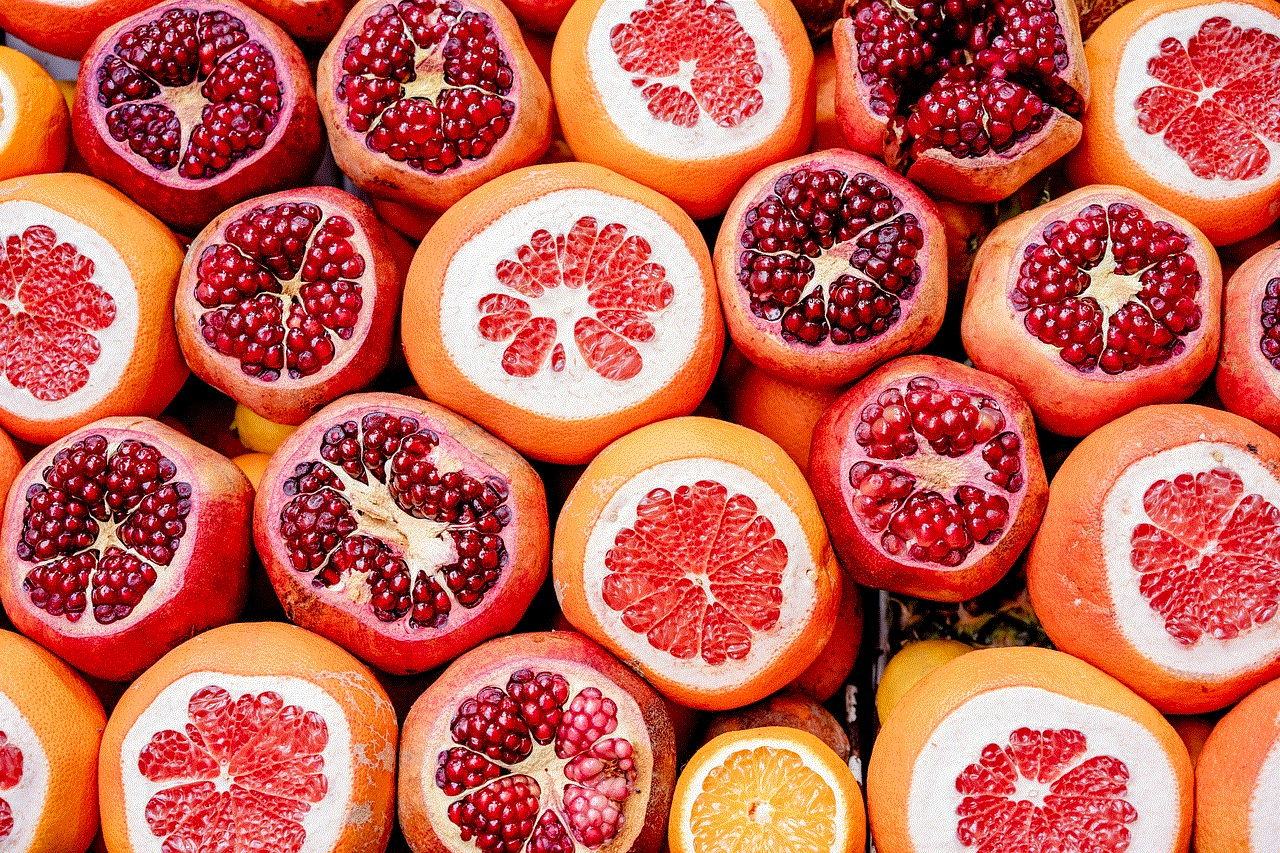
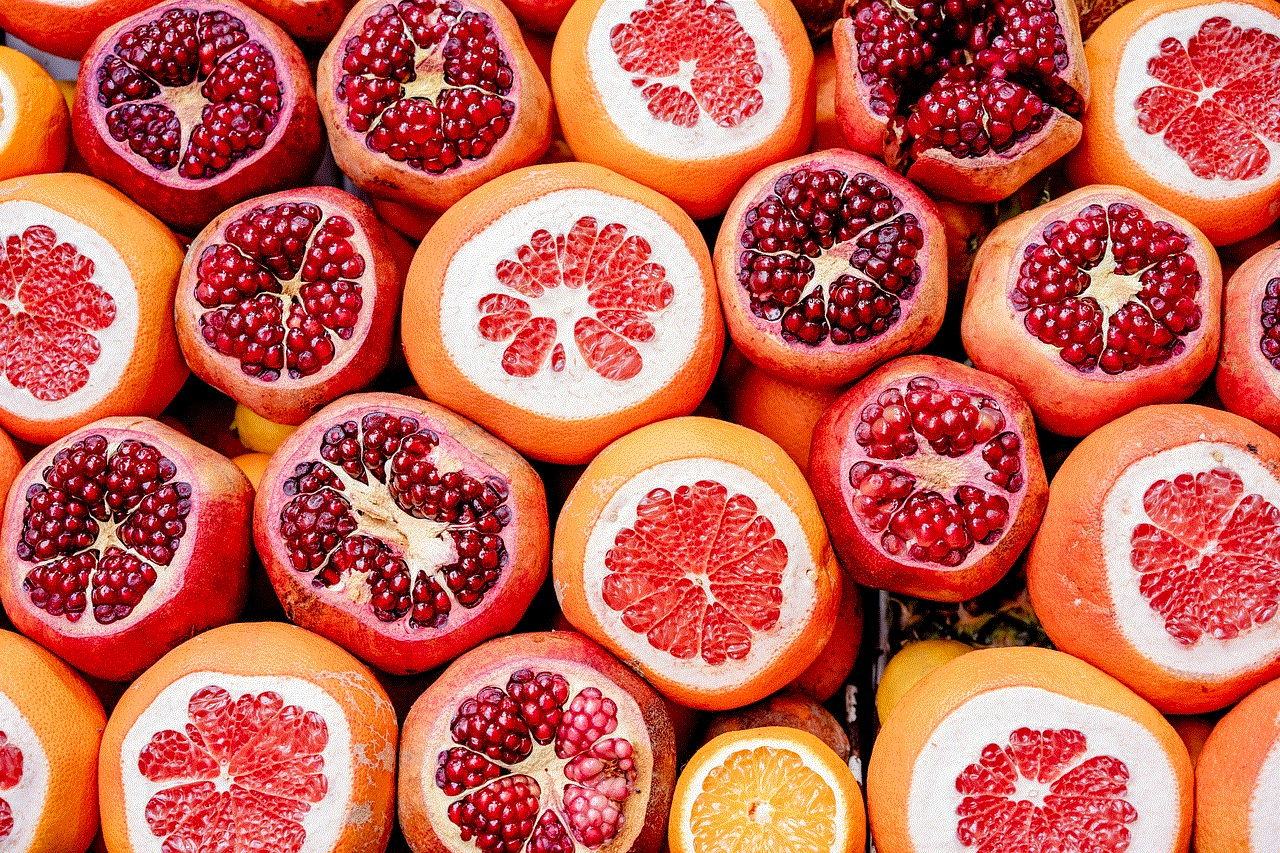
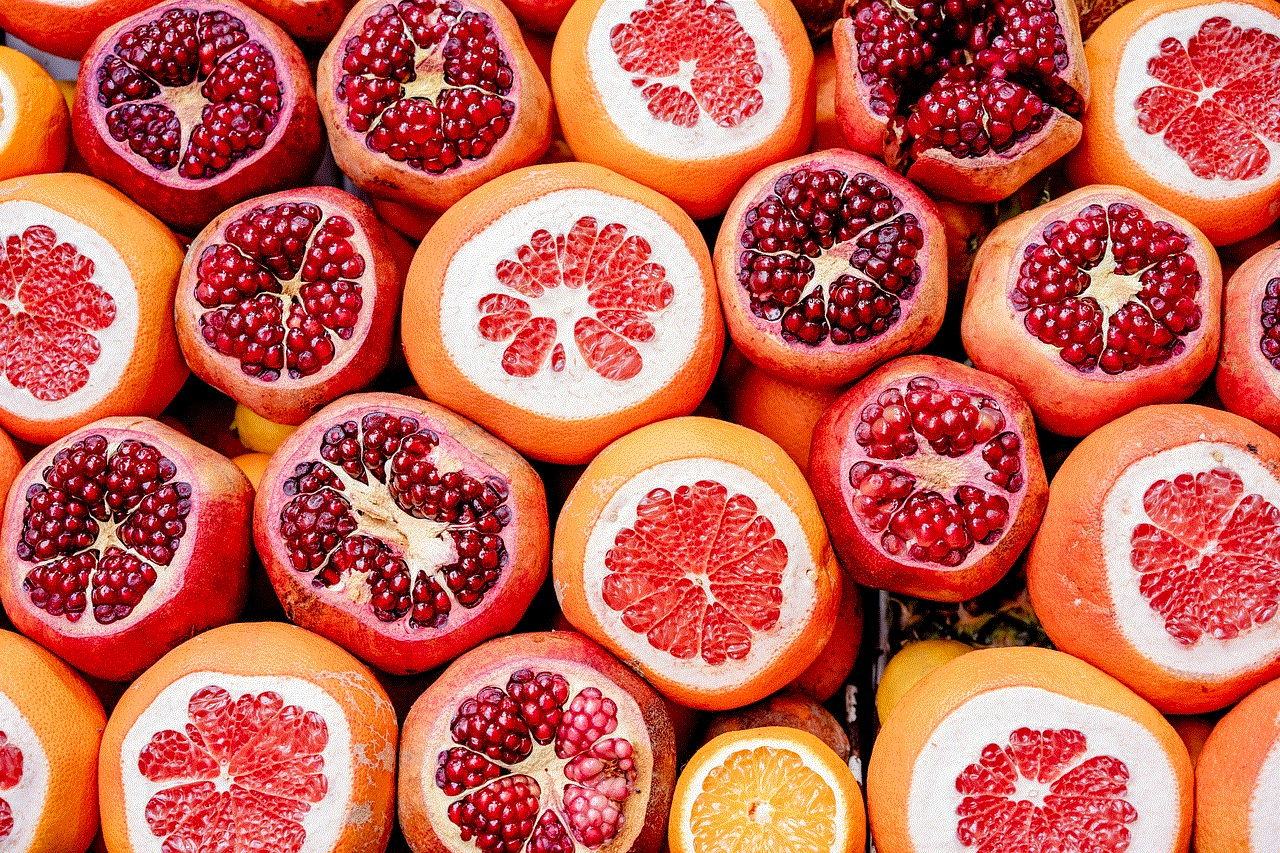
In conclusion, removing someone from a group chat should be done with care and consideration. It’s essential to have a valid reason and communicate respectfully with the person. By following the etiquette tips mentioned above, you can handle the situation in a mature and respectful manner. Remember, the goal is to maintain the harmony of the group chat and not cause unnecessary drama or hurt anyone’s feelings.
0 Comments