remove apps from chromebook
chromebook -parental-controls”>Chromebook s have become increasingly popular in recent years due to their affordability, simplicity, and ease of use. These laptops are powered by Google’s Chrome operating system and are designed to be used primarily for web browsing and cloud-based applications. However, as with any device, over time you may find that you have accumulated a number of apps that you no longer use or need. In this article, we will discuss the various ways to remove apps from a Chromebook.
Before we dive into the different methods of removing apps, it’s important to understand that there are two types of apps on a Chromebook – web apps and Android apps. Web apps are essentially shortcuts to websites that you can add to your Chromebook’s shelf or desktop for quick and easy access. Android apps, on the other hand, are downloaded and installed from the Google Play Store, just like on an Android smartphone or tablet.
Now, let’s take a look at the different ways to remove these apps from your Chromebook.
Method 1: Using the Chromebook Shelf
The easiest way to remove web apps from your Chromebook is by using the Chromebook shelf. The shelf is the bar at the bottom of your screen that contains your most frequently used apps. To remove a web app from the shelf, simply right-click on the app icon and select “Remove from shelf.”
Method 2: Using the App Launcher
Another way to remove web apps is by using the app launcher. This is the grid of apps that can be accessed by clicking on the circle icon in the bottom-left corner of your screen. Once the app launcher is open, you can right-click on the app you want to remove and select “Unpin from shelf.”
Method 3: Using the Chrome Browser
If you prefer using the browser to manage your apps, you can also remove web apps from the Chrome browser. To do this, open the Chrome browser and type “chrome://apps” in the address bar. This will take you to a page with all of your installed web apps. From here, you can right-click on the app you want to remove and select “Remove from Chrome.”
Method 4: Using the Play Store
To remove Android apps from your Chromebook, you can use the Google Play Store. Open the Play Store and click on the three horizontal lines in the top-left corner to open the menu. From here, select “My apps & games” and then click on the “Installed” tab. This will show you a list of all the apps installed on your Chromebook. Simply click on the app you want to remove and then click the “Uninstall” button.
Method 5: Using the Settings Menu
You can also remove Android apps from your Chromebook through the Settings menu. Click on the time in the bottom-right corner of your screen and then click on the gear icon to open the Settings menu. From here, select “Apps” and you will be taken to a list of all the apps on your Chromebook. Click on the app you want to remove and then click the “Uninstall” button.
Method 6: Using the Files App
The Files app on your Chromebook also allows you to remove Android apps. Open the Files app and click on the “My Files” tab. From here, click on the “Apps” folder and you will see a list of all your installed apps. Right-click on the app you want to remove and select “Delete.”
Method 7: Using the Google Admin Console
If you are using a Chromebook for work or school, your administrator may have restricted your ability to remove apps. In this case, you will need to use the Google Admin Console to remove apps from your Chromebook. Log in to the console and go to “Device management” and then “Chrome management.” From here, select “App management” and you will be able to view and remove apps from your Chromebook.
Method 8: Using the Terminal
For more advanced users, you can also remove apps using the Chrome OS Terminal. Press “Ctrl + Alt + T” to open the Terminal and then type “sudo apt-get remove [package name].” Replace [package name] with the name of the app you want to remove. Press enter and the app will be uninstalled.
Method 9: Using the Chromebook Recovery Utility
If you are having trouble removing an app or if it is causing issues with your Chromebook, you can use the Chromebook Recovery Utility to reset your device to its factory settings. This will remove all apps and data from your Chromebook. To do this, you will need a USB flash drive with at least 4GB of space. Download the Recovery Utility from the Chrome Web Store and follow the instructions to create a recovery drive. Once the drive is created, insert it into your Chromebook and follow the on-screen instructions to reset your device.
Method 10: Using a Third-Party App Manager
Lastly, you can also use a third-party app manager to remove apps from your Chromebook. There are a few options available in the Chrome Web Store, such as App Manager and App Launcher Customizer. These apps allow you to manage and remove apps from your Chromebook in a more organized and efficient manner.
In conclusion, there are multiple ways to remove apps from your Chromebook, depending on whether they are web apps or Android apps. You can use the Chromebook shelf, app launcher, browser, Play Store, Settings menu, Files app, Google Admin Console, Terminal, Chromebook Recovery Utility, or a third-party app manager to remove unwanted apps. By regularly decluttering your Chromebook, you can ensure that it runs smoothly and efficiently, making your browsing experience even more enjoyable.



can you text on smart watches
Smartwatches have become increasingly popular in recent years, with many people opting for these high-tech timepieces over traditional watches. These devices offer a range of features and functionalities, including the ability to make and receive calls, track fitness and health data, and even access social media platforms. One of the questions that often arises about smartwatches is whether or not they can be used for texting. In this article, we will explore the capabilities of smartwatches when it comes to texting and how this feature can enhance the overall user experience.
Before we delve into the specifics of texting on smartwatches, let’s first understand what a smartwatch is and how it works. A smartwatch is a wearable device that connects to your smartphone via Bluetooth or Wi-Fi. It can display notifications, track fitness and health data, and perform a variety of other tasks. Most smartwatches also have touchscreens, which allow users to interact with the device in a similar way to a smartphone.
Now, let’s address the question at hand – can you text on smartwatches? The simple answer is yes, you can. However, the experience of texting on a smartwatch may differ from that of texting on a smartphone. The size of the screen and the limited input options on a smartwatch can make texting a bit challenging, but it is still possible.
One of the primary ways to text on a smartwatch is by using voice commands. Most smartwatches come equipped with a voice assistant, such as Google Assistant or Siri, which allows users to dictate and send messages using their voice. This is a convenient option for those who want to quickly send a text without having to type it out on a small screen. However, this feature may not be suitable for situations where privacy is a concern, as the voice assistant may not always accurately transcribe the message.
Another method of texting on a smartwatch is by using pre-written responses. Many smartwatches come with a range of pre-written responses that can be sent with just a tap of a button. These responses are often customizable, allowing users to add their own frequently used phrases. While this option may not offer the flexibility of typing out a personalized message, it can be a time-saving feature for those who send a lot of similar texts.
In addition to voice commands and pre-written responses, some smartwatches also come with full keyboards. These keyboards, although small, allow users to type out messages using their fingertips. However, this method may not be the most efficient, as the small screen size can make it challenging to type accurately. Therefore, it may be best reserved for short messages or quick replies.
Now that we know how texting works on smartwatches let’s explore the advantages and disadvantages of this feature. One of the main advantages of texting on a smartwatch is convenience. With just a flick of the wrist, users can quickly check and respond to important messages without having to take out their phone. This can be especially useful for those who lead busy lives and need to stay connected at all times.
Another advantage of texting on a smartwatch is safety. Texting while driving is a dangerous and illegal activity, but with a smartwatch, users can read and reply to messages without taking their hands off the wheel. This feature can help reduce distractions and promote safer driving habits.
However, there are also some drawbacks to texting on a smartwatch. As mentioned earlier, the small screen size and limited input options can make it challenging to type out longer messages. Moreover, the voice assistant may not always accurately transcribe messages, which can lead to confusion or miscommunication.
Another potential disadvantage is the need to have a smartphone nearby for the smartwatch to function. Since most smartwatches rely on a connection to a smartphone, users may not be able to text on their watch if they are out of range or if their phone battery dies. This can be inconvenient for those who rely heavily on their smartwatch for communication.
In addition to text messaging, some smartwatches also offer the ability to make and receive calls. This feature can be useful for those who want to stay connected but don’t want to carry their phone with them at all times. However, the quality of calls on a smartwatch may not be as good as on a smartphone, and it may not be suitable for long conversations.
Smartwatches also offer a range of other features that can enhance the overall texting experience. For example, users can receive notifications on their watch, making it easier to stay on top of incoming messages. Some smartwatches also allow users to customize their notifications, so they only receive alerts for important messages.
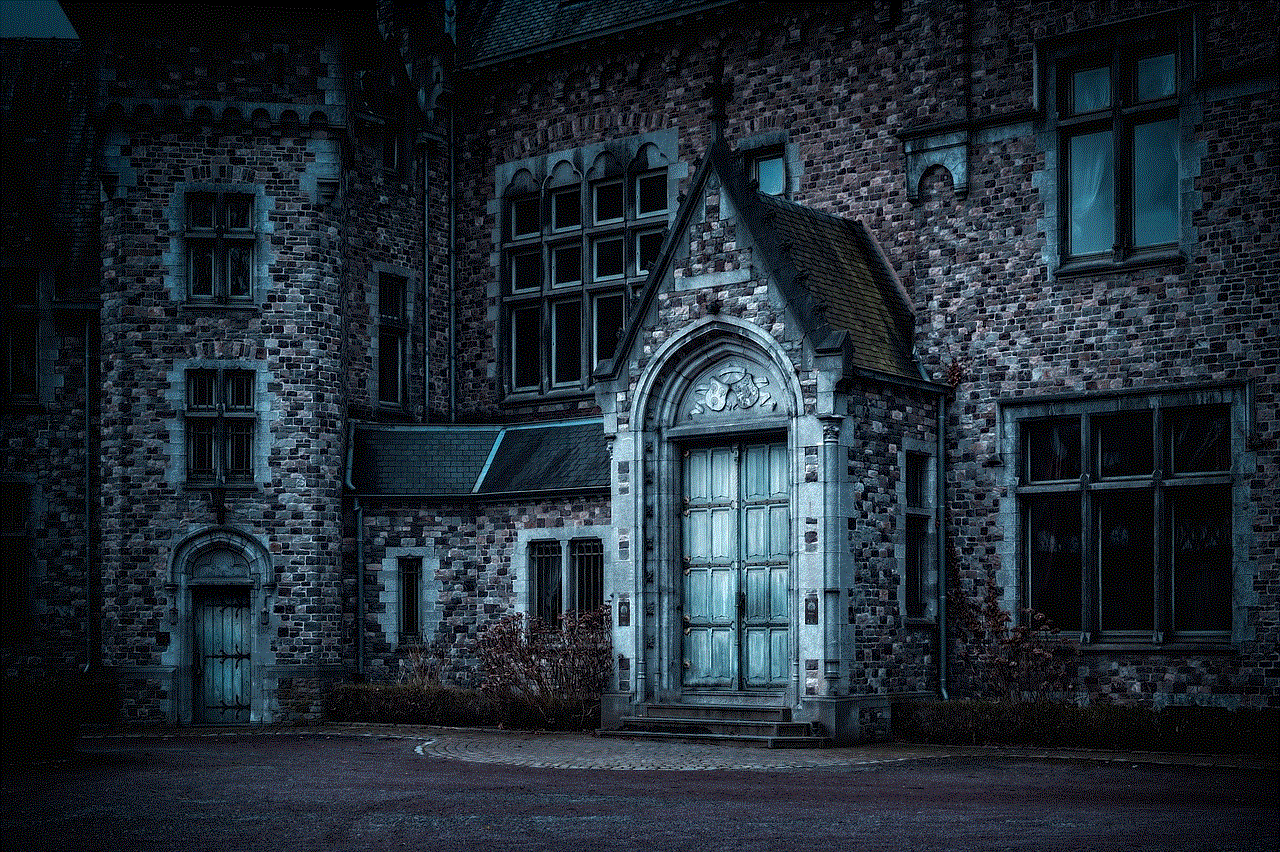
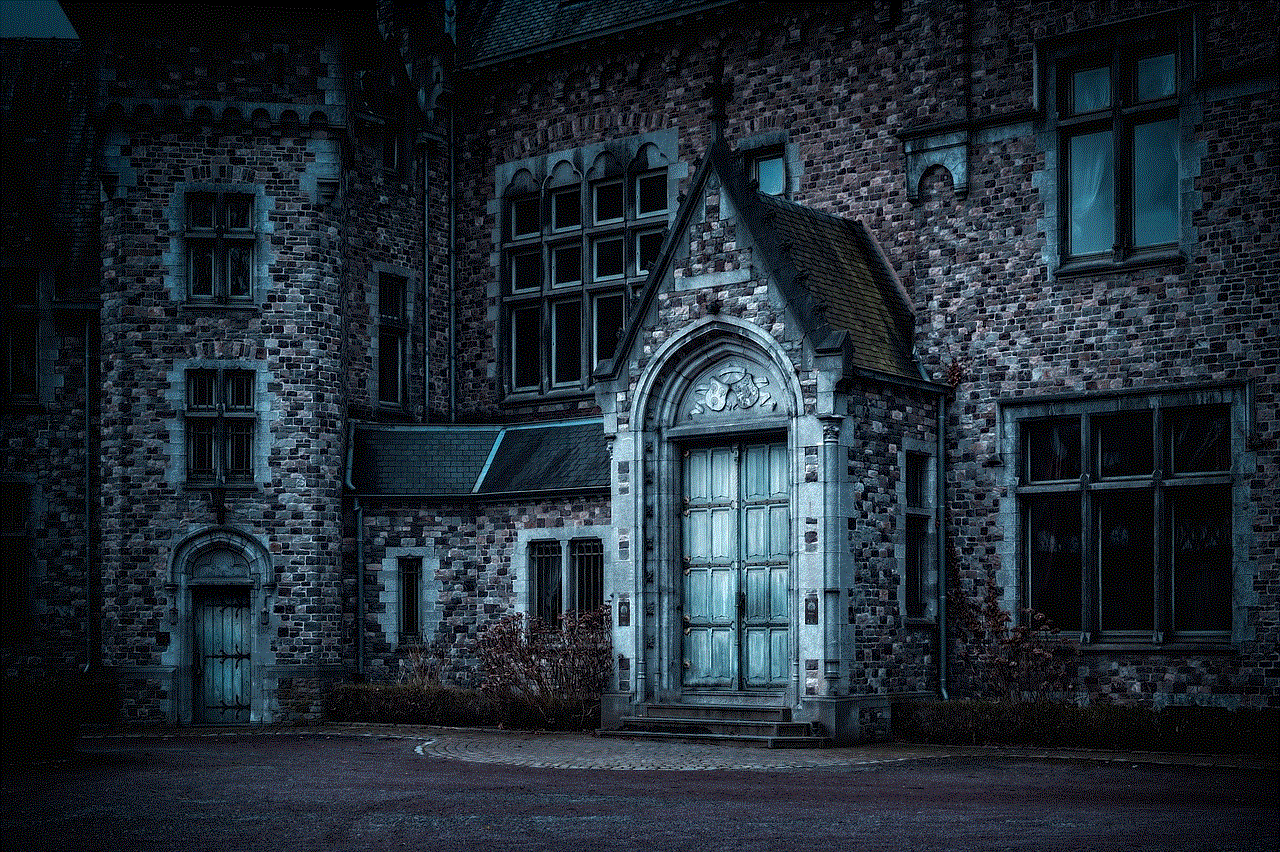
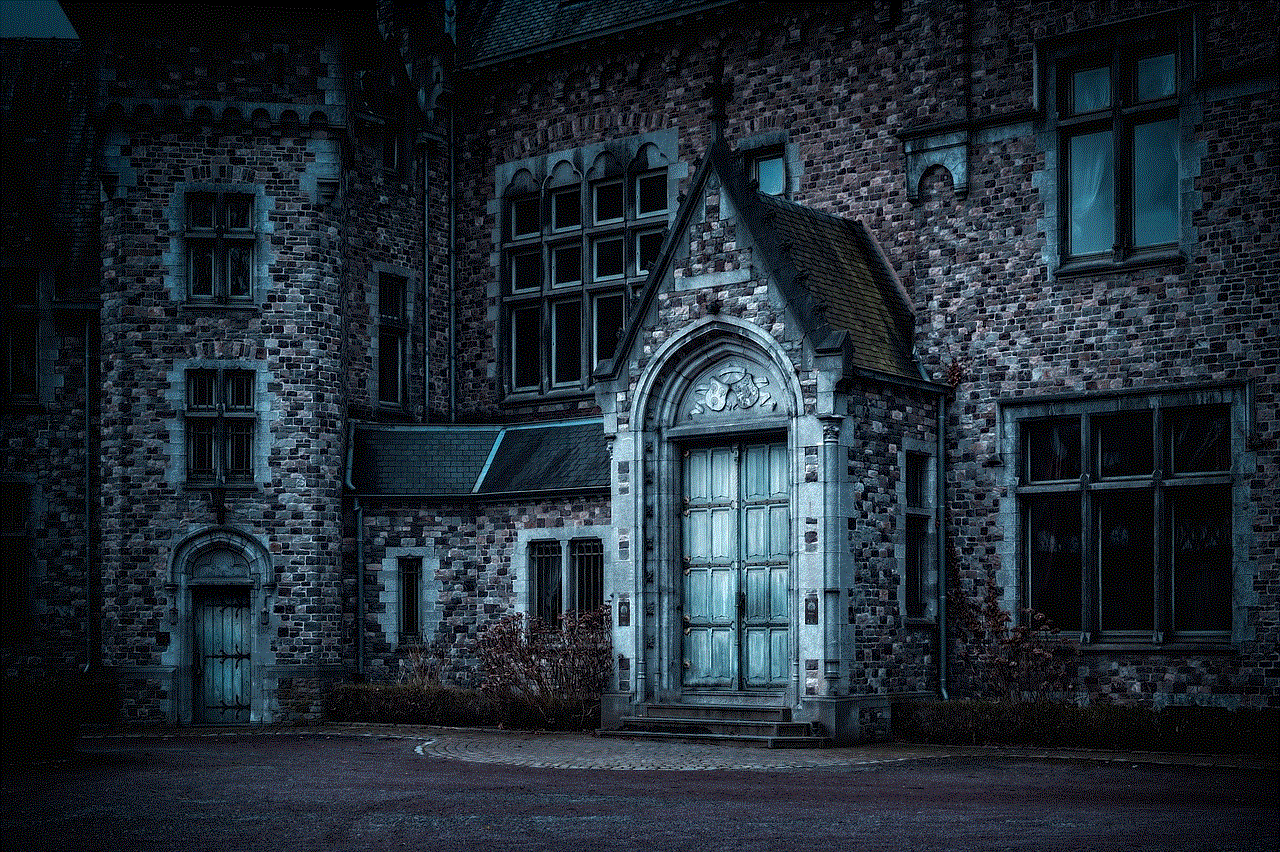
Moreover, some smartwatches also come with fitness and health tracking capabilities, which can be beneficial for those who lead active lifestyles. Users can track their steps, heart rate, and other health data, all while staying connected and receiving messages on their watch.
In conclusion, while there are some limitations, smartwatches do offer the ability to text. Whether through voice commands, pre-written responses, or a full keyboard, users can stay connected and send messages from their wrist. This feature can be especially useful for those who want to stay connected but don’t want to be glued to their phone all day. With the advancements in technology, we can expect to see further improvements in the texting capabilities of smartwatches, making them an even more convenient and practical device for communication.
play at your own risk mp3
“Play at Your Own Risk” – The Dangers of Reckless Behavior
The phrase “play at your own risk” is often associated with warning signs at amusement parks or other recreational areas. It serves as a cautionary reminder to individuals to be aware of their actions and the potential consequences that may arise. However, this phrase extends far beyond the boundaries of theme parks and playgrounds. It can be applied to many aspects of life, where individuals must take responsibility for their choices and actions.
In this article, we will delve deeper into the meaning behind “play at your own risk.” We will explore the dangers of reckless behavior and the importance of being accountable for our choices. Moreover, we will examine how this phrase can be applied to various aspects of life, such as personal relationships, career choices, and even the impact it has on society as a whole.
To begin with, let’s define what it means to “play at your own risk.” This phrase essentially means that an individual is taking a chance or engaging in an activity that may have potential hazards. It serves as a warning that the consequences of their actions are their own responsibility. In other words, the outcome of their choices is not the fault of anyone else but themselves.
One of the most common examples of playing at your own risk is participating in extreme sports or activities. The thrill of adrenaline and the excitement of pushing one’s physical limits can be alluring, but it also comes with a high level of risk. Activities like bungee jumping, skydiving, or even rock climbing require individuals to sign liability waivers, acknowledging that they are aware of the potential dangers and are willingly taking part in the activity. In these cases, individuals are fully accountable for their actions and must understand the risks they are undertaking.
However, playing at your own risk is not limited to physical activities. It can also apply to our daily decisions and actions. For instance, engaging in reckless behaviors such as driving under the influence of alcohol or drugs, or even texting while driving, can have severe consequences. In these situations, individuals are not only putting their own lives at risk, but also the lives of others on the road. The choice to engage in these dangerous behaviors is entirely their own, and the consequences that follow are their responsibility.
Moreover, the phrase “play at your own risk” can also be applied to personal relationships. In romantic relationships, for example, individuals must take responsibility for their actions and the impact they have on their partner. Engaging in infidelity or emotional abuse can have devastating effects on the other person. These actions can result in the end of the relationship and inflict emotional scars that may last a lifetime. In these cases, individuals must take ownership of their choices and the harm they have caused.
Similarly, in friendships, the phrase “play at your own risk” can be applied. Friendships are built on trust, loyalty, and support. If one person in a friendship violates these principles, it can damage the relationship and cause pain and betrayal to the other person. It is essential for individuals to be aware of their actions and how they may affect those around them. Playing at your own risk in friendships means being mindful of your words and actions and taking responsibility for them.
The concept of “playing at your own risk” also extends to career choices. Many individuals may feel pressured to follow a particular career path based on societal expectations or family traditions. However, blindly pursuing a career that does not align with one’s interests or passions can be detrimental in the long run. It can lead to feelings of dissatisfaction, burnout, and even depression. In these cases, individuals must take ownership of their choices and make decisions that are in line with their personal goals and aspirations.



Furthermore, the phrase “play at your own risk” can also be applied to the impact it has on society as a whole. In today’s fast-paced and interconnected world, our actions have a ripple effect on our communities and the environment. Engaging in reckless behaviors, such as littering or polluting, can have severe consequences for the planet and future generations. Similarly, our choices in politics and social issues can also have a significant impact on society. It is crucial for individuals to be aware of how their actions and decisions can affect the world around them.
In conclusion, “play at your own risk” serves as a reminder for individuals to be accountable for their choices and actions. It applies to various aspects of life, from extreme sports to personal relationships, career choices, and even the impact on society. It serves as a cautionary reminder to be mindful of our actions and the potential consequences they may have. As the saying goes, “with great power comes great responsibility.” We must take ownership of our choices and strive to make decisions that positively impact ourselves and those around us. So the next time you see a “play at your own risk” sign, remember that it is not just a warning for physical activities, but a lesson for life.
0 Comments