safe mode android
Safe mode is a term familiar to most smartphone users, especially those who own an Android device. It is a feature that allows users to troubleshoot and fix any issues they may be experiencing with their device. Safe mode is a useful tool that can help users identify and resolve problems that may be causing their device to malfunction. In this article, we will delve into the world of safe mode on Android devices, and how it can be used to keep your phone running smoothly.
What is Safe Mode on Android?
Safe mode is a diagnostic mode that allows your Android device to run with only the most basic features and software. It disables all third-party apps and only runs essential system programs, making it easier to troubleshoot any issues your device may be facing. Safe mode is also referred to as “diagnostic mode” or “troubleshooting mode.”
How to Enable Safe Mode on Android?
Enabling safe mode on Android is a straightforward process. The method may vary slightly depending on the manufacturer of your device, but the general steps remain the same.
1. Press and hold the power button on your device until the power menu appears.
2. Tap and hold the “Power off” option until a prompt appears asking if you want to reboot into safe mode.
3. Tap “OK” to confirm.
4. Your device will reboot into safe mode, indicated by the words “Safe Mode” on the bottom left corner of the screen.
It is essential to note that the steps may vary for devices with physical buttons. In such cases, you may have to press and hold the volume down button while turning on the device.
Why Use Safe Mode?
Safe mode can come in handy in various situations, such as when your device is freezing, crashing, or behaving erratically. It can also be used when you want to identify and fix issues caused by third-party apps. Safe mode can also be used to troubleshoot issues caused by system updates or software glitches.
In most cases, safe mode is used as a last resort when all other troubleshooting methods fail. It allows users to boot their device into a minimal state, where they can identify and fix any issues without interference from third-party apps.
What Happens in Safe Mode?
When your device is in safe mode, all third-party apps are disabled, and only essential system programs are allowed to run. This means that your device will only have access to the most basic features, such as making calls, sending texts, and browsing the internet. All downloaded apps will be unavailable in safe mode.
This minimal state makes it easier to identify and fix issues caused by third-party apps. If your device behaves normally in safe mode, it means that one of your downloaded apps is causing the problem. You can then uninstall apps one by one until the issue is resolved.
How to Exit Safe Mode?
Exiting safe mode is as simple as rebooting your device. You can restart your device by pressing and holding the power button until the power menu appears, then tap “Restart.” Your device will boot up normally, and you can access all your apps and features once again.
In some cases, your device may exit safe mode automatically after a few hours. If this happens, it is an indication that the issue has been resolved, and you can continue using your device as usual.
How to Troubleshoot in Safe Mode?
Safe mode is a powerful troubleshooting tool that can help you identify and resolve issues with your device. Here are some common problems and how to troubleshoot them in safe mode.
1. Device is freezing or crashing: If your device is freezing or crashing frequently, it could be due to a problematic app. Boot your device into safe mode and use it for a while. If it behaves normally, then one of your downloaded apps is causing the issue. Uninstall apps one by one until the problem is resolved.
2. Battery drain: If your device’s battery is draining faster than usual, it could be due to a problematic app. Boot your device into safe mode and use it for a while. If the battery drain stops, then one of your downloaded apps is causing the issue. Uninstall apps one by one until the problem is resolved.
3. Overheating: If your device is overheating, it could be due to a problematic app or software glitch. Boot your device into safe mode and use it for a while. If it doesn’t overheat, then one of your downloaded apps is causing the issue. Uninstall apps one by one until the problem is resolved.
4. System updates: If your device starts behaving erratically after a system update, booting into safe mode can help you identify and resolve the issue. If your device behaves normally in safe mode, it means that the issue is caused by a third-party app.
5. Factory reset: If all other troubleshooting methods fail, you can perform a factory reset on your device to resolve any software issues. However, it is recommended to back up your data before doing this as it will erase all your data and settings.
Benefits of Using Safe Mode
Safe mode offers several benefits to Android device users. Some of these benefits include:
1. Identification of problematic apps: Safe mode makes it easier to identify problematic apps by disabling all third-party apps and only allowing essential system programs to run.
2. Troubleshooting without interference: By disabling third-party apps, safe mode allows users to troubleshoot without any interference, making it easier to identify and fix issues.
3. Saves time and effort: Safe mode can save users a lot of time and effort by quickly identifying and resolving issues caused by third-party apps.
4. No need for advanced knowledge: Safe mode is easy to use and does not require any advanced knowledge of Android devices. Anyone can use it to troubleshoot their device.
In conclusion, safe mode is a useful feature on Android devices that can help users identify and resolve issues with their device. It is a simple yet powerful tool that can save you a lot of time and effort when troubleshooting your device. If you are experiencing any issues with your Android device, try booting into safe mode and see if it helps.
asmr meaning food
ASMR, or Autonomous Sensory Meridian Response, has become a popular trend in recent years, with millions of people tuning in to youtube -reviews”>YouTube channels and videos specifically created to trigger the sensation. While ASMR can be triggered by a variety of stimuli, one of the most common themes is food. In this article, we will explore the meaning of ASMR and how it relates to food, as well as the reasons behind its popularity and the potential benefits it may offer.
First, let us understand what ASMR is. ASMR is a tingling sensation that usually begins at the scalp and travels down the neck and spine. It is often described as a relaxing and calming feeling, accompanied by a sense of euphoria. ASMR is triggered by specific auditory, visual, or tactile stimuli, known as triggers. These triggers vary from person to person, but some common examples include whispering, tapping, scratching, and chewing. And this is where food comes in.
Food is a powerful trigger for ASMR, as it combines both auditory and visual stimuli. The sounds of chewing, crunching, and slurping, as well as the sight of food being prepared and consumed, can be incredibly soothing for some people. In fact, one study found that food-related sounds, such as chopping and frying, were the most commonly reported ASMR triggers. This is not surprising, as food and eating are deeply ingrained in our daily lives and can evoke feelings of comfort and relaxation.
But why is ASMR associated with food? Some experts suggest that the sounds and sights of food can trigger a nostalgic response, reminding us of our childhood or happy memories associated with food. Others believe that it may have an evolutionary basis, as the sounds of someone eating can signal the presence of food and trigger a sense of safety and security. Additionally, the repetitive and rhythmic nature of food-related sounds may also play a role in triggering ASMR, as they can induce a meditative state.



Now, let us delve deeper into the specific types of food that can trigger ASMR. While everyone’s triggers may vary, there are some common food-related sounds and visuals that are known to evoke ASMR. One of the most popular food triggers is the sound of someone eating crunchy food, such as chips or crackers. The crisp sound of the crunch, coupled with the movement of the jaw and lips, can be incredibly satisfying for some people. Similarly, the sounds of slurping, sipping, and chewing can also be ASMR triggers, as they are repetitive and rhythmic in nature.
Another type of food that is known to trigger ASMR is sticky or gooey food, such as honey or melted cheese. The sounds of squishing and stretching, as well as the visual of the food being pulled apart, can be incredibly relaxing for some individuals. Similarly, the sounds of cutting and chopping, as well as the visual of food being prepared, are also popular ASMR triggers. Some people find the sounds of knives slicing through vegetables or the sizzle of a frying pan to be incredibly soothing and satisfying.
It is not just the sounds and visuals of food that can trigger ASMR; the act of eating itself can also induce the sensation. Watching someone eat can be mesmerizing for some individuals, especially if they have a slow and deliberate eating style. In fact, some ASMR videos are specifically created to show someone eating a meal, with no dialogue or background music. This allows the viewer to focus solely on the sounds and visuals of the person eating, which can be incredibly relaxing and triggering.
Aside from the pleasurable sensation of ASMR, there are also potential benefits that it may offer. Many people report feeling relaxed, calm, and even sleepy after experiencing ASMR. This can be particularly beneficial for those who struggle with anxiety, stress, or insomnia. In fact, a study published in the journal PeerJ found that ASMR helped to reduce heart rate and increase feelings of relaxation in participants. This suggests that ASMR may have a calming effect on the nervous system, which can be beneficial for overall well-being.
In addition to its potential relaxation benefits, ASMR may also have a role in promoting mindfulness and reducing mind-wandering. Mindfulness is the practice of bringing one’s attention to the present moment, and ASMR can be a helpful tool in achieving this state. By focusing on the sounds and visuals of food, individuals may find it easier to block out distracting thoughts and be fully present in the moment. This can be particularly helpful for those who struggle with anxiety or have trouble quieting their mind.
It is worth noting that ASMR is still a relatively new concept, and more research is needed to fully understand its potential benefits. However, the growing popularity of ASMR suggests that it may have a significant impact on some individuals’ well-being. And with the rise of food-related ASMR content, it is clear that food has a special connection to this sensation.
In conclusion, the meaning of ASMR in relation to food is a complex and multi-faceted one. Food can be a powerful trigger for ASMR, evoking feelings of nostalgia, safety, and relaxation. The sounds and visuals of food can be incredibly soothing and satisfying for some individuals, and ASMR may offer potential benefits such as promoting relaxation and mindfulness. As ASMR continues to gain popularity, it is clear that the connection between food and this sensation is a strong and meaningful one.
text transcripts sprint
Title: The Importance and Benefits of Text Transcripts in Sprint
Introduction (200 words)
In today’s fast-paced digital world, businesses and organizations are constantly seeking ways to improve their communication strategies and enhance user experiences. One crucial aspect of effective communication is the accessibility and availability of text transcripts. In the context of sprinting, text transcripts play a vital role in enhancing team collaboration, capturing critical information, and ensuring efficient communication. This article will explore the importance and benefits of text transcripts in the sprint methodology, diving into how they promote inclusivity, improve documentation, facilitate knowledge transfer, and enhance overall productivity.
1. Accessibility and Inclusivity (200 words)
Text transcripts serve as a valuable tool for making information more accessible and inclusive. By providing written documentation of sprint-related conversations, meetings, and discussions, text transcripts allow individuals with hearing impairments or language barriers to fully participate in the sprint process. These transcripts can be easily shared and reviewed, ensuring that everyone on the team has equal access to information and can contribute effectively. Moreover, text transcripts serve as a reference point for individuals who prefer reading over listening, accommodating a wide range of learning preferences within the team.
2. Documentation and Accountability (200 words)
Text transcripts serve as a reliable and comprehensive record of sprint-related activities. They capture the details of discussions, decisions, and action items, providing an invaluable resource for future reference. These transcripts help team members recall specific details, clarify any uncertainties, and hold individuals accountable for their commitments. Documentation through text transcripts assists in mitigating misunderstandings and disputes, as everything is recorded and easily accessible. It also helps in maintaining a historical record of the sprint process, facilitating retrospectives and continuous improvement.
3. Knowledge Transfer and Onboarding (200 words)
Text transcripts are instrumental in knowledge transfer and onboarding new team members. When new members join a sprint team, they often face a steep learning curve in understanding the intricacies of ongoing projects and past decisions. Text transcripts act as a comprehensive knowledge base, allowing new team members to quickly get up to speed. By providing them with access to past conversations, decisions, and rationales, text transcripts enable new members to understand the context and contribute effectively from the start. This reduces the time and effort required for onboarding and ensures a smoother transition for new team members.
4. Collaboration and Team Communication (200 words)
Effective collaboration and communication are essential for successful sprinting. Text transcripts facilitate collaboration by providing a clear and concise summary of discussions, decisions, and tasks assigned during sprint meetings. They serve as a reference point, ensuring that everyone is on the same page and has a shared understanding of the sprint goals and objectives. Team members can easily review the transcripts, refer back to specific points, and clarify any ambiguities. This enhances productivity by minimizing miscommunication, reducing the need for repeated explanations, and allowing team members to focus on execution.
5. Remote Work and Distributed Teams (200 words)
With the rise of remote work and distributed teams, the need for effective communication tools becomes even more crucial. Text transcripts enable seamless collaboration and communication across different time zones and geographical locations. By providing a written record of sprint-related conversations, remote team members can stay informed and engaged, regardless of their physical presence during meetings. Text transcripts also bridge the gap between synchronous and asynchronous communication, allowing team members to catch up on discussions they may have missed or review key points at their convenience. This ensures that sprint progress remains uninterrupted, irrespective of the team’s physical location.
6. Improved Focus and Attention (200 words)
During sprint meetings, it is common for team members to get caught up in the flow of discussions and potentially miss important details. Text transcripts alleviate this issue by providing a written summary of the conversation in real-time. Team members can refer to the transcript to ensure they have captured all essential points accurately. This feature not only improves focus and attention during meetings but also reduces the chance of misinterpretation or miscommunication. By having access to the text transcripts, team members can concentrate on actively participating in the discussion rather than worrying about taking extensive notes.
7. Reference for Stakeholders and Clients (200 words)
Text transcripts are not only useful for team members but also serve as a valuable reference for stakeholders and clients involved in the sprint process. Providing text transcripts of sprint meetings and discussions to stakeholders ensures transparency and keeps them informed of the progress being made. Clients can refer back to the transcripts to understand the decisions made and the rationale behind them. This fosters trust, aligns expectations, and facilitates smoother communication with external stakeholders. Additionally, in situations where multiple teams or departments are involved in a project, sharing text transcripts becomes crucial for cross-team collaboration and ensuring that everyone is on the same page.
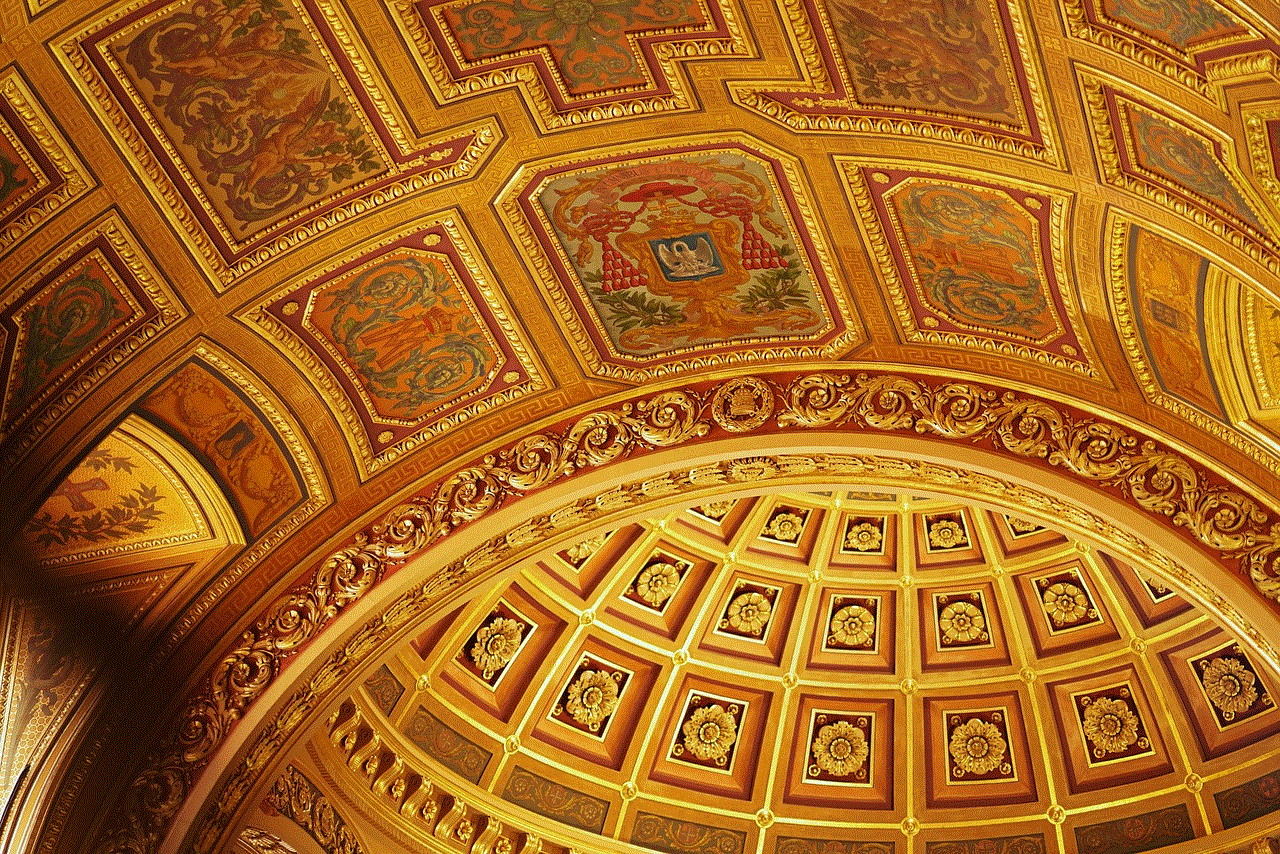
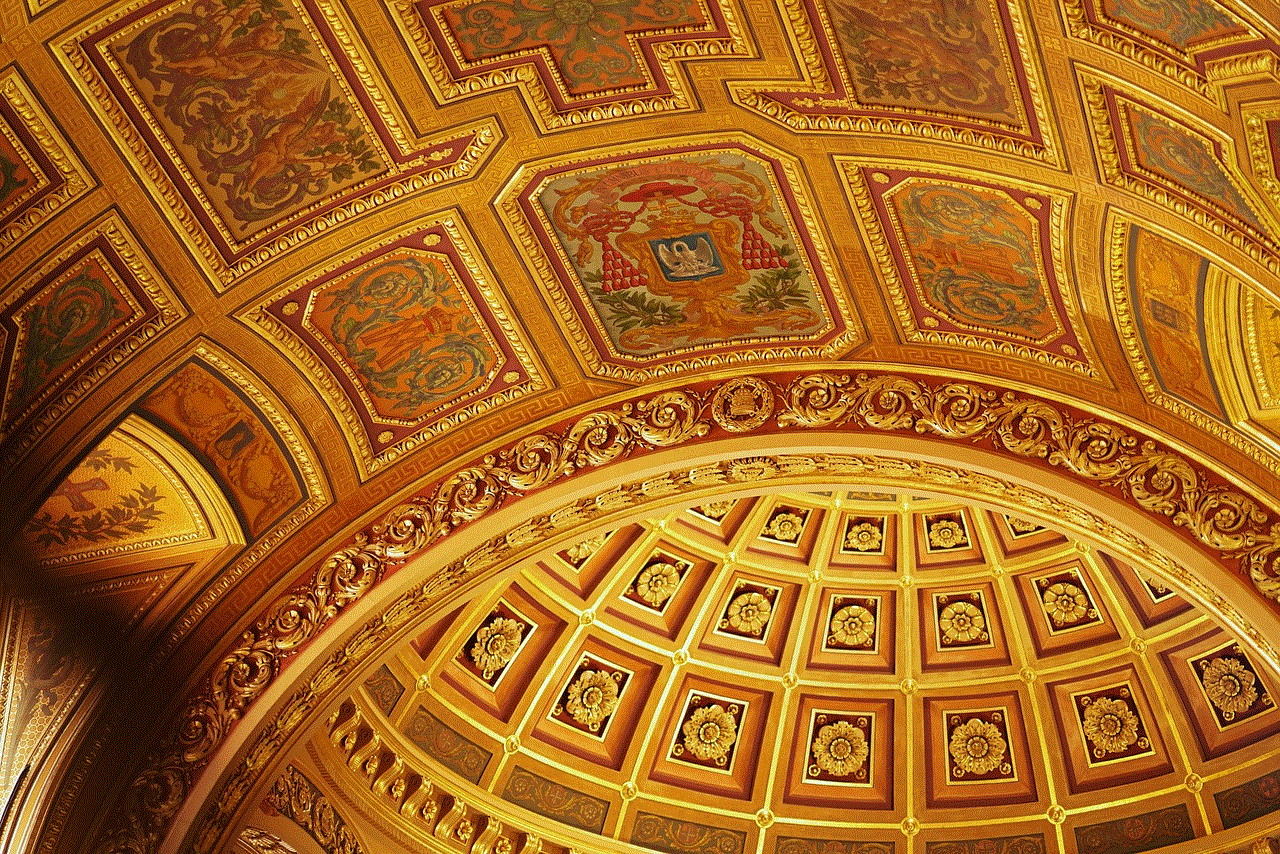
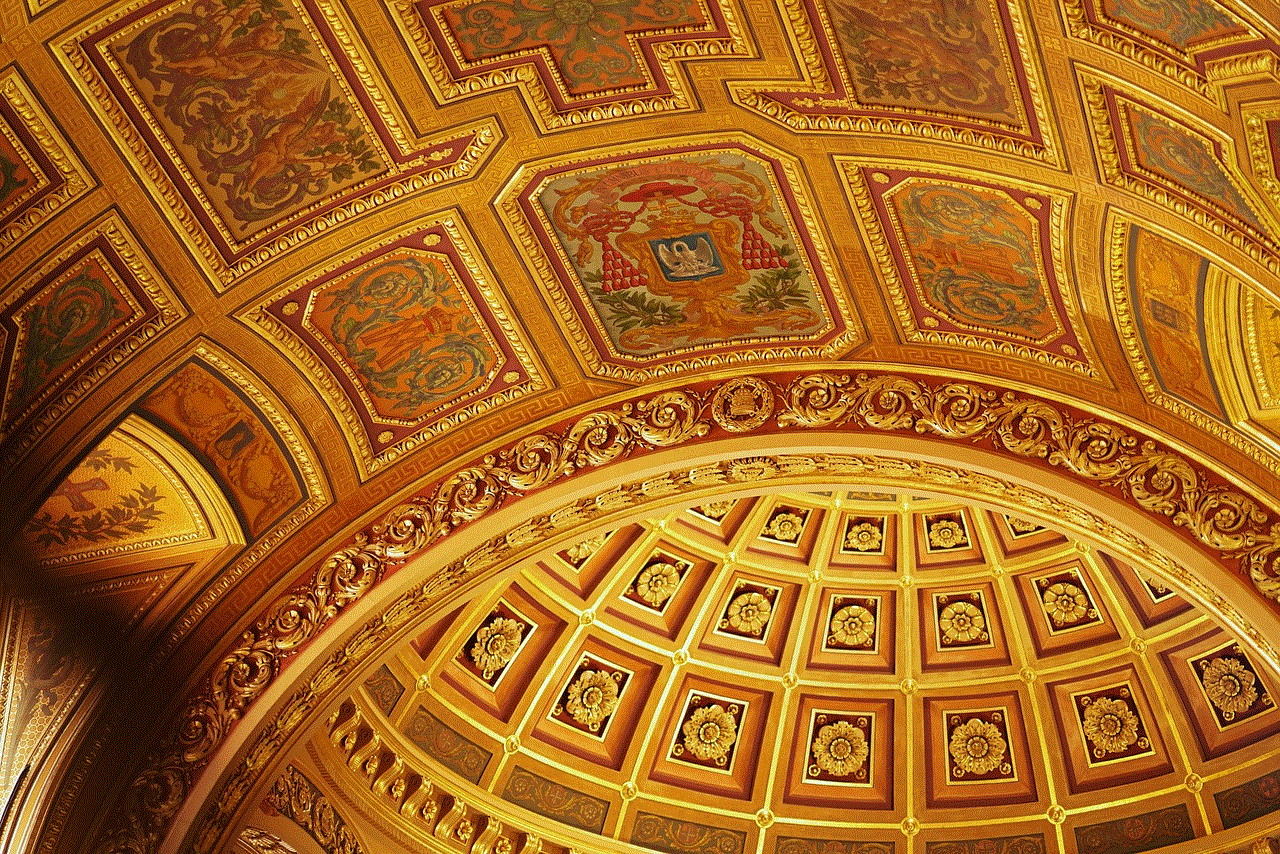
Conclusion (150 words)
Text transcripts play a vital role in sprint methodology, enabling inclusive collaboration, improving documentation, facilitating knowledge transfer, and enhancing overall productivity. By providing accessibility and inclusivity, text transcripts ensure that all team members can actively participate and contribute. They serve as a reliable source of documentation, promoting accountability and facilitating effective communication. Text transcripts also aid in knowledge transfer, onboarding, and maintaining a historical record of sprint-related activities. In the era of remote work and distributed teams, text transcripts bridge the gap between team members located in different geographical locations. They improve focus and attention during meetings, serve as a reference for stakeholders and clients, and help in cross-team collaboration. Embracing text transcripts in sprinting can significantly enhance team collaboration, streamline communication, and drive project success.
0 Comments