setting up ipad for kids
In today’s digital age, it is becoming increasingly common for children to have access to technology at a very young age. One of the most popular devices for children is the iPad, with its user-friendly interface and wide range of educational and entertainment apps. However, as a parent, it is important to set up the iPad in a way that is safe and appropriate for your child. In this article, we will guide you through the process of setting up an iPad for kids, including tips on parental controls and selecting appropriate apps.
1. First and foremost, it is important to establish rules and guidelines for iPad usage. This could include setting limits on screen time, designating specific times for iPad use, and discussing appropriate content and behavior while using the device. It is also recommended to have a conversation with your child about online safety and the importance of not sharing personal information with strangers.
2. Once you have established the ground rules, the next step is to set up parental controls on the iPad. This will allow you to restrict the content and features that your child can access. To do this, go to Settings > General > Restrictions and tap “Enable Restrictions.” You will be prompted to create a passcode, which will be required to make any changes to the restrictions settings.
3. In the restrictions menu, you can choose which apps and features your child can access. For example, you can turn off the ability to download new apps, in-app purchases, and access to certain websites. You can also set age restrictions for movies, TV shows, and apps based on the rating system.
4. Another important aspect of setting up the iPad for kids is selecting appropriate apps. The App Store has a designated Kids category, where you can find a wide range of educational and entertainment apps specifically designed for children. It is recommended to read reviews and ratings before downloading any app, and to also test them out yourself before allowing your child to use them.
5. It is also a good idea to organize the home screen of the iPad in a way that is easy for your child to navigate. You can create folders for different types of apps, such as educational, games, and videos. This will make it easier for your child to find and access their favorite apps.
6. In addition to parental controls, there are also third-party apps available that can provide an extra layer of security and monitoring for your child’s iPad usage. These apps allow you to track your child’s activity, set time limits, and even block specific apps or websites.
7. It is important to regularly monitor your child’s iPad usage and make any necessary adjustments to the restrictions and app settings. As your child grows and matures, their interests and needs may change, and it is important to adapt the iPad usage accordingly.
8. Along with setting up the iPad for safety purposes, it is also important to consider the physical aspects of the device. For younger children, it is recommended to invest in a durable case to protect the iPad from accidental drops and spills. You may also want to consider purchasing a screen protector to prevent scratches and damage to the screen.
9. In addition to limiting screen time, it is also important to encourage your child to engage in other activities such as outdoor play, reading, and creative play. The iPad should not be the sole source of entertainment for your child, and it is important to find a balance between technology and other activities.
10. Lastly, it is important to lead by example when it comes to technology usage. Children often mimic their parents’ behavior, so it is important to model responsible and balanced technology usage. This means limiting your own screen time and being present and engaged when interacting with your child.
In conclusion, setting up an iPad for kids involves a combination of setting rules and guidelines, using parental controls, selecting appropriate apps, and monitoring usage. It is important to regularly reassess and adjust these settings as your child grows and their needs change. By taking the time to set up the iPad in a safe and appropriate way, you can ensure that your child is able to enjoy the benefits of technology while also promoting responsible usage.
how do you block someone on whatsapp
WhatsApp is one of the most popular messaging apps in the world, with over 2 billion active users. With its simple interface and numerous features, it has become an essential tool for communication for many people. However, like any other social media platform, there may be times when you want to block someone on WhatsApp. Whether it’s someone you no longer want to communicate with or someone who is harassing you, blocking them on WhatsApp can give you peace of mind. In this article, we will explore the process of blocking someone on WhatsApp and provide some tips on dealing with unwanted contacts.
What Does Blocking Someone on WhatsApp Mean?
Before we dive into the steps of blocking someone on WhatsApp, let’s understand what it means to block someone on the app. When you block someone on WhatsApp, you essentially cut off all communication with that person. This means that they will no longer be able to send you messages, call you, or see your profile picture and status updates. Additionally, you will also not receive any notifications from them. It’s like creating a virtual wall between you and the person you have blocked.
Why Would You Want to Block Someone on WhatsApp?
There are several reasons why you may want to block someone on WhatsApp. One of the most common reasons is to avoid unwanted messages or calls from a person. This could be someone you no longer want to communicate with or someone who is harassing you. Another reason could be to maintain privacy. By blocking someone, you can control who can see your profile and status updates. Additionally, blocking someone on WhatsApp can also help you avoid awkward situations, such as being added to a group chat with people you don’t want to interact with.
How to Block Someone on WhatsApp?
Now that we have a better understanding of what blocking someone on WhatsApp means, let’s take a look at the steps involved in the process. The steps may vary slightly depending on the device you are using, but the overall process remains the same.
Step 1: Open WhatsApp and go to the chat of the person you want to block.
Step 2: Tap on the three dots in the top-right corner of the chat screen.
Step 3: From the menu that appears, select ‘More’ and then tap on ‘Block’.
Step 4: You will be prompted to confirm if you want to block the person. Tap on ‘Block’ again to confirm.
Alternatively, you can also block someone directly from your contact list. To do this, follow these steps:
Step 1: Open WhatsApp and go to the ‘Chats’ tab.
Step 2: Tap on the ‘New chat’ icon in the bottom-right corner and select ‘New contact’.
Step 3: Search for the person you want to block and tap on their name.
Step 4: Tap on the three dots in the top-right corner and select ‘Block’.
Step 5: You will be prompted to confirm if you want to block the person. Tap on ‘Block’ again to confirm.
How to unblock someone on WhatsApp?
If you have blocked someone on WhatsApp and later decide to unblock them, the process is relatively simple. Here’s how you can unblock someone on WhatsApp:
Step 1: Open WhatsApp and go to ‘Settings’ (the gear icon in the bottom-right corner).
Step 2: Tap on ‘Account’ and then select ‘Privacy’.



Step 3: Scroll down to the ‘Blocked contacts’ section and tap on it.
Step 4: You will see a list of all the contacts you have blocked. Find the person you want to unblock and tap on their name.
Step 5: Tap on ‘Unblock’ and then confirm by tapping on ‘Unblock’ again when prompted.
Tips for Dealing with Unwanted Contacts on WhatsApp
While blocking someone on WhatsApp can provide a sense of relief, there are a few other things you can do to deal with unwanted contacts. Here are some tips that can help:
1. Ignore the Person: If the person is not someone you know personally, it may be best to simply ignore them. Do not respond to their messages and eventually, they will stop trying to contact you.
2. Mute the Chat: If the person is someone you know and you don’t want to block them, you can mute their chat. This will prevent you from receiving notifications from them, but you can still see their messages if you choose to.
3. Use the ‘Report’ Feature: If the person is harassing you, you can report them to WhatsApp. To do this, go to their chat, tap on the three dots, and select ‘Report’. WhatsApp will then review the chat and take necessary action if required.
4. Delete the Chat: If you do not want to block the person but want to get rid of their chat, you can delete it. This will remove the chat from your chat list, but you will still receive messages from them.
5. Block Them on Other Social Media Platforms: If the person is also contacting you on other social media platforms, you can block them there as well. This will ensure that they cannot contact you through any medium.
Final Thoughts
Blocking someone on WhatsApp is a simple and effective way to avoid unwanted communication. Whether it’s someone you no longer want to interact with or someone who is harassing you, blocking them on WhatsApp can give you peace of mind. However, it’s important to keep in mind that blocking someone may not always be the best solution. There may be times when simply ignoring the person or using other features on WhatsApp may be more appropriate. If the situation escalates, it’s always best to seek help from the appropriate authorities.
see who has you blocked on instagram
Instagram is one of the most popular social media platforms in the world, with over 1 billion active users as of 2021. With its focus on visual content, it has become a go-to app for sharing photos and videos, connecting with friends and family, and discovering new content. However, like any other social media platform, Instagram also has its fair share of downsides, one of which is being blocked by other users.
Being blocked on Instagram can be a hurtful and confusing experience, especially if you are not sure who has blocked you. It can also be frustrating if you are trying to find out why someone has blocked you, but you can’t seem to find the answer. This is where the question of “who has you blocked on Instagram” comes into play. In this article, we will dive deeper into this question and explore ways to find out who has blocked you on Instagram.
Before we delve into the methods of finding out who has blocked you on Instagram, let’s first understand what being blocked on Instagram means. When someone blocks you on Instagram, it means that they no longer want to see your content, and they want to prevent you from seeing theirs. This can happen for various reasons, such as a disagreement, a falling out, or simply not wanting to be associated with you anymore. However, unlike other social media platforms, Instagram does not explicitly tell you when someone has blocked you. This can make it challenging to determine who has blocked you, but there are a few ways to find out.
1. Search for their profile
The first and most straightforward method to find out if someone has blocked you on Instagram is by searching for their profile. Type their username in the search bar, and if their profile does not show up, it is a clear indication that they have blocked you. However, if their profile shows up, it does not necessarily mean that they have not blocked you. They may have just set their account to private, or you may have misspelled their username. Therefore, this method may not always be accurate.



2. Look for their comments and likes
Another way to find out if someone has blocked you on Instagram is by looking at their comments and likes on your posts. If they have blocked you, their comments and likes on your posts will disappear. However, this method is not reliable, as the person may have just deleted their comments or unliked your posts.
3. Check your direct messages
If you have had previous conversations with the person who you believe has blocked you, you can check your direct messages to confirm your suspicion. If their profile picture and username are not visible, it means that they have blocked you. However, if you can still see their profile picture and username, it could mean that they have deactivated their account or have blocked you.
4. Use a third-party app
There are various third-party apps available that claim to show you who has blocked you on Instagram. These apps work by analyzing your followers and comparing them to your following list. If there is a discrepancy between the two, the app will show you the profiles of those who have blocked you. However, these apps are not always accurate, and some of them require you to pay a fee to access the information.
5. Ask a mutual friend
If you have mutual friends with the person you believe has blocked you, you can ask them to check if the person’s profile is visible to them. If it is, it means that the person has indeed blocked you. However, this method may not always be reliable, as the person may have also blocked your mutual friend.
6. Create a new account
If all the above methods fail, you can try creating a new Instagram account and searching for the person’s profile. If their profile shows up on your new account, it is a clear indication that they have blocked you on your original account.
7. Look for clues on their profile
Sometimes, you can find clues on a person’s profile that can indicate whether they have blocked you or not. For example, if you can no longer see their posts or stories, they may have blocked you. If you can still see their posts, but you are unable to like or comment on them, it could also mean that they have blocked you.
8. Check your tagged photos
If you have been tagged in photos by the person who you believe has blocked you, you can check if those photos still appear on your profile. If they do not, it could mean that the person has blocked you. However, this method may not always be accurate, as the person may have just untagged you from those photos.
9. Look for their profile in your followers’ list
If you have a suspicion that someone has blocked you, you can check your followers’ list to see if their profile still appears. If it does not, it means that they have blocked you. However, this method may not always be reliable, as the person may have just unfollowed you.
10. Accept that you have been blocked
Sometimes, despite all your efforts, you may not be able to find out who has blocked you on Instagram. In such cases, it is best to accept that you have been blocked and move on. It is essential to remember that being blocked on Instagram does not define your worth as a person, and it is not worth stressing over.
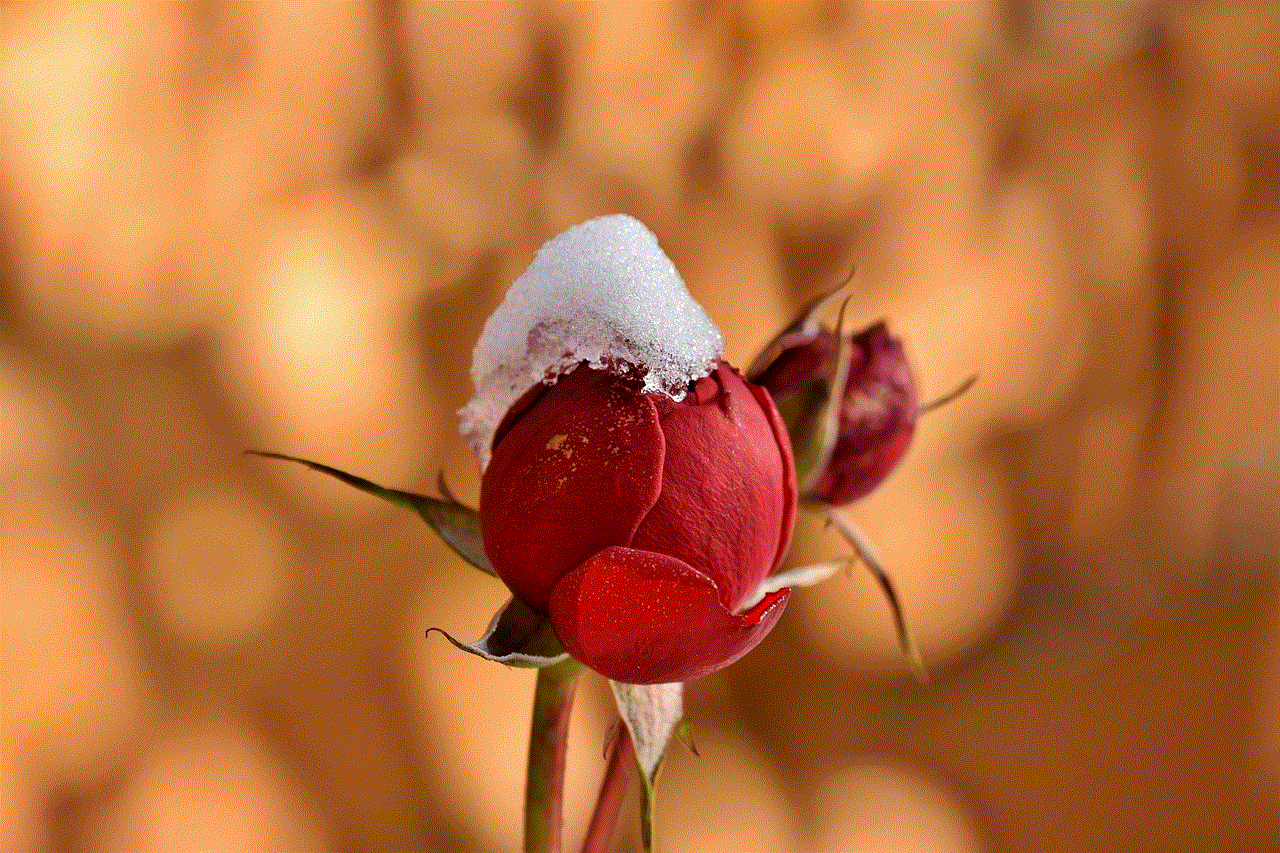
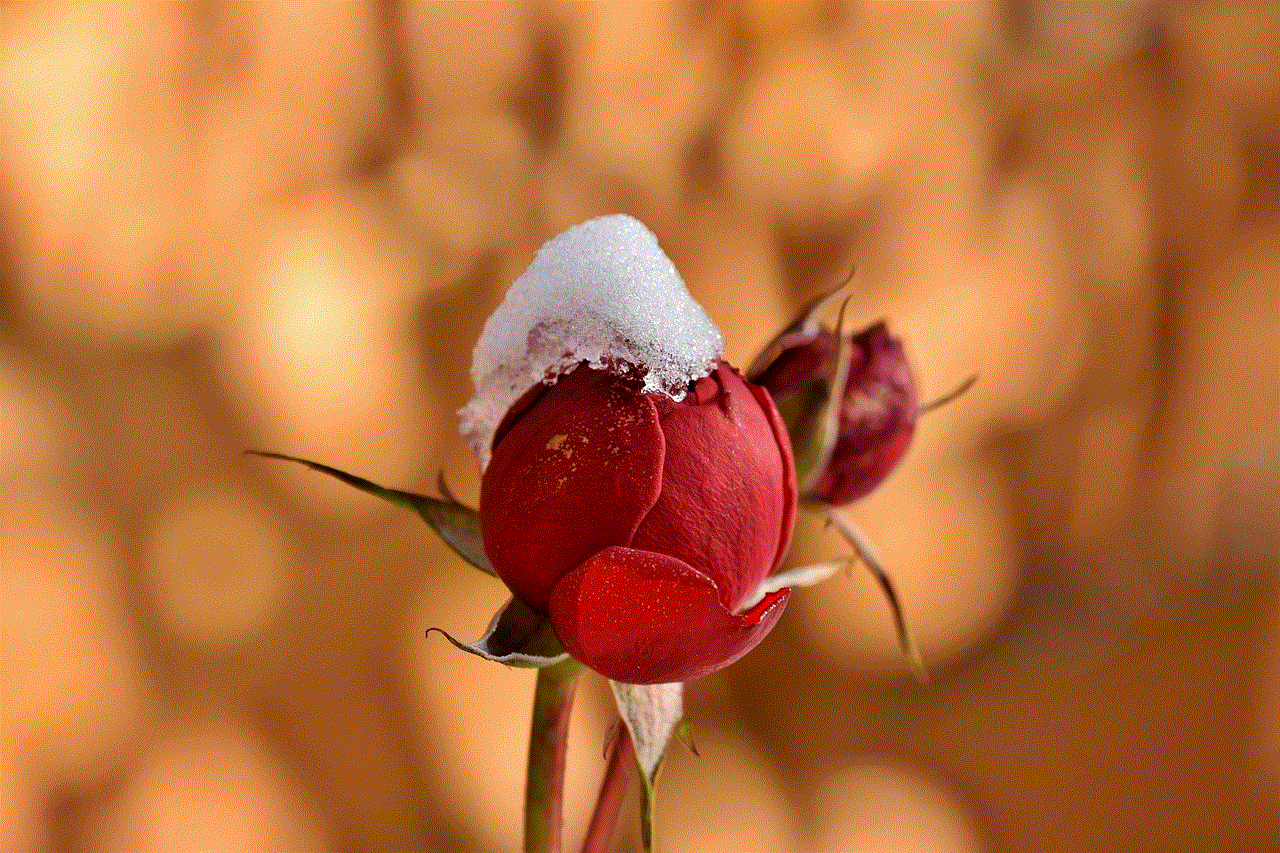
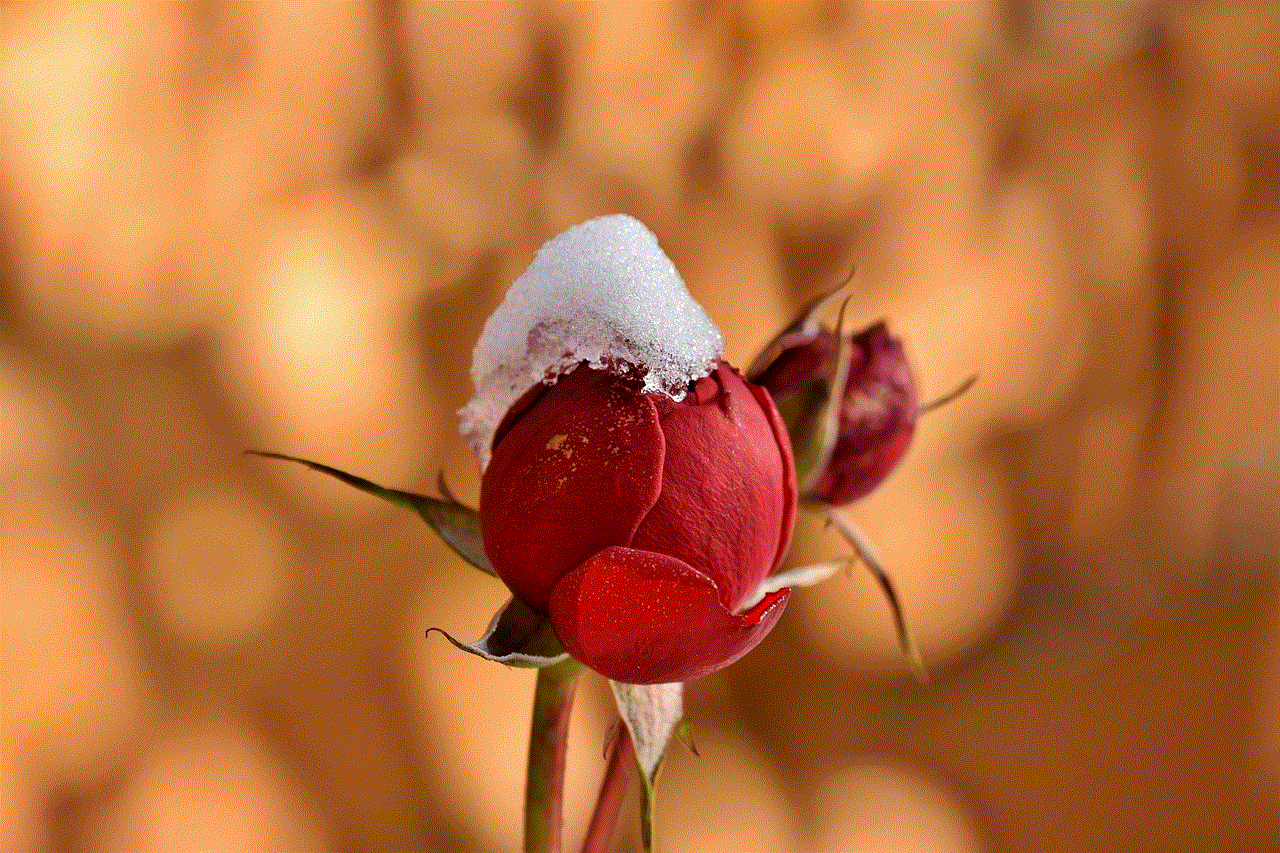
In conclusion, being blocked on Instagram can be a challenging and confusing experience. However, with the methods mentioned above, you can find out who has blocked you and hopefully gain some closure. It is also essential to remember that being blocked is not the end of the world, and there are plenty of other people on Instagram who will appreciate your content and want to connect with you. So, don’t let being blocked stop you from enjoying all the amazing things that Instagram has to offer.
0 Comments