someone stole my steam account
In today’s digital age, online gaming has become a popular pastime for people of all ages. One of the most popular platforms for online gaming is Steam, a digital distribution platform developed by Valve Corporation. With over 125 million active users, Steam offers a vast library of games and a thriving community where gamers can connect and play with each other. However, with this popularity comes the risk of cybercrime, and unfortunately, many users have fallen victim to having their Steam accounts stolen. This has become a growing concern for gamers around the world, as their valuable accounts and personal information are at risk. One of the most common cases is when someone steals a Steam account, leaving the user devastated and feeling helpless. In this article, we will delve into the world of Steam account theft and explore the steps that can be taken to prevent and recover from such an unfortunate incident.
Firstly, let’s understand how someone can steal a Steam account. There are various methods that hackers and scammers use to gain access to a user’s account. One of the most common ways is through phishing scams. These scams involve sending fake emails or messages to users, posing as Steam support or other trusted sources. The messages will often ask the user to click on a link and enter their login credentials to verify their account or claim a reward. However, these links lead to fake websites that look like the official Steam website, but in reality, they are designed to steal the user’s login information. Another way hackers gain access to accounts is through malware and keyloggers. These malicious programs can be downloaded onto a user’s computer without them knowing, and they can record keystrokes, allowing the hacker to obtain the user’s login details.
Once a hacker has gained access to a user’s account, they can wreak havoc by changing the account’s password and email address, making it impossible for the user to recover their account. They can also make unauthorized purchases using the user’s payment information linked to their account. This not only results in the loss of the account but also financial loss for the user. The aftermath of having a Steam account stolen can be devastating for the user, especially for those who have invested a significant amount of time and money into their games and account.
So, what can be done to prevent someone from stealing a Steam account? The first and most crucial step is to have a strong and unique password for your account. Avoid using the same password for multiple accounts and make sure to include a mix of letters, numbers, and special characters. It is also recommended to enable two-factor authentication for your account, which adds an extra layer of security by requiring a code to be entered before accessing the account. This code is usually sent to the user’s phone, making it difficult for hackers to gain access even if they have the login credentials. Another preventive measure is to be cautious of any suspicious emails or messages and never click on any links or enter login information unless you are sure it is from an official source.
However, despite taking all the necessary precautions, there is still a chance that your account can be stolen. If you suspect that your Steam account has been stolen, the first thing to do is to try to reset your password. If you are successful, make sure to enable two-factor authentication immediately. However, if you are unable to reset the password, it is crucial to act quickly and contact Steam support. They have a dedicated team to help users recover their stolen accounts, and the sooner you report the incident, the higher the chances of recovering your account. Steam support will ask for proof of ownership, such as purchase receipts or screenshots of your account, so it is essential to keep these documents safe.
Unfortunately, even with the help of Steam support, there is still a possibility that the account cannot be recovered. In such cases, the user can try to appeal to Valve Corporation directly. Valve Corporation is the parent company of Steam and has a reputation for being responsive to user complaints. They have been known to assist users in recovering their stolen accounts in the past, but it is not a guarantee. It is also recommended to report the incident to the police, especially if there has been any financial loss involved. This can help in tracking down the hacker and prevent them from targeting other users.
Apart from taking preventive measures and seeking help from Steam support, there are a few other steps that users can take to minimize the impact of having their account stolen. It is crucial to regularly monitor your account for any suspicious activities, such as unauthorized purchases or changes in account details. Steam offers a feature called “Family View,” which allows users to restrict access to certain features on their account. It is recommended to enable this feature, especially if the account is shared with others. This can prevent any unauthorized changes or purchases from being made. Lastly, always be cautious of who you share your account information with. Avoid sharing login details with anyone, and if you do, make sure it is with someone you trust.
In conclusion, having a Steam account stolen is a nightmare for any gamer. It not only results in the loss of the account but can also have financial repercussions. However, by taking preventive measures and acting quickly, there is a chance of recovering the account and minimizing the damage. It is also essential to be cautious of any suspicious activities and to report any incidents to the appropriate authorities. As we continue to immerse ourselves in the world of online gaming, it is crucial to be aware of the potential risks and to take the necessary precautions to protect our valuable accounts.
how to get rid of sprint surcharges
Title: Effective Ways to Eliminate Sprint Surcharges and Save Money
Introduction:
Sprint surcharges can quickly add up and significantly increase your monthly bill. These additional fees, taxes, and surcharges can be frustrating for customers looking to reduce their expenses. In this article, we will explore the various strategies and tips to help you get rid of Sprint surcharges and save money on your monthly bill.
1. Understand the Sprint Surcharge Breakdown:
To effectively eliminate Sprint surcharges, it is crucial to understand what these fees entail. Sprint surcharges typically include regulatory charges, Universal Service Fund (USF) fees, state and local taxes, and administrative fees. By knowing the breakdown, you can better identify areas to target for potential savings.
2. Review Your Sprint Bill:
Take a close look at your Sprint bill to identify any unnecessary or inflated charges. Look for any surcharges that seem excessive or unfamiliar. If you come across any fees that you don’t understand, contact Sprint’s customer service for clarification.
3. Negotiate with Sprint:
Reach out to Sprint’s customer service and inquire about available discounts or promotions that can help reduce your surcharges. Some customers may be eligible for loyalty discounts or special offers. Politely express your concerns about surcharges and ask if there are any available options to lower them.
4. Consider Bundling Services:
Sprint offers various bundled service plans that include phone, internet, and television services. By bundling your services, you may be able to negotiate a lower overall cost and potentially reduce surcharges. Compare the bundled plans available and consider the benefits of consolidating your services.
5. Explore Alternative Mobile Service Providers:
If you are consistently dissatisfied with the surcharges or overall costs associated with Sprint, it may be worth considering switching to an alternative mobile service provider. Research other providers in your area, compare their plans, and read customer reviews to find a service that best suits your needs and budget.
6. Opt for Prepaid Plans:
Prepaid plans are a popular option for those looking to reduce their monthly expenses. With prepaid plans, you pay for your service upfront, eliminating any potential surcharges or overage fees. Consider switching to a prepaid plan if you are a light phone user or want to have more control over your monthly expenses.
7. Monitor and Control Usage:
By closely monitoring your data, voice, and text usage, you can avoid unnecessary charges and surcharges. Set limits on your usage and take advantage of Wi-Fi whenever possible to minimize data consumption. Sprint also offers tools and apps to help you track and control your usage.
8. Avoid Add-On Services:
Sprint offers various add-on services, such as insurance, device protection, or premium content subscriptions. While these services may seem appealing, they often come with additional charges. Evaluate if these services are necessary for you and consider canceling or downgrading them to save on unnecessary surcharges.
9. Eligibility for Exemptions:
Certain individuals may be eligible for exemptions from certain surcharges. For example, if you are a low-income individual or part of a government assistance program, you may be able to apply for exemptions from certain taxes or fees. Contact Sprint or your local government agencies to explore potential exemptions.
10. Review the Fine Print:
Always carefully review the terms and conditions of your Sprint contract. Pay attention to any clauses related to surcharges, fees, and taxes. By understanding the fine print, you can identify any potential loopholes or discrepancies that may allow you to dispute or eliminate certain charges.
Conclusion:
Eliminating Sprint surcharges and reducing your monthly bill requires careful evaluation of your usage, negotiation with Sprint, and exploring alternative options. By following the tips outlined in this article, you can take proactive steps towards reducing your Sprint surcharges and save money on your mobile service. Remember to regularly review your bill, stay informed about available promotions, and consider alternative providers or plans that better align with your needs and budget.
how to log off hbo max on tv
How to Log off HBO Max on TV
HBO Max is a popular streaming platform that offers a wide range of TV shows, movies, and original content. Whether you’re using HBO Max on your smart TV, streaming device, or gaming console, it’s important to know how to log off properly to ensure the security of your account. In this article, we will guide you through the process of logging off HBO Max on TV devices.
1. Why Log off HBO Max on TV?
Before we dive into the steps, let’s understand why logging off HBO Max on TV is important. By logging off, you prevent unauthorized access to your account, ensuring that your personal information and viewing history remain secure. This is particularly essential if you share your TV with others or if you’re using a public device.
2. Logging off HBO Max on Smart TVs:
If you’re using HBO Max on a smart TV, the process of logging off may vary depending on the brand and model. However, most smart TVs follow a similar pattern. Here’s a general guide:
a. Launch HBO Max on your smart TV.
b. Navigate to the “Settings” or “Account” section. This can usually be found in the main menu or by pressing the “Home” button on your remote.
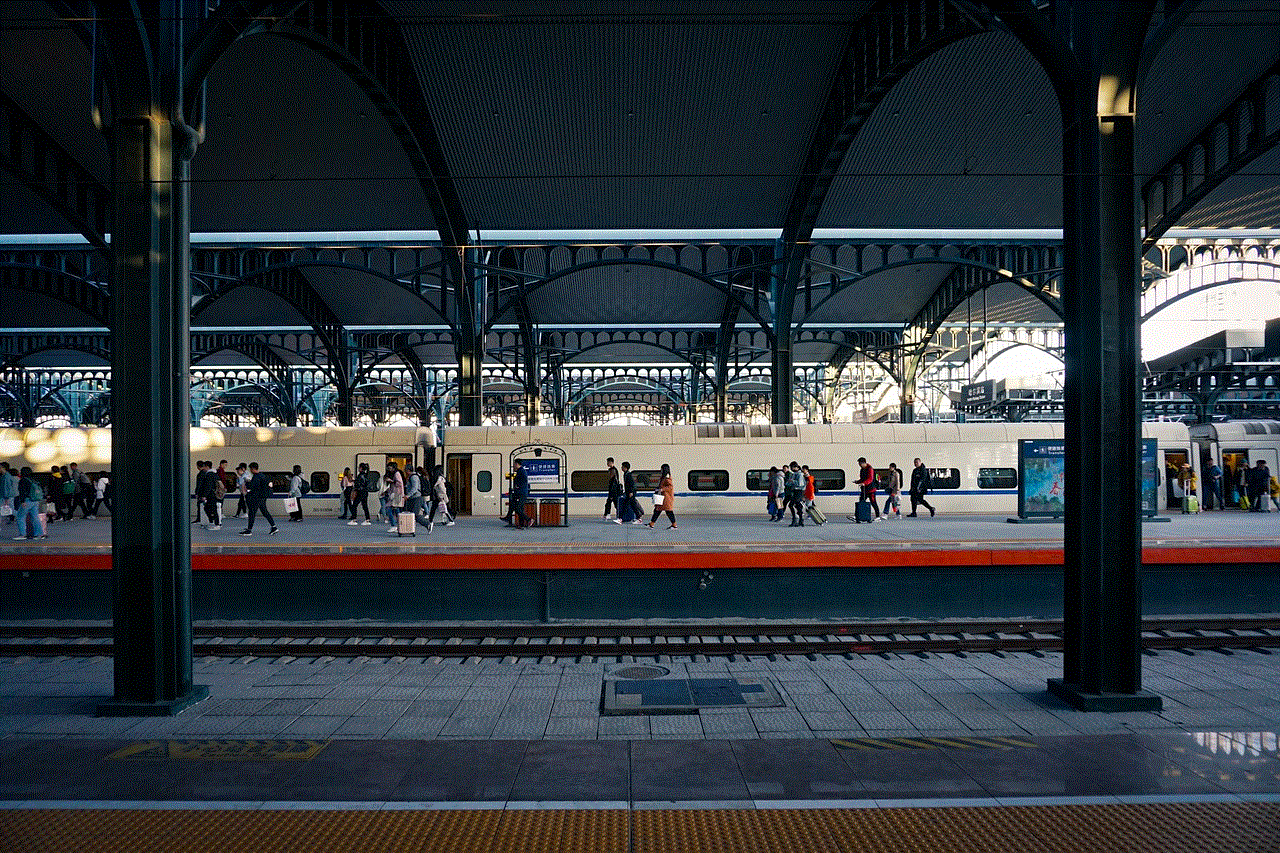
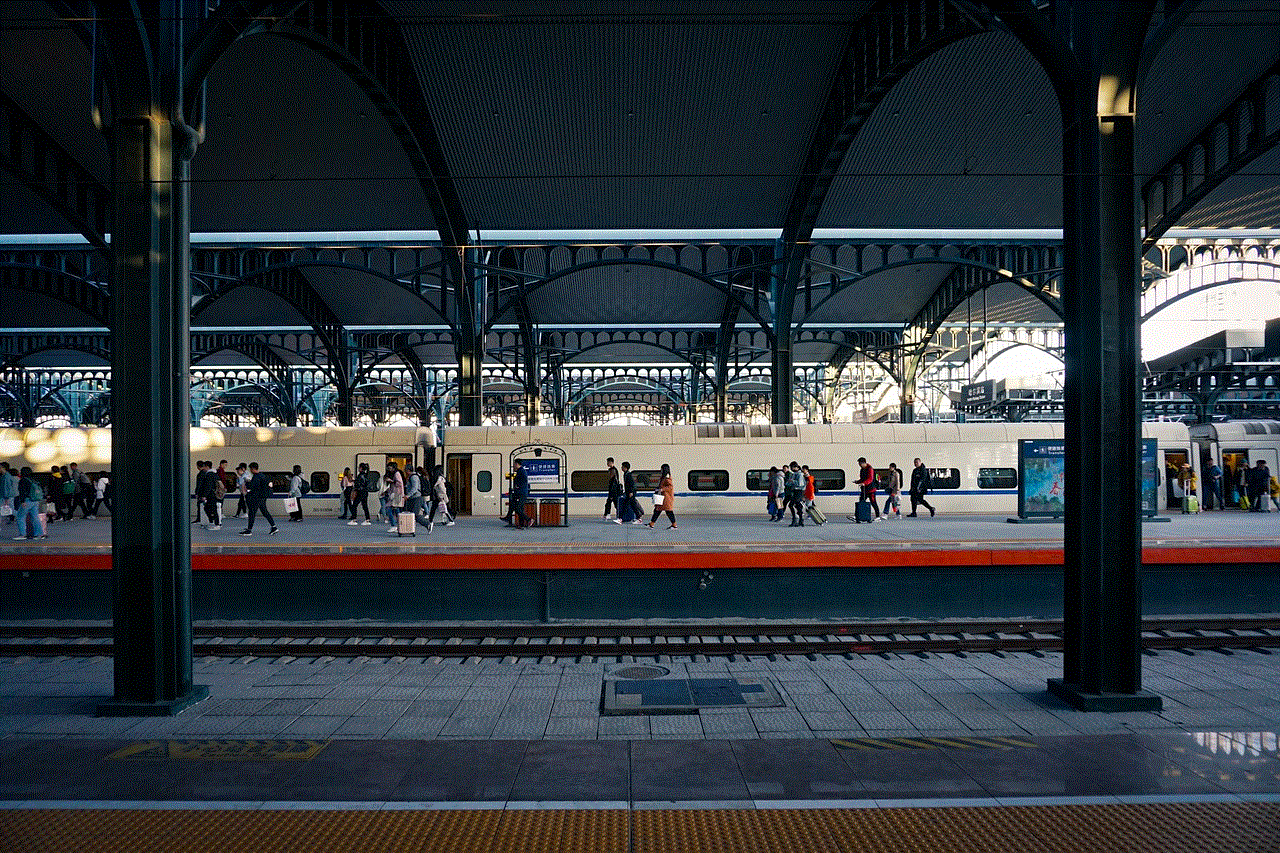
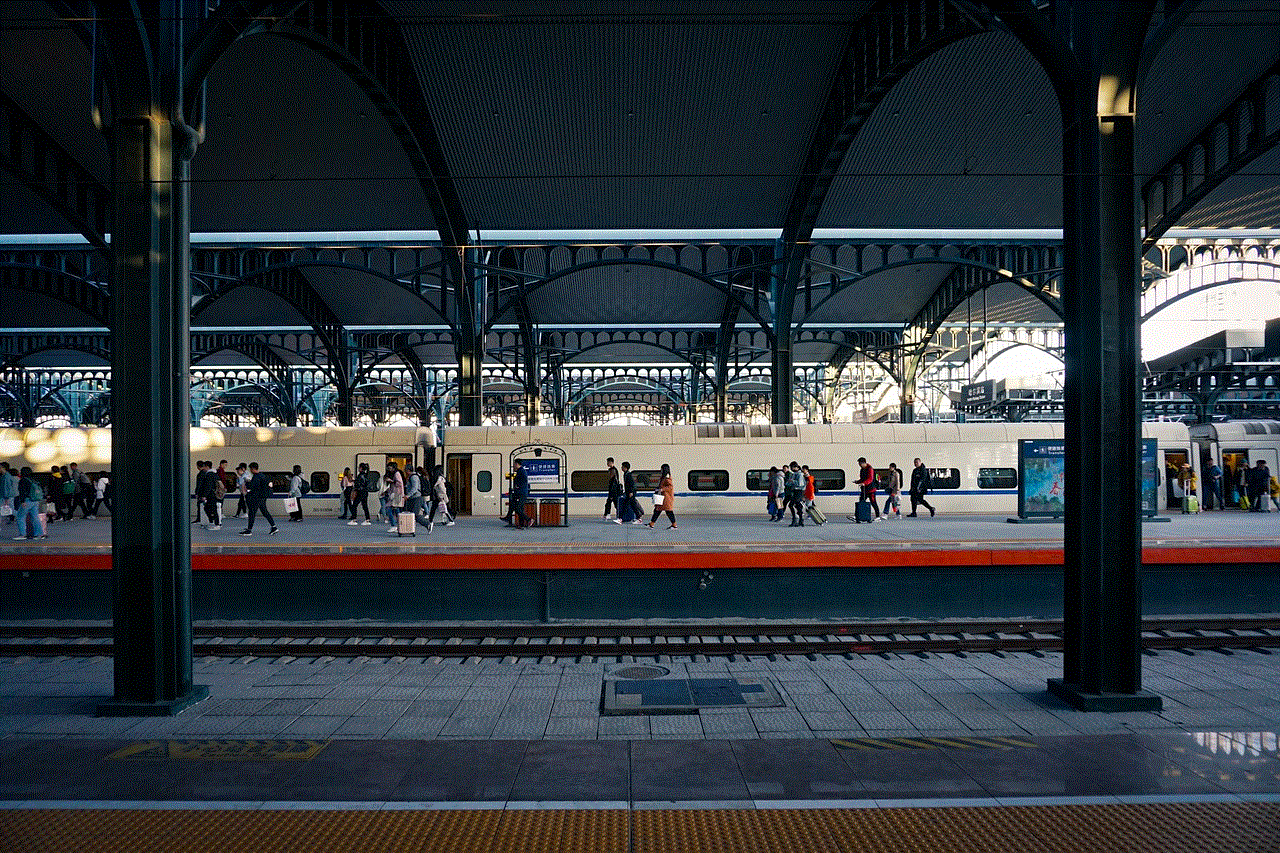
c. Look for the “Sign Out” or “Log Out” option. It might be listed under your account details or in the settings menu.
d. Click on “Sign Out” or “Log Out” to confirm your action.
e. Once logged off, you’ll be redirected to the HBO Max login screen.
3. Logging off HBO Max on Streaming Devices:
If you’re using a streaming device such as Roku , Amazon Fire TV, Apple TV, or Chromecast to access HBO Max, the process of logging off is relatively straightforward. Here’s how:
a. Open the HBO Max app on your streaming device.
b. Navigate to the account settings. This can usually be found by selecting the profile icon or by going into the app’s menu.
c. Look for the “Sign Out” or “Log Out” option.
d. Click on “Sign Out” or “Log Out” to confirm your action.
e. You’ll be redirected to the HBO Max login screen once successfully logged off.
4. Logging off HBO Max on Gaming Consoles:
If you’re using a gaming console like Xbox or PlayStation to stream HBO Max, the process of logging off is slightly different. Follow these steps:
a. Launch the HBO Max app on your gaming console.
b. Navigate to the account settings. This can usually be found by selecting your profile or by pressing the options button on your controller.
c. Look for the “Sign Out” or “Log Out” option.
d. Select “Sign Out” or “Log Out” to confirm your action.
e. You’ll be redirected to the HBO Max login screen after successfully logging off.
5. Additional Security Measures:
Logging off HBO Max is an important step, but there are additional security measures you can take to protect your account:
a. Enable two-factor authentication (2FA): This adds an extra layer of security by requiring a verification code in addition to your password when logging in.
b. Regularly change your password: This helps prevent unauthorized access to your account. Choose a strong, unique password that includes a combination of letters, numbers, and special characters.
c. Keep your devices updated: Ensure that your smart TV, streaming devices, and gaming consoles have the latest firmware or software updates installed. These updates often include security patches that protect against vulnerabilities.
6. Common Issues and Troubleshooting:
If you encounter any issues while trying to log off HBO Max on your TV, here are some common problems and their solutions:
a. Forgotten password: If you can’t remember your HBO Max password, visit the HBO Max website and click on the “Forgot Password” link. Follow the instructions to reset your password.
b. Unable to find the sign-out option: If you’re having trouble locating the sign-out option, refer to the device’s user manual or online support resources. Alternatively, you can try searching for specific instructions related to your TV brand and model.
c. Error messages: If you receive error messages while trying to log off, try restarting your TV, streaming device, or gaming console. If the issue persists, contact HBO Max support for further assistance.



7. Conclusion:
Logging off HBO Max on your TV is a simple process that helps protect your account and personal information. By following the steps outlined in this article, you can ensure that your HBO Max sessions are secure. Additionally, implementing additional security measures like enabling two-factor authentication and regularly updating your devices will further enhance your account’s security. Enjoy your HBO Max streaming experience with peace of mind knowing that you’ve taken the necessary steps to protect your account.
0 Comments