turn off bitdefender windows 10
Bitdefender is a popular antivirus software that provides comprehensive protection against various cyber threats, including viruses, malware, spyware, and ransomware. With its advanced features and user-friendly interface, it has become a preferred choice for many Windows 10 users. However, there may be instances when you need to turn off Bitdefender on your Windows 10 system. This could be due to various reasons, such as compatibility issues with other programs, troubleshooting, or simply because you want to use another antivirus software. In this article, we will discuss how to turn off Bitdefender on Windows 10 and the precautions you should take before doing so.
Before we delve into the steps to turn off Bitdefender on Windows 10, it is essential to understand the implications of this action. Bitdefender is designed to provide real-time protection, and turning it off can leave your system vulnerable to cyber threats. Therefore, it is recommended to turn off Bitdefender only if you have another antivirus software installed on your system or if it is causing conflicts with other programs. Also, it is essential to re-enable Bitdefender as soon as you have resolved the issue that prompted you to turn it off.
There are two methods to turn off Bitdefender on Windows 10. The first method is to disable the antivirus temporarily, while the second method is to uninstall it. Let us look at these methods in detail.
Method 1: Temporarily Disable Bitdefender on Windows 10
If you want to turn off Bitdefender temporarily, follow these steps:
Step 1: Locate the Bitdefender icon on your taskbar, right-click on it, and select “Quit Bitdefender.”
Step 2: You will be prompted to confirm the action. Click on “Yes” to proceed.
Step 3: A User Account Control (UAC) window may appear asking for permission to make changes to your system. Click on “Yes” to continue.
Step 4: The Bitdefender icon will disappear from the taskbar, indicating that the antivirus has been disabled.
You can also temporarily turn off specific features of Bitdefender, such as the real-time protection, firewall, or automatic updates. To do this, follow these steps:
Step 1: Open the Bitdefender application on your system.
Step 2: Click on the “Settings” icon at the top right corner of the window.
Step 3: In the settings window, click on the “Real-time protection” tab.
Step 4: Toggle off the button next to “Turn on real-time protection.”
Step 5: You can also disable the firewall or automatic updates by clicking on the respective tabs and toggling off the buttons next to them.
Method 2: Uninstall Bitdefender on Windows 10
If you want to turn off Bitdefender permanently, you can uninstall it from your system. However, before you proceed with this method, make sure that you have another antivirus software installed on your system to ensure continuous protection against cyber threats. To uninstall Bitdefender, follow these steps:
Step 1: Press the Windows + I keys on your keyboard to open the Settings app.
Step 2: Click on “Apps” from the list of options.
Step 3: In the Apps & features window, scroll down and locate Bitdefender.
Step 4: Click on Bitdefender and select “Uninstall.”
Step 5: A User Account Control (UAC) window may appear asking for permission to make changes to your system. Click on “Yes” to continue.
Step 6: Follow the on-screen instructions to complete the uninstallation process.
Once Bitdefender is uninstalled, it is recommended to restart your system to ensure that all the changes take effect.
Precautions to Take When Turning Off Bitdefender on Windows 10
As mentioned earlier, turning off Bitdefender can make your system vulnerable to cyber threats. Therefore, it is crucial to take certain precautions before you disable the antivirus. These precautions include:
1. Make sure you have another antivirus software installed on your system to ensure continuous protection against cyber threats.
2. If you are turning off Bitdefender to troubleshoot an issue, make sure you have resolved the issue before re-enabling it.
3. If you have disabled specific features of Bitdefender, such as real-time protection or firewall, make sure to re-enable them as soon as possible.
4. If you have uninstalled Bitdefender, it is recommended to restart your system to ensure that all the changes take effect.
5. If you are turning off Bitdefender to install another antivirus software, make sure to follow the correct installation process to avoid any conflicts between the two programs.
Conclusion
In this article, we discussed the different methods to turn off Bitdefender on Windows 10. While disabling the antivirus temporarily may be a quick fix for certain issues, it is recommended to uninstall it only if you have another antivirus software installed on your system. Moreover, it is crucial to take certain precautions, such as having continuous protection against cyber threats, before turning off Bitdefender. By following the steps and precautions mentioned in this article, you can safely and effectively turn off Bitdefender on your Windows 10 system. Remember to re-enable Bitdefender as soon as the need to turn it off has passed.
good shows for tweens
Tweens, typically defined as children between the ages of 10 and 12, are at a crucial stage in their development. They are no longer children, but not quite teenagers either. This in-between phase can be a challenging time for both tweens and their parents. As tweens start to navigate their way through the complexities of growing up, it is important for them to have a positive outlet that provides entertainment, education, and role models. This is where good shows for tweens come in.
In today’s media landscape, there are countless television shows targeted towards tweens. However, not all of them are created equal. Some shows may have inappropriate content or promote negative messages, making it crucial for parents to carefully select the shows their tweens watch. In this article, we will explore some of the best shows for tweens that are not only entertaining but also educational and positive.
1. “Andi Mack” (Disney Channel)
“Andi Mack” is a coming-of-age series that follows the life of 13-year-old Andi and her friends as they navigate through the challenges of middle school. One of the main storylines in the show is Andi’s discovery that her older sister is actually her mother, and her “parents” are her grandparents. This unique family dynamic is a refreshing change from the traditional family structures often depicted in television shows. “Andi Mack” tackles important issues such as identity, friendship, and family relationships in a relatable and age-appropriate manner.
2. “Girl Meets World” (Disney Channel)
A spin-off of the popular 90s show “Boy Meets World,” “Girl Meets World” follows the life of Cory and Topanga’s daughter, Riley, and her friends as they navigate through middle school. This show is not only nostalgic for parents who grew up watching “Boy Meets World,” but it also addresses important themes such as self-discovery, friendship, and family relationships. “Girl Meets World” also features guest appearances from the original cast, making it a must-watch for both parents and tweens.
3. “The Healing Powers of Dude” (Netflix )
“The Healing Powers of Dude” is a heartwarming series that follows the life of 11-year-old Noah, who has social anxiety disorder, as he starts middle school with the help of his emotional support dog, Dude. This show not only sheds light on mental health but also promotes acceptance and kindness towards those who may be different from us. With a diverse cast and relatable characters, “The Healing Powers of Dude” is a great show for tweens to watch and learn about empathy and understanding.
4. “A Series of Unfortunate Events” (Netflix)
Based on the popular book series by Lemony Snicket, “A Series of Unfortunate Events” follows the Baudelaire children as they try to uncover the truth behind their parents’ mysterious death while being pursued by their evil relative, Count Olaf. This dark comedy series may not be suitable for younger tweens, but it is an entertaining and clever show for older tweens. With themes of resilience, family, and morality, “A Series of Unfortunate Events” is a show that will keep tweens on the edge of their seats.
5. “Fuller House” (Netflix)
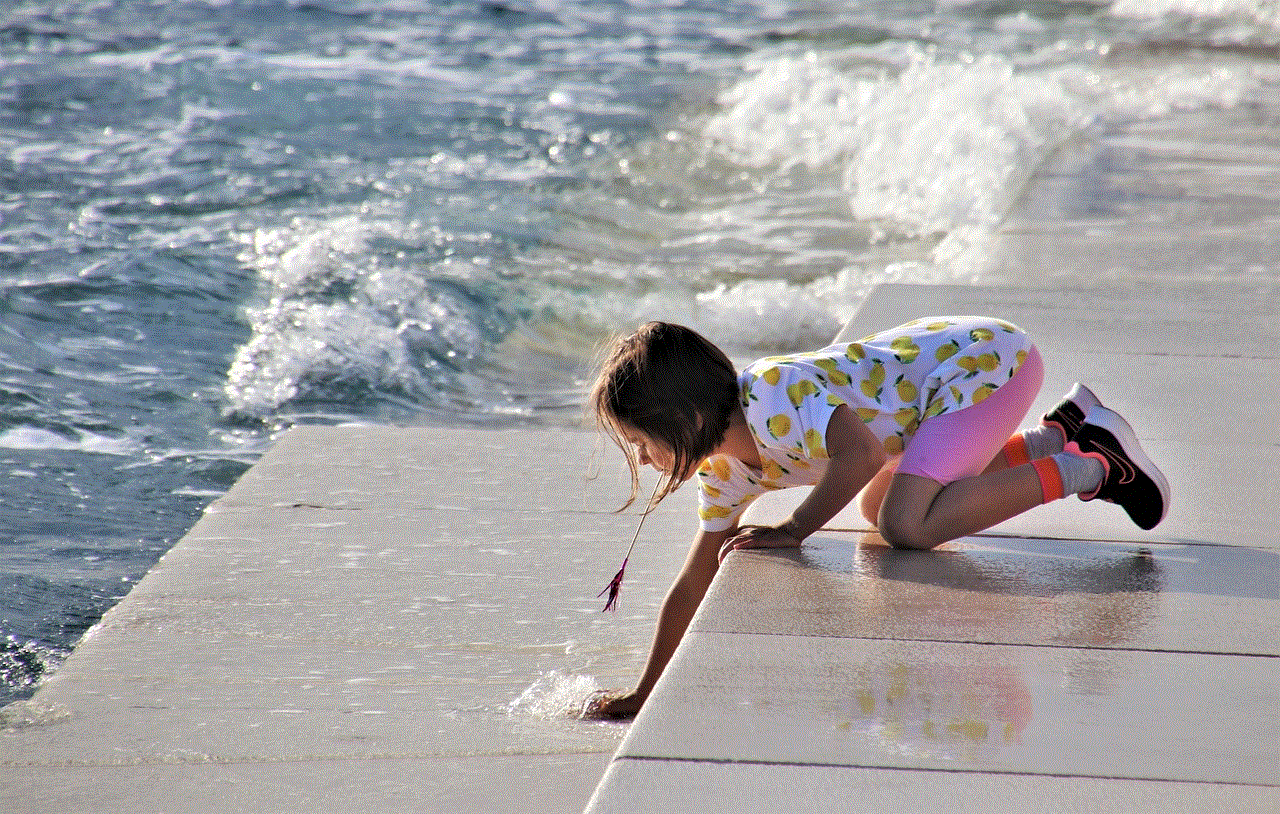
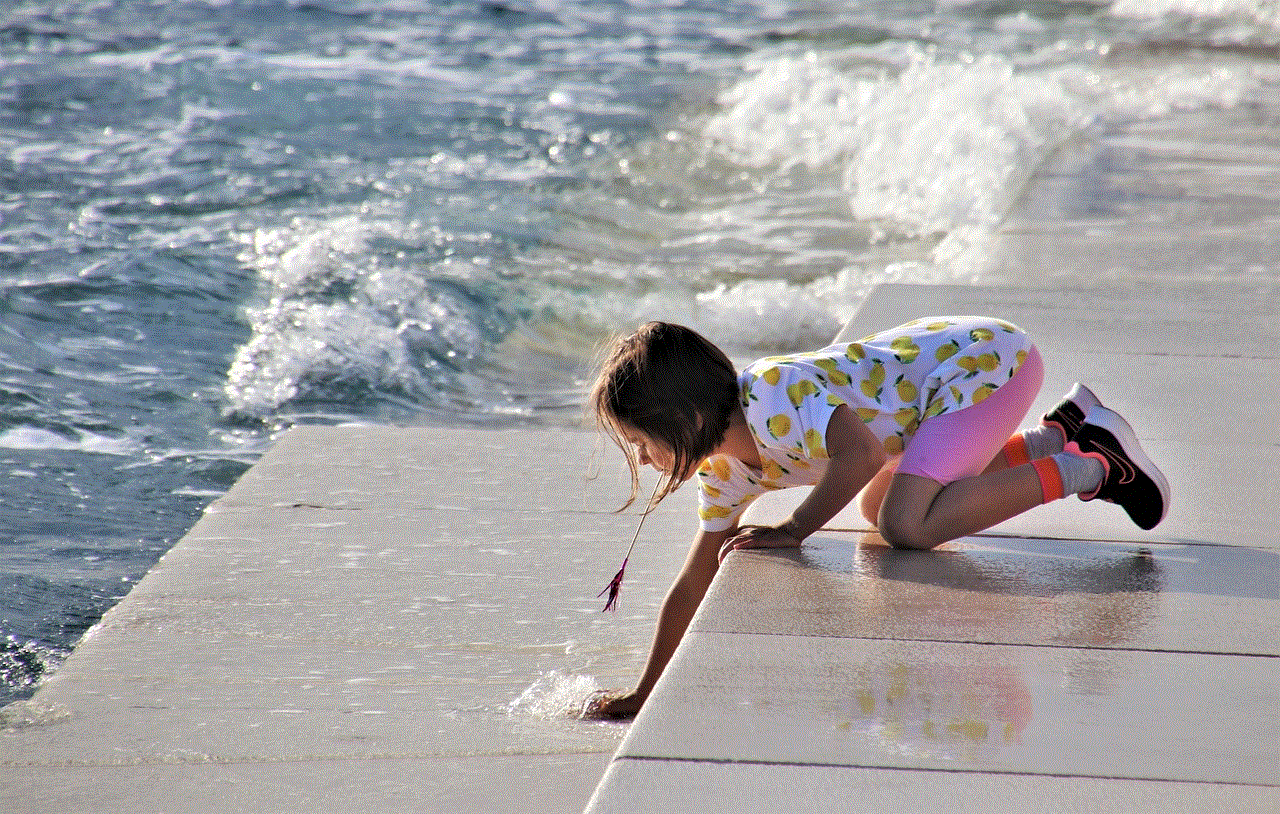
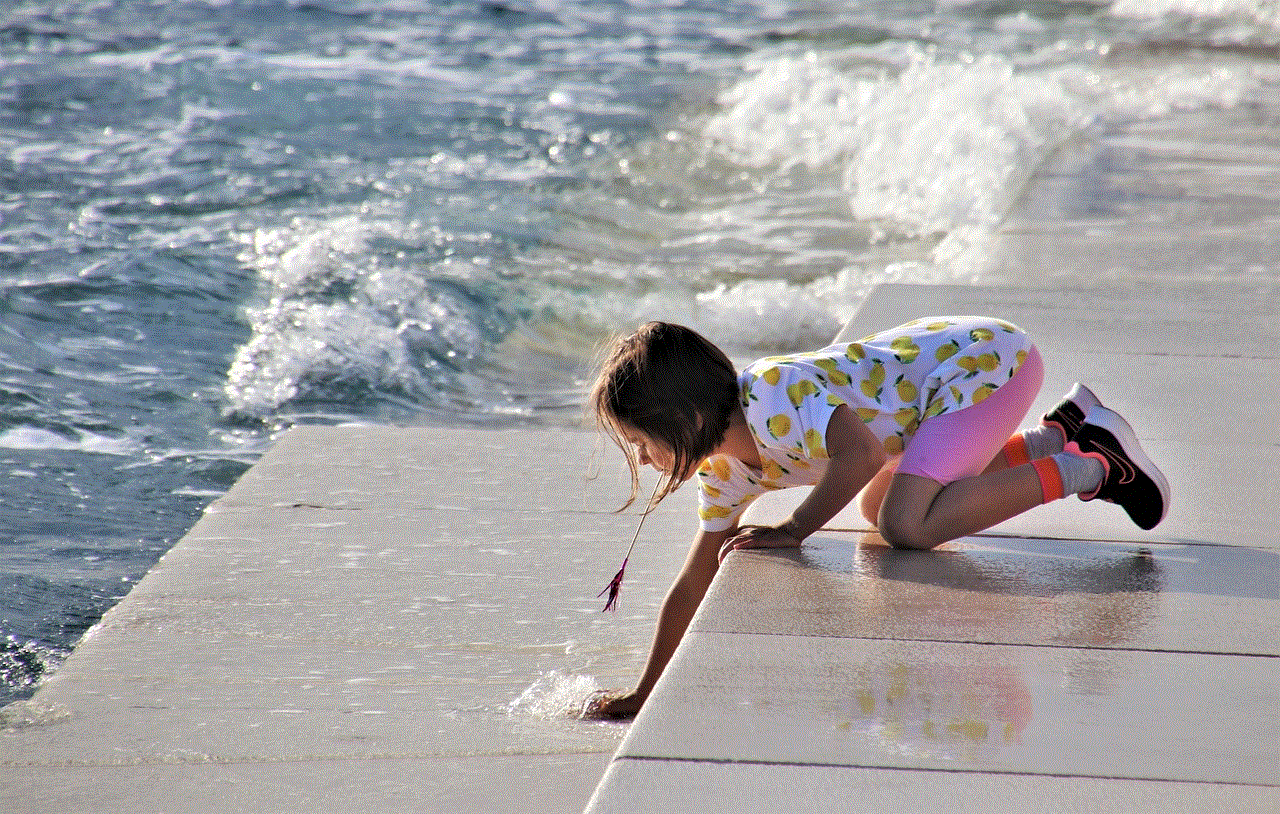
Another spin-off of a popular 90s show, “Fuller House” follows the life of D.J. Tanner-Fuller, now a widowed mother of three, as she moves back into her childhood home with her sister and best friend to help raise her children. This show is not only a trip down memory lane for parents but also promotes the importance of family and friendship. With a mix of heartwarming moments and hilarious antics, “Fuller House” is a great show for tweens to watch with their families.
6. “The Baby-Sitters Club” (Netflix)
Based on the beloved book series by Ann M. Martin, “The Baby-Sitters Club” follows the adventures of a group of middle school girls as they start their own babysitting business. This show not only promotes entrepreneurship but also tackles important issues such as diversity, inclusion, and friendship. With a diverse cast and relatable storylines, “The Baby-Sitters Club” is a must-watch for tweens, especially for those who enjoyed the books.
7. “The Chilling Adventures of Sabrina” (Netflix)
A darker take on the classic “Sabrina the Teenage Witch” series, “The Chilling Adventures of Sabrina” follows the life of 16-year-old Sabrina Spellman as she navigates through the world of witchcraft and her dual identity as a half-witch, half-mortal. While this show may not be suitable for younger tweens, it is an intriguing and well-written series for older tweens. With themes of identity, friendship, and standing up for what is right, “The Chilling Adventures of Sabrina” is a show that will keep tweens hooked.
8. “The Next Step” (Family Channel)
“The Next Step” is a Canadian mockumentary series that follows the lives of a group of talented dancers at a prestigious dance studio. This show not only features impressive dance routines, but it also promotes the importance of hard work, determination, and teamwork. With a diverse cast and positive messages, “The Next Step” is a great show for tweens who are interested in dance or just looking for a feel-good series to watch.
9. “Raven’s Home” (Disney Channel)
A spin-off of the popular 2000s show “That’s So Raven,” “Raven’s Home” follows the life of single mother Raven Baxter as she raises her twin children with the help of her best friend Chelsea and their families. This show not only brings back beloved characters from the original series but also promotes family, friendship, and self-acceptance. With a mix of comedy and heartwarming moments, “Raven’s Home” is a great show for tweens to watch with their families.
10. “The Magic School Bus Rides Again” (Netflix)
A reboot of the classic animated series “The Magic School Bus,” “The Magic School Bus Rides Again” follows the new adventures of Ms. Frizzle and her class as they explore the wonders of science. This show not only promotes education and curiosity, but it also features a diverse cast and tackles important issues such as environmentalism and teamwork. With the original theme song and a mix of old and new characters, “The Magic School Bus Rides Again” is a great show for tweens to learn while being entertained.
In conclusion, good shows for tweens should not only be entertaining but also educational and positive. The shows mentioned in this article not only provide entertainment for tweens but also promote important values and themes that can help them navigate through the challenges of growing up. As tweens are at a crucial stage in their development, it is important for parents to be involved in their media consumption and carefully select the shows they watch. With the right guidance and positive role models, tweens can enjoy these shows and learn important life lessons at the same time.
multi device protection pack
In today’s digital age, most people own multiple devices such as smartphones, tablets, laptops, and smartwatches. These devices have become an integral part of our daily lives, and we rely on them for almost everything – communication, entertainment, work, and more. With the increasing number of devices, the need for protection and security has also risen. This is where the multi-device protection pack comes in.
The multi-device protection pack is a comprehensive solution that offers protection and security for all your devices in one package. It includes antivirus software, anti-malware, and other security features to keep your devices safe from online threats. This pack is designed to provide convenience and peace of mind to users, who no longer have to worry about purchasing separate protection plans for each of their devices.
One of the main benefits of the multi-device protection pack is its cost-effectiveness. Instead of purchasing individual protection plans for each device, users can save money by opting for a single pack that covers all their devices. Moreover, most multi-device protection packs offer discounts and special offers, making it an even more attractive option for users.
Apart from cost, another advantage of the multi-device protection pack is its convenience. With all your devices protected under one plan, you no longer have to deal with the hassle of managing multiple subscriptions and licenses. This not only saves time but also ensures that all your devices are consistently protected without any gaps.
When it comes to protection, the multi-device protection pack offers a wide range of features to safeguard your devices from various online threats. These include antivirus software, which protects your devices from viruses, worms, and other malware. It also includes anti-malware, which detects and removes malicious software that can harm your devices. Some packs also offer advanced features such as anti-spam, anti-phishing, and anti-ransomware to provide comprehensive protection.
Moreover, the multi-device protection pack also offers parental control features, making it an ideal choice for families. With these features, parents can monitor and control their child’s online activities, ensuring their safety and wellbeing. This is especially useful in today’s digital world, where children are exposed to various online threats such as cyberbullying, inappropriate content, and online predators.
Another key feature of the multi-device protection pack is its compatibility. Most packs are designed to work on different operating systems, making them suitable for a wide range of devices. This means that you can protect all your devices, regardless of their operating system, with one single subscription. Whether you have a Windows PC, Mac, Android, or iOS device, the multi-device protection pack has got you covered.
One of the biggest concerns for users is the impact of antivirus software on their device’s performance. With the multi-device protection pack, this is not an issue. The software is designed to have minimal impact on your device’s performance, ensuring that it runs smoothly without any lags or slowdowns. This is especially important for devices like smartphones and tablets, where performance is crucial.
Moreover, the multi-device protection pack also offers cloud-based protection, which means that the software is constantly updated and upgraded to provide the best protection against emerging threats. This ensures that your devices are always protected with the latest security features, providing you with peace of mind.
In addition to protection, the multi-device protection pack also offers data backup and recovery features. This means that in case of any data loss or device damage, you can easily recover your data and restore your device to its previous state. This is particularly useful for important documents, photos, and other valuable data that you may have on your devices.
Furthermore, most multi-device protection packs also offer technical support to users. This means that if you encounter any issues with the software or have any queries, you can easily reach out to the support team for assistance. This ensures that you have a smooth and hassle-free experience with the protection pack.
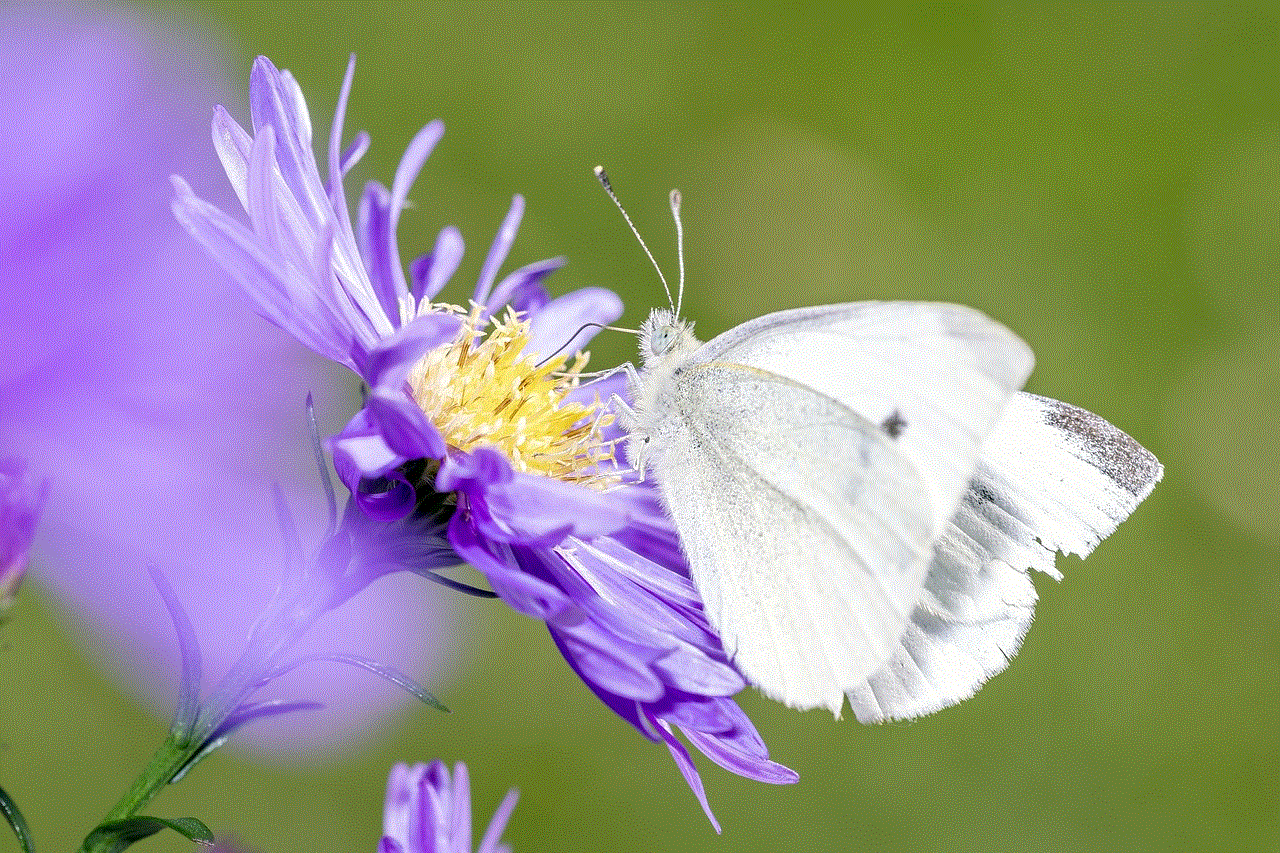
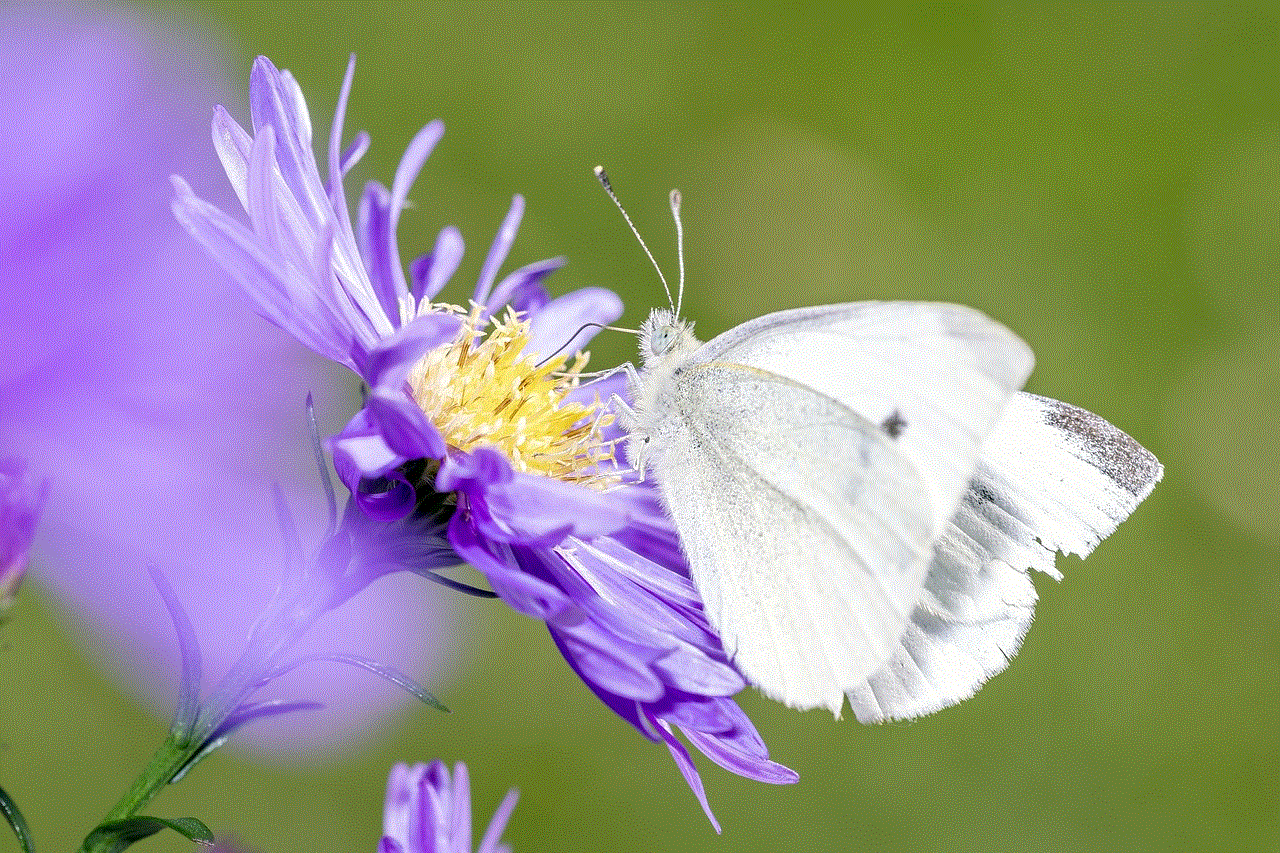
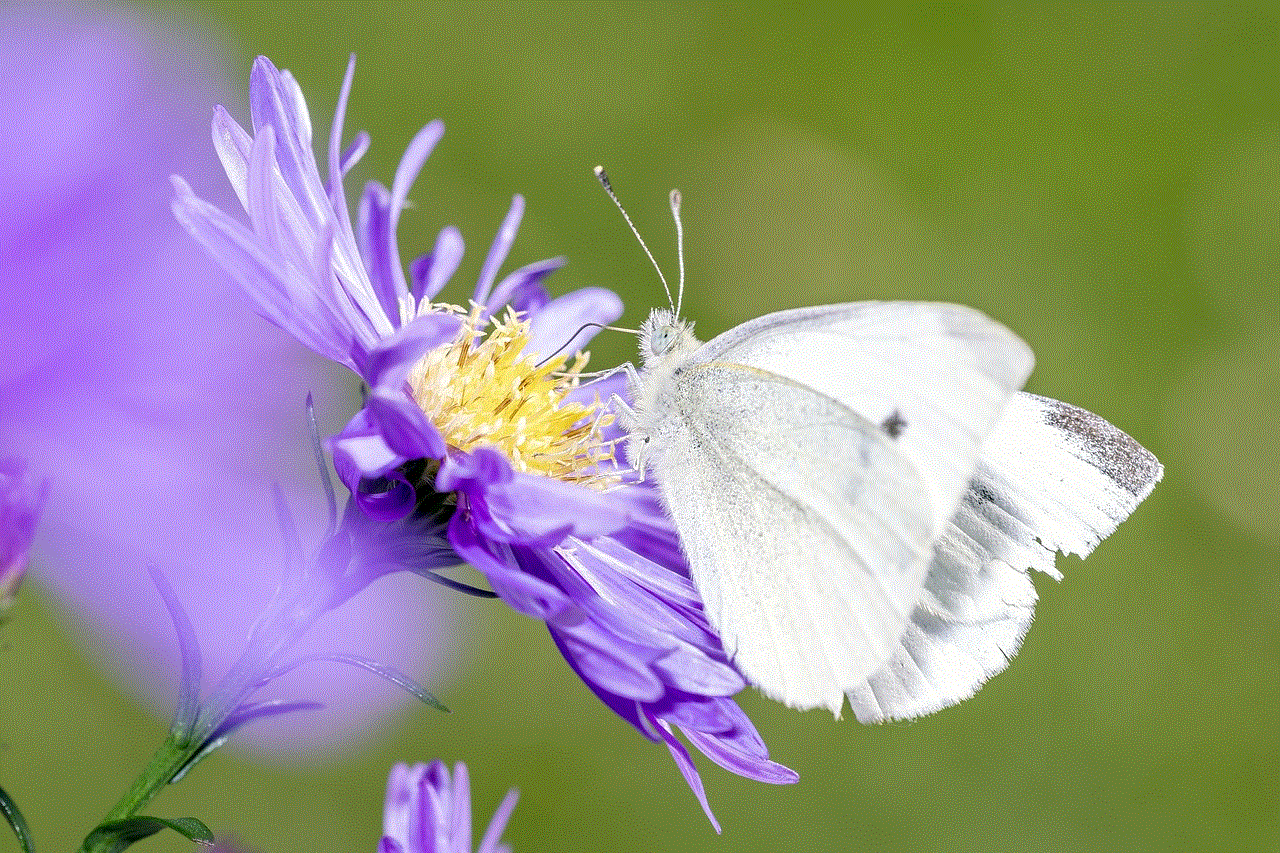
In conclusion, the multi-device protection pack is an essential tool for anyone who owns multiple devices. It offers a cost-effective, convenient, and comprehensive solution to protect all your devices from online threats. With its wide range of features, compatibility, and minimal impact on device performance, the multi-device protection pack is a must-have for anyone looking to keep their devices safe and secure. So, don’t wait any longer, invest in a multi-device protection pack today and enjoy worry-free browsing on all your devices.
0 Comments