what is yubo
Yubo, formerly known as Yellow, is a social media application that was created in 2015 by Sacha Lazimi, Arthur Patora, and Jérémie Aouate. It is a location-based social platform that allows teenagers and young adults to connect with each other and make new friends. The app became popular quickly, with millions of users across the globe, particularly in the United States, France, and the United Kingdom. Yubo combines elements of popular social media platforms such as Snapchat , Instagram , and Tinder, making it a unique and popular app among young people.
The name Yubo is a combination of the words “You” and “Boo,” which is a slang term used to refer to a close friend. The name gives an idea of what the app is all about: connecting with new friends and building a community. Yubo gained attention because it filled a gap in the social media market by targeting a specific audience – teenagers and young adults. It has become a popular platform for young people to socialize and make friends with others who share similar interests, hobbies, and experiences.
The app’s interface is simple and user-friendly, making it easy for young people to navigate and use. Yubo’s features include live streaming, swiping, and chat options, which are particularly appealing to its target audience. This article will discuss Yubo’s history, features, controversies, and its impact on the lives of young people.
History of Yubo:
Yubo was launched in 2015 under the name Yellow, with the main goal of connecting young people. The founders, Sacha Lazimi, Arthur Patora, and Jérémie Aouate, came up with the idea when they were attending college in France. They noticed that there were not many social media platforms targeting young people, particularly teenagers. They wanted to create a platform that would enable young people to meet and interact with others their age from different parts of the world.
The app was initially launched in France and rapidly gained popularity. It then expanded to other countries, including the United States and the United Kingdom. In 2017, the app was rebranded as Yubo, and new features were added to enhance the user experience. The app’s popularity continued to grow, and it currently has over 40 million users worldwide.
Features of Yubo:
Yubo has several features that make it unique and appealing to its target audience. One of its most popular features is live streaming, where users can broadcast themselves live and interact with their followers. The app also allows users to swipe through profiles of other users, similar to popular dating apps like Tinder.
Yubo has a “Swipe” feature that allows users to swipe right to add a user as a friend or swipe left to skip to the next profile. If two users swipe right on each other’s profiles, they become friends and can start chatting. Yubo also has a “Discover” feature, where users can find profiles of people they may be interested in based on their location, age, and interests.
Another feature that sets Yubo apart from other social media apps is its “Rooms” feature. This feature allows users to create or join chat rooms based on their interests, such as music, gaming, or cooking. Users can also join live streams from other users in the chat rooms and interact with them in real-time.
Controversies surrounding Yubo:
As with any social media platform, Yubo has faced its fair share of controversies. The app’s minimum age requirement is 13 years old, which puts it in compliance with the Children’s Online Privacy Protection Act (COPPA). However, many young people below the age of 13 have been found using the app, which raises concerns about their safety.
The live streaming feature has also been a subject of controversy. Some users have been found to engage in inappropriate and dangerous behaviors during live streams, such as nudity, cyberbullying, and solicitation. This has raised concerns about the lack of moderation on the app, and the potential harm it may cause to young users.
Yubo has also been accused of promoting a hook-up culture among teenagers and young adults. The swipe feature and the ability to add friends based on their physical appearance have been criticized for encouraging superficial relationships and objectification of individuals.
Impact of Yubo on young people:
Despite the controversies, Yubo has had a significant impact on the lives of young people. It has provided a platform for teenagers and young adults to connect with others from different backgrounds and cultures. The app has helped users find friends with similar interests, which has been particularly beneficial for those who may feel isolated or lonely in their real-life social circles.
Yubo has also been a source of entertainment for its users. The live streaming feature has allowed users to showcase their talents, such as singing, dancing, and comedy, to a large audience. This has given young people a sense of validation and boosted their self-confidence.
However, the app’s impact on young people’s mental health has been a subject of debate. The constant need for validation and popularity on the app can lead to feelings of inadequacy and low self-esteem among young users. The pressure to conform to societal beauty standards and to portray a perfect life on the app can also contribute to mental health issues such as anxiety and depression.
In conclusion, Yubo has become a popular social media platform among young people, connecting them with others from different parts of the world. With its unique features and user-friendly interface, the app has gained a massive following in a short period. However, Yubo’s impact on the mental health and safety of young people remains a concern. It is essential for the app’s developers to take appropriate measures to ensure that it is a safe and positive space for its users.
guest mode android
Guest mode in Android is a useful feature that allows users to share their devices with others without compromising their personal data and settings. This feature has been available on Android devices since the early versions and has evolved over the years to become more secure and user-friendly. In this article, we will explore the concept of guest mode in Android, its benefits, and how to use it.
Before we dive into the details of guest mode, let’s understand what it is and why it is important. Guest mode is a feature that creates a separate user account on your Android device, which can be used by someone other than the primary user. This is particularly useful when you want to lend your phone to a friend or family member to make a call or perform a quick task without giving them access to your personal data. It is also handy when you want to use your phone for a specific purpose, such as playing games or watching videos, without being distracted by notifications and other apps.
One of the primary benefits of guest mode is that it keeps your personal data and settings safe while someone else is using your device. This includes your photos, messages, emails, and social media accounts. When the device is in guest mode, the user has access to only the default apps and cannot access any of your personal apps or data. This ensures the privacy and security of your personal information, which is crucial in today’s digital age.
Moreover, guest mode also allows you to control the level of access that the guest user has on your device. For example, you can choose which apps are available in guest mode and even limit the amount of time the guest user can spend on your device. This is particularly useful if you are lending your phone to a child or someone who tends to use your device for an extended period.
To enable guest mode on your Android device, follow these simple steps:
1. Swipe down from the top of your screen to access the quick settings menu.
2. Tap on the user icon located next to the settings icon.
3. You will see two options – your primary user account and guest mode. Tap on “Guest” to switch to guest mode.
4. Your device will switch to guest mode, and the guest user can now use your device without accessing your personal data.
5. To switch back to your primary user account, simply follow the same steps and select your account.
Alternatively, you can also enable guest mode by going to Settings > System > Advanced > Multiple users. Here, you can add a new user and choose whether to make it a guest account or a regular user account.
Apart from guest mode, Android also offers a “Restricted Profile” feature that allows you to create a customized user account for someone with limited access. This is particularly useful if you want to restrict access to specific apps or features, such as social media or in-app purchases. To create a restricted profile, go to Settings > System > Advanced > Multiple users > Add user or profile > Restricted profile.
In addition to its privacy and security benefits, guest mode also helps in keeping your device clutter-free. When someone else is using your device, they may accidentally install apps or change settings, which can be frustrating for the primary user. With guest mode, all changes made by the guest user are temporary and do not affect the primary user’s settings or data. This ensures a clean and organized device when you switch back to your account.
Another benefit of guest mode is that it allows you to personalize your device for different purposes. For example, you can create a guest account with only the essential apps and settings needed for a presentation, making it easier to use your device during meetings or conferences. Similarly, you can create a guest account with only entertainment apps for a long flight or road trip, without worrying about your personal data.
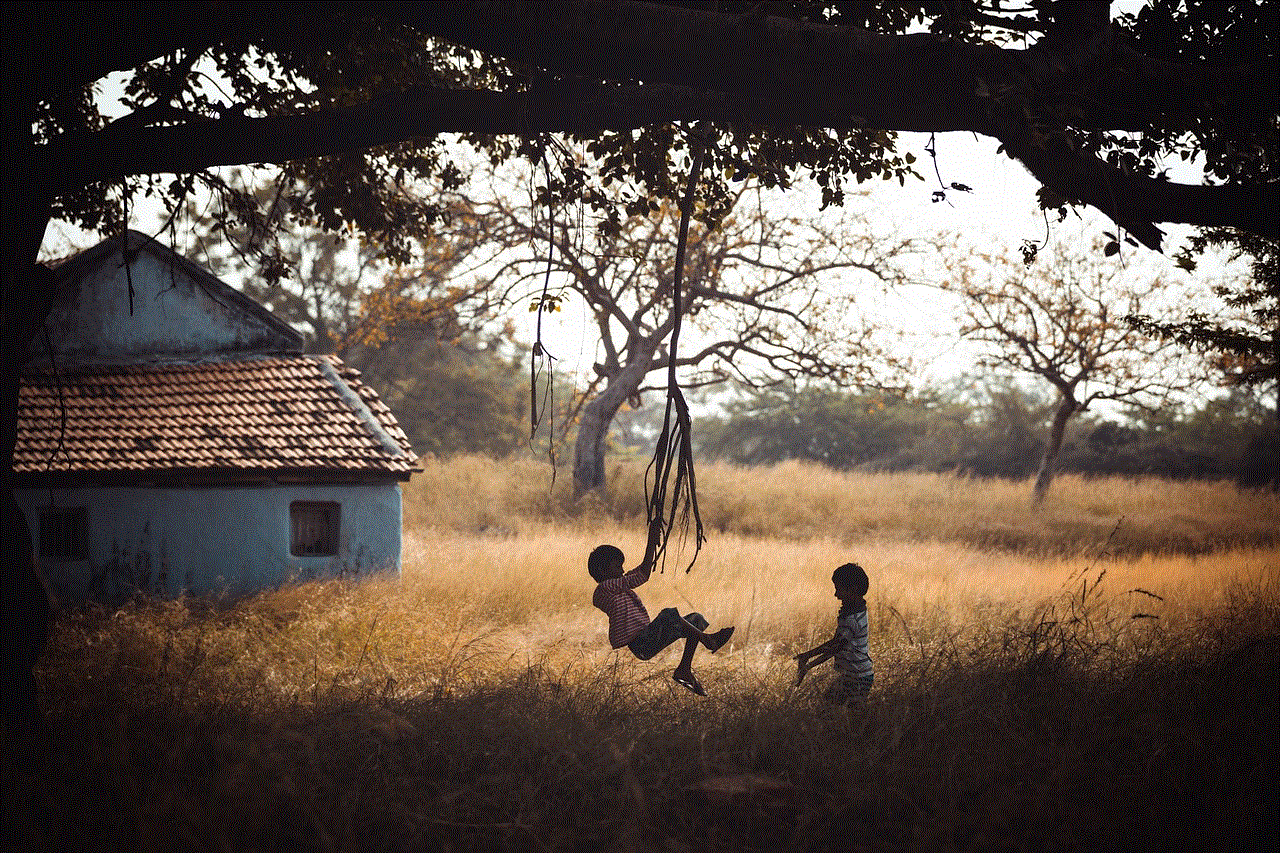
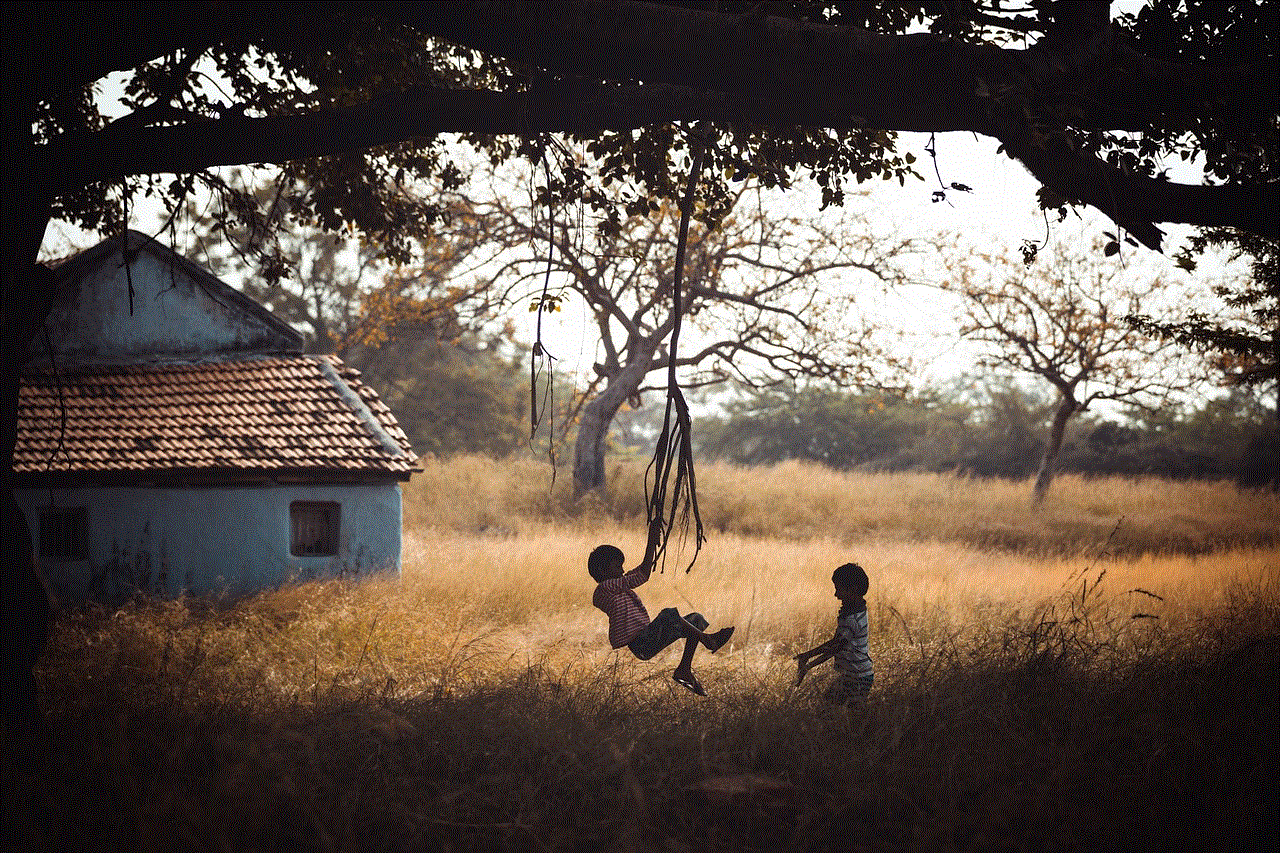
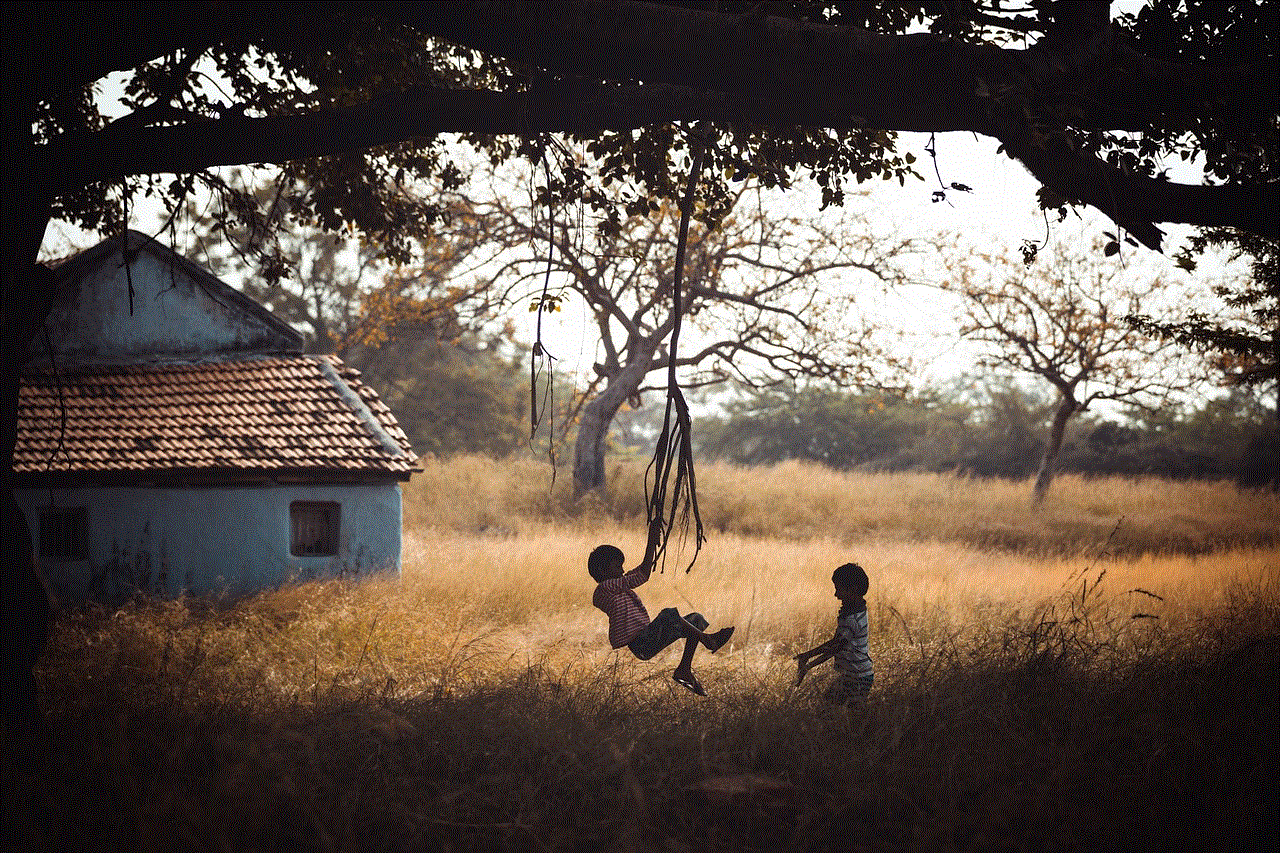
Guest mode is also helpful for those who share their devices with multiple family members. Each family member can have their own user account, making it easier to personalize the device and keep personal data separate. This is particularly useful for parents who want to monitor their children’s screen time and limit access to certain apps.
In addition to its practical benefits, guest mode is also straightforward to use. It does not require any additional apps or complicated settings. It is a built-in feature in Android devices, making it accessible to all users. Moreover, it is available on most Android devices, regardless of the brand or model, making it a universal feature.
In conclusion, guest mode in Android is a valuable feature that offers privacy, security, and personalization benefits to users. It allows you to share your device with others without compromising your personal data and settings. With its easy accessibility and user-friendly interface, guest mode is a must-have feature for all Android users. So, the next time you lend your phone to someone or want to use it for a specific purpose, consider using guest mode to make the experience safer and more enjoyable.
how to see who someone has been snapping
Title: How to Track Snapchat Activity and Discover Who Someone Has Been Snapping
Introduction (150 words)
Snapchat has become one of the most popular social media platforms, particularly among the younger demographic. With its disappearing messages and temporary content, Snapchat offers a unique way of communicating and sharing moments. However, many users are curious about how to track someone’s Snapchat activity and find out who they have been snapping. In this comprehensive guide, we will explore various methods and tools that can help you track Snapchat activity and discover who someone has been snapping.
1. Understanding Snapchat’s Privacy Settings (200 words)
Before diving into tracking someone’s Snapchat activity, it’s essential to understand the app’s privacy settings. Snapchat offers several options to control who can view your snaps and interact with you. These settings include “Everyone,” “My Friends,” and “Custom.” By accessing the target user’s privacy settings, you can gain an understanding of their preferred level of privacy and the people they allow to view their snaps.
2. Snapchat Score and Best Friends (200 words)
Snapchat assigns a score to each user based on their activity on the platform. The Snapchat score represents the total number of snaps sent and received, as well as other factors. Additionally, Snapchat displays a user’s “Best Friends” list, which reveals the people they interact with the most. By keeping an eye on changes in someone’s Snapchat score and their Best Friends list, you may gain insights into the individuals they frequently snap.
3. Snap Map and Location Tracking (250 words)
Snapchat’s Snap Map feature allows users to see the location of their friends on a map. If the target user has enabled this feature, you can track their whereabouts and potentially identify who they are snapping based on their location. However, it’s important to note that Snap Map operates based on the user’s location settings, and they can choose to share their location only with specific friends or remain completely invisible.
4. Third-Party Apps and Spyware (250 words)
Numerous third-party apps and spyware claim to provide access to someone’s Snapchat activity. However, it’s crucial to exercise caution when using such tools, as they may violate the user’s privacy and can even be illegal in some jurisdictions. Many of these apps require you to download and install them on the target user’s device, which is not only unethical but also potentially harmful. It is recommended to avoid such methods and adhere to legal and ethical means of tracking Snapchat activity.
5. Phishing and Social Engineering (200 words)
Phishing and social engineering techniques involve manipulating individuals into providing their login credentials or personal information. While it is not recommended to engage in such activities, it’s essential to be aware of these tactics. Some individuals may fall victim to phishing attacks, willingly sharing their Snapchat credentials, which can then be used to track their activity. However, it is crucial to remember that these methods are unethical and potentially illegal.
6. Monitoring Internet Traffic (250 words)
If you have access to the target user’s network, such as a shared Wi-Fi connection, you may be able to monitor their Snapchat activity. Tools like Wireshark enable you to capture and analyze network traffic, potentially revealing the usernames or IP addresses associated with Snapchat activity. However, this method requires technical expertise and may not be feasible for most users.
7. Requesting Access from Snapchat (200 words)
Another method to track someone’s Snapchat activity is by directly contacting Snapchat and requesting access to the target user’s account information. Snapchat may be able to provide limited information, depending on the circumstances. However, it’s important to note that Snapchat prioritizes user privacy and will not grant access without a valid legal reason, such as a court order.
8. Open Communication and Trust (200 words)
Instead of resorting to invasive methods, it is always advisable to maintain open communication and trust with the person you are interested in tracking on Snapchat. Building a healthy relationship based on mutual trust and understanding is far more valuable than trying to invade someone’s privacy.



Conclusion (150 words)
Tracking someone’s Snapchat activity and discovering who they have been snapping can be a challenging task. While there are various methods available, it is crucial to respect the privacy and security of others. It is always recommended to maintain ethical behavior and adhere to legal means of tracking Snapchat activity. Instead, focus on open communication and building trust to foster healthy relationships both online and offline. Remember, privacy is a fundamental right, and violating it can have severe consequences.
0 Comments