why is roblox not working on my phone 2022
Roblox is a popular online gaming platform that has garnered millions of players since its release in 2006. It allows users to create and play games in a virtual world, making it a hit among children and adults alike. With its constantly growing community and user-friendly interface, it’s no surprise that Roblox has become a household name in the gaming industry.
However, as with any technology, there are bound to be glitches and issues that arise. One common problem that users may encounter is the inability to access or play Roblox on their phones. This can be frustrating, especially for those who rely on their mobile devices to play the game. If you find yourself in this situation, you may be wondering, “Why is Roblox not working on my phone in 2022?” In this article, we will delve deeper into the possible reasons why this is happening and provide possible solutions to get you back into the game.
Possible Reasons Why Roblox is Not Working on Your Phone
1. Outdated App Version
The most common reason why Roblox is not working on your phone could be because you have an outdated version of the app. Roblox is constantly updating its features and fixing bugs, so if you have an older version of the app, it may not be compatible with the current game servers. This can result in the game not loading or crashing while playing.
2. Network Connectivity Issues
Another possible reason for Roblox not working on your phone could be due to network connectivity issues. If your internet connection is weak or unstable, it can affect the game’s performance and cause it to lag or not load at all. This is especially true if you’re playing on a mobile data connection, which tends to be less reliable than Wi-Fi.
3. Server Issues
Roblox is a massive platform with millions of players, and sometimes, the servers can get overloaded. If this happens, it can cause the game to crash or not load at all. Server issues are not uncommon, especially during peak hours when there is a high influx of players trying to access the game simultaneously.
4. Compatibility Issues
Not all phones are created equal, and not all of them may be compatible with the latest version of Roblox. If you have an older or less powerful phone, it may not have the necessary specifications to run the game smoothly. This can cause the game to crash or not load at all.
5. Device Storage
Roblox is a large app that requires a significant amount of storage space. If your phone’s storage is full or almost full, it can affect the app’s performance and cause it to malfunction. It’s essential to regularly clean up your device’s storage and make sure you have enough space for the app to run smoothly.
6. Outdated Operating System
Similar to having an outdated app version, an outdated operating system on your phone can also cause issues with running Roblox. As the game updates, it may require a newer version of the operating system to run correctly. If you have an older phone that no longer receives updates, you may encounter problems with playing Roblox.
7. Corrupted App Data
Sometimes, the app data for Roblox can get corrupted, which can cause it to malfunction. This can happen due to a variety of reasons, such as a sudden loss of power or a weak internet connection while the app is updating. If this occurs, the app may not work correctly, and you may need to clear the app’s data or reinstall it.
8. Parental Controls
If you’re a parent and have set up parental controls on your child’s phone, it’s possible that Roblox is not working because it is restricted. Roblox has an age restriction, and if your child’s account is set to a younger age, they may not be able to access the game. It’s essential to check your parental control settings and make sure they allow access to Roblox.
Solutions to Fix Roblox Not Working on Your Phone
1. Check for Updates
The first step in fixing any app-related issue is to check for updates. If you have an outdated version of Roblox, it may be the cause of the problem. Go to the app store on your phone and search for Roblox. If there is an update available, click on the update button and wait for it to download and install.
2. Check Your Network Connection
If your network connection is weak or unstable, it can affect the game’s performance. Make sure you have a stable internet connection before trying to access Roblox. If you’re using a mobile data connection, try switching to Wi-Fi, as it tends to be more reliable.
3. Check Server Status
If you’re experiencing issues with Roblox, it’s worth checking the server status to see if there are any ongoing problems. You can do this by going to the official Roblox website or checking their social media pages for any announcements.
4. Use a Compatible Device
If you have an older or less powerful phone, it may not be compatible with the latest version of Roblox. Consider upgrading to a newer device that meets the game’s system requirements.
5. Free Up Storage Space
If your phone’s storage is full, it can affect the app’s performance. Delete unnecessary apps and files to free up space for Roblox to run smoothly.
6. Update Your Operating System
If you have an older phone, make sure you regularly update your operating system to ensure compatibility with the latest version of Roblox.
7. Clear App Data
If the app data for Roblox is corrupted, it can cause the game to malfunction. Clearing the app’s data can help fix this issue. To do this, go to your phone’s settings, find the app manager, and select Roblox. Then, click on “clear data” and restart the app.
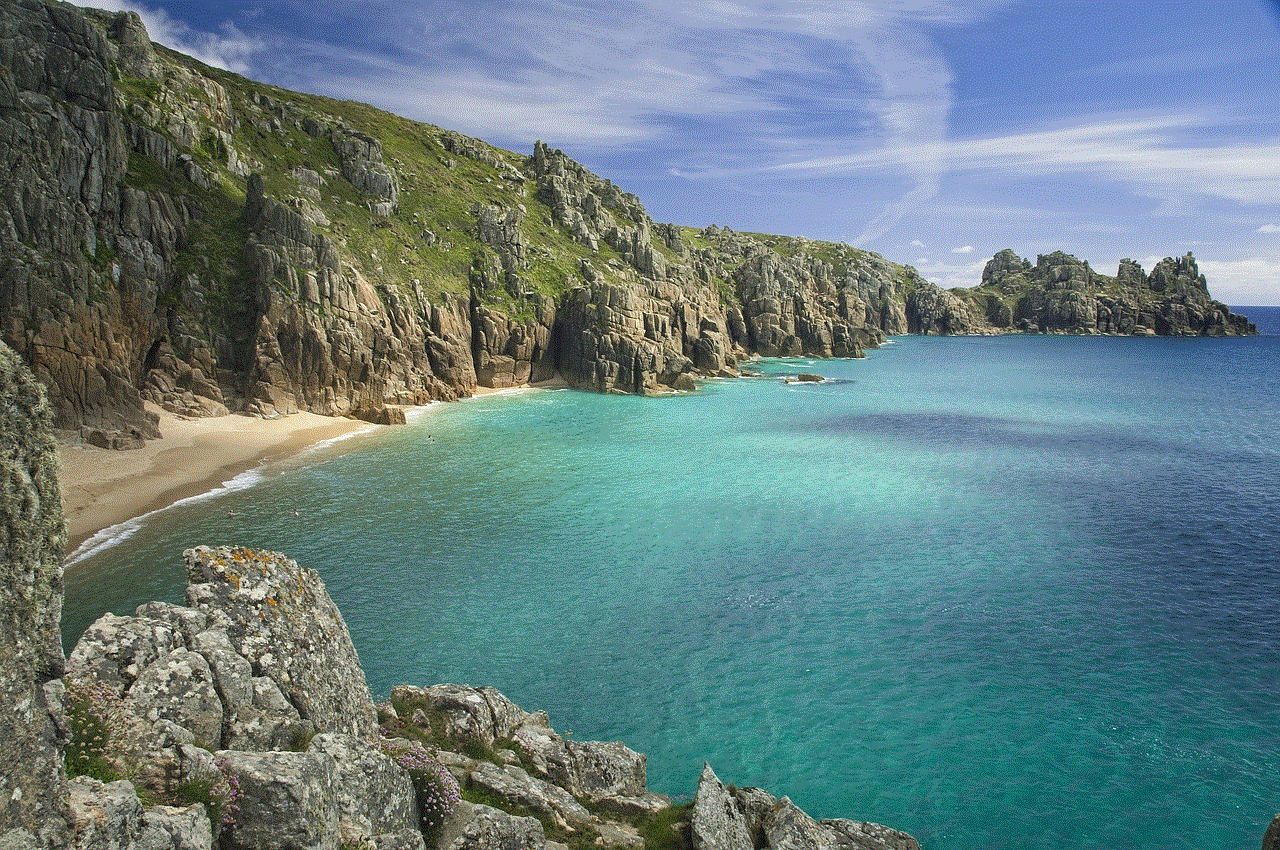
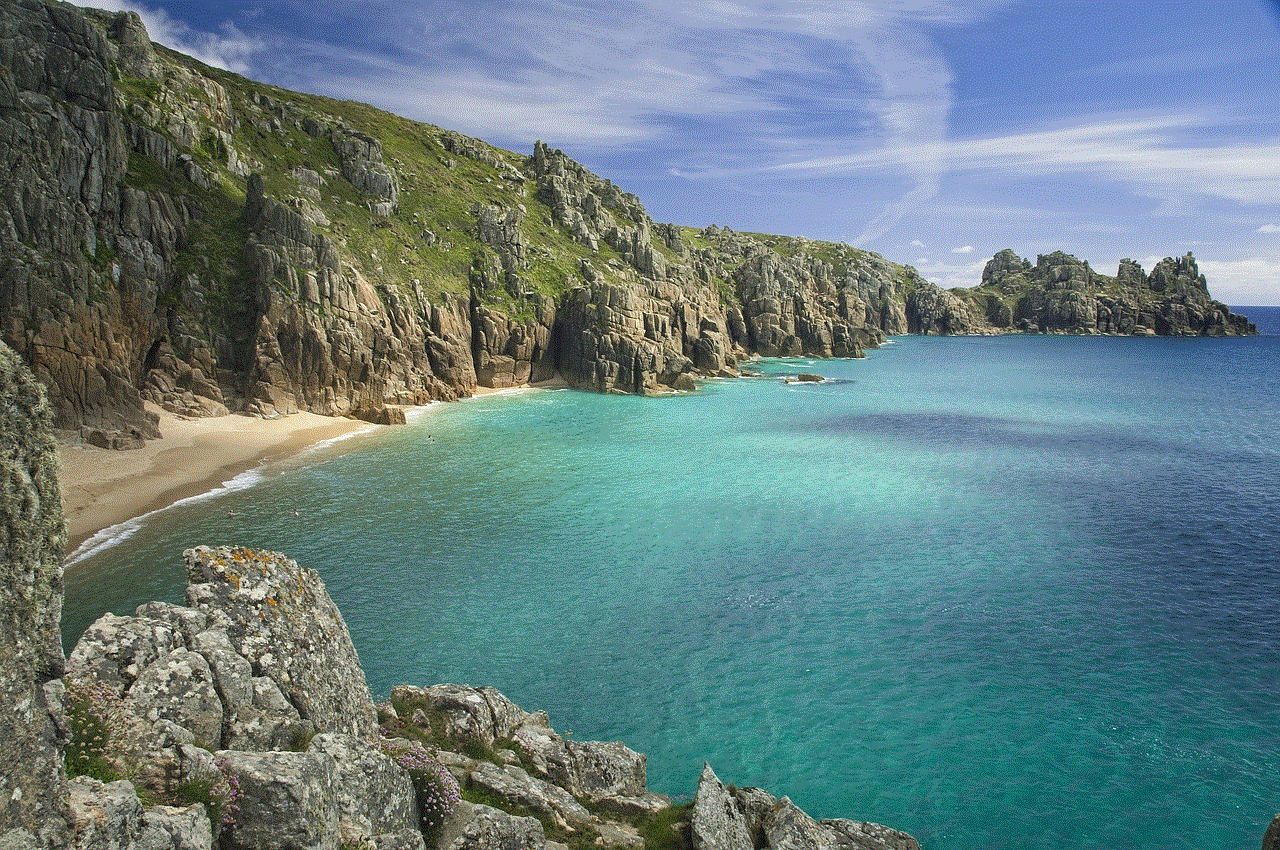
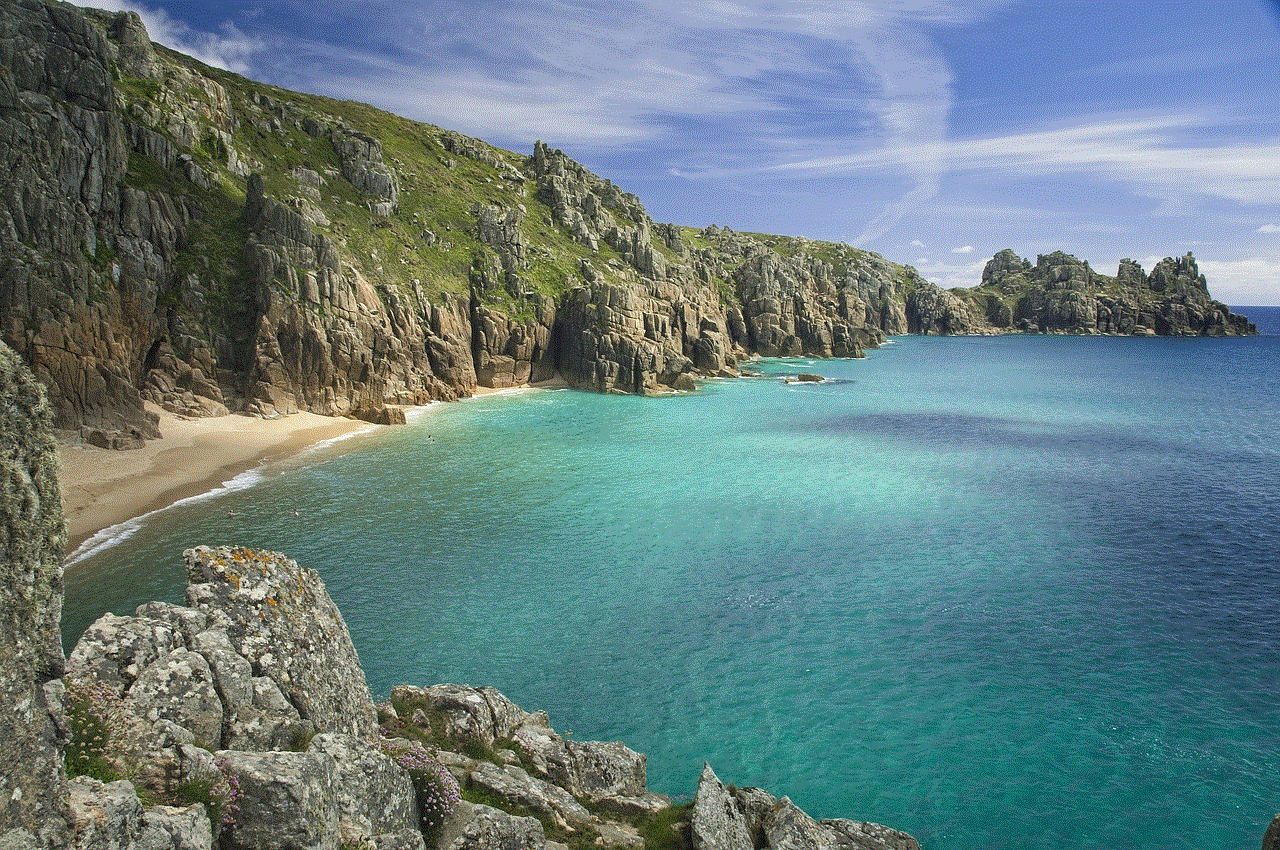
8. Reinstall the App
If all else fails, you can try reinstalling the app. This will clear any corrupted data and ensure you have the latest version of Roblox. To do this, go to your phone’s app manager, find Roblox, and click on “uninstall.” Then, go to the app store and reinstall the app.
Conclusion
Roblox is an incredibly popular game that has taken the gaming world by storm. However, like any other technology, it can experience issues that can prevent users from accessing or playing the game. If you find yourself unable to play Roblox on your phone, the reasons could range from an outdated app version to network connectivity issues. By following the solutions mentioned above, you should be able to get back into the game and continue having fun in the virtual world of Roblox.
how to hack a facebook account on mobile phone
In today’s digital age, social media has become an integral part of our lives. Among all the social media platforms, facebook -parental-controls-guide”>Facebook is undoubtedly the most popular one with over 2.7 billion active users worldwide. With such a vast user base, it’s no surprise that Facebook has become a prime target for hackers. Facebook hacking has become a common phenomenon, and many people fall victim to it every day. In this article, we will discuss how to hack a Facebook account on a mobile phone.
Before we dive into the details of hacking a Facebook account, let’s first understand what hacking means. Hacking refers to gaining unauthorized access to a computer system or network to steal information or cause harm. Hacking a Facebook account is a form of cybercrime that involves gaining access to someone’s Facebook account without their consent. This can be done using various methods, including phishing, keylogging, and social engineering. However, in recent years, with the increasing use of mobile phones, hackers have also found ways to hack Facebook accounts on mobile devices.
The first method to hack a Facebook account on a mobile phone is phishing. Phishing is a fraudulent technique used by hackers to obtain sensitive information such as login credentials, credit card details, and more. In this method, the hacker creates a fake login page that looks identical to the original Facebook login page. The victim is then tricked into entering their login credentials on the fake page, which is then captured by the hacker. This method is effective because it preys on the victim’s trust in the platform, and they do not suspect any foul play.
Another popular method used to hack a Facebook account on a mobile phone is keylogging. Keylogging refers to the process of recording the keystrokes on a keyboard. In this method, the hacker installs a keylogger on the victim’s mobile phone, which records all the keystrokes made by the victim. This includes their Facebook login credentials, which can then be used to hack their account. Keyloggers can be installed through various means, such as a malicious link or attachment, or even physical access to the victim’s phone.
Social engineering is another method used to hack a Facebook account on a mobile phone. Social engineering involves manipulating people into giving away sensitive information or performing certain actions. In the context of Facebook hacking, social engineering can be used to trick the victim into revealing their login credentials or clicking on a malicious link. For example, a hacker may pose as a Facebook employee and ask the victim to verify their account by entering their login credentials. Many people fall for such scams, making social engineering an effective method of hacking Facebook accounts on mobile phones.
Apart from these methods, there are also various tools and software available online that claim to hack Facebook accounts on mobile phones. However, most of these tools are scams and do not work as promised. In fact, they may even infect your device with malware or steal your personal information. It is always best to stay away from such tools and methods, as they are illegal and can land you in trouble.
Now that we have discussed the various methods of hacking a Facebook account on a mobile phone let’s talk about how you can protect yourself from such attacks. The first and most crucial step is to be vigilant and aware of the various hacking techniques used by cybercriminals. Do not click on suspicious links, and always verify the authenticity of any request for personal information, even if it appears to come from a trusted source.
It is also essential to use strong and unique passwords for your Facebook account. Avoid using easily guessable passwords like your name or birthdate. Instead, use a combination of letters, numbers, and special characters for a more secure password. Additionally, enable two-factor authentication on your Facebook account. This adds an extra layer of security and makes it difficult for hackers to gain access to your account.
As a Facebook user, it is also essential to keep your mobile phone and its software up to date. This ensures that your device has the latest security patches and protects it from known vulnerabilities that hackers can exploit. You should also be cautious when downloading apps from third-party sources, as they may contain malicious code that can compromise your device’s security.
In conclusion, hacking a Facebook account on a mobile phone is a serious cybercrime that can have severe consequences for both the victim and the hacker. It is essential to be aware of the various hacking methods used by cybercriminals and take necessary precautions to protect yourself from such attacks. As a Facebook user, you must also be responsible and refrain from using illegal methods or tools to hack someone’s account. Remember, hacking is a crime, and by indulging in it, you are putting yourself at risk of facing legal consequences. Stay safe and use Facebook responsibly.
how to delete a conversation on instagram
Social media has become an integral part of our lives, connecting us with friends, family, and even strangers from all over the world. Instagram, in particular, has gained massive popularity over the years, boasting over one billion active users. With its visually appealing interface and plethora of features, it’s no surprise that Instagram has become a go-to platform for sharing photos, videos, and stories.
One of the key features of Instagram is the direct messaging option, which allows users to have private conversations with each other. These conversations can range from casual chats to important business discussions. However, there may come a time when you want to delete a conversation on Instagram. Perhaps you no longer want to be reminded of a past conversation, or you simply want to declutter your inbox. Whatever the reason may be, deleting a conversation on Instagram is a simple process. In this article, we will guide you through the steps of deleting a conversation on Instagram and also provide some tips on managing your conversations effectively.
Understanding Instagram Direct Messages
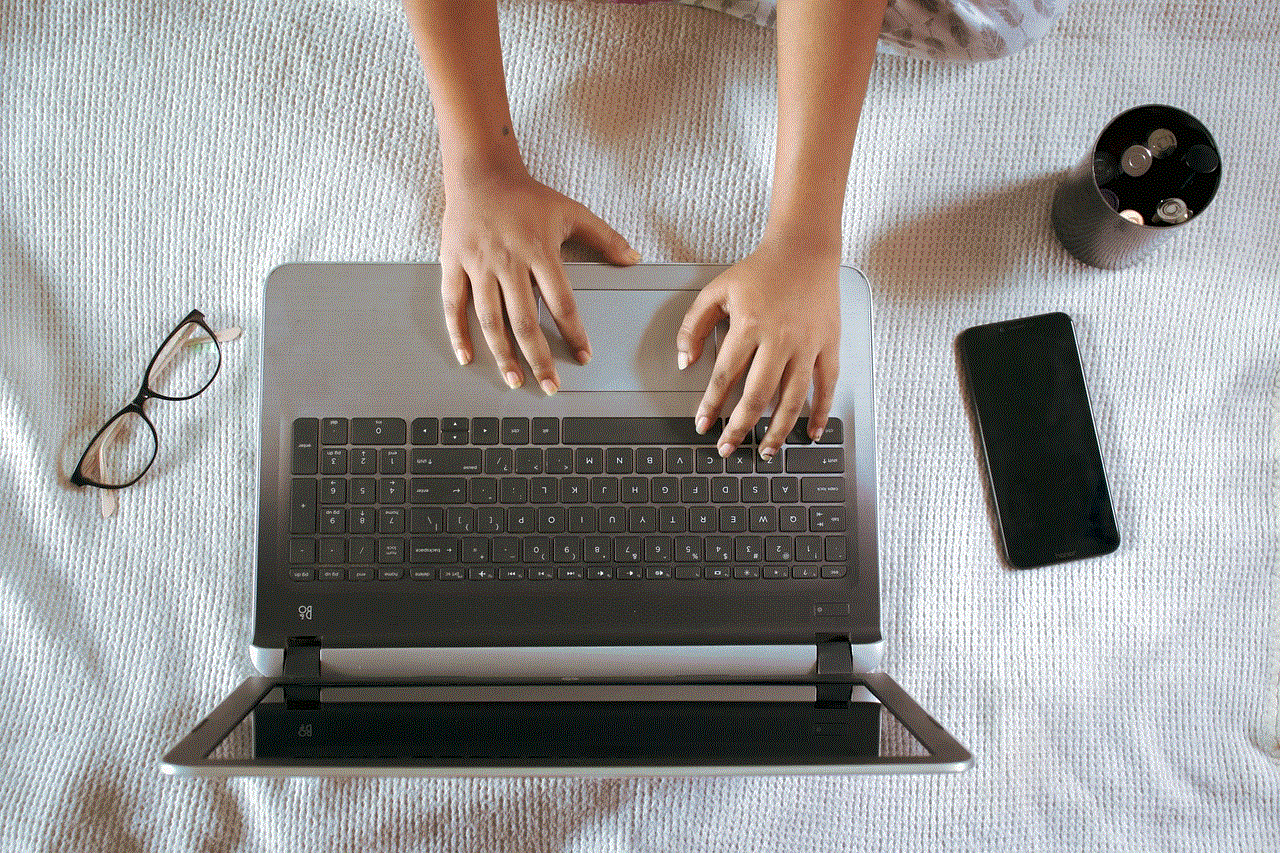
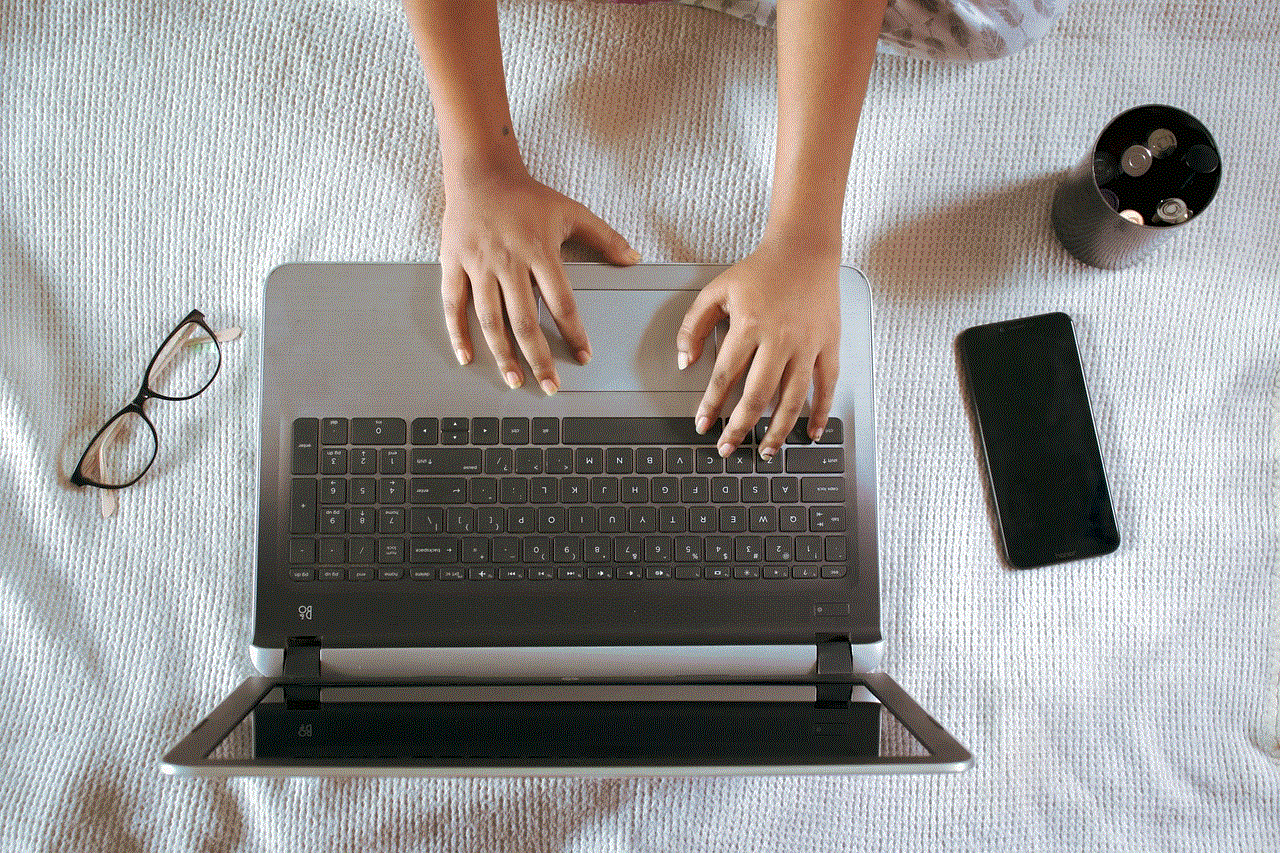
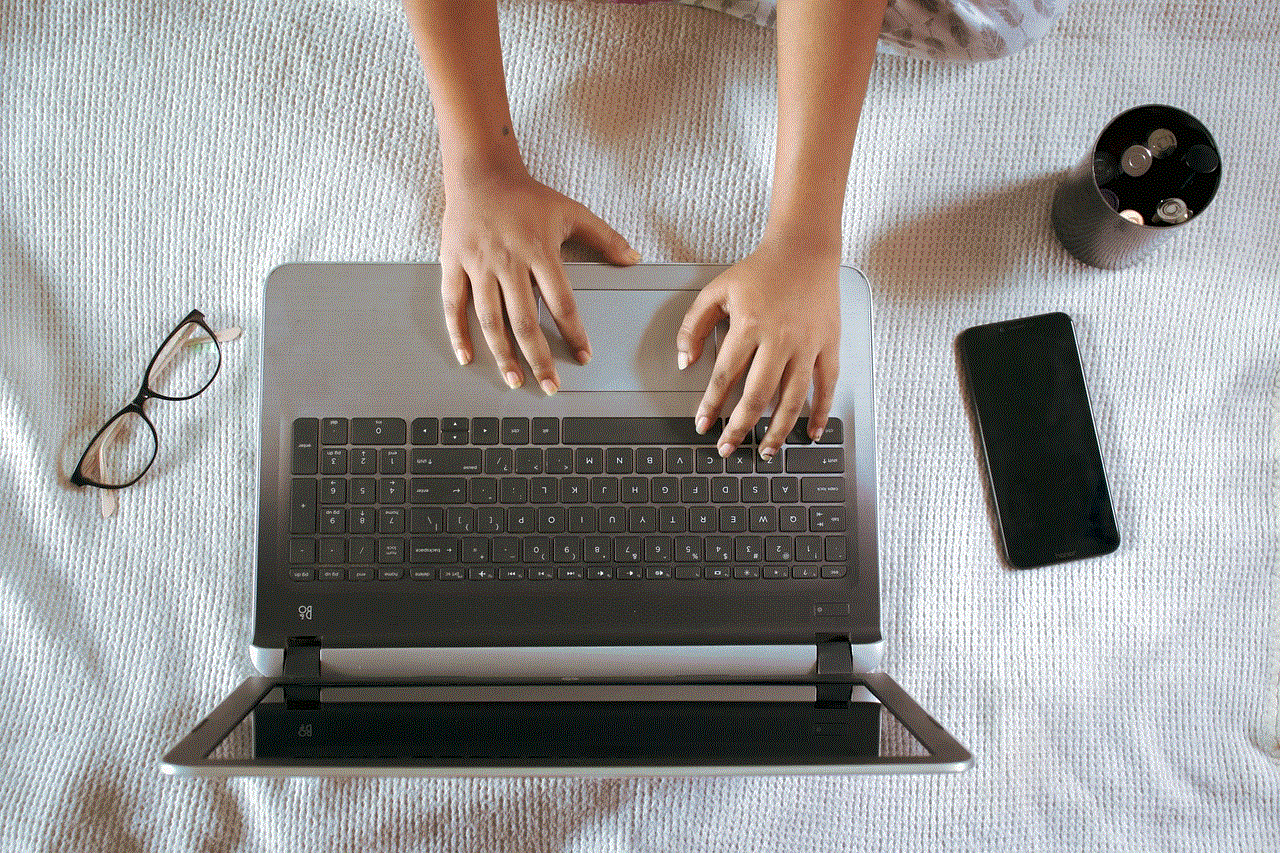
Before we dive into the steps of deleting a conversation, let’s first understand Instagram Direct Messages (DMs). DMs are private conversations between two or more users on Instagram. You can access your DMs by tapping on the paper plane icon on the top right corner of your Instagram homepage. From there, you can view all your conversations and also start a new one by tapping on the “+” icon.
DMs on Instagram have a similar layout to regular text messaging apps, with the option to send text, photos, videos, and even voice notes. You can also create group chats with up to 32 people, making it a convenient tool for group discussions. However, unlike regular text messaging apps, Instagram DMs do not have a search function, making it difficult to find past conversations. This is where the option to delete conversations comes in handy.
Steps to Delete a Conversation on Instagram
Now that we have a brief understanding of DMs on Instagram, let’s move on to the steps of deleting a conversation. Follow these simple steps to delete a conversation on Instagram:
Step 1: Open Instagram and go to your DMs by tapping on the paper plane icon.
Step 2: Select the conversation you want to delete by tapping on it.
Step 3: Once you are in the conversation, tap on the three dots on the top right corner.
Step 4: A menu will appear with various options, including “Delete Conversation.” Tap on this option.
Step 5: A confirmation message will appear, asking you to confirm if you want to delete the conversation. Tap on “Delete.”
And just like that, the conversation will be deleted from your Instagram DMs. It’s important to note that deleting a conversation will only remove it from your inbox. The other person/people involved in the conversation will still have the conversation in their DMs unless they also delete it.
Tips for Managing Your Conversations on Instagram
Now that you know how to delete a conversation on Instagram, here are a few tips to help you manage your conversations effectively:
1. Archive Old Conversations: If you don’t want to completely delete a conversation but want to declutter your inbox, you can archive it instead. This option is available in the same menu where you find the “Delete Conversation” option. Archiving a conversation will remove it from your inbox, but you can still access it by going to the “Archived” section in your DMs.
2. Use the Star Feature: Instagram allows you to “star” important conversations, making it easier for you to find them later on. To use this feature, tap and hold on a conversation and select the star icon. You can then access all your starred conversations by tapping on the star icon on the top right corner of your DMs.
3. Mute Conversations: If you are part of a group chat that is constantly buzzing with notifications, you can mute the conversation to avoid getting notified every time someone sends a message. To do this, tap and hold on the conversation and select the “Mute” option. You can choose to mute the conversation for 8 hours, 1 week, or until you turn it back on.
4. Limit Who Can Message You: Instagram allows you to limit who can send you DMs. You can choose to receive messages from everyone, only people you follow, or no one at all. To change this setting, go to your profile, tap on the three lines on the top right corner, and select “Settings.” From there, go to “Privacy” and then “Messages.”
5. Clear Your Inbox Regularly: Just like decluttering your physical space, it’s important to declutter your virtual space as well. Make it a habit to regularly delete or archive old conversations to keep your DMs organized.
Conclusion



Instagram DMs are a convenient way to have private conversations with your friends, family, and even business associates. However, it’s important to manage these conversations effectively to avoid getting overwhelmed with too many messages. Knowing how to delete a conversation on Instagram is an essential skill that will help you keep your inbox organized and clutter-free. So next time you want to get rid of a conversation on Instagram, simply follow the steps mentioned in this article and enjoy a clutter-free inbox.
0 Comments