why isnt my phone updating
Updating your phone is an essential part of keeping it running smoothly and efficiently. With the constant advancements in technology, operating systems and apps are constantly being updated to enhance performance and fix bugs. However, despite the importance of updating your phone, many users encounter difficulties in the process. If you are wondering why your phone isn’t updating, there could be several reasons behind it. In this article, we will delve into the possible causes and solutions to this problem.
1. Insufficient Storage Space
One of the most common reasons why your phone may not be updating is due to insufficient storage space. Every update requires a certain amount of space to be downloaded and installed. If your phone does not have enough storage to accommodate the update, it will fail to complete the process. This is particularly common in older devices with limited storage capacity.
To check if this is the issue, go to your phone’s settings and look for the storage option. Here, you will be able to see how much space is available on your device. If your storage is almost full, it is recommended to delete unnecessary files and apps to free up space before attempting to update your phone again.
2. Slow or Unstable Internet Connection
Another reason why your phone may not be updating is due to a slow or unstable internet connection. Updates are large files that require a stable and fast connection to download. If your internet connection is weak or keeps dropping, the download may fail, preventing the update from completing. This is especially common when trying to update your phone using mobile data, which can be slower and less stable than a Wi-Fi connection.
To ensure a successful update, make sure you have a strong and stable internet connection. If possible, connect to a Wi-Fi network before attempting to update your phone. If you are using mobile data, try moving to an area with better reception or disabling any data-saving settings on your device.
3. Outdated Software
If your phone is not updating, it could be because your device’s software is outdated. Updates are usually released to fix bugs and improve performance on the latest software version. If your phone is running on an older version, it may not be compatible with the latest update, causing it to fail.
To check if your software is up to date, go to your phone’s settings and look for the software update option. Here, you will be able to see if there are any available updates for your device. If there are, make sure to download and install them before attempting to update your phone again.
4. Incompatible Device
Another possible reason why your phone may not be updating is because it is not compatible with the latest update. As technology advances, newer updates may require more powerful hardware to run smoothly. If your device is too old or does not meet the minimum requirements for the update, it will fail to install.
In this case, there is not much you can do except to consider upgrading to a newer device. However, if you are unable to do so, you can try contacting your phone’s manufacturer for any possible solutions or workarounds.
5. Software Glitches
Software glitches can also be the cause of your phone not updating. Sometimes, updates may encounter errors or bugs that prevent them from completing. These glitches can be caused by various factors, such as corrupted files or conflicts with other apps.
If you suspect that a glitch is causing the update failure, try restarting your phone and attempting the update again. If the problem persists, you can try clearing the cache and data of the app responsible for the update or even performing a factory reset. However, make sure to back up your important data before doing so, as a factory reset will erase all data on your device.
6. Battery Issues
Another factor that can prevent your phone from updating is battery issues. Updates require a significant amount of battery to complete, and if your phone’s battery is low or draining quickly, the update may fail. Some devices also have a minimum battery requirement for updates to be installed.
To avoid this issue, make sure your phone has enough battery before attempting the update. It is recommended to have at least 50% battery or to keep your device plugged in during the update process.
7. App Interference
Sometimes, other apps on your phone can interfere with the update process, causing it to fail. This can happen if an app is using a lot of resources or if it has a conflict with the update being installed.
To avoid this, it is recommended to close all apps running in the background before attempting an update. You can also try putting your phone in airplane mode to prevent any app interference.
8. Server Issues
At times, the issue may not be with your device, but with the update server. Server issues can cause updates to fail or take a long time to download. This is especially common when a large number of users are trying to update their devices at the same time.
If you suspect that the server is the problem, it is best to wait for a few hours or even a day before attempting the update again. The server issue should be resolved by then, and you will be able to update your phone without any problems.
9. Hardware Problems
In some cases, the reason why your phone is not updating could be due to hardware problems. If there is an issue with your device’s hardware, it may not be able to complete the update process, resulting in a failure.
If you suspect that your phone has hardware issues, it is recommended to take it to a certified technician for a diagnosis. Depending on the problem, you may need to get the hardware repaired or replaced before attempting to update your phone again.
10. Manufacturer Restrictions
Finally, some manufacturers may restrict updates for certain devices. This could be due to various reasons, such as the device being too old or the manufacturer focusing on newer models. In such cases, there may not be a way to update your device to the latest software version.
If you encounter this issue, you can try contacting the manufacturer for any possible solutions or look for custom ROMs that may allow you to update your device.
Conclusion
In conclusion, there could be various reasons why your phone is not updating, ranging from storage issues to hardware problems. It is essential to troubleshoot and identify the cause of the problem before attempting to update your device again. By following the solutions mentioned in this article, you should be able to successfully update your phone and enjoy the latest features and improvements. Remember to always keep your phone up to date to ensure optimal performance and security.
how to record someone without them knowing
Recording someone without their knowledge is a controversial topic that has been heavily debated in recent years. With the advancement of technology, it has become easier than ever to secretly record someone without their consent. This raises serious ethical and legal questions about privacy and consent. In this article, we will explore the different ways in which someone can be recorded without their knowledge, the legal implications of such actions, and the ethical considerations that should be taken into account.
First and foremost, let’s understand what recording someone without their knowledge means. It refers to the act of capturing audio or video of a person without their permission or knowledge. This can be done through various means such as hidden cameras, phone recordings, or even voice-activated devices. The recorded content can then be used for various purposes, ranging from personal use to blackmail or even public exposure.
One of the most common ways of recording someone without their knowledge is through hidden cameras. These tiny cameras can be easily hidden in everyday objects such as pens, clocks, or even clothing. They are often used for surveillance purposes, but they can also be used for malicious intent. For example, a hidden camera in a hotel room can capture compromising footage of guests without their knowledge, which can then be used for blackmail.
Another way of recording someone without their knowledge is through phone recordings. In this digital age, almost everyone carries a smartphone with them, making it easy to record conversations without the other person’s knowledge. This can be done through various apps that allow for call recording or by simply using the phone’s built-in voice recording feature. However, it is worth noting that recording phone calls without the consent of both parties is illegal in many countries.
Voice-activated devices, such as Amazon’s Alexa or Google Home, have also raised concerns about privacy and consent. These devices are always listening for a wake word, and in some cases, they may accidentally record private conversations without the user’s knowledge. There have been instances where these recordings have been used as evidence in court cases, raising questions about the legality of such actions.
Apart from these, there are also more advanced methods of recording someone without their knowledge, such as spyware or hacking into their devices. These methods are not only unethical but also illegal, and can lead to serious consequences if caught. It is important to note that recording someone without their consent is a violation of their privacy, and it is always best to obtain their permission before doing so.
Now, let’s delve into the legal implications of recording someone without their knowledge. The laws surrounding this issue vary from country to country, and it is essential to understand the laws in your jurisdiction before recording someone without their consent. In the United States, the laws regarding recording conversations without consent vary from state to state. In some states, it is illegal to record any conversation without the consent of all parties involved, while in others, only one party needs to give consent.



In the UK, it is illegal to record someone without their knowledge, and doing so can lead to criminal charges. The same applies to many other countries, where recording someone without their consent is considered a violation of their privacy. In some cases, even if the recording is not used for any malicious intent, it can still be considered as a breach of privacy and can lead to legal consequences.
In addition to the legal implications, there are also ethical considerations that should be taken into account when recording someone without their knowledge. The most important question to ask oneself is, “Is it morally right to record someone without their consent?” The answer to this question is subjective and depends on the motives behind the recording. If the recording is being used for personal use and will not harm the other person in any way, it may be considered acceptable. However, if the recording is being done for malicious reasons, it is not only unethical but also a violation of the other person’s right to privacy.
It is also essential to consider the potential consequences of recording someone without their knowledge. In some cases, it may lead to legal action being taken against the person doing the recording. It can also severely damage relationships and trust, especially if the recorded content is shared with others without the person’s knowledge. It is crucial to think about the potential harm that can be caused to the other person before deciding to record them without their consent.
In conclusion, recording someone without their knowledge is a serious matter that should not be taken lightly. It raises significant concerns about privacy, consent, and ethics. While there may be certain situations where recording someone without their consent is deemed necessary, it is always best to obtain their permission before doing so. It is also important to understand the laws and regulations in your jurisdiction to avoid any legal consequences. Ultimately, it is essential to consider the impact of your actions and respect the privacy of others.
put on roblox
Roblox is a popular online gaming platform that has taken the world by storm. With over 150 million monthly active users, it has become a household name for gamers of all ages. The platform allows users to create their own games and share them with others, making it a unique and interactive experience. However, one of the most exciting features of Roblox is the ability to customize your avatar by putting on different clothing items and accessories. In this article, we will explore the world of Roblox and how to put on different items to make your character stand out.
Before we dive into the details of putting on items in Roblox, let’s first understand the basics of the game. Roblox was created by David Baszucki and Erik Cassel in 2004 and was officially launched in 2006. The platform was initially designed for young children but has since expanded to include players of all ages. Roblox is a free-to-play game, but it also offers a premium membership called Roblox Premium, which gives players access to additional features and benefits.
One of the most exciting aspects of Roblox is the ability to customize your avatar. Avatars are the virtual characters that players use to navigate the different games on the platform. The basic avatar is a blank slate with a simple body, face, and color. However, with the vast amount of clothing items and accessories available, players can create unique and personalized avatars to showcase their style and personality.
To put on items in Roblox, players must first have an account and be logged in. Once you are logged in, you can access the Avatar Shop, which is where all the clothing items and accessories are located. The Avatar Shop is divided into different categories, making it easier for players to find specific items. These categories include hats, shirts, pants, gear, and more. Players can also filter their search by popularity, price, and genre.
To put on an item, simply click on it and then click on the “Wear” button. This will automatically add the item to your avatar, and you will see it on your character. However, some items may require you to have a specific membership or a certain amount of Robux, the in-game currency, to purchase and wear them. Robux can be earned through various activities on the platform, such as creating and selling games, or it can be purchased using real money.
Apart from the Avatar Shop, players can also customize their avatars by visiting their profile page. Here, they can edit their avatar’s appearance by changing their body type, clothing, and accessories. This feature allows players to experiment with different looks and create a unique avatar that represents them in the virtual world of Roblox.
Now that you know how to put on items in Roblox let’s explore some of the most popular clothing items and accessories available on the platform.
1. Hats – Hats are one of the most popular items on Roblox, and there are hundreds of different styles to choose from. From baseball caps to top hats, players can find a hat that suits their style. Some of the most popular hats include the Classic ROBLOX Viking Helm, the Blonde Spiked Hair, and the Dominus Empyreus.
2. Shirts and Pants – The clothing options in Roblox are endless, allowing players to create any look they desire. Shirts and pants are the basic items that players can wear, and there are thousands of designs available. You can find everything from casual t-shirts and jeans to elegant dresses and suits. Some of the most popular shirt and pant designs include the Black Adidas Hoodie, the Supreme Denim Jeans, and the Cute White Lace Dress.
3. Accessories – Accessories are the finishing touch to any outfit and can make your avatar stand out. There are various accessories available on Roblox, including glasses, necklaces, and backpacks. Some of the most popular accessories include the Classic ROBLOX Fedora, the Golden Wings of the Pathfinder, and the Sparkling Angel Wings.
4. Animations – Apart from clothing items and accessories, players can also customize their avatars’ movements by purchasing animations. These animations change how your avatar walks, runs, or jumps and can add a unique touch to your character. Some of the most popular animations include the Superhero Run, the Ninja Jump, and the Zombie Walk.
5. Packages – Packages are a combination of clothing items and accessories that come together to create a specific look. These are perfect for players who want a complete outfit without having to purchase each item separately. Some of the most popular packages include the Beautiful Hair for Beautiful People, the Knight of Redcliff: Paladin, and the Frost Guard General.
6. Face Items – Face items are another way to customize your avatar’s appearance and give them a unique facial expression. These items go on your avatar’s face and include masks, glasses, and makeup. Some of the most popular face items include the Bear Face Mask, the Round Glasses, and the Beautiful Hair for Beautiful People (makeup version).
7. Gear – Gear items are special items that players can use in specific games. These items can range from weapons to tools and can enhance the gameplay experience. Some of the most popular gear items include the Grapple Hook, the Ninja Sword, and the Golden Super Fly Boombox.
8. Bundles – Bundles are a combination of different items that are sold together at a discounted price. These bundles can include clothing items, accessories, and gear, and they are a great way to save money while customizing your avatar. Some of the most popular bundles include the Valkyrie Bundle, the Anime Fighting Simulator Bundle, and the Ninja Legends: Legendary Warrior Bundle.
9. Limited Edition Items – Every once in a while, Roblox releases limited edition items that are only available for a limited time. These items are highly sought after by players, and they often sell out quickly. Some of the most popular limited edition items include the Dominus Infernus, the Classic ROBLOX Fedora (limited edition), and the Black Iron Commando.
10. User-Created Items – Apart from the items available in the Avatar Shop, players can also create and sell their own items on Roblox. These items are created by players using the Roblox Studio, and they can range from clothing items to gear and animations. Some of the most popular user-created items include the Black Wings, the Redcliff Quiver, and the Bighead.
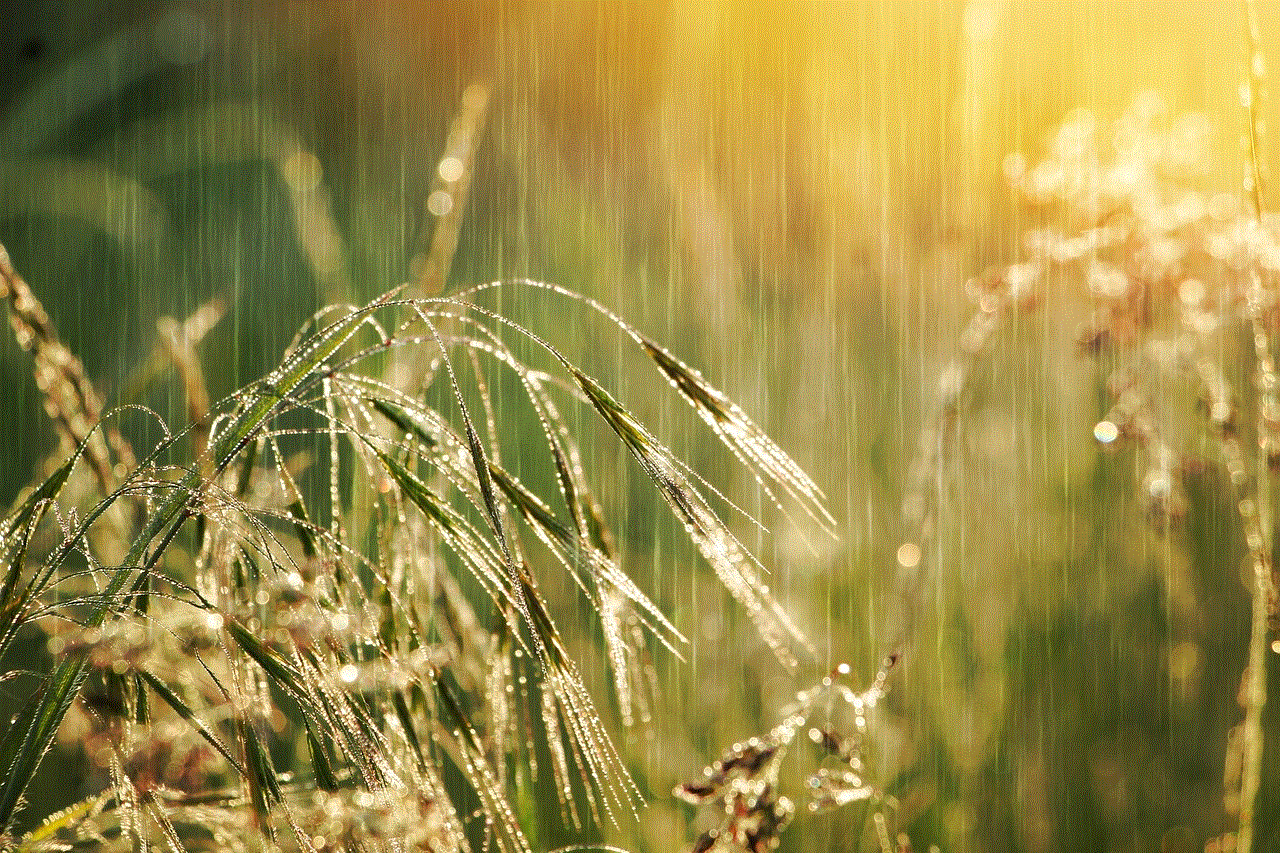
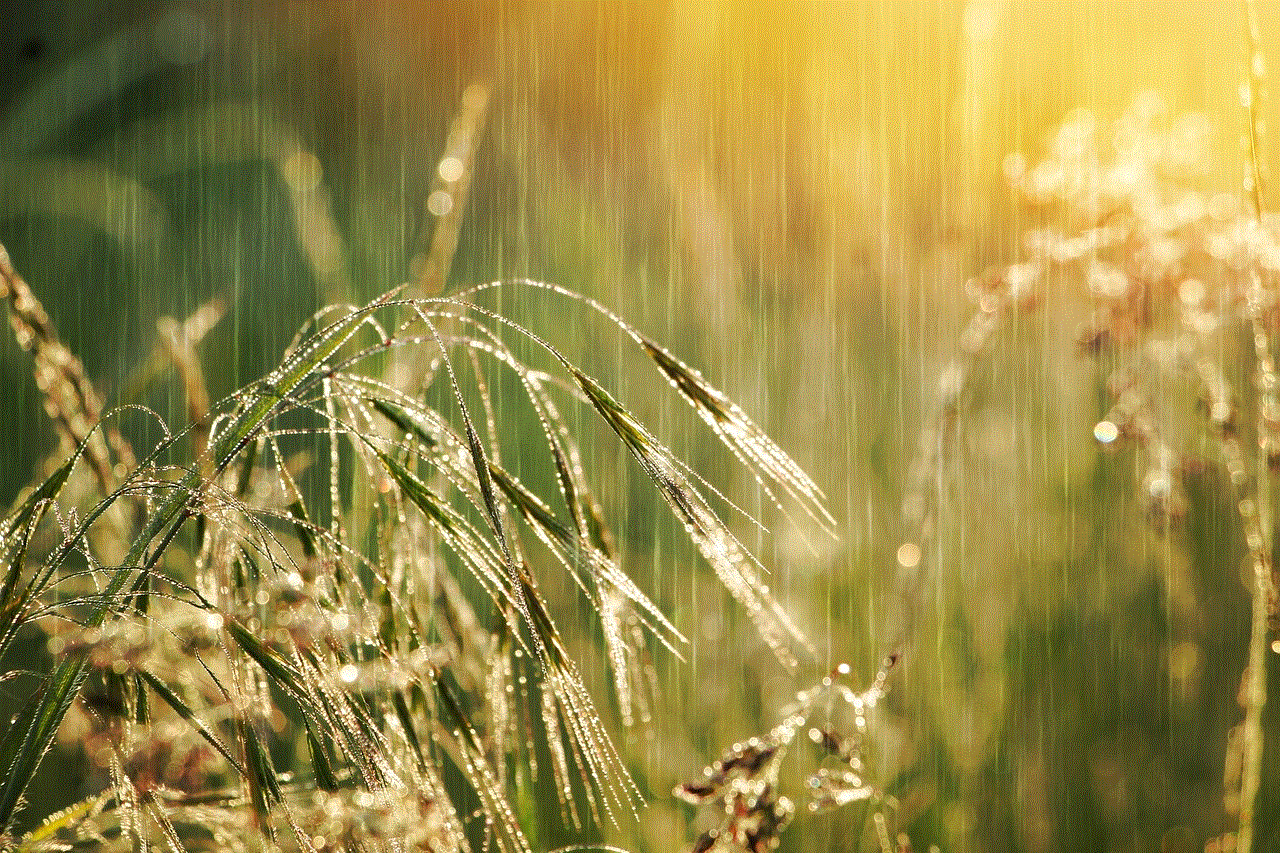
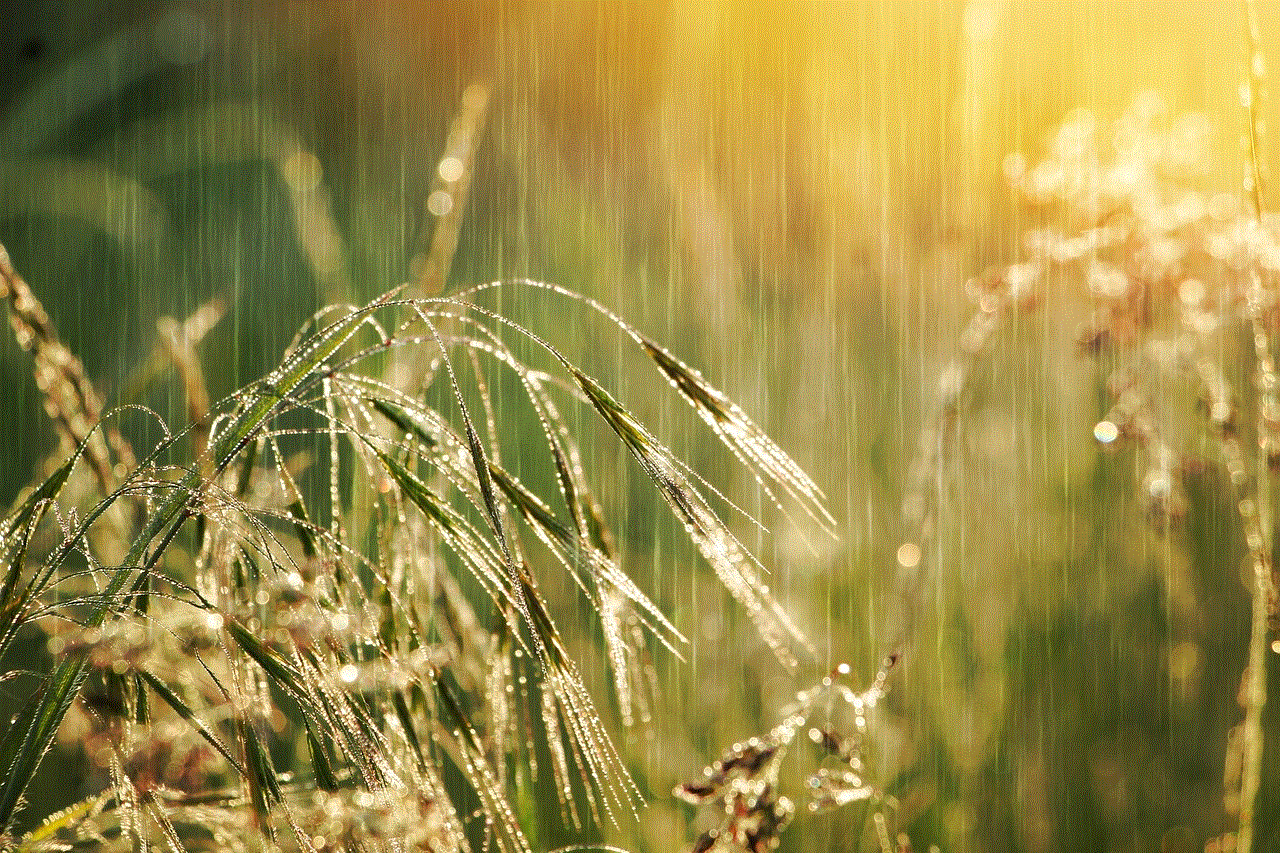
Putting on items in Roblox is a great way to personalize your avatar and make it stand out in the vast virtual world. With thousands of items to choose from, players can create endless looks and express their creativity. So, what are you waiting for? Log in to Roblox and start putting on items to make your avatar the best it can be!
0 Comments