will my alarm still go off on do not disturb
# Will My Alarm Still Go Off on Do Not Disturb?
In our fast-paced, technology-driven world, the importance of sleep cannot be overstated. A good night’s rest is essential for physical, mental, and emotional well-being. To help ensure we rise on time, many of us rely on alarms set on our smartphones. However, when faced with the question, “Will my alarm still go off on Do Not Disturb?” we often find ourselves in a gray area. This article will explore the functionality of alarms while in Do Not Disturb mode, the rationale behind this feature, and tips for optimizing your alarm settings for a worry-free wake-up.
### Understanding Do Not Disturb Mode
Do Not Disturb (DND) mode is a feature available on most smartphones, including iOS and Android devices. It is designed to minimize interruptions by silencing calls, texts, and app notifications during specified times. Users can customize their DND settings to allow calls from certain contacts or repeated calls to ensure they won’t miss important communications in emergencies.
The primary purpose of DND is to create a distraction-free environment. Whether you are in a meeting, attending a concert, or simply trying to enjoy a good night’s sleep, DND helps to maintain focus by eliminating auditory distractions. However, many users wonder how this setting affects alarms, especially since alarms often play a crucial role in our daily routines.
### The Functionality of Alarms During Do Not Disturb
Fortunately, most modern smartphones are designed with user convenience in mind. When you set an alarm on your device, it will typically go off even if Do Not Disturb mode is activated. This is a critical feature for many users who rely on their alarms to wake them up for work, school, or other commitments.
On iOS devices, alarms are treated as a special type of notification and are exempt from the DND settings. This means that regardless of whether your phone is set to DND, your alarm will sound at the scheduled time. Similarly, Android devices also allow alarms to function while in DND mode, with some devices even allowing users to customize the behavior of alarms during this state.
### Why Alarms Are Exempt from DND
The rationale behind allowing alarms to ring while in Do Not Disturb mode is straightforward: alarms serve a fundamental purpose—to wake us up. Unlike general notifications that can be deferred until a more convenient time, alarms are time-sensitive and often relate to essential tasks that cannot be postponed without consequences.
For many people, waking up on time is critical to maintaining a structured daily routine, and missing an alarm can lead to chaos. Consider a student who has an early morning class, or a professional who has a critical meeting scheduled. In both cases, missing an alarm can have repercussions that extend beyond the individual.
### Customizing Alarm Settings in Do Not Disturb Mode
While the default behavior of alarms during DND mode is generally reliable, many users may want to customize their settings further to enhance their experience. Both iOS and Android devices provide options to adjust alarm features, allowing users to have more control over how and when they receive notifications.
1. **Setting Multiple Alarms**: If you are worried about sleeping through your first alarm, consider setting multiple alarms at staggered intervals. This approach can help ensure that you wake up on time, even if you are in a deep sleep.
2. **Choosing Alarm Tones**: The sound of your alarm can greatly impact how effectively it wakes you. Experiment with different tones, from gentle melodies to more jarring sounds, to find what works best for you. Some people may prefer a gradual increase in volume, while others may need a more aggressive tone to rouse them.
3. **Vibration Settings**: In addition to sound, vibration can also serve as an effective wake-up method. Many smartphones allow you to choose vibration patterns or combine sound and vibration for a more robust alarm experience.
4. **Snooze Options**: If you often find yourself hitting the snooze button, consider adjusting the snooze duration. Some devices allow you to customize how long the snooze lasts, giving you the flexibility to rest a little longer if needed.
5. **Visual Alerts**: For those who are hard of hearing or prefer a more visual indicator, some smartphones offer flash alerts or screen wake-up features that can enhance the alarm experience.
### Common Misunderstandings About Do Not Disturb and Alarms
Despite the general functionality of alarms during Do Not Disturb mode, misconceptions abound. Here are some common misunderstandings and clarifications regarding this feature:
– **My Alarm Didn’t Go Off Because of DND**: If your alarm fails to ring, it is likely due to settings outside of DND, such as the alarm being set incorrectly or the volume being muted. Always double-check your settings before sleep.
– **Do Not Disturb Mutes All Sounds**: While DND does mute most notifications, alarms are an exception. However, if you have enabled “Gentle” or “Silent” modes for your alarms, they may not function as expected.
– **All Alarms Work During DND**: While most alarms do sound, some third-party alarm apps may not adhere to the same rules and could be affected by DND settings. Always check the app’s documentation or settings to ensure compatibility.
### The Importance of Testing Your Alarm
Before relying on your alarm during crucial times, it is essential to test it, especially if you are experimenting with new settings or apps. Set an alarm for a time when you can afford to wake up briefly to ensure it functions as expected while in Do Not Disturb mode. This practice can help alleviate anxiety about missing important wake-up calls.
### Alternative Alarm Solutions
For those who want to explore alternatives to standard phone alarms, there are various options available:
1. **Smart Speakers**: Devices like Amazon Echo or Google Home can be programmed to serve as alarm clocks. They will wake you with sounds or music of your choice and can even provide updates on the weather or news.
2. **Fitness Trackers**: Many fitness bands and smartwatches come equipped with alarm features that can gently vibrate on your wrist to wake you up without disturbing others.
3. **Dedicated Alarm Clocks**: For those who prefer a more traditional approach, dedicated alarm clocks are available with various features, including multiple alarms, nature sounds, and even sunrise simulation.
4. **Sleep Apps**: Numerous sleep apps offer alarm features designed to wake you up during your lightest sleep phase. These can be beneficial for those who struggle with waking up groggy.
### Conclusion: A Worry-Free Wake-Up
In summary, the question “Will my alarm still go off on Do Not Disturb?” is generally answered with a resounding yes. Alarms are designed to bypass Do Not Disturb settings, ensuring that you can wake up on time even when your device is silencing other notifications. By understanding how DND works in conjunction with alarms, customizing your settings to suit your preferences, and testing your alarms regularly, you can create a reliable and worry-free wake-up routine.
Ultimately, whether you opt for your smartphone’s built-in alarm, a smart speaker, or a dedicated alarm clock, the key takeaway is to prioritize your sleep and ensure that your chosen method effectively meets your needs. After all, a good night’s rest is the foundation for a productive day ahead.
instagram says i have a message but i don’t
# Understanding the Instagram Notification Mystery: “Instagram Says I Have a Message but I Don’t”
In the fast-paced world of social media, platforms like Instagram have become integral to our daily communication. With millions of users exchanging messages, photos, and stories, the app is a hub of social interaction. However, one common issue that plagues many users is the perplexing notification that pops up: “Instagram says I have a message, but I don’t.” This article aims to explore the reasons behind this phenomenon, how to troubleshoot it, and ways to optimize your Instagram experience.
## The Nature of Notifications
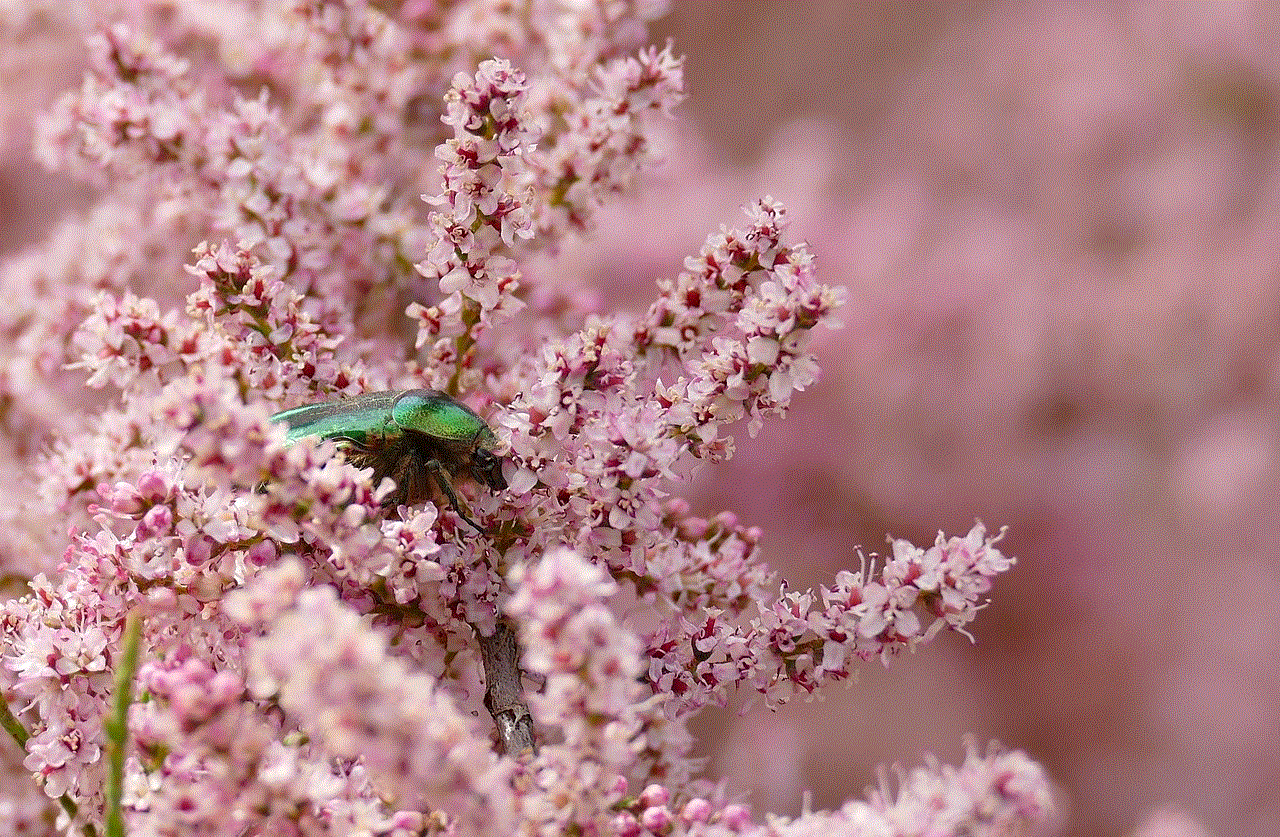
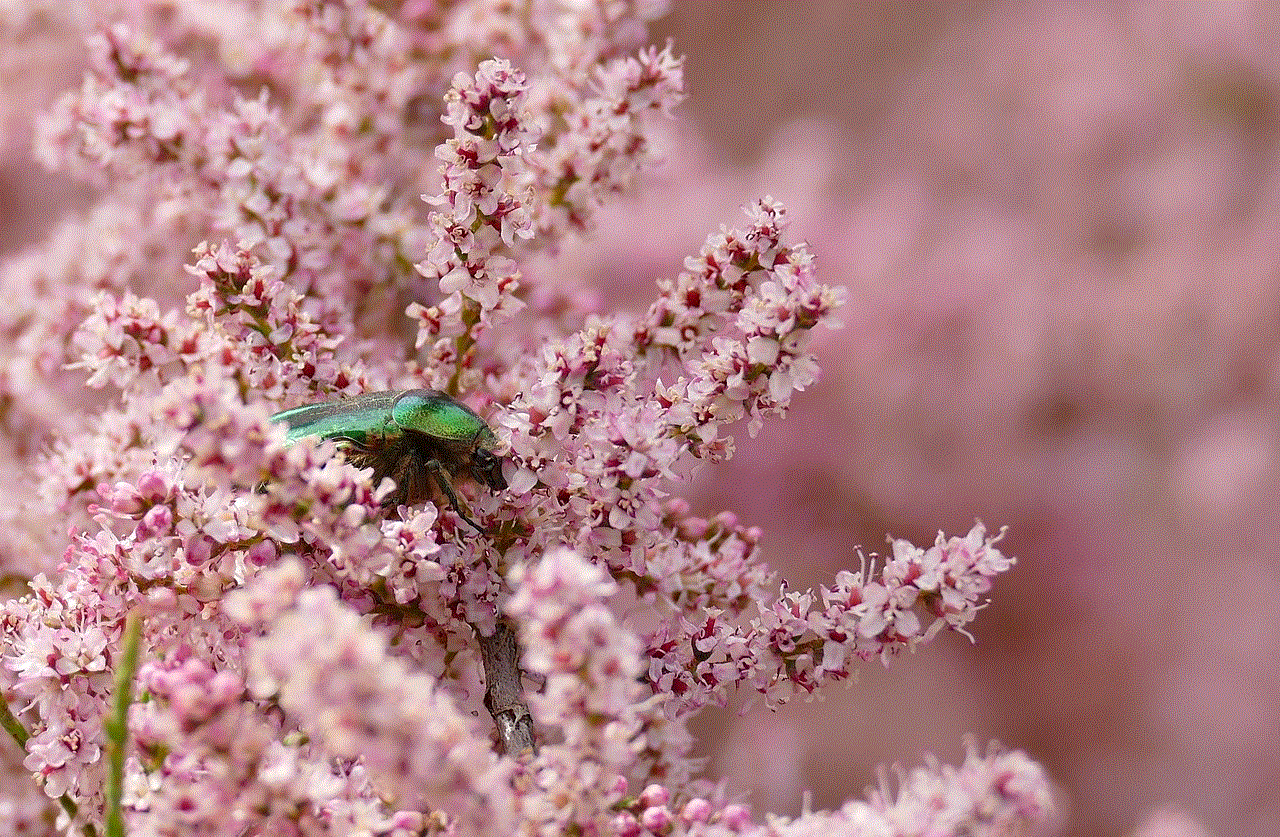
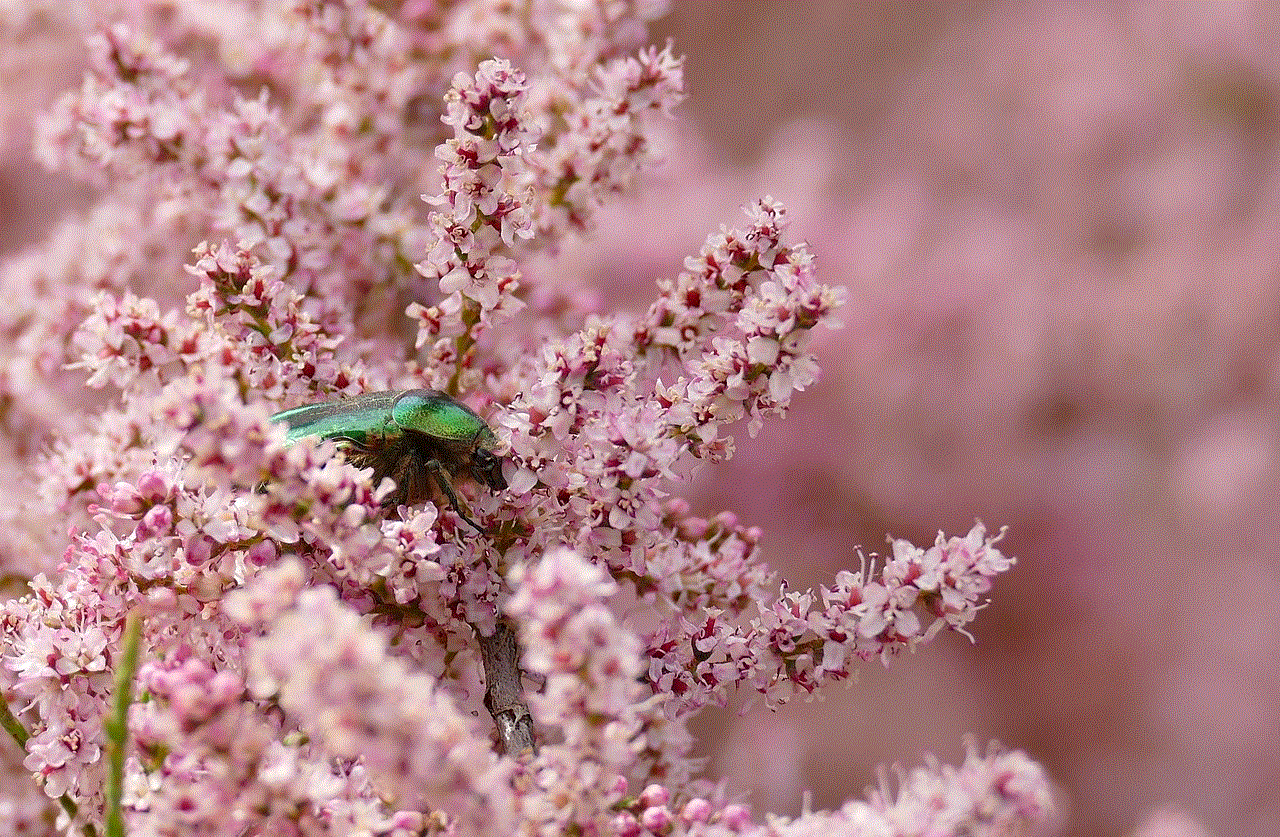
Notifications are designed to keep users informed about activities related to their accounts. Whether it’s a new follower, a like on a post, or a direct message (DM), these alerts are meant to enhance user engagement. However, they can sometimes lead to confusion. Imagine scrolling through your Instagram feed, only to be interrupted by a notification indicating you have a new message. You excitedly navigate to your inbox, only to find nothing there. This situation can be frustrating, especially when it happens frequently.
## Common Causes of the Notification Glitch
There are several reasons why Instagram may indicate you have a message when you don’t. Understanding these can help users troubleshoot the issue effectively.
### 1. **App Bugs and Glitches**
Like any software, Instagram is not immune to bugs and glitches. These technical issues can cause the app to incorrectly display notifications. Whether it’s a temporary glitch or a more persistent bug, such issues are often resolved in subsequent app updates. Users are encouraged to keep their app updated to minimize these problems.
### 2. **Unsent Messages**
It’s possible that you may have received a message that was unsent by the sender. Instagram allows users to unsend messages, which means that you may see a notification indicating a message has arrived, but when you check your inbox, it’s no longer there. This can create a sense of confusion as the notification remains until the app refreshes.
### 3. **Spam or Promotions**
Instagram’s algorithm sometimes mistakenly categorizes certain messages as spam or promotional. If you’ve received a message from a non-follower or an account that Instagram deems suspicious, the notification may still appear, but the message may be hidden in your “Message Requests” folder. Users often overlook this folder, leading to the perception that they have a phantom message.
### 4. **Account Activity**
If you have multiple accounts linked to the same app, notifications from one account may erroneously show up in another. This is particularly common for users who manage business accounts alongside personal profiles. Ensuring that you are logged into the correct account can help mitigate this issue.
## Troubleshooting Steps
If you find yourself frustrated by the recurring notification that you have a message but cannot find it, there are several troubleshooting steps you can take.
### 1. **Refresh the App**
The simplest solution is to refresh the app. Close Instagram completely and reopen it. This action can help reset the notifications and may clear up any discrepancies.
### 2. **Check Your Message Requests**
As mentioned earlier, messages from non-followers go to the “Message Requests” section. To check for any hidden messages, go to your inbox and look for the “Requests” option. This could reveal messages you didn’t know existed.
### 3. **Clear App Cache (For Android Users)**
For Android users, clearing the app cache can resolve many issues related to notifications. Go to your device settings, locate Instagram, and clear the cache. This action can help eliminate any residual data that may be causing the notification error.



### 4. **Reinstall the App**
If the problem persists, consider uninstalling and reinstalling the app. This process can fix underlying issues and ensure that you have the latest version of Instagram.
### 5. **Check for App Updates**
Always ensure that you are using the latest version of Instagram. Updates often include bug fixes that can resolve notification issues. Navigate to your device’s app store to check for any available updates.
## Exploring the Impact of Notifications on User Experience
While the “phantom message” notification can be annoying, it also highlights the importance of notifications in social media. Notifications serve as a bridge between users and the content they care about. They can drive engagement, encourage interactions, and keep users connected. However, when these notifications become unreliable, they can lead to frustration and decreased user satisfaction.
### The Psychological Aspect of Notifications
Notifications can have a psychological impact on users. The anticipation of receiving a message can trigger a dopamine response, leading to a sense of excitement. When that anticipation is unmet, it can lead to disappointment. Users may find themselves checking their inbox repeatedly, hoping to uncover the elusive message. This behavior can lead to increased screen time and potential dependency on social media for validation and connection.
### The Role of Digital Well-Being
As users navigate the complexities of social media, the concept of digital well-being becomes increasingly relevant. Users are encouraged to take control of their notifications, customizing their preferences to create a healthier relationship with their social media use. Limiting notifications can reduce anxiety and the feeling of being overwhelmed by constant alerts.
## Preventive Measures
To minimize the chances of encountering the “phantom message” notification, consider implementing the following preventive measures:
### 1. **Manage Notification Settings**
Instagram allows users to customize their notification settings. Take time to review and adjust these settings based on your preferences. By limiting notifications to only the most critical interactions, you can reduce the frequency of alerts that may lead to confusion.
### 2. **Be Mindful of Unsending Messages**
If you are in a conversation with someone and decide to unsend a message, be aware that the notification may still linger for a moment. Clear communication with friends or contacts can help manage expectations and minimize confusion regarding unsent messages.
### 3. **Regularly Check for Spam Messages**
Make it a habit to check your “Message Requests” folder regularly. This practice ensures you don’t miss out on any legitimate messages while keeping your inbox organized.
## Conclusion



The notification that “Instagram says I have a message but I don’t” is a common issue faced by many users. While it can be frustrating, understanding the reasons behind it and knowing how to troubleshoot can alleviate some of the annoyance. By keeping your app updated, managing notifications, and being aware of the psychological impact of these alerts, you can create a more enjoyable and efficient Instagram experience.
In an age where social media plays a significant role in our lives, it’s essential to maintain a healthy balance and remain mindful of how we interact with these platforms. By addressing issues like phantom messages and understanding the technology behind notifications, we can enhance our digital well-being and enjoy more meaningful connections online. As Instagram continues to evolve, staying informed and proactive can help users navigate the complexities of the platform with ease.
0 Comments